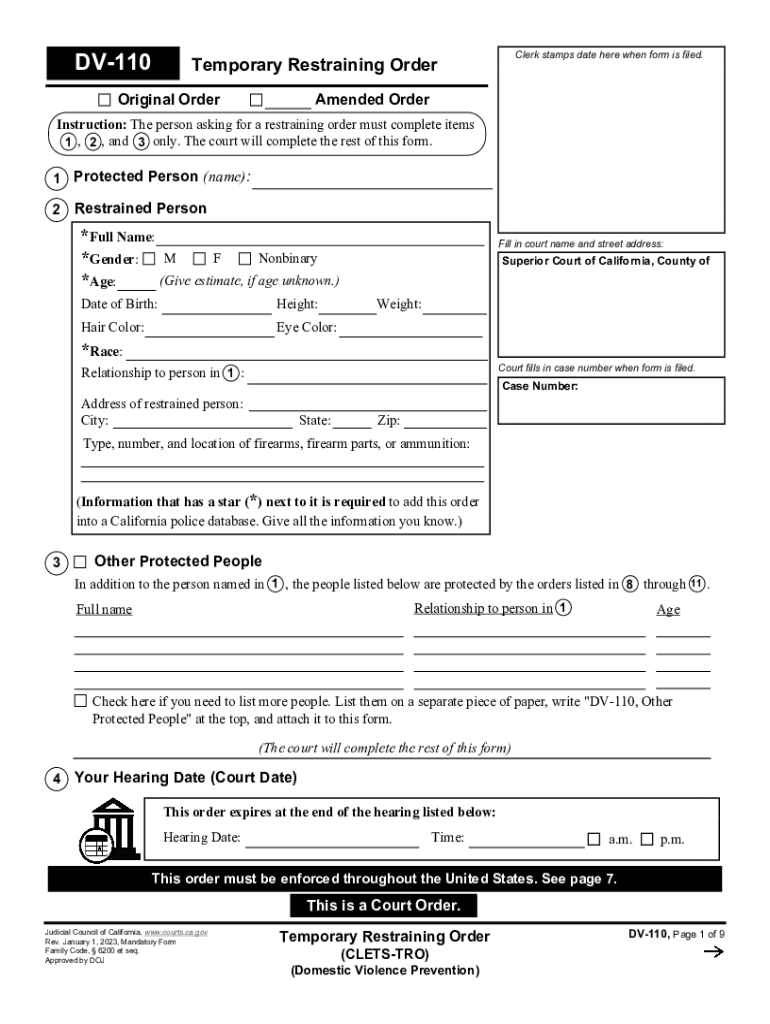
DV 110 Temporary Restraining Order CLETS TRO 2023


What is the DV 110 Temporary Restraining Order?
The DV 110 Temporary Restraining Order (TRO) is a legal document used in California to provide immediate protection for individuals who are experiencing domestic violence or threats of harm. This form is essential for individuals seeking to ensure their safety and that of their children. The DV 110 serves as a request to the court to issue a temporary order that restricts the abuser from contacting or coming near the victim. It is crucial for individuals to understand the significance of this form in the context of legal protection and their rights under California law.
Steps to Complete the DV 110 Temporary Restraining Order
Completing the DV 110 form requires careful attention to detail to ensure all necessary information is accurately provided. Here are the steps to follow:
- Begin by filling out your personal information, including your name, address, and contact details.
- Provide details about the person you are seeking protection from, including their name and relationship to you.
- Clearly describe the incidents of abuse or threats that prompted the request for a restraining order.
- Indicate any children involved and specify the type of protection you are seeking.
- Review the completed form for accuracy before submitting it to the court.
How to Obtain the DV 110 Temporary Restraining Order
To obtain a DV 110 Temporary Restraining Order, individuals must file the form with the appropriate California court. This process typically involves the following steps:
- Visit the local courthouse or access the court's website to obtain the DV 110 form.
- Complete the form with accurate and detailed information regarding the situation.
- File the completed form with the court clerk, who will provide you with a date for a hearing.
- Attend the hearing to present your case to a judge, who will decide whether to grant the restraining order.
Legal Use of the DV 110 Temporary Restraining Order
The DV 110 form is legally binding once issued by a judge. It is important to understand that violating the terms of the restraining order can result in serious legal consequences for the abuser. The order may include various provisions, such as prohibiting contact, requiring the abuser to leave a shared residence, or granting temporary custody of children. Understanding the legal implications of the DV 110 is vital for both the protected individual and the respondent.
Key Elements of the DV 110 Temporary Restraining Order
The DV 110 form includes several key elements that are crucial for its effectiveness:
- Identification of the protected person and the restrained person.
- A detailed account of the incidents of abuse or threats.
- Specific requests for protection, including no-contact orders and residence exclusion.
- Information regarding any children involved and custody considerations.
- Signatures from the protected person, indicating their request for the order.
Examples of Using the DV 110 Temporary Restraining Order
The DV 110 can be utilized in various scenarios where individuals feel threatened or unsafe. Examples include:
- A spouse who has experienced physical violence and seeks protection from further harm.
- A partner who has received threats of violence and wishes to prevent contact.
- A parent seeking to protect their children from an abusive ex-partner.
Quick guide on how to complete dv 110 temporary restraining order clets tro
Complete DV 110 Temporary Restraining Order CLETS TRO effortlessly on any device
Managing documents online has become increasingly popular among businesses and individuals. It offers an excellent environmentally friendly alternative to traditional printed and signed documents, allowing you to obtain the correct form and securely store it online. airSlate SignNow provides all the tools necessary to create, modify, and eSign your documents quickly without delays. Handle DV 110 Temporary Restraining Order CLETS TRO on any platform using airSlate SignNow’s Android or iOS applications and enhance any document-related process today.
The easiest way to modify and eSign DV 110 Temporary Restraining Order CLETS TRO with ease
- Obtain DV 110 Temporary Restraining Order CLETS TRO and click on Get Form to begin.
- Use the tools we offer to complete your form.
- Emphasize relevant sections of your documents or conceal sensitive information with tools specifically designed for that purpose by airSlate SignNow.
- Create your signature using the Sign tool, which takes mere seconds and holds the same legal validity as a traditional wet ink signature.
- Review all the details and click on the Done button to save your changes.
- Select your preferred method to submit your form: via email, SMS, invite link, or download it to your device.
Say goodbye to lost or misplaced documents, frustrating form searches, or errors that require printing new copies. airSlate SignNow meets all your document management needs in just a few clicks from any device of your choice. Edit and eSign DV 110 Temporary Restraining Order CLETS TRO and guarantee excellent communication at every stage of the form preparation process with airSlate SignNow.
Create this form in 5 minutes or less
Find and fill out the correct dv 110 temporary restraining order clets tro
Create this form in 5 minutes!
How to create an eSignature for the dv 110 temporary restraining order clets tro
How to create an electronic signature for a PDF online
How to create an electronic signature for a PDF in Google Chrome
How to create an e-signature for signing PDFs in Gmail
How to create an e-signature right from your smartphone
How to create an e-signature for a PDF on iOS
How to create an e-signature for a PDF on Android
People also ask
-
What is dv 110 in airSlate SignNow?
The dv 110 is a feature within airSlate SignNow that allows users to streamline their document signing processes. It simplifies eSigning and document management, making it easier for businesses to obtain signatures quickly and efficiently. By utilizing dv 110, teams can enhance productivity while ensuring compliance with legal standards.
-
How does dv 110 enhance document security?
The dv 110 in airSlate SignNow includes advanced encryption and authentication measures to protect sensitive documents. This ensures that only authorized individuals can access and sign documents, enhancing overall security. With dv 110, businesses can be confident that their documents are secure throughout the signing process.
-
What pricing options are available for the dv 110 feature?
airSlate SignNow offers flexible pricing plans that include the dv 110 feature, catering to businesses of all sizes. The plans are designed to be cost-effective, allowing you to select a subscription that fits your budget and needs. For detailed pricing information, you can visit the airSlate SignNow website or contact their sales team.
-
Can I integrate dv 110 with other applications?
Yes, the dv 110 feature in airSlate SignNow supports integrations with various third-party applications, enhancing its functionality. You can connect dv 110 with tools like Google Drive, Salesforce, and more to streamline your workflow. This integration capability makes it easier to manage documents all in one place.
-
What are the key benefits of using dv 110?
Using the dv 110 feature within airSlate SignNow provides several benefits, including time-saving document processing and improved collaboration among team members. Additionally, dv 110 enhances accuracy by reducing human error in manual processes. Overall, it signNowly improves the efficiency of obtaining signatures.
-
Is dv 110 suitable for all types of businesses?
The dv 110 feature in airSlate SignNow is designed to cater to businesses of all types and sizes. Whether you're a small startup or a large enterprise, dv 110 can be customized to meet your specific signing needs. This flexibility makes it an ideal solution for diverse industries looking to improve their document management.
-
How can I get started with dv 110 in airSlate SignNow?
Getting started with the dv 110 feature is simple. You can sign up for a trial account on the airSlate SignNow website to explore its capabilities. Once registered, you will have access to tutorials and customer support to help you utilize dv 110 effectively for your business.
Get more for DV 110 Temporary Restraining Order CLETS TRO
Find out other DV 110 Temporary Restraining Order CLETS TRO
- How Can I Search eSign PDF
- Search eSign PDF Secure
- Search eSign PDF Android
- Search eSign Word Safe
- Search eSign Document Mac
- Search eSign Form iPad
- Send eSignature PDF Online
- How To Send eSignature PDF
- Send eSignature Word Online
- Send eSignature PDF iPad
- Send eSignature Word iOS
- Send eSignature Word iPad
- How To Send eSignature Word
- How To Send eSignature Document
- Send eSignature Document Simple
- Send eSignature PPT Myself
- Fax eSignature PDF Now
- Fax eSignature PPT Online
- Fax eSignature Form Android
- Invite eSignature PDF Safe