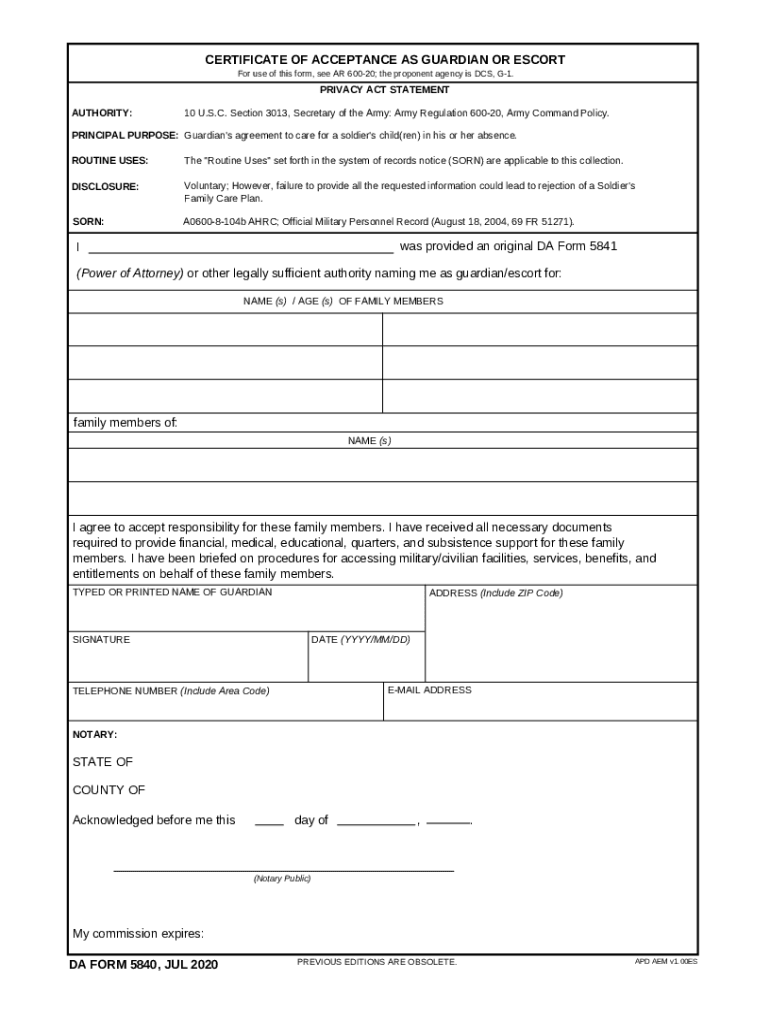
CERTIFICATE of ACCEPTANCE as GUARDIAN or ESCORT DA FORM 5840, JUL 2020-2026


What is the Certificate of Acceptance as Guardian or Escort DA Form 5840?
The Certificate of Acceptance as Guardian or Escort DA Form 5840 is an official document used primarily by military personnel to designate a guardian or escort for their dependents. This form is essential for ensuring that dependents receive proper care and support when the military member is unable to do so due to deployment or other obligations. The DA Form 5840 provides legal recognition of the appointed guardian's authority and responsibilities, making it a vital component of military family care plans.
How to Use the Certificate of Acceptance as Guardian or Escort DA Form 5840
Using the DA Form 5840 involves several key steps to ensure that the document is filled out correctly and serves its intended purpose. First, the military member must complete the form by providing personal information, including their full name, rank, and service details. Next, the appointed guardian's information must be accurately entered, including their relationship to the dependent. After completing the form, it must be signed and dated by both the military member and the guardian. It is advisable to keep a copy of the completed form for personal records and to provide copies to relevant parties, such as family members or legal representatives.
Steps to Complete the Certificate of Acceptance as Guardian or Escort DA Form 5840
Completing the DA Form 5840 requires careful attention to detail. Here are the steps to follow:
- Obtain the latest version of the DA Form 5840, typically available through military resources or online.
- Fill in the military member's information, including full name, rank, and service number.
- Provide the guardian's details, including their name, address, and relationship to the dependent.
- Clearly list the names of the dependents covered by this designation.
- Sign and date the form in the designated areas.
- Ensure that the guardian also signs and dates the form.
- Make copies of the completed form for all parties involved.
Legal Use of the Certificate of Acceptance as Guardian or Escort DA Form 5840
The DA Form 5840 holds legal significance as it establishes a formal agreement between the military member and the appointed guardian. This document is recognized by military and legal authorities, ensuring that the guardian has the authority to make decisions on behalf of the dependents in the absence of the military member. It is crucial for the form to be filled out accurately and kept up to date, as any discrepancies may lead to complications regarding the care and custody of the dependents.
Key Elements of the Certificate of Acceptance as Guardian or Escort DA Form 5840
Several key elements must be included in the DA Form 5840 to ensure its validity:
- Military Member's Information: Full name, rank, and service number.
- Guardian's Information: Full name, address, and relationship to the dependent.
- Dependent's Information: Names and details of the dependents covered by the form.
- Signatures: Required signatures from both the military member and the guardian.
- Date: The date when the form is signed.
Examples of Using the Certificate of Acceptance as Guardian or Escort DA Form 5840
The DA Form 5840 is commonly used in various scenarios, including:
- When a military member is deployed and needs to ensure their children are cared for by a trusted individual.
- In situations where a military member is temporarily unable to care for their dependents due to illness or personal matters.
- To legally appoint a guardian for dependents during a long-term absence from home.
Quick guide on how to complete certificate of acceptance as guardian or escort da form 5840 jul
Easily prepare CERTIFICATE OF ACCEPTANCE AS GUARDIAN OR ESCORT DA FORM 5840, JUL on any device
Digital document management has become increasingly favored by businesses and individuals alike. It serves as an excellent environmentally friendly alternative to conventional printed and signed documents, allowing you to access the necessary form and securely store it online. airSlate SignNow equips you with all the resources required to create, edit, and electronically sign your documents swiftly and without delays. Handle CERTIFICATE OF ACCEPTANCE AS GUARDIAN OR ESCORT DA FORM 5840, JUL on any device using airSlate SignNow's applications for Android and iOS, and simplify any document-related processes today.
How to edit and electronically sign CERTIFICATE OF ACCEPTANCE AS GUARDIAN OR ESCORT DA FORM 5840, JUL effortlessly
- Locate CERTIFICATE OF ACCEPTANCE AS GUARDIAN OR ESCORT DA FORM 5840, JUL and click Get Form to begin.
- Make use of the tools we provide to fill out your form.
- Emphasize signNow sections of your documents or obscure sensitive information with the tools provided by airSlate SignNow specifically for this task.
- Create your signature using the Sign tool, which takes only a few seconds and holds the same legal validity as a traditional handwritten signature.
- Review the information and then select the Done button to save your modifications.
- Decide how you want to send your form, via email, text message (SMS), or invitation link, or download it to your computer.
Say goodbye to lost or misplaced documents, tedious form navigation, and errors that require the printing of new copies. airSlate SignNow addresses your document management needs in just a few clicks from any device you prefer. Edit and electronically sign CERTIFICATE OF ACCEPTANCE AS GUARDIAN OR ESCORT DA FORM 5840, JUL to ensure excellent communication at every stage of your form preparation process with airSlate SignNow.
Create this form in 5 minutes or less
Find and fill out the correct certificate of acceptance as guardian or escort da form 5840 jul
Create this form in 5 minutes!
How to create an eSignature for the certificate of acceptance as guardian or escort da form 5840 jul
How to create an electronic signature for a PDF online
How to create an electronic signature for a PDF in Google Chrome
How to create an e-signature for signing PDFs in Gmail
How to create an e-signature right from your smartphone
How to create an e-signature for a PDF on iOS
How to create an e-signature for a PDF on Android
People also ask
-
What is a da form 5840?
The da form 5840 is a crucial military document used for power of attorney in various circumstances. It enables individuals to designate someone to make decisions on their behalf, especially in legal and financial matters. Understanding how to properly complete the da form 5840 is essential for ensuring it is valid.
-
How can airSlate SignNow help with the da form 5840?
airSlate SignNow provides a user-friendly platform to easily fill out and eSign the da form 5840. By utilizing our features, users can ensure the document is completed accurately and securely. This streamlines the process, making it more efficient than traditional methods.
-
What are the pricing options for using airSlate SignNow for da form 5840?
airSlate SignNow offers flexible pricing plans that cater to different user needs, making it cost-effective for handling the da form 5840. Our plans typically include features such as unlimited document sending, templates, and integrations. Plus, we provide a free trial period to help you assess the platform's value.
-
Are there any features specific to the da form 5840 on airSlate SignNow?
Yes, airSlate SignNow incorporates specific features designed to facilitate the completion of the da form 5840. These include customizable templates, step-by-step guidance, and in-app support. Our platform simplifies the process, ensuring that all mandatory fields are completed correctly.
-
Can I integrate airSlate SignNow with other applications for the da form 5840?
Absolutely! airSlate SignNow offers various integrations with popular applications that can help streamline the processing of the da form 5840. This includes compatibility with CRM systems, document management tools, and more, ensuring seamless workflow across your organization.
-
How secure is the da form 5840 when using airSlate SignNow?
Security is a top priority at airSlate SignNow. When handling the da form 5840, we use advanced encryption protocols and secure cloud storage to protect your documents. Additionally, we comply with industry standards to ensure your data stays private and secure.
-
Is it easy to make changes to the da form 5840 with airSlate SignNow?
Yes, making changes to the da form 5840 using airSlate SignNow is straightforward. Our platform allows users to edit documents easily and send them for re-signing without hassle. This enhances flexibility and ensures the documents remain up-to-date.
Get more for CERTIFICATE OF ACCEPTANCE AS GUARDIAN OR ESCORT DA FORM 5840, JUL
- Request for disposal use permit san bernardino county sbcounty form
- Pe verification form 1st semester virginia beach
- Language handbook worksheets answer key pdf 232249730 form
- State of maine direct hire form
- Las cruces public schools transfer request form
- Keep a bladder diary form
- Comfort in social situations worksheet form
- Vendor rebate agreement template form
Find out other CERTIFICATE OF ACCEPTANCE AS GUARDIAN OR ESCORT DA FORM 5840, JUL
- Sign North Carolina Life Sciences Purchase Order Template Computer
- Sign Ohio Non-Profit LLC Operating Agreement Secure
- Can I Sign Ohio Non-Profit LLC Operating Agreement
- Sign South Dakota Non-Profit Business Plan Template Myself
- Sign Rhode Island Non-Profit Residential Lease Agreement Computer
- Sign South Carolina Non-Profit Promissory Note Template Mobile
- Sign South Carolina Non-Profit Lease Agreement Template Online
- Sign Oregon Life Sciences LLC Operating Agreement Online
- Sign Texas Non-Profit LLC Operating Agreement Online
- Can I Sign Colorado Orthodontists Month To Month Lease
- How Do I Sign Utah Non-Profit Warranty Deed
- Help Me With Sign Colorado Orthodontists Purchase Order Template
- Sign Virginia Non-Profit Living Will Fast
- How To Sign Virginia Non-Profit Lease Agreement Template
- How To Sign Wyoming Non-Profit Business Plan Template
- How To Sign Wyoming Non-Profit Credit Memo
- Sign Wisconsin Non-Profit Rental Lease Agreement Simple
- Sign Wisconsin Non-Profit Lease Agreement Template Safe
- Sign South Dakota Life Sciences Limited Power Of Attorney Mobile
- Sign Alaska Plumbing Moving Checklist Later