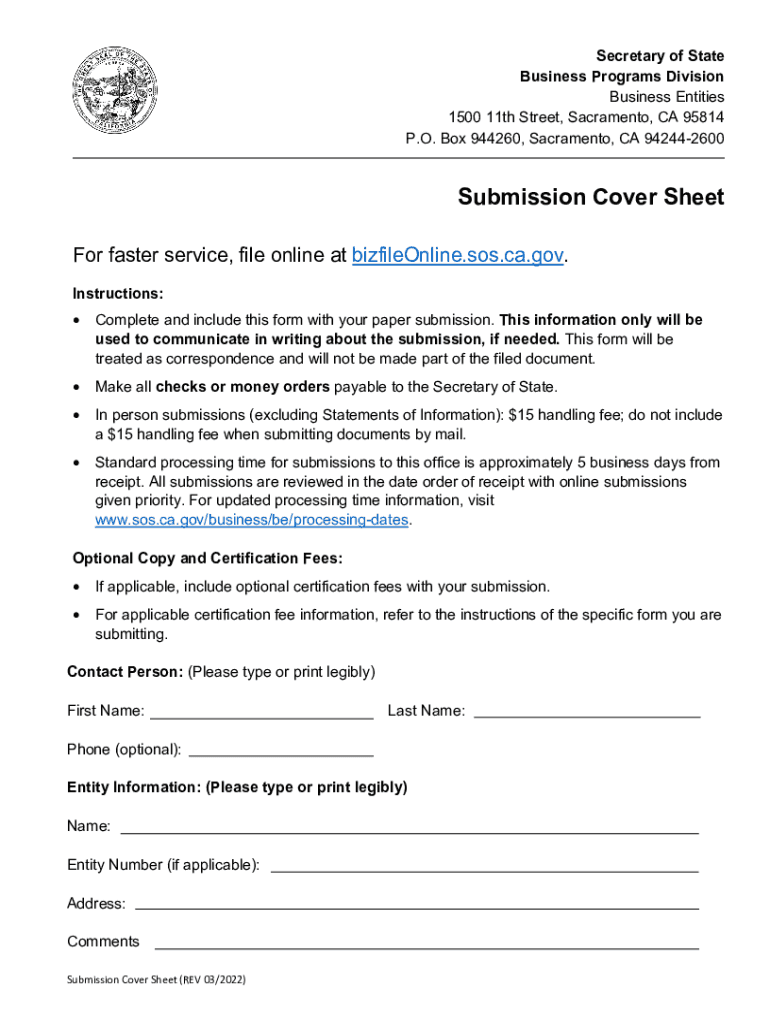
Statement of Information Limited Liability Company Form LLC 12 2022-2026


What is the Statement of Information Limited Liability Company Form LLC 12
The Statement of Information Limited Liability Company Form LLC 12 is a crucial document for limited liability companies (LLCs) in the United States, particularly in California. This form serves to provide essential information about the LLC to the Secretary of State. It includes details such as the business address, names of the members or managers, and the type of business conducted. Filing this form is a legal requirement and helps maintain transparency and accountability within the business structure.
Steps to Complete the Statement of Information Limited Liability Company Form LLC 12
Completing the Statement of Information Limited Liability Company Form LLC 12 involves several key steps:
- Gather necessary information, including the LLC's name, business address, and member or manager details.
- Access the form through the appropriate state website or authorized platform.
- Fill out the form accurately, ensuring all required fields are completed.
- Review the form for any errors or omissions before submission.
- Submit the form electronically or via mail, depending on your preference and state guidelines.
Legal Use of the Statement of Information Limited Liability Company Form LLC 12
The legal use of the Statement of Information Limited Liability Company Form LLC 12 is vital for compliance with state regulations. This form must be filed within a specific timeframe after the formation of the LLC and periodically thereafter, typically every two years. Failure to file can result in penalties, including fines or administrative dissolution of the LLC. By completing and submitting this form, businesses ensure they meet legal obligations and maintain good standing with the state.
Key Elements of the Statement of Information Limited Liability Company Form LLC 12
Key elements of the Statement of Information Limited Liability Company Form LLC 12 include:
- LLC Name: The official name of the limited liability company as registered with the state.
- Business Address: The primary location where the business operates.
- Members or Managers: Names and addresses of individuals managing or owning the LLC.
- Type of Business: A brief description of the nature of the business activities.
Form Submission Methods
The Statement of Information Limited Liability Company Form LLC 12 can be submitted through various methods to accommodate different preferences:
- Online: Many states offer an electronic filing option through their official websites, allowing for quick and efficient submission.
- Mail: The form can be printed, completed, and mailed to the appropriate state office.
- In-Person: Some businesses may choose to submit the form in person at designated state offices, ensuring immediate confirmation of receipt.
Filing Deadlines / Important Dates
Filing deadlines for the Statement of Information Limited Liability Company Form LLC 12 are critical to maintaining compliance. Typically, the initial filing is due within 90 days of forming the LLC, with subsequent filings required every two years. It is essential for business owners to be aware of these deadlines to avoid penalties and ensure their LLC remains in good standing.
Quick guide on how to complete statement of information limited liability company form llc 12
Complete Statement Of Information Limited Liability Company Form LLC 12 with ease on any gadget
Online document management has become widely adopted by businesses and individuals alike. It serves as an excellent eco-friendly substitute for traditional printed and signed documents, allowing you to locate the necessary form and securely save it online. airSlate SignNow provides you with all the resources needed to create, modify, and eSign your documents swiftly without interruptions. Manage Statement Of Information Limited Liability Company Form LLC 12 on any gadget with airSlate SignNow Android or iOS applications and streamline any document-related task today.
How to modify and eSign Statement Of Information Limited Liability Company Form LLC 12 effortlessly
- Acquire Statement Of Information Limited Liability Company Form LLC 12 and click Get Form to begin.
- Utilize the tools we offer to complete your form.
- Emphasize crucial sections of your documents or obscure sensitive information with tools that airSlate SignNow provides specifically for that purpose.
- Generate your eSignature using the Sign tool, which takes seconds and carries the same legal validity as a conventional wet ink signature.
- Review all the information and click the Done button to save your changes.
- Choose how you would like to share your form, via email, text message (SMS), or invite link, or download it to your computer.
Eliminate worries about lost or misplaced documents, tedious form searches, or mistakes that necessitate printing new copies. airSlate SignNow meets your document management needs in just a few clicks from any device you prefer. Edit and eSign Statement Of Information Limited Liability Company Form LLC 12 and ensure effective communication at every stage of the form preparation process with airSlate SignNow.
Create this form in 5 minutes or less
Find and fill out the correct statement of information limited liability company form llc 12
Create this form in 5 minutes!
How to create an eSignature for the statement of information limited liability company form llc 12
How to create an electronic signature for a PDF online
How to create an electronic signature for a PDF in Google Chrome
How to create an e-signature for signing PDFs in Gmail
How to create an e-signature right from your smartphone
How to create an e-signature for a PDF on iOS
How to create an e-signature for a PDF on Android
People also ask
-
What is llcbizfile and how does it work with airSlate SignNow?
llcbizfile is a powerful tool designed to streamline the filing process for LLCs. When integrated with airSlate SignNow, it allows users to easily prepare, send, and eSign necessary documents, ensuring compliance and efficiency in business operations.
-
How can llcbizfile benefit my business?
Using llcbizfile with airSlate SignNow can signNowly enhance productivity and reduce paperwork errors. It provides a seamless experience for managing your LLC documents while ensuring that all signatures are collected swiftly and securely.
-
Is there a free trial available for llcbizfile with airSlate SignNow?
Yes, airSlate SignNow offers a free trial for new users to explore the features of llcbizfile without any commitment. This allows businesses to evaluate how effectively llcbizfile can simplify their document signing processes before making a purchase decision.
-
What are the pricing plans for using llcbizfile with airSlate SignNow?
Pricing for llcbizfile within airSlate SignNow is competitive and offers various tiers based on your business needs. Detailed information on the different plans can be found on our website, helping you choose the best option for your company.
-
Can llcbizfile integrate with other tools I’m using?
Absolutely! llcbizfile can seamlessly integrate with a variety of applications to enhance your workflow. airSlate SignNow supports numerous APIs and integrations, allowing you to connect llcbizfile with your favorite productivity tools.
-
Are electronic signatures legally binding when using llcbizfile with airSlate SignNow?
Yes, electronic signatures created with llcbizfile in airSlate SignNow are legally binding and comply with relevant regulations. This ensures your signed documents hold up in court and meet all necessary legal standards.
-
What type of documents can I manage with llcbizfile in airSlate SignNow?
With llcbizfile integrated into airSlate SignNow, you can manage a wide range of documents essential for LLCs, including formation papers, operating agreements, and other compliance documents. This versatility makes it a valuable tool for any business.
Get more for Statement Of Information Limited Liability Company Form LLC 12
- Master cue sheet theatre arts 20 production date location spiritsd form
- Owcp 1500 fillable form
- Sponsored work experience verification form ncidq national ncidq
- Iron hill application form
- Sf 171 a form
- Venue hire agreement template 787748577 form
- Verbal agreement template form
- Housekeep clean contract template form
Find out other Statement Of Information Limited Liability Company Form LLC 12
- Electronic signature Texas Time Off Policy Later
- Electronic signature Texas Time Off Policy Free
- eSignature Delaware Time Off Policy Online
- Help Me With Electronic signature Indiana Direct Deposit Enrollment Form
- Electronic signature Iowa Overtime Authorization Form Online
- Electronic signature Illinois Employee Appraisal Form Simple
- Electronic signature West Virginia Business Ethics and Conduct Disclosure Statement Free
- Electronic signature Alabama Disclosure Notice Simple
- Electronic signature Massachusetts Disclosure Notice Free
- Electronic signature Delaware Drug Testing Consent Agreement Easy
- Electronic signature North Dakota Disclosure Notice Simple
- Electronic signature California Car Lease Agreement Template Free
- How Can I Electronic signature Florida Car Lease Agreement Template
- Electronic signature Kentucky Car Lease Agreement Template Myself
- Electronic signature Texas Car Lease Agreement Template Easy
- Electronic signature New Mexico Articles of Incorporation Template Free
- Electronic signature New Mexico Articles of Incorporation Template Easy
- Electronic signature Oregon Articles of Incorporation Template Simple
- eSignature Montana Direct Deposit Enrollment Form Easy
- How To Electronic signature Nevada Acknowledgement Letter