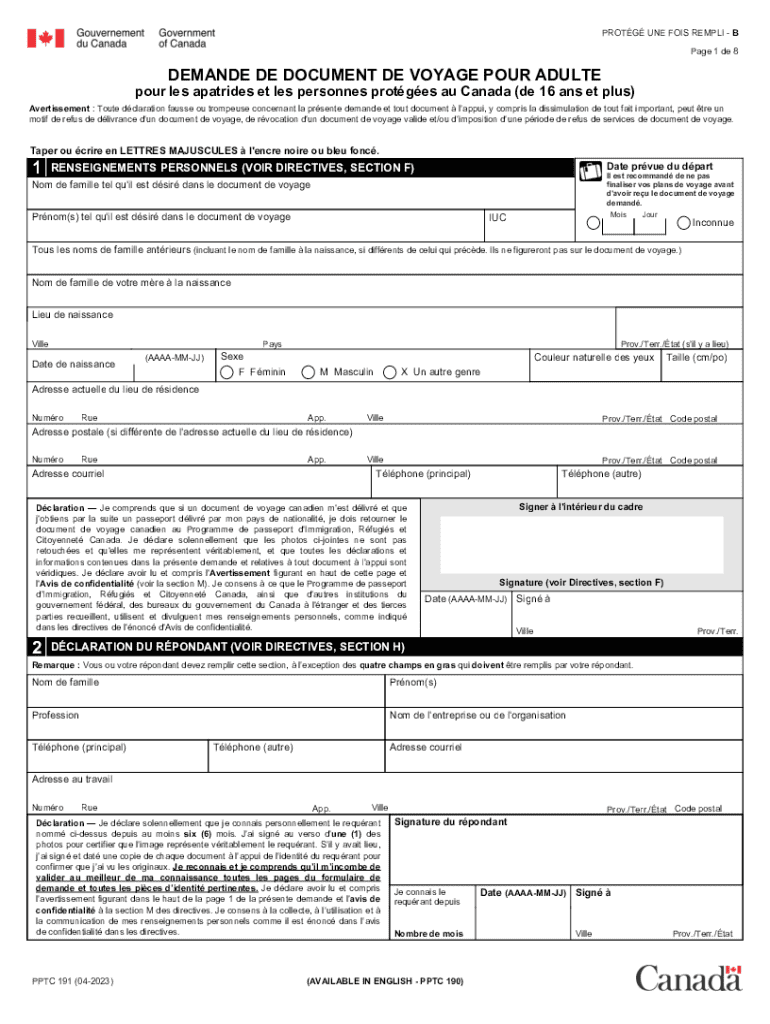
PPTC 191 Demande De Document De Voyage Pour Adulte Pour Les Apatrides Et Les Personnes Prot G Es Au Canada De 16 Ans Et Plus Form


Understanding the PPTC 191 Demande De Document De Voyage Pour Adulte
The PPTC 191 is a travel document application specifically designed for adults who are stateless or protected persons in Canada, aged sixteen and older. This document allows individuals to travel internationally, providing a legal means of identification and travel authorization. It is crucial for those who may not hold a traditional passport due to their status. The application process ensures that all necessary information is collected to facilitate the issuance of this important travel document.
Steps to Complete the PPTC 191 Application
Completing the PPTC 191 application involves several key steps to ensure accuracy and compliance. Begin by gathering all required personal information, including identification documents and proof of your status as a stateless individual or protected person. Fill out the application form carefully, ensuring that all sections are completed. Pay attention to the specific requirements related to photographs and signatures, as these must meet the standards set by the issuing authority. Once completed, review your application for any errors before submission.
Required Documents for the PPTC 191
When applying for the PPTC 191, certain documents are mandatory to support your application. These typically include:
- A valid identification document that proves your identity.
- Proof of your status as a stateless person or protected individual.
- Recent passport-sized photographs that meet the specified criteria.
- Any additional documents as requested by the application guidelines.
Ensuring that all required documents are included will help avoid delays in processing your application.
Legal Use of the PPTC 191 Document
The PPTC 191 serves as a legally recognized travel document for stateless individuals and protected persons. It is critical to understand that this document is valid for international travel, provided it is used according to the regulations set forth by the Canadian government. It is advisable to check the entry requirements of the destination country, as some may have specific regulations regarding the acceptance of the PPTC 191.
Application Process and Approval Time for the PPTC 191
The application process for the PPTC 191 involves submitting your completed form along with the required documents to the appropriate government authority. The approval time can vary based on several factors, including the completeness of your application and the volume of applications being processed. Generally, applicants should allow several weeks for their application to be reviewed and approved. Tracking your application status may be possible through the issuing authority's designated channels.
Digital vs. Paper Version of the PPTC 191
When applying for the PPTC 191, applicants may have the option to submit their application digitally or via paper format. The digital version often allows for quicker processing times and easier tracking of your application status. However, some individuals may prefer the traditional paper method, especially if they are more comfortable with physical documentation. Regardless of the method chosen, it is essential to ensure that all information is accurate and complete to facilitate a smooth application process.
Quick guide on how to complete pptc 191 francais
Access pptc 191 francais effortlessly on any device
Digital document management has gained signNow traction among organizations and individuals. It offers an excellent eco-friendly substitute for conventional printed and signed documents, as you can locate the appropriate form and securely store it online. airSlate SignNow equips you with all the necessary tools to create, modify, and eSign your documents promptly without delays. Manage pptc 191 on any device using the airSlate SignNow Android or iOS applications and enhance any document-related process today.
How to modify and eSign de voyage with ease
- Locate demande de document de voyage pour adulte and then click Get Form to begin.
- Utilize the tools we offer to complete your form.
- Emphasize essential sections of the documents or obscure sensitive information with the tools that airSlate SignNow provides specifically for that purpose.
- Create your signature with the Sign tool, which takes mere seconds and holds the same legal validity as a conventional wet ink signature.
- Review all the details and then click on the Done button to save your amendments.
- Choose how you wish to send your form, whether by email, text message (SMS), or invitation link, or download it to your computer.
Eliminate worries about lost or misfiled documents, tiresome form searches, or errors that necessitate printing new copies. airSlate SignNow addresses your document management needs in just a few clicks from any device of your preference. Modify and eSign pptc191 and ensure effective communication at any point in your form preparation journey with airSlate SignNow.
Create this form in 5 minutes or less
Related searches to pptc 191 9
Create this form in 5 minutes!
How to create an eSignature for the de document voyage
How to create an electronic signature for a PDF online
How to create an electronic signature for a PDF in Google Chrome
How to create an e-signature for signing PDFs in Gmail
How to create an e-signature right from your smartphone
How to create an e-signature for a PDF on iOS
How to create an e-signature for a PDF on Android
People also ask de pour adultes
-
What is pptc 191 and how does it relate to airSlate SignNow?
Pptc 191 refers to a specific regulatory framework relevant to document processing and eSigning. airSlate SignNow ensures compliance with pptc 191, offering businesses a secure platform to manage their document workflows seamlessly.
-
How can I get started with airSlate SignNow for pptc 191 compliance?
Getting started with airSlate SignNow for pptc 191 compliance is simple. You can sign up for a free trial on our website, explore the platform's features, and see how it can meet your specific compliance needs under pptc 191.
-
What features does airSlate SignNow offer to support pptc 191?
airSlate SignNow provides a variety of features tailored to support pptc 191, including advanced eSignature capabilities, document security, and workflow automation. These features help you streamline your document management processes while ensuring compliance.
-
Is airSlate SignNow cost-effective for businesses needing pptc 191 compliance?
Yes, airSlate SignNow offers a cost-effective solution for businesses seeking pptc 191 compliance. With competitive pricing plans, you can choose the option that best fits your budget while accessing essential features for compliance and efficiency.
-
Can airSlate SignNow integrate with other tools for managing pptc 191 documents?
Absolutely! airSlate SignNow integrates seamlessly with various third-party applications, making it easier to manage pptc 191 documents. This includes CRM systems, cloud storage services, and productivity tools to streamline your workflows.
-
What are the benefits of using airSlate SignNow for pptc 191 document management?
Using airSlate SignNow for pptc 191 document management provides numerous benefits, such as enhanced security, improved efficiency, and reduced turnaround times. This allows businesses to focus more on their core activities while ensuring compliance.
-
Does airSlate SignNow provide support for users dealing with pptc 191 requirements?
Yes, airSlate SignNow offers comprehensive support for users navigating pptc 191 requirements. Our dedicated support team can assist you with any queries and provide resources to ensure you leverage the platform effectively.
Get more for demande adultes
Find out other canada voyage adultes
- eSignature Alabama Business Operations Cease And Desist Letter Now
- How To eSignature Iowa Banking Quitclaim Deed
- How To eSignature Michigan Banking Job Description Template
- eSignature Missouri Banking IOU Simple
- eSignature Banking PDF New Hampshire Secure
- How Do I eSignature Alabama Car Dealer Quitclaim Deed
- eSignature Delaware Business Operations Forbearance Agreement Fast
- How To eSignature Ohio Banking Business Plan Template
- eSignature Georgia Business Operations Limited Power Of Attorney Online
- Help Me With eSignature South Carolina Banking Job Offer
- eSignature Tennessee Banking Affidavit Of Heirship Online
- eSignature Florida Car Dealer Business Plan Template Myself
- Can I eSignature Vermont Banking Rental Application
- eSignature West Virginia Banking Limited Power Of Attorney Fast
- eSignature West Virginia Banking Limited Power Of Attorney Easy
- Can I eSignature Wisconsin Banking Limited Power Of Attorney
- eSignature Kansas Business Operations Promissory Note Template Now
- eSignature Kansas Car Dealer Contract Now
- eSignature Iowa Car Dealer Limited Power Of Attorney Easy
- How Do I eSignature Iowa Car Dealer Limited Power Of Attorney