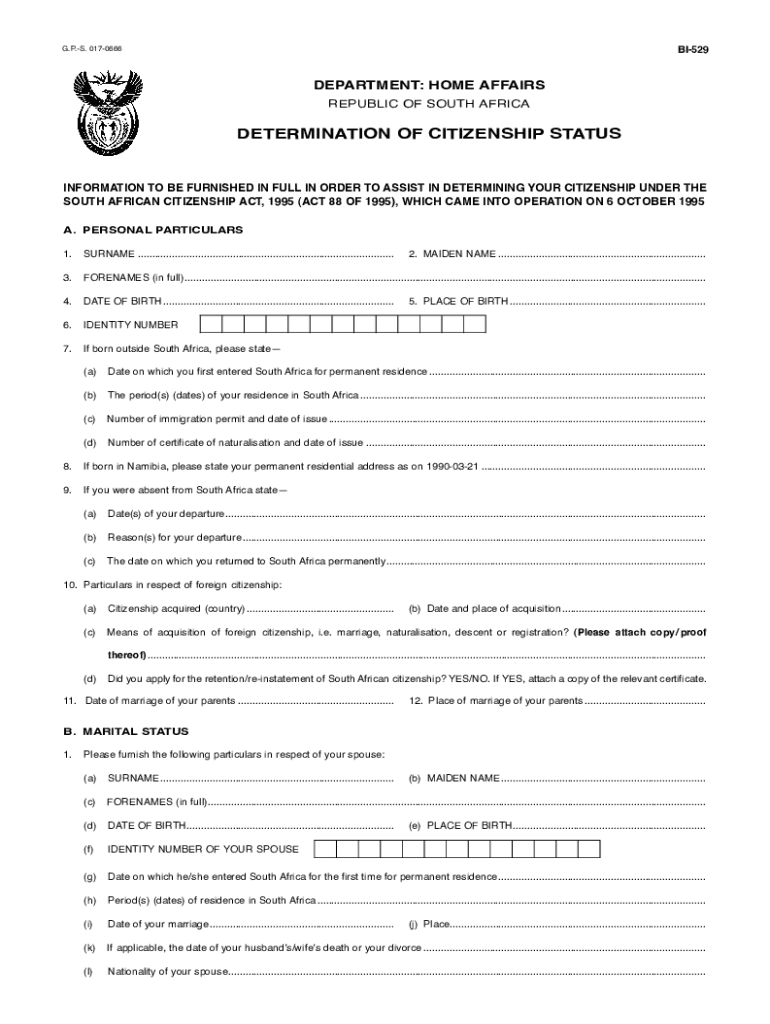
BI 529DeterminationCitizenship PDF 2020-2026


Understanding the B1 9 Form for Home Affairs
The B1 9 form is essential for individuals seeking to determine their citizenship status in South Africa. This form is specifically designed for applications related to citizenship determination, making it a critical document for those navigating the complexities of citizenship laws. Understanding its purpose and requirements is vital for a successful application.
Steps to Complete the B1 9 Form
Completing the B1 9 form involves several key steps to ensure accuracy and compliance. Begin by gathering all necessary personal information, including identification documents and proof of residence. Carefully fill out each section of the form, ensuring that all details are correct and complete. After filling out the form, review it thoroughly for any errors before submission. This attention to detail can significantly impact the processing time of your application.
Required Documents for the B1 9 Form
When submitting the B1 9 form, specific documents must accompany your application to verify your identity and eligibility. Commonly required documents include:
- A certified copy of your birth certificate or passport
- Proof of residence, such as a utility bill or lease agreement
- Any previous citizenship documentation, if applicable
- Recent passport-sized photographs
Ensuring that all required documents are included can help avoid delays in processing your application.
Legal Use of the B1 9 Form
The B1 9 form is legally binding once submitted to the relevant authorities. It is crucial to understand that any false information provided on the form can lead to legal repercussions, including denial of citizenship or potential legal action. Therefore, it is essential to provide accurate and truthful information throughout the application process.
Form Submission Methods
The B1 9 form can be submitted through various methods, depending on the specific requirements set by the Department of Home Affairs. Common submission methods include:
- Online submission through the official government portal
- Mailing the completed form to the designated office
- In-person submission at a local Home Affairs office
Choosing the appropriate submission method can affect the processing time and overall experience of your application.
Eligibility Criteria for the B1 9 Form
To successfully complete the B1 9 form, applicants must meet specific eligibility criteria. Generally, this includes being a resident of South Africa, having a legal basis for citizenship determination, and providing all necessary documentation. Understanding these criteria before starting your application can save time and effort.
Quick guide on how to complete bi 529determinationcitizenship pdf
Effortlessly Prepare BI 529DeterminationCitizenship pdf on Any Device
Digital document management has become increasingly favored by businesses and individuals alike. It offers an ideal eco-friendly substitute for traditional printed and signed documents, allowing you to locate the correct form and securely save it online. airSlate SignNow equips you with all necessary tools to create, edit, and eSign your documents quickly and efficiently. Manage BI 529DeterminationCitizenship pdf on any device using the airSlate SignNow Android or iOS applications and enhance any document-based process today.
How to Edit and eSign BI 529DeterminationCitizenship pdf with Ease
- Obtain BI 529DeterminationCitizenship pdf and click Get Form to begin.
- Utilize the tools we offer to fill out your form.
- Emphasize important sections of your documents or obscure sensitive information with tools specifically designed for that purpose by airSlate SignNow.
- Create your signature using the Sign tool, which only takes a few seconds and holds the same legal validity as a conventional wet ink signature.
- Review the details and click the Done button to save your modifications.
- Select how you prefer to deliver your form, whether by email, text message (SMS), or invitation link, or download it to your computer.
Eliminate the worry of lost or misplaced documents, the hassle of searching for forms, or errors that result in reprinting new document copies. airSlate SignNow addresses all your document management needs in just a few clicks from any chosen device. Edit and eSign BI 529DeterminationCitizenship pdf and guarantee seamless communication at every stage of your form preparation process with airSlate SignNow.
Create this form in 5 minutes or less
Create this form in 5 minutes!
How to create an eSignature for the bi 529determinationcitizenship pdf
How to create an electronic signature for a PDF online
How to create an electronic signature for a PDF in Google Chrome
How to create an e-signature for signing PDFs in Gmail
How to create an e-signature right from your smartphone
How to create an e-signature for a PDF on iOS
How to create an e-signature for a PDF on Android
People also ask
-
What is the b1 9 form home affairs used for?
The b1 9 form home affairs is primarily used for visa applications to Australia. It collects essential information required by the Department of Home Affairs to process your application efficiently.
-
How can airSlate SignNow help with the b1 9 form home affairs?
airSlate SignNow simplifies the process of filling out and sending the b1 9 form home affairs. With our eSigning capabilities, you can easily complete and send the form without the hassle of printing or mailing.
-
What features does airSlate SignNow offer for the b1 9 form home affairs?
Our platform offers features such as customizable templates, advanced eSigning, and document tracking specifically for forms like the b1 9 form home affairs. This ensures a streamlined process from start to finish.
-
Is there a cost associated with using airSlate SignNow for the b1 9 form home affairs?
Yes, airSlate SignNow offers cost-effective plans that suit various business needs. Pricing depends on the features you choose, ensuring you get the best value for managing the b1 9 form home affairs.
-
Can I integrate airSlate SignNow with other applications for handling the b1 9 form home affairs?
Absolutely! airSlate SignNow integrates seamlessly with various applications such as Google Drive and Dropbox, enhancing your ability to manage the b1 9 form home affairs more efficiently.
-
Why should I use airSlate SignNow for the b1 9 form home affairs instead of traditional methods?
Using airSlate SignNow for the b1 9 form home affairs saves time and resources. Traditional methods involve paperwork and delays, whereas our digital solution offers instant access and signatures.
-
Is the b1 9 form home affairs secure with airSlate SignNow?
Yes, security is a top priority at airSlate SignNow. We utilize bank-level encryption to protect your data and ensure that the b1 9 form home affairs remains confidential throughout the process.
Get more for BI 529DeterminationCitizenship pdf
Find out other BI 529DeterminationCitizenship pdf
- eSign Massachusetts Legal Promissory Note Template Safe
- eSign West Virginia Life Sciences Agreement Later
- How To eSign Michigan Legal Living Will
- eSign Alabama Non-Profit Business Plan Template Easy
- eSign Mississippi Legal Last Will And Testament Secure
- eSign California Non-Profit Month To Month Lease Myself
- eSign Colorado Non-Profit POA Mobile
- How Can I eSign Missouri Legal RFP
- eSign Missouri Legal Living Will Computer
- eSign Connecticut Non-Profit Job Description Template Now
- eSign Montana Legal Bill Of Lading Free
- How Can I eSign Hawaii Non-Profit Cease And Desist Letter
- Can I eSign Florida Non-Profit Residential Lease Agreement
- eSign Idaho Non-Profit Business Plan Template Free
- eSign Indiana Non-Profit Business Plan Template Fast
- How To eSign Kansas Non-Profit Business Plan Template
- eSign Indiana Non-Profit Cease And Desist Letter Free
- eSign Louisiana Non-Profit Quitclaim Deed Safe
- How Can I eSign Maryland Non-Profit Credit Memo
- eSign Maryland Non-Profit Separation Agreement Computer