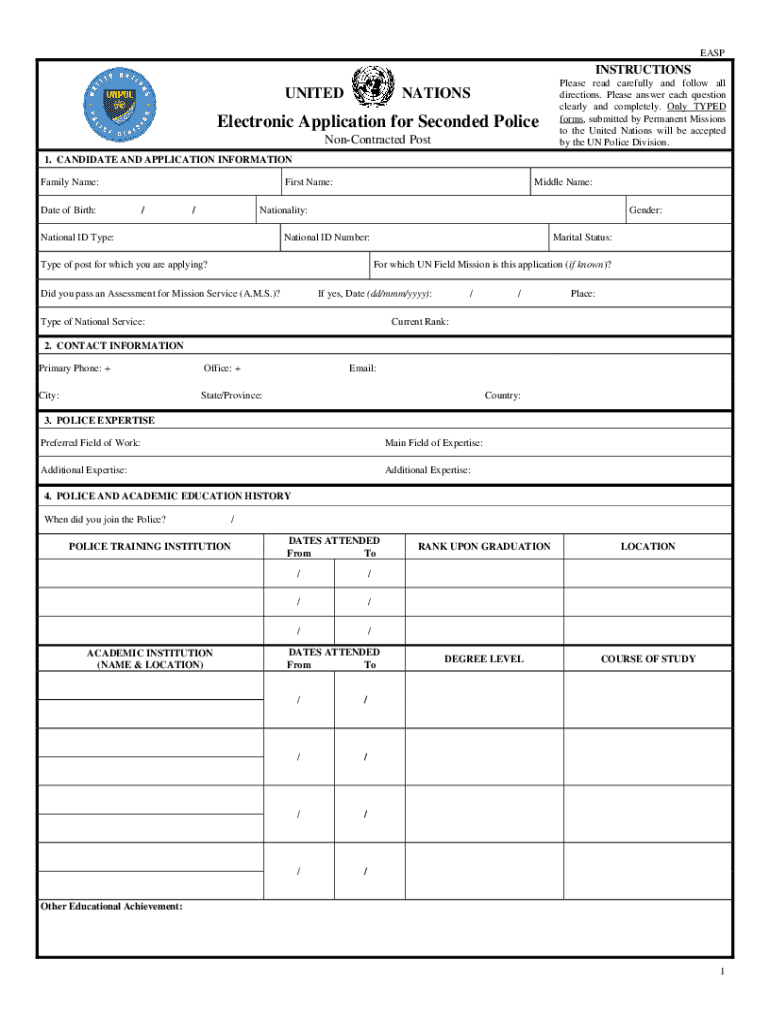
UN Police Division Electronic Application for Seconded Police Non Contracted Selection and Recruitment of Seconded UNPOL Officer 2015-2026


Understanding the EASP Form
The EASP form, or Electronic Application for Seconded Police, is designed for the selection and recruitment of UNPOL officers to United Nations field missions. This form facilitates the application process for police officers seeking to serve in international capacities. It is essential for applicants to understand the requirements and implications of this form, as it plays a critical role in the recruitment process for seconded positions.
Steps to Complete the EASP Form
Completing the EASP form involves several key steps to ensure that all necessary information is accurately provided. First, applicants should gather required documents, which may include identification, proof of service, and other relevant credentials. Next, the form should be filled out carefully, ensuring that all sections are completed. Once the form is filled, applicants can submit it electronically through the designated platform. It is advisable to review the form for accuracy before submission to avoid delays in the recruitment process.
Legal Use of the EASP Form
The EASP form must be completed in compliance with relevant legal frameworks governing eSignatures and electronic submissions. In the United States, the ESIGN Act and UETA provide the legal basis for the validity of electronic signatures. This means that when the EASP form is signed electronically, it holds the same legal weight as a traditional paper document, provided that the signing process meets established legal standards.
Eligibility Criteria for the EASP Form
To be eligible for submission of the EASP form, applicants must meet specific criteria set by the UN Police Division. These criteria typically include having a valid police officer status, a minimum number of years of service, and relevant training or qualifications. It is important for applicants to review these criteria carefully to ensure they qualify before proceeding with the application.
Required Documents for the EASP Form
Applicants must prepare various documents when submitting the EASP form. Commonly required documents include a valid identification card, proof of current employment with a police agency, and any certificates of training or specialized skills. These documents support the application and demonstrate the applicant's qualifications for the position they are seeking.
Submission Methods for the EASP Form
The EASP form can be submitted electronically through the designated online platform. This method ensures a streamlined process and allows for quicker processing times compared to traditional mail. Applicants should ensure they have a stable internet connection and follow the submission guidelines provided on the platform to successfully complete their application.
Examples of Using the EASP Form
Understanding how to effectively use the EASP form can be illustrated through various scenarios. For instance, a police officer seeking a seconded position in a peacekeeping mission must accurately fill out the form, provide all necessary documentation, and submit it within the required timeframe. Successful examples often highlight the importance of attention to detail and adherence to submission guidelines to avoid complications in the application process.
Quick guide on how to complete un police division electronic application for seconded police non contracted selection and recruitment of seconded unpol
Complete UN Police Division Electronic Application For Seconded Police Non Contracted Selection And Recruitment Of Seconded UNPOL Officer effortlessly on any device
Managing documents online has become increasingly popular among businesses and individuals. It offers an excellent eco-friendly option to conventional printed and signed documents, as you can easily find the right form and securely store it online. airSlate SignNow provides you with all the necessary tools to create, modify, and eSign your documents quickly without delays. Handle UN Police Division Electronic Application For Seconded Police Non Contracted Selection And Recruitment Of Seconded UNPOL Officer on any platform with airSlate SignNow Android or iOS applications and enhance any document-driven process today.
How to edit and eSign UN Police Division Electronic Application For Seconded Police Non Contracted Selection And Recruitment Of Seconded UNPOL Officer with ease
- Obtain UN Police Division Electronic Application For Seconded Police Non Contracted Selection And Recruitment Of Seconded UNPOL Officer and click on Get Form to begin.
- Utilize the tools we provide to complete your document.
- Emphasize important sections of the documents or obscure sensitive data with tools that airSlate SignNow provides specifically for this purpose.
- Craft your signature with the Sign tool, which takes only seconds and holds the same legal validity as a traditional wet ink signature.
- Review all the details and then click on the Done button to save your changes.
- Select your preferred method to send your form, via email, SMS, or invite link, or download it to your computer.
Say farewell to lost or misplaced documents, tedious form searching, or mistakes that require printing new document copies. airSlate SignNow takes care of all your document management needs in just a few clicks from any device of your choice. Edit and eSign UN Police Division Electronic Application For Seconded Police Non Contracted Selection And Recruitment Of Seconded UNPOL Officer and guarantee effective communication at any stage of the form preparation process with airSlate SignNow.
Create this form in 5 minutes or less
Create this form in 5 minutes!
How to create an eSignature for the un police division electronic application for seconded police non contracted selection and recruitment of seconded unpol
How to create an electronic signature for a PDF online
How to create an electronic signature for a PDF in Google Chrome
How to create an e-signature for signing PDFs in Gmail
How to create an e-signature right from your smartphone
How to create an e-signature for a PDF on iOS
How to create an e-signature for a PDF on Android
People also ask
-
What is the easp form 2024 and how can it benefit my business?
The easp form 2024 is a streamlined document that facilitates electronic signatures and document management. By utilizing the easp form 2024, businesses can save time and reduce errors, leading to enhanced productivity and efficiency in workflows.
-
How does airSlate SignNow support the easp form 2024?
airSlate SignNow provides a robust platform for managing the easp form 2024, enabling users to create, send, and sign documents effortlessly. The platform's user-friendly interface ensures that teams can complete tasks quickly and securely, improving overall document handling.
-
What are the pricing options for airSlate SignNow's easp form 2024?
airSlate SignNow offers flexible pricing plans tailored for different business needs when it comes to the easp form 2024. You can choose from monthly and annual subscriptions, with options designed for small teams to large enterprises, ensuring that you find a budget-friendly solution.
-
Are there any key features associated with the easp form 2024?
Yes, the easp form 2024 includes features like customizable templates, real-time tracking, and multi-party signing. These features ensure a seamless signing process, making it easier for users to manage their documents without hassle.
-
Can I integrate the easp form 2024 with other software applications?
Absolutely! airSlate SignNow allows for easy integration of the easp form 2024 with various software applications. This enhances productivity by letting teams connect existing tools like CRMs and project management software directly with their signing workflow.
-
How secure is the easp form 2024 in terms of data protection?
Security is a top priority with the easp form 2024, as airSlate SignNow employs advanced encryption and compliance with industry standards. This ensures that all sensitive data is protected, giving businesses peace of mind while handling important documents.
-
Can the easp form 2024 be used on mobile devices?
Yes, the easp form 2024 is fully optimized for mobile access, allowing users to manage and sign documents from anywhere. This flexibility ensures that your team can stay productive even while on the go.
Get more for UN Police Division Electronic Application For Seconded Police Non Contracted Selection And Recruitment Of Seconded UNPOL Officer
- Magellan complete care provider complaint form
- Stanford resume template form
- Driver record m553 780 68 105 0 form
- Prom application form
- Address change form 31860922
- Quick triage providence hospital support providencehospital form
- Private security agreement template form
- Private tenancy agreement template form
Find out other UN Police Division Electronic Application For Seconded Police Non Contracted Selection And Recruitment Of Seconded UNPOL Officer
- Electronic signature Kentucky Non-Profit Stock Certificate Online
- Electronic signature Legal PDF Louisiana Online
- Electronic signature Maine Legal Agreement Online
- Electronic signature Maine Legal Quitclaim Deed Online
- Electronic signature Missouri Non-Profit Affidavit Of Heirship Online
- Electronic signature New Jersey Non-Profit Business Plan Template Online
- Electronic signature Massachusetts Legal Resignation Letter Now
- Electronic signature Massachusetts Legal Quitclaim Deed Easy
- Electronic signature Minnesota Legal LLC Operating Agreement Free
- Electronic signature Minnesota Legal LLC Operating Agreement Secure
- Electronic signature Louisiana Life Sciences LLC Operating Agreement Now
- Electronic signature Oregon Non-Profit POA Free
- Electronic signature South Dakota Non-Profit Business Plan Template Now
- Electronic signature South Dakota Non-Profit Lease Agreement Template Online
- Electronic signature Legal Document Missouri Online
- Electronic signature Missouri Legal Claim Online
- Can I Electronic signature Texas Non-Profit Permission Slip
- Electronic signature Missouri Legal Rental Lease Agreement Simple
- Electronic signature Utah Non-Profit Cease And Desist Letter Fast
- Electronic signature Missouri Legal Lease Agreement Template Free