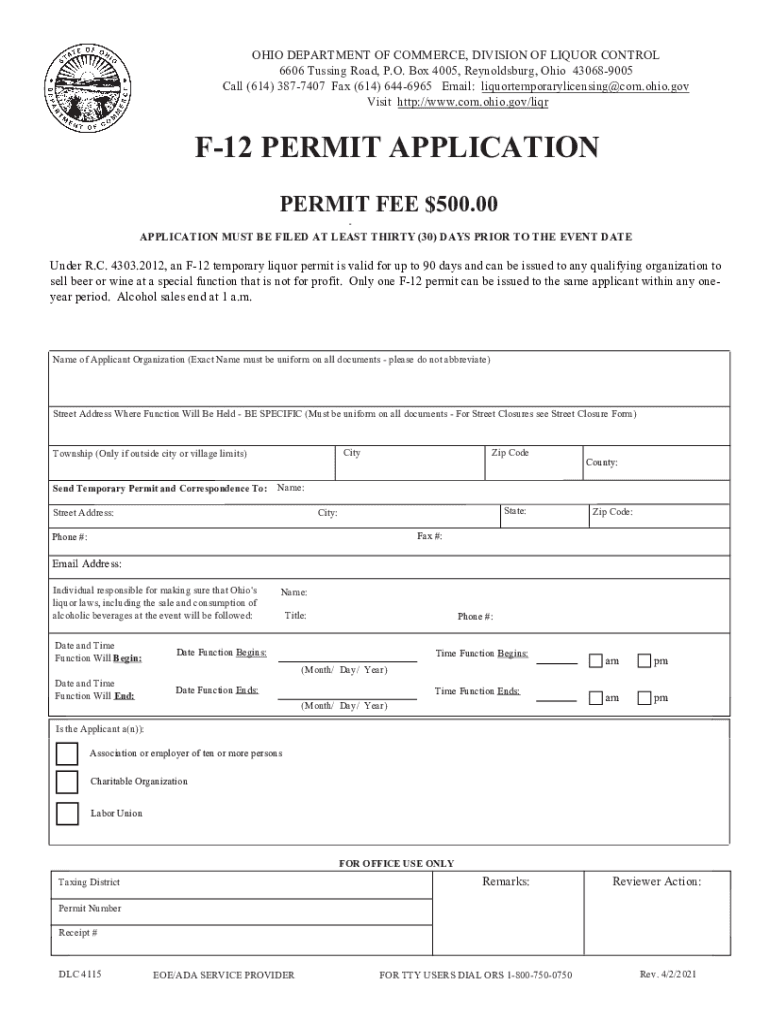
DIVISION of LIQUOR CONTROL 6606 TUSSING ROAD, P O BOX 2021-2026


Understanding the DIVISION OF LIQUOR CONTROL
The Division of Liquor Control is a regulatory body responsible for overseeing the sale and distribution of alcoholic beverages in Ohio. Located at 6606 Tussing Road, P.O. Box 4005, Reynoldsburg, Ohio, this division ensures compliance with state laws pertaining to alcohol licensing and regulation. It is essential for businesses and individuals involved in the sale of alcohol to understand the role of this division and the regulations they enforce.
Steps to Complete the Ohio F Permit Application
Completing the Ohio F permit application involves several critical steps to ensure compliance with state regulations. Begin by gathering all necessary documentation, including proof of identity and any required business licenses. Next, fill out the application form accurately, providing all requested information. Once completed, submit the application either online or via mail to the Division of Liquor Control. It is advisable to keep a copy of the submitted application for your records.
Required Documents for the Ohio F Permit
When applying for the Ohio F permit, specific documents are required to support your application. These typically include:
- Proof of identity, such as a driver's license or state ID.
- Business formation documents, if applicable, such as articles of incorporation.
- Any relevant local permits or licenses related to the sale of alcohol.
- Background check authorization, if required.
Ensuring that all documents are complete and accurate will help facilitate a smoother application process.
Eligibility Criteria for the Ohio F Permit
To qualify for the Ohio F permit, applicants must meet specific eligibility criteria set forth by the Division of Liquor Control. Generally, applicants must be at least 21 years of age and possess a valid Ohio identification. Additionally, any business applying for the permit must be properly registered and in good standing with the state. Criminal background checks may also be conducted to ensure compliance with state laws.
Legal Use of the Ohio F Permit
The Ohio F permit is legally required for businesses that wish to sell specific types of alcoholic beverages. This permit outlines the conditions under which alcohol can be sold, including hours of operation and the types of alcohol permitted. Understanding the legal implications of holding an Ohio F permit is crucial for business owners to avoid potential fines and ensure compliance with state regulations.
Application Process & Approval Time
The application process for the Ohio F permit can vary in duration. After submitting the application, the Division of Liquor Control will review it for completeness and compliance with state laws. The approval time can range from a few weeks to several months, depending on the volume of applications and any additional requirements that may arise during the review process. It is advisable to apply well in advance of any planned business activities involving alcohol sales.
Quick guide on how to complete division of liquor control 6606 tussing road p o box
Effortlessly prepare DIVISION OF LIQUOR CONTROL 6606 TUSSING ROAD, P O BOX on any device
Managing documents online has gained popularity among businesses and individuals. It offers an ideal environmentally friendly alternative to conventional printed and signed documents, allowing you to obtain the necessary form and securely store it online. airSlate SignNow equips you with all the necessary tools to swiftly create, edit, and eSign your documents without delays. Handle DIVISION OF LIQUOR CONTROL 6606 TUSSING ROAD, P O BOX on any platform using the airSlate SignNow Android or iOS applications and enhance any document-related activity today.
The easiest way to edit and eSign DIVISION OF LIQUOR CONTROL 6606 TUSSING ROAD, P O BOX without hassle
- Find DIVISION OF LIQUOR CONTROL 6606 TUSSING ROAD, P O BOX and click Get Form to begin.
- Utilize the tools we provide to complete your document.
- Emphasize relevant sections of your documents or obscure sensitive information using tools specifically designed for that purpose by airSlate SignNow.
- Create your signature with the Sign tool, which takes just seconds and holds the same legal validity as a conventional pen-and-ink signature.
- Review the information and click on the Done button to save your modifications.
- Select your preferred method for delivering your form, via email, text message (SMS), invitation link, or download it to your computer.
Eliminate the worry of lost or misplaced documents, tedious form searches, or errors that necessitate printing new document copies. airSlate SignNow addresses all your document management needs in just a few clicks from any device you choose. Modify and eSign DIVISION OF LIQUOR CONTROL 6606 TUSSING ROAD, P O BOX and ensure exceptional communication at every stage of the form preparation process with airSlate SignNow.
Create this form in 5 minutes or less
Find and fill out the correct division of liquor control 6606 tussing road p o box
Create this form in 5 minutes!
How to create an eSignature for the division of liquor control 6606 tussing road p o box
How to create an electronic signature for a PDF online
How to create an electronic signature for a PDF in Google Chrome
How to create an e-signature for signing PDFs in Gmail
How to create an e-signature right from your smartphone
How to create an e-signature for a PDF on iOS
How to create an e-signature for a PDF on Android
People also ask
-
What is airSlate SignNow and how can it benefit my business in f ohio?
airSlate SignNow is an eSignature solution that empowers businesses in f ohio to send and sign documents securely. By streamlining document workflows, it enhances efficiency and reduces the time spent on administrative tasks. With airSlate SignNow, you can expect a cost-effective way to handle signatures and improve compliance.
-
How affordable is airSlate SignNow for small businesses in f ohio?
airSlate SignNow offers competitive pricing plans tailored for small businesses in f ohio. With options ranging from basic to advanced features, you can choose a plan that fits your budget and needs. This affordability makes it accessible for companies of all sizes to automate their document signing process.
-
What key features does airSlate SignNow offer for users in f ohio?
airSlate SignNow includes essential features like document templates, real-time tracking, and custom branding, making it ideal for users in f ohio. Its user-friendly interface simplifies the signing process for both senders and signers. Additionally, it provides mobile compatibility, allowing users to manage documents on the go.
-
Does airSlate SignNow integrate with other tools commonly used in f ohio?
Yes, airSlate SignNow seamlessly integrates with popular applications that businesses in f ohio often use, like Google Workspace, Salesforce, and Microsoft Office. These integrations enhance productivity by allowing users to manage their documents without switching between platforms. This feature streamlines the workflow and fits easily into existing processes.
-
Is it safe to use airSlate SignNow for document signing in f ohio?
Absolutely. airSlate SignNow implements top-level security measures, including encryption and secure cloud storage, to protect your documents. Businesses in f ohio can confidently use the platform, knowing that their sensitive information is safeguarded against unauthorized access. Compliance with e-signature laws further ensures the legitimacy of your signed documents.
-
Can I use airSlate SignNow for multiple types of documents in f ohio?
Yes, airSlate SignNow is versatile and can be used for various types of documents, from contracts to agreements in f ohio. Its custom templates allow for personalized document creation, catering to different business needs. This flexibility is critical for companies looking to streamline multiple signing processes.
-
What support options are available for airSlate SignNow users in f ohio?
airSlate SignNow offers comprehensive support options for users in f ohio, including a dedicated help center, live chat, and email assistance. This support ensures that you can resolve any issues quickly and efficiently. Additionally, resources like tutorials and webinars help users maximize the benefits of the platform.
Get more for DIVISION OF LIQUOR CONTROL 6606 TUSSING ROAD, P O BOX
- Nm selfparticipant direction form
- Hs 045 a d folder site visit checklist head start forms
- Dd form 1150 request for issuetransferturn in december
- Navy after action report format
- To development services customers subject inform
- Writ of supersedeas california form
- Superior court of california county of riverside 701426459 form
- Petition for reconsideration sample form
Find out other DIVISION OF LIQUOR CONTROL 6606 TUSSING ROAD, P O BOX
- How To Electronic signature Alaska Legal Document
- Help Me With Electronic signature Arkansas Legal PDF
- How Can I Electronic signature Arkansas Legal Document
- How Can I Electronic signature California Legal PDF
- Can I Electronic signature Utah High Tech PDF
- How Do I Electronic signature Connecticut Legal Document
- How To Electronic signature Delaware Legal Document
- How Can I Electronic signature Georgia Legal Word
- How Do I Electronic signature Alaska Life Sciences Word
- How Can I Electronic signature Alabama Life Sciences Document
- How Do I Electronic signature Idaho Legal Form
- Help Me With Electronic signature Arizona Life Sciences PDF
- Can I Electronic signature Colorado Non-Profit Form
- How To Electronic signature Indiana Legal Form
- How To Electronic signature Illinois Non-Profit Document
- Can I Electronic signature Kentucky Legal Document
- Help Me With Electronic signature New Jersey Non-Profit PDF
- Can I Electronic signature New Jersey Non-Profit Document
- Help Me With Electronic signature Michigan Legal Presentation
- Help Me With Electronic signature North Dakota Non-Profit Document