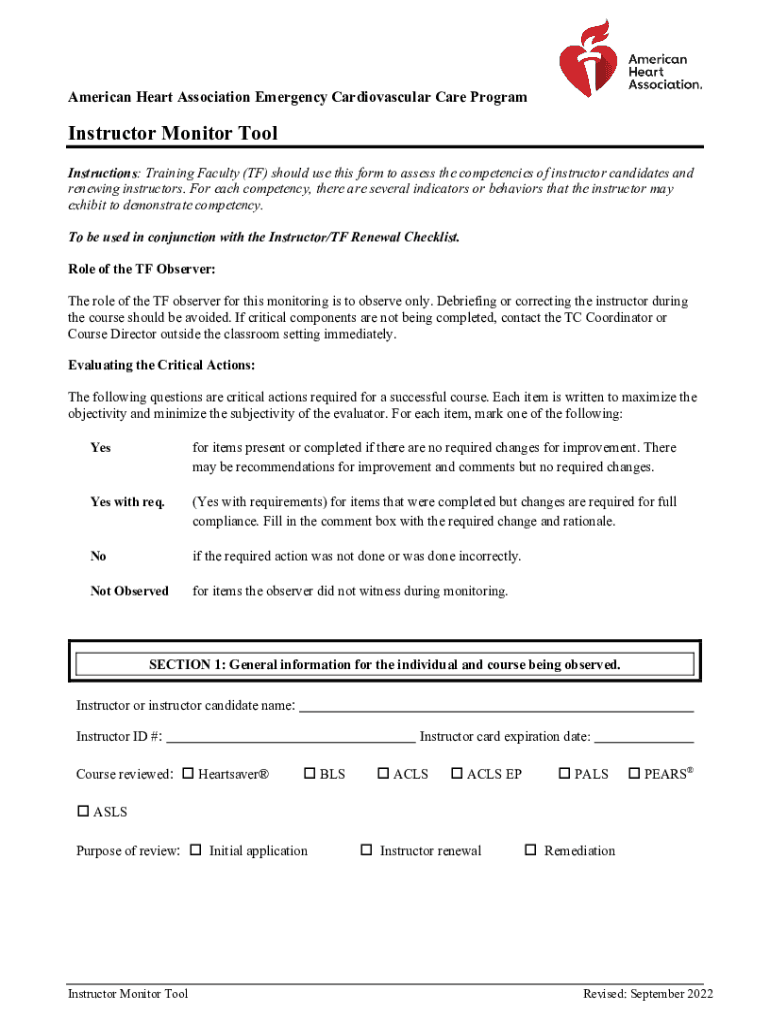
AHA Instructor Monitor Tool InstructorIT Activity Notice to Primary TC 2022-2026


Understanding the AHA Instructor Monitor Tool
The AHA Instructor Monitor Tool is designed to assist instructors in tracking and managing their training activities related to emergency cardiovascular care. This tool provides a structured approach for instructors to document their teaching sessions, ensuring compliance with the American Heart Association (AHA) standards. By utilizing this tool, instructors can maintain accurate records of their instructional activities, which is vital for both personal accountability and organizational compliance.
Steps to Complete the AHA Instructor Monitor Tool
Completing the AHA Instructor Monitor Tool involves several straightforward steps:
- Access the AHA Instructor Monitor Tool through the designated platform.
- Input your personal information, including your AHA instructor identification number.
- Document the details of each training session, including dates, locations, and participant information.
- Review the entries for accuracy before final submission.
- Submit the completed monitor tool for processing and record-keeping.
Following these steps ensures that your training activities are accurately recorded and compliant with AHA requirements.
Legal Use of the AHA Instructor Monitor Tool
The AHA Instructor Monitor Tool is legally recognized as a valid method for documenting instructional activities. It complies with relevant eSignature laws, such as the ESIGN Act and UETA, which establish the legal standing of electronic signatures and documents. By using this tool, instructors can ensure that their records are not only secure but also admissible in any necessary legal contexts.
Key Elements of the AHA Instructor Monitor Tool
Several key elements make the AHA Instructor Monitor Tool effective:
- Comprehensive Tracking: The tool allows for detailed tracking of all training sessions, ensuring no activity goes unrecorded.
- Compliance Assurance: It helps instructors meet AHA standards and guidelines, which are essential for maintaining certification.
- Data Security: The tool employs robust security measures to protect sensitive information, including encryption and secure access protocols.
How to Obtain the AHA Instructor Monitor Tool
To obtain the AHA Instructor Monitor Tool, instructors must first register with the AHA. This process typically involves completing an application and providing necessary credentials. Once registered, instructors can access the monitor tool through the AHA's official website or designated training portal. It is important to ensure that all personal and professional information is up to date to facilitate smooth access.
Examples of Using the AHA Instructor Monitor Tool
Utilizing the AHA Instructor Monitor Tool can vary based on individual teaching circumstances. For instance, an instructor may use the tool to log multiple training sessions over a month, detailing each session's content and participant feedback. Another example includes tracking the completion of required continuing education units, ensuring that all necessary documentation is readily available for review during audits or evaluations.
Quick guide on how to complete aha instructor monitor tool instructorit activity notice to primary tc
Effortlessly prepare AHA Instructor Monitor Tool InstructorIT Activity Notice To Primary TC on any device
Digital document administration has gained traction among businesses and individuals alike. It serves as an excellent environmentally friendly alternative to traditional printed and signed documents, allowing you to acquire the appropriate form and securely store it online. airSlate SignNow equips you with all the tools necessary to create, modify, and electronically sign your files quickly without any hold-ups. Manage AHA Instructor Monitor Tool InstructorIT Activity Notice To Primary TC on any device with airSlate SignNow's Android or iOS applications and streamline your document-centric operations today.
How to modify and electronically sign AHA Instructor Monitor Tool InstructorIT Activity Notice To Primary TC with ease
- Obtain AHA Instructor Monitor Tool InstructorIT Activity Notice To Primary TC and click Get Form to begin.
- Utilize the tools available to fill out your document.
- Select important sections of the documents or redact sensitive information using tools specifically designed by airSlate SignNow for that purpose.
- Create your electronic signature with the Sign tool, which takes only seconds and holds the same legal validity as a conventional wet ink signature.
- Review the details and click the Done button to save your changes.
- Decide how you wish to send your form: via email, text message (SMS), invitation link, or download it to your computer.
Forget about lost or misplaced documents, tedious form navigation, or mistakes that require reprinting new document copies. airSlate SignNow meets your document management needs in just a few clicks from your chosen device. Edit and electronically sign AHA Instructor Monitor Tool InstructorIT Activity Notice To Primary TC, ensuring outstanding communication at every stage of the form preparation process with airSlate SignNow.
Create this form in 5 minutes or less
Find and fill out the correct aha instructor monitor tool instructorit activity notice to primary tc
Create this form in 5 minutes!
How to create an eSignature for the aha instructor monitor tool instructorit activity notice to primary tc
How to create an electronic signature for a PDF online
How to create an electronic signature for a PDF in Google Chrome
How to create an e-signature for signing PDFs in Gmail
How to create an e-signature right from your smartphone
How to create an e-signature for a PDF on iOS
How to create an e-signature for a PDF on Android
People also ask
-
What is the aha association and how does it relate to airSlate SignNow?
The aha association is a community that supports professionals in streamlining their document management processes. With airSlate SignNow, members of the aha association can easily eSign and send documents, enhancing productivity and collaboration. Our platform is specifically designed to meet the unique needs of such associations.
-
What are the key features of airSlate SignNow for the aha association?
AirSlate SignNow offers several key features beneficial for the aha association, including automated workflows, customizable templates, and real-time tracking. These features help streamline the signing process and ensure that members can manage documents efficiently. With our platform, your association can save time and reduce errors.
-
How much does airSlate SignNow cost for members of the aha association?
AirSlate SignNow provides competitive pricing plans that cater specifically to organizations like the aha association. We offer flexible subscription options depending on your membership size and needs. Contact us for customized pricing and discover how our solution can fit within your budget.
-
Can airSlate SignNow integrate with other tools used by the aha association?
Yes, airSlate SignNow supports integration with numerous tools commonly used by the aha association, including CRMs and project management software. This seamless integration allows members to enhance their workflows and eliminate data silos. You can easily connect our platform with your existing systems.
-
What benefits does airSlate SignNow provide to the aha association?
By using airSlate SignNow, the aha association can streamline document workflows, enhance compliance, and improve member engagement. Our user-friendly interface reduces the learning curve, making it easier for members to adopt and utilize. This results in faster turnaround times for essential documents and a more organized process overall.
-
How secure is airSlate SignNow for the aha association?
Security is a top priority at airSlate SignNow, and we implement industry-standard measures to safeguard data for the aha association. Our platform features SSL encryption, secure user authentication, and compliance with regulations such as GDPR. This ensures that your documents remain confidential and secure throughout the signing process.
-
Is training available for the aha association members using airSlate SignNow?
Yes, we provide comprehensive training resources for the aha association members to help them maximize their use of airSlate SignNow. These resources include tutorials, webinars, and dedicated customer support. Our goal is to ensure that every member is comfortable and proficient in using our platform.
Get more for AHA Instructor Monitor Tool InstructorIT Activity Notice To Primary TC
Find out other AHA Instructor Monitor Tool InstructorIT Activity Notice To Primary TC
- How Do I Electronic signature South Carolina Advance Healthcare Directive
- eSignature Kentucky Applicant Appraisal Form Evaluation Later
- Electronic signature Colorado Client and Developer Agreement Later
- Electronic signature Nevada Affiliate Program Agreement Secure
- Can I Electronic signature Pennsylvania Co-Branding Agreement
- Can I Electronic signature South Dakota Engineering Proposal Template
- How Do I Electronic signature Arizona Proforma Invoice Template
- Electronic signature California Proforma Invoice Template Now
- Electronic signature New York Equipment Purchase Proposal Now
- How Do I Electronic signature New York Proforma Invoice Template
- How Can I Electronic signature Oklahoma Equipment Purchase Proposal
- Can I Electronic signature New Jersey Agreement
- How To Electronic signature Wisconsin Agreement
- Electronic signature Tennessee Agreement contract template Mobile
- How To Electronic signature Florida Basic rental agreement or residential lease
- Electronic signature California Business partnership agreement Myself
- Electronic signature Wisconsin Business associate agreement Computer
- eSignature Colorado Deed of Indemnity Template Safe
- Electronic signature New Mexico Credit agreement Mobile
- Help Me With Electronic signature New Mexico Credit agreement