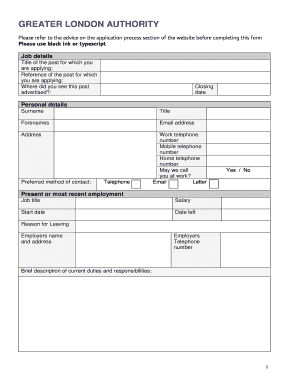
Job Application Form in London PDF


What is the job application form in London PDF?
The job application form in London PDF is a standardized document used by employers in London to collect essential information from candidates seeking employment. This form typically includes sections for personal details, education history, work experience, and references. It serves as a formal record of a candidate's qualifications and is often required for various job positions. Understanding the structure and purpose of this form is crucial for applicants to effectively present their credentials.
How to use the job application form in London PDF
Using the job application form in London PDF involves several straightforward steps. First, download the form from the employer's website or request it directly from the hiring manager. Next, fill out the form accurately, ensuring that all required fields are completed. It is important to provide truthful and relevant information, as discrepancies can lead to disqualification. Once completed, review the form for any errors before submitting it as instructed, either electronically or in print.
Steps to complete the job application form in London PDF
Completing the job application form in London PDF can be broken down into a few key steps:
- Download the form from the employer's website or obtain a physical copy.
- Read the instructions carefully to understand what information is required.
- Fill in your personal details, including name, address, and contact information.
- Provide your educational background, listing institutions attended and degrees earned.
- Detail your work experience, including job titles, responsibilities, and dates of employment.
- Add references who can vouch for your qualifications and work ethic.
- Review the completed form for accuracy and clarity before submission.
Legal use of the job application form in London PDF
The legal use of the job application form in London PDF hinges on compliance with employment laws and regulations. Employers must ensure that the form adheres to anti-discrimination laws, allowing applicants to provide information without bias based on race, gender, or other protected characteristics. Additionally, the form must be stored securely, respecting applicants' privacy rights. Utilizing a reliable electronic signature solution can further enhance the legal validity of the completed form.
Key elements of the job application form in London PDF
Key elements of the job application form in London PDF include:
- Personal Information: Name, address, phone number, and email.
- Education: Schools attended, degrees obtained, and relevant certifications.
- Work Experience: Previous employers, job titles, responsibilities, and employment dates.
- References: Contact details of individuals who can provide professional recommendations.
- Signature: A space for the applicant to sign, confirming the accuracy of the information provided.
Form submission methods
The job application form in London PDF can typically be submitted through various methods, depending on the employer's preferences. Common submission methods include:
- Online Submission: Many employers allow candidates to upload the completed form directly through their website.
- Email: Applicants may be instructed to send the form as an attachment via email.
- Postal Mail: Some employers may require the form to be printed and mailed to a specified address.
- In-Person: Candidates may also have the option to deliver the form in person at the employer's office.
Quick guide on how to complete job application form in london pdf
Prepare Job Application Form In London Pdf effortlessly on any device
Digital document management has gained traction with businesses and individuals alike. It offers an ideal environmentally friendly substitute for traditional printed and signed documents, allowing you to access the right forms and securely store them online. airSlate SignNow equips you with all the necessary tools to create, modify, and eSign your documents quickly and efficiently. Manage Job Application Form In London Pdf on any device using the airSlate SignNow Android or iOS applications and enhance any document-related operation today.
The easiest method to alter and eSign Job Application Form In London Pdf with ease
- Obtain Job Application Form In London Pdf and click on Get Form to begin.
- Leverage the tools we provide to complete your document.
- Emphasize important sections of the documents or redact sensitive information using the tools that airSlate SignNow specifically provides for that purpose.
- Create your signature with the Sign feature, which takes mere seconds and carries the same legal validity as a traditional wet ink signature.
- Review the information and click on the Done button to save your changes.
- Select how you wish to send your form, whether via email, SMS, or invitation link, or download it to your computer.
Eliminate concerns about lost or misplaced files, tedious form searches, or errors that require printing new document copies. airSlate SignNow addresses all your document management needs in just a few clicks from any device you prefer. Edit and eSign Job Application Form In London Pdf to guarantee outstanding communication at every stage of the form preparation process with airSlate SignNow.
Create this form in 5 minutes or less
Create this form in 5 minutes!
How to create an eSignature for the job application form in london pdf
How to create an electronic signature for a PDF online
How to create an electronic signature for a PDF in Google Chrome
How to create an e-signature for signing PDFs in Gmail
How to create an e-signature right from your smartphone
How to create an e-signature for a PDF on iOS
How to create an e-signature for a PDF on Android
People also ask
-
What is airSlate SignNow and how can it help with my UK London job?
airSlate SignNow is an easy-to-use eSignature solution designed to streamline document signing processes. For those working in a UK London job, it offers the convenience of sending and eSigning documents quickly, enhancing productivity and ensuring compliance.
-
How much does airSlate SignNow cost for my UK London job?
Pricing for airSlate SignNow is competitive, with various plans tailored to fit different business needs. Depending on your UK London job's requirements, you can choose a monthly or annual subscription, which offers flexibility and cost savings.
-
What features does airSlate SignNow offer for UK London jobs?
airSlate SignNow includes features like customizable templates, real-time tracking, and multiple signing options, making it perfect for any UK London job. These tools help ensure that document management is efficient and compliant with local regulations.
-
Can airSlate SignNow integrate with other software I use in my UK London job?
Yes, airSlate SignNow provides seamless integrations with various applications commonly used in UK London jobs, such as CRM systems and cloud storage platforms. This interoperability enhances workflow efficiency and keeps your documents organized.
-
Is airSlate SignNow legally compliant for UK London jobs?
Absolutely! airSlate SignNow complies with all relevant eSignature laws and regulations, ensuring that every document signed through the platform is legally binding in the UK. This assurance is crucial for professionals looking to secure necessary agreements in their UK London jobs.
-
How does using airSlate SignNow benefit my UK London job?
By using airSlate SignNow, you can expedite the document signing process, saving time and reducing hassles. This efficiency means you can focus more on your core responsibilities in your UK London job, ultimately driving better business outcomes.
-
What kind of customer support does airSlate SignNow offer for UK London job users?
airSlate SignNow provides robust customer support, including live chat, email inquiries, and an extensive knowledge base. If you encounter challenges in your UK London job, their support team is ready to assist, ensuring smooth operations.
Get more for Job Application Form In London Pdf
- Character reference form the moneague college home moneaguecollege edu
- Authorisors form
- Oklahoma trailer registration online form
- Wohnraumbescheinigung form
- State of ct adult medical forms
- Pending death certificate form
- Form no kc 23 renunciation kent county delaware co kent de
- Huerfano county sheriffs office form
Find out other Job Application Form In London Pdf
- eSignature Banking PDF New Hampshire Secure
- How Do I eSignature Alabama Car Dealer Quitclaim Deed
- eSignature Delaware Business Operations Forbearance Agreement Fast
- How To eSignature Ohio Banking Business Plan Template
- eSignature Georgia Business Operations Limited Power Of Attorney Online
- Help Me With eSignature South Carolina Banking Job Offer
- eSignature Tennessee Banking Affidavit Of Heirship Online
- eSignature Florida Car Dealer Business Plan Template Myself
- Can I eSignature Vermont Banking Rental Application
- eSignature West Virginia Banking Limited Power Of Attorney Fast
- eSignature West Virginia Banking Limited Power Of Attorney Easy
- Can I eSignature Wisconsin Banking Limited Power Of Attorney
- eSignature Kansas Business Operations Promissory Note Template Now
- eSignature Kansas Car Dealer Contract Now
- eSignature Iowa Car Dealer Limited Power Of Attorney Easy
- How Do I eSignature Iowa Car Dealer Limited Power Of Attorney
- eSignature Maine Business Operations Living Will Online
- eSignature Louisiana Car Dealer Profit And Loss Statement Easy
- How To eSignature Maryland Business Operations Business Letter Template
- How Do I eSignature Arizona Charity Rental Application