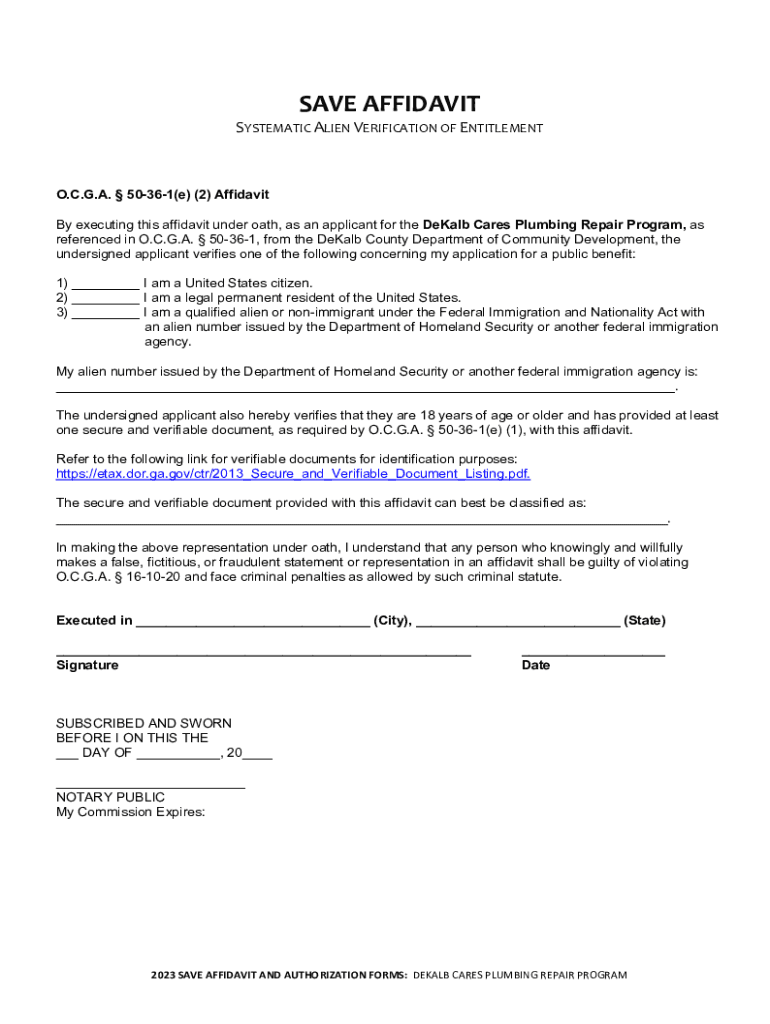
Affidavit Verifying Status for County Public Benefit Form


Understanding the Affidavit Verifying Status for County Public Benefit
The Affidavit Verifying Status for County Public Benefit is a legal document used in DeKalb County, Georgia, to confirm an individual's eligibility for certain public benefits. This affidavit serves as a sworn statement, affirming that the information provided is accurate and truthful. It is typically required for individuals seeking assistance or services from county programs, ensuring compliance with local regulations and eligibility criteria.
Steps to Complete the Affidavit Verifying Status for County Public Benefit
Completing the Affidavit Verifying Status involves several key steps. First, gather all necessary personal information, including identification details and any relevant documentation that supports your eligibility. Next, fill out the affidavit form accurately, ensuring all sections are completed. After filling out the form, review it for any errors or omissions. Finally, sign the affidavit in the presence of a notary public to validate the document before submission.
Required Documents for the Affidavit Verifying Status
To successfully complete the Affidavit Verifying Status, you will need to provide specific documents. These typically include:
- Proof of identity, such as a driver's license or state ID.
- Supporting documents that demonstrate your eligibility for public benefits, such as income statements or residency proof.
- Any additional forms or information requested by the county office.
Legal Use of the Affidavit Verifying Status for County Public Benefit
The legal use of the Affidavit Verifying Status is crucial for maintaining transparency and accountability in public benefit programs. By submitting this affidavit, individuals affirm their eligibility and compliance with local laws. Misrepresentation or failure to provide accurate information can lead to penalties, including denial of benefits or legal consequences.
How to Obtain the Affidavit Verifying Status for County Public Benefit
The Affidavit Verifying Status can be obtained from the DeKalb County government website or in person at designated county offices. It is advisable to check the official resources for the most current version of the form, as updates may occur periodically. Additionally, some community organizations may offer assistance in obtaining and completing the affidavit.
Eligibility Criteria for the Affidavit Verifying Status
Eligibility criteria for the Affidavit Verifying Status vary based on the specific public benefit program. Generally, applicants must meet certain income thresholds, residency requirements, and other conditions set by the county. It is important to review the specific guidelines for the program you are applying for to ensure compliance and successful submission of the affidavit.
Quick guide on how to complete affidavit verifying status for county public benefit
Effortlessly Prepare Affidavit Verifying Status For County Public Benefit on Any Device
Digital document management has gained immense popularity among businesses and individuals. It offers a fantastic sustainable alternative to conventional printed and signed documents, as you can easily locate the necessary form and securely save it online. airSlate SignNow provides you with all the resources you require to create, alter, and eSign your documents swiftly without delays. Manage Affidavit Verifying Status For County Public Benefit on any device using airSlate SignNow's Android or iOS applications and simplify any document-related process today.
How to Edit and eSign Affidavit Verifying Status For County Public Benefit with Ease
- Find Affidavit Verifying Status For County Public Benefit and click Get Form to begin.
- Utilize the tools we provide to complete your form.
- Emphasize pertinent sections of your documents or redact sensitive information with tools designed specifically for that function by airSlate SignNow.
- Create your signature using the Sign tool, which takes mere seconds and holds the same legal validity as a conventional handwritten signature.
- Review all information carefully and click on the Done button to finalize your edits.
- Select your preferred method for sending your form, whether by email, SMS, or invitation link, or download it to your desktop.
Say goodbye to lost or misplaced documents, tedious form searches, or mistakes that necessitate printing new copies. airSlate SignNow addresses all your document management needs in just a few clicks from any device you choose. Adjust and eSign Affidavit Verifying Status For County Public Benefit to ensure seamless communication at every stage of the document preparation process with airSlate SignNow.
Create this form in 5 minutes or less
Create this form in 5 minutes!
How to create an eSignature for the affidavit verifying status for county public benefit
How to create an electronic signature for a PDF online
How to create an electronic signature for a PDF in Google Chrome
How to create an e-signature for signing PDFs in Gmail
How to create an e-signature right from your smartphone
How to create an e-signature for a PDF on iOS
How to create an e-signature for a PDF on Android
People also ask
-
What is the process to save an affidavit in Dekalb County using airSlate SignNow?
To save an affidavit in Dekalb County using airSlate SignNow, simply upload your document, add the necessary signatures, and send it for eSigning. Once all parties have signed, you can download and save the completed affidavit securely. This streamlined process ensures that you can save affidavit Dekalb County efficiently.
-
How much does it cost to use airSlate SignNow for saving affidavits in Dekalb County?
airSlate SignNow offers various pricing plans to suit different needs, starting with a free trial. The cost-effective solutions allow you to save affidavit Dekalb County without breaking the bank. Check our pricing page for detailed information on subscription options.
-
What features does airSlate SignNow offer for saving affidavits?
airSlate SignNow provides features such as customizable templates, secure eSigning, and document tracking. These tools make it easy to save affidavit Dekalb County while ensuring compliance and security. You can also integrate with other applications for a seamless workflow.
-
Can I integrate airSlate SignNow with other software to save affidavits?
Yes, airSlate SignNow integrates with various software applications, including CRM and document management systems. This allows you to streamline your processes and save affidavit Dekalb County more efficiently. Explore our integrations page to see all available options.
-
Is airSlate SignNow secure for saving legal documents like affidavits?
Absolutely! airSlate SignNow employs advanced security measures, including encryption and secure cloud storage, to protect your documents. You can confidently save affidavit Dekalb County knowing that your sensitive information is safe and secure.
-
What are the benefits of using airSlate SignNow for affidavits in Dekalb County?
Using airSlate SignNow to save affidavit Dekalb County offers numerous benefits, including time savings, reduced paperwork, and enhanced collaboration. The platform simplifies the signing process, allowing you to focus on what matters most—your business.
-
Can I access my saved affidavits from anywhere?
Yes, airSlate SignNow is a cloud-based solution, which means you can access your saved affidavits from anywhere with an internet connection. This flexibility allows you to manage your documents on the go and ensures you can always save affidavit Dekalb County when needed.
Get more for Affidavit Verifying Status For County Public Benefit
- 811014 form
- Zenit moonlight night vision nv 100 manual form
- Energy code compliance form
- Norfolk state university transcript form
- Bankmuscatonline form
- Ia 900 form
- Ebr early childhood application form
- Self employment short if youre self employed have relatively simple tax affairs and your annual business turnover was below form
Find out other Affidavit Verifying Status For County Public Benefit
- Can I Sign South Carolina Stock Transfer Form Template
- How Can I Sign Michigan Promissory Note Template
- Sign New Mexico Promissory Note Template Now
- Sign Indiana Basketball Registration Form Now
- Sign Iowa Gym Membership Agreement Later
- Can I Sign Michigan Gym Membership Agreement
- Sign Colorado Safety Contract Safe
- Sign North Carolina Safety Contract Later
- Sign Arkansas Application for University Free
- Sign Arkansas Nanny Contract Template Fast
- How To Sign California Nanny Contract Template
- How Do I Sign Colorado Medical Power of Attorney Template
- How To Sign Louisiana Medical Power of Attorney Template
- How Do I Sign Louisiana Medical Power of Attorney Template
- Can I Sign Florida Memorandum of Agreement Template
- How Do I Sign Hawaii Memorandum of Agreement Template
- Sign Kentucky Accident Medical Claim Form Fast
- Sign Texas Memorandum of Agreement Template Computer
- How Do I Sign Utah Deed of Trust Template
- Sign Minnesota Declaration of Trust Template Simple