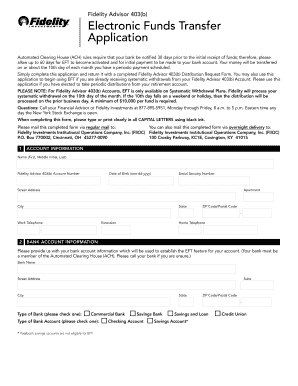
Fidelity Eft Application PDF Form


What is the Fidelity Eft Application Pdf Form
The Fidelity EFT Application PDF Form is a document used to authorize electronic funds transfers (EFT) for transactions related to Fidelity accounts. This form is essential for individuals who wish to set up automatic deposits or withdrawals from their bank accounts to their Fidelity investment accounts. By completing this form, users can streamline their financial transactions, ensuring timely and secure transfers without the need for manual intervention.
How to use the Fidelity Eft Application Pdf Form
Using the Fidelity EFT Application PDF Form involves several straightforward steps. First, download the form from a trusted source. Next, fill out the required fields, which typically include personal information such as your name, address, and account details. After completing the form, review it for accuracy before signing. Finally, submit the form according to the provided instructions, which may include mailing it to Fidelity or submitting it electronically through a secure platform.
Steps to complete the Fidelity Eft Application Pdf Form
Completing the Fidelity EFT Application PDF Form requires careful attention to detail. Follow these steps for a smooth process:
- Download the form from Fidelity's official website or a secure source.
- Fill in your personal information, including your name, address, and Fidelity account number.
- Provide your bank account details, including the bank name, account number, and routing number.
- Sign and date the form to validate your authorization for EFT.
- Review the completed form for any errors or omissions.
- Submit the form as instructed, either by mail or electronically.
Legal use of the Fidelity Eft Application Pdf Form
The Fidelity EFT Application PDF Form is legally binding when filled out and submitted according to the established guidelines. To ensure its legal validity, it must include a signature from the account holder, authorizing the electronic transfer of funds. Compliance with applicable laws, such as the Electronic Signatures in Global and National Commerce (ESIGN) Act, is crucial for the form to be recognized by financial institutions and regulatory bodies.
Key elements of the Fidelity Eft Application Pdf Form
Several key elements are essential for the Fidelity EFT Application PDF Form to function effectively. These include:
- Personal Information: Accurate details about the account holder, including name and address.
- Account Information: Fidelity account number and bank account details for fund transfers.
- Authorization Signature: A signature confirming the account holder's consent to the EFT.
- Date: The date of signing, which is important for record-keeping and compliance.
Form Submission Methods
The Fidelity EFT Application PDF Form can be submitted through various methods, depending on user preference and Fidelity's guidelines. Common submission methods include:
- Online Submission: Some users may have the option to submit the form electronically through Fidelity's secure online portal.
- Mail: Users can print the completed form and send it via postal mail to Fidelity's designated address.
- In-Person: For those who prefer face-to-face interaction, submitting the form at a Fidelity branch may be an option.
Quick guide on how to complete fidelity eft application pdf form
Complete Fidelity Eft Application Pdf Form effortlessly on any device
Managing documents online has become increasingly popular among businesses and individuals. It offers an excellent eco-friendly alternative to traditional printed and signed documents, allowing you to find the appropriate form and securely save it online. airSlate SignNow provides all the tools necessary to create, modify, and eSign your documents swiftly without any hold-ups. Manage Fidelity Eft Application Pdf Form on any device with airSlate SignNow's Android or iOS applications and simplify any document-related process right away.
How to modify and eSign Fidelity Eft Application Pdf Form with ease
- Obtain Fidelity Eft Application Pdf Form and click Get Form to begin.
- Make use of the tools we offer to complete your form.
- Emphasize important sections of the documents or obscure sensitive information with tools that airSlate SignNow offers specifically for this purpose.
- Create your signature using the Sign tool, which takes mere seconds and carries the same legal validity as a conventional wet ink signature.
- Review all the details and click on the Done button to save your edits.
- Choose your preferred method to submit your form, whether by email, text message (SMS), invitation link, or download it to your computer.
Say goodbye to lost or misplaced documents, tedious form searching, or errors that necessitate printing new document copies. airSlate SignNow caters to your document management needs in just a few clicks from any device you prefer. Edit and eSign Fidelity Eft Application Pdf Form to guarantee outstanding communication at any point during the form preparation process with airSlate SignNow.
Create this form in 5 minutes or less
Create this form in 5 minutes!
How to create an eSignature for the fidelity eft application pdf form
How to create an electronic signature for a PDF online
How to create an electronic signature for a PDF in Google Chrome
How to create an e-signature for signing PDFs in Gmail
How to create an e-signature right from your smartphone
How to create an e-signature for a PDF on iOS
How to create an e-signature for a PDF on Android
People also ask
-
What is the Fidelity Eft Application Pdf Form?
The Fidelity Eft Application Pdf Form is a document that allows users to authorize electronic fund transfers from their bank accounts to Fidelity accounts. This form streamlines the process of setting up automated transactions, providing a seamless way to manage your finances through Fidelity services.
-
How do I fill out the Fidelity Eft Application Pdf Form?
To fill out the Fidelity Eft Application Pdf Form, you will need to provide your personal information, including your bank details and account number. Make sure to review the form carefully for accuracy before submitting it to ensure a smooth transaction process.
-
Is there a fee associated with the Fidelity Eft Application Pdf Form?
There are no fees associated specifically with submitting the Fidelity Eft Application Pdf Form. However, it's essential to check with your bank or Fidelity for any potential transaction fees that may apply when processing electronic fund transfers.
-
What are the benefits of using the Fidelity Eft Application Pdf Form?
Using the Fidelity Eft Application Pdf Form offers numerous benefits, including convenience, efficiency, and cost savings. It allows you to manage your investments automatically without the hassle of manual transactions, helping you stay organized and timely with payments.
-
How does the Fidelity Eft Application Pdf Form integrate with other services?
The Fidelity Eft Application Pdf Form seamlessly integrates with various Fidelity services, allowing you to link your bank account for easy transfers. This integration simplifies your investment strategy and enhances your financial management experience by automating transactions directly from your account.
-
Is the Fidelity Eft Application Pdf Form secure?
Yes, the Fidelity Eft Application Pdf Form is designed with security in mind. Fidelity employs advanced encryption and security protocols to protect your personal and financial information, ensuring that your data remains confidential and safe during the transaction process.
-
Can I edit my Fidelity Eft Application Pdf Form after submission?
Once the Fidelity Eft Application Pdf Form is submitted, changes cannot be made directly. If you need to make updates, it’s advisable to contact Fidelity customer support for assistance in amending your application and ensuring your account remains accurate.
Get more for Fidelity Eft Application Pdf Form
- Hoja de siniestro vehicular form
- Great sandy national park map form
- Notary live scan form
- Church affiliation letter sample 351920601 form
- Customer refund request form immigration new zealand immigration govt
- Archaeological records check request for a cal fire project fire ca form
- Cincinnati childrens hospital medical center family advisory council non employee member reimbursement form cincinnati
- Bilateral non disclosure agreement template form
Find out other Fidelity Eft Application Pdf Form
- How Do I eSign New York Quitclaim Deed
- eSign New Hampshire Warranty Deed Fast
- eSign Hawaii Postnuptial Agreement Template Later
- eSign Kentucky Postnuptial Agreement Template Online
- eSign Maryland Postnuptial Agreement Template Mobile
- How Can I eSign Pennsylvania Postnuptial Agreement Template
- eSign Hawaii Prenuptial Agreement Template Secure
- eSign Michigan Prenuptial Agreement Template Simple
- eSign North Dakota Prenuptial Agreement Template Safe
- eSign Ohio Prenuptial Agreement Template Fast
- eSign Utah Prenuptial Agreement Template Easy
- eSign Utah Divorce Settlement Agreement Template Online
- eSign Vermont Child Custody Agreement Template Secure
- eSign North Dakota Affidavit of Heirship Free
- How Do I eSign Pennsylvania Affidavit of Heirship
- eSign New Jersey Affidavit of Residence Free
- eSign Hawaii Child Support Modification Fast
- Can I eSign Wisconsin Last Will and Testament
- eSign Wisconsin Cohabitation Agreement Free
- How To eSign Colorado Living Will