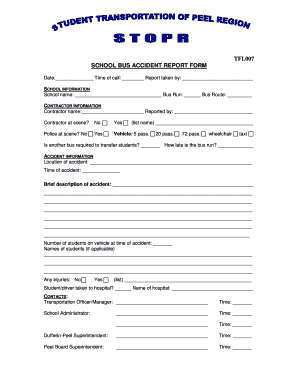
How to Fill the Accident Form in School


What is the accident form in school?
The accident form in school is a crucial document used to report incidents that occur on school premises. This form captures essential details about the accident, including the date, time, location, individuals involved, and a description of the events leading to the incident. It serves not only as a record for the school but also as a means to ensure that appropriate actions are taken in response to the incident. The information collected can help in assessing liability, providing necessary medical assistance, and implementing safety measures to prevent future occurrences.
Steps to complete the accident form in school
Filling out the accident form in school requires careful attention to detail. Here are the steps to ensure accurate completion:
- Gather information: Collect all relevant details about the incident, including the names of those involved, witnesses, and any medical personnel who attended to the situation.
- Describe the incident: Provide a clear and concise description of what happened, including the sequence of events leading to the accident.
- Document the date and time: Clearly indicate when the incident occurred, as this information is vital for record-keeping and potential investigations.
- Include location details: Specify the exact location within the school where the accident took place to assist in any follow-up actions.
- Review and sign: Ensure that the form is reviewed for accuracy and completeness before signing it. This may include obtaining signatures from witnesses or school officials.
Legal use of the accident form in school
The accident form in school holds legal significance as it serves as an official record of an incident. For the form to be legally binding, it must be completed accurately and submitted promptly. Schools may use this documentation in case of disputes or claims related to the incident. Compliance with state and federal regulations, such as FERPA, is essential to protect the privacy of individuals involved. Additionally, the form may be used to inform insurance companies or legal entities if necessary.
Key elements of the accident form in school
Understanding the key elements of the accident form is essential for effective completion. The primary components typically include:
- Date and time of the accident: Essential for establishing a timeline.
- Location of the incident: Helps identify safety concerns in specific areas of the school.
- Names of individuals involved: Identifies those directly affected by the incident.
- Witness information: Provides additional perspectives on the incident.
- Description of the incident: A detailed narrative that outlines what occurred.
- Actions taken: Notes any immediate responses, such as medical assistance or notifications to parents.
Form submission methods
The accident form in school can typically be submitted through various methods, ensuring flexibility and accessibility. Common submission methods include:
- Online submission: Many schools offer digital platforms where forms can be completed and submitted electronically.
- In-person submission: Forms can be handed directly to school officials or the administration office.
- Mail submission: Some schools may allow forms to be sent via postal mail, particularly for records that need to be filed with external entities.
State-specific rules for the accident form in school
Each state may have specific regulations governing the use and submission of accident forms in schools. These rules can dictate how quickly the form must be submitted, who is responsible for completing it, and how the information is to be handled. Familiarizing oneself with state laws is crucial to ensure compliance and protect the rights of all parties involved. Schools often provide guidance on these regulations, making it easier for parents and staff to understand their responsibilities.
Quick guide on how to complete how to fill the accident form in school
Accomplish [SKS] effortlessly on any gadget
Web-based document management has become increasingly favored by businesses and individuals alike. It offers an ideal eco-friendly substitute for traditional printed and signed paperwork, as you can locate the necessary form and securely save it online. airSlate SignNow equips you with all the tools required to generate, modify, and eSign your documents swiftly without interruptions. Manage [SKS] on any gadget using airSlate SignNow's Android or iOS applications and enhance any document-centric workflow today.
The simplest method to alter and eSign [SKS] without hassle
- Obtain [SKS] and click on Get Form to commence.
- Utilize the tools we provide to fill out your form.
- Emphasize pertinent sections of your documents or obscure sensitive information using tools that airSlate SignNow specifically offers for this purpose.
- Create your eSignature with the Sign tool, which takes mere seconds and carries the same legal validity as a conventional wet ink signature.
- Verify all details and then select the Done button to save your updates.
- Decide how you wish to send your form, whether by email, SMS, or invitation link, or download it to your PC.
Forget about lost or misplaced files, tedious form hunting, or mistakes that necessitate reprinting document copies. airSlate SignNow meets your document management needs in just a few clicks from any device you prefer. Alter and eSign [SKS] and guarantee excellent communication at any point in your form creation process with airSlate SignNow.
Create this form in 5 minutes or less
Related searches to How To Fill The Accident Form In School
Create this form in 5 minutes!
How to create an eSignature for the how to fill the accident form in school
How to create an electronic signature for a PDF online
How to create an electronic signature for a PDF in Google Chrome
How to create an e-signature for signing PDFs in Gmail
How to create an e-signature right from your smartphone
How to create an e-signature for a PDF on iOS
How to create an e-signature for a PDF on Android
People also ask
-
What is the process of filling the accident form in school using airSlate SignNow?
To fill the accident form in school using airSlate SignNow, you start by selecting the template that best suits your needs. After that, you can easily input the required details in the designated fields, ensuring all necessary information is included. Once completed, you can electronically sign the document and send it for further processing.
-
Is there a cost associated with using airSlate SignNow for accident forms?
airSlate SignNow offers various pricing plans to cater to different needs, including a free trial for first-time users. The cost of using the platform for filling the accident form in school depends on the features you select, ensuring you only pay for what you need. It's an affordable solution for schools looking to streamline their paperwork processes.
-
Can airSlate SignNow be integrated with other school management systems?
Yes, airSlate SignNow can be integrated with multiple school management systems and platforms. This capability allows you to seamlessly manage all documentation, including how to fill the accident form in school. By integrating with existing systems, you can enhance efficiency and ensure all your documents are in one place.
-
What benefits does airSlate SignNow provide for filling out accident forms?
Using airSlate SignNow to fill out accident forms in school provides enhanced convenience, speed, and accuracy. The platform allows users to complete forms electronically, reducing the risk of errors and ensuring that documents can be submitted quickly. Furthermore, the electronic signature feature simplifies approvals and expedites the process.
-
How secure is the data when filling the accident form in school with airSlate SignNow?
When using airSlate SignNow to fill the accident form in school, data security is a top priority. The platform employs advanced encryption and compliance measures to protect sensitive information. You can confidently fill out the accident form, knowing that your data is safe and secure.
-
What types of documents can I manage aside from the accident form in school?
Besides the accident form in school, airSlate SignNow allows you to manage a wide range of documents, such as consent forms, enrollment forms, and more. This versatility makes the platform a comprehensive solution for all your school documentation needs. You can easily customize templates to suit various requirements.
-
Is there customer support available if I have questions about filling forms?
Yes, airSlate SignNow provides excellent customer support to assist users with any inquiries, including how to fill the accident form in school. Support is available through various channels, ensuring that you receive timely help when needed. Whether you have technical questions or need guidance, you can rely on the support team.
Get more for How To Fill The Accident Form In School
Find out other How To Fill The Accident Form In School
- eSignature Alabama Trademark License Agreement Secure
- Electronic signature Maryland Rental agreement lease Myself
- How To Electronic signature Kentucky Rental lease agreement
- Can I Electronic signature New Hampshire Rental lease agreement forms
- Can I Electronic signature New Mexico Rental lease agreement forms
- How Can I Electronic signature Minnesota Rental lease agreement
- Electronic signature Arkansas Rental lease agreement template Computer
- Can I Electronic signature Mississippi Rental lease agreement
- Can I Electronic signature Missouri Rental lease contract
- Electronic signature New Jersey Rental lease agreement template Free
- Electronic signature New Jersey Rental lease agreement template Secure
- Electronic signature Vermont Rental lease agreement Mobile
- Electronic signature Maine Residential lease agreement Online
- Electronic signature Minnesota Residential lease agreement Easy
- Electronic signature Wyoming Rental lease agreement template Simple
- Electronic signature Rhode Island Residential lease agreement Online
- Electronic signature Florida Rental property lease agreement Free
- Can I Electronic signature Mississippi Rental property lease agreement
- Can I Electronic signature New York Residential lease agreement form
- eSignature Pennsylvania Letter Bankruptcy Inquiry Computer