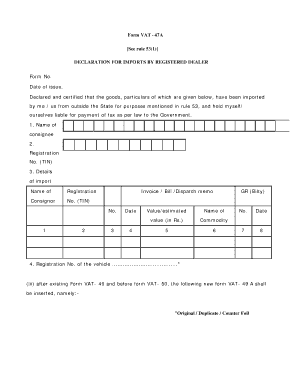
Form 47a


What is the Form 47a
The Form 47a is a specific document used in Australia for various administrative and legal purposes. It serves as a formal request or application, often related to immigration, visas, or other governmental processes. Understanding the purpose and requirements of this form is essential for individuals seeking to navigate the Australian administrative landscape effectively.
How to use the Form 47a
Using the Form 47a involves several steps to ensure it is completed accurately. First, gather all necessary information and documents required for the form. This may include personal identification, supporting documents, and any relevant details specific to your application. Next, fill out the form carefully, ensuring that all fields are completed correctly. Finally, submit the form according to the specified guidelines, whether online, by mail, or in person, depending on the requirements.
Steps to complete the Form 47a
Completing the Form 47a involves a systematic approach. Follow these steps for a smooth process:
- Read the instructions thoroughly to understand the requirements.
- Gather all necessary documents, including identification and supporting materials.
- Fill out the form, ensuring all sections are completed accurately.
- Review the completed form for any errors or omissions.
- Submit the form as directed, keeping a copy for your records.
Legal use of the Form 47a
The legal use of the Form 47a is crucial for ensuring that applications are processed correctly. It is important to comply with all legal requirements associated with the form. This includes providing truthful information and submitting the form within any specified deadlines. Failure to adhere to these legal stipulations may result in delays or rejections of your application.
Key elements of the Form 47a
Several key elements are essential when completing the Form 47a. These include:
- Personal Information: Full name, date of birth, and contact details.
- Purpose of Application: Clearly state the reason for submitting the form.
- Supporting Documents: List any documents that support your application.
- Signature: Ensure you sign and date the form to validate your submission.
Form Submission Methods
The Form 47a can be submitted through various methods, depending on the specific requirements. Common submission methods include:
- Online Submission: Many forms can be submitted electronically through official government portals.
- Mail: Print and send the completed form to the designated address.
- In-Person: Submit the form directly at a relevant office or agency.
Quick guide on how to complete form 47a 36179591
Easily prepare Form 47a on any device
Online document management has become popular among businesses and individuals. It offers an ideal eco-friendly substitute for traditional printed and signed documents, as you can obtain the correct form and securely store it online. airSlate SignNow provides you with all the resources required to create, modify, and electronically sign your documents swiftly without delays. Handle Form 47a on any device using airSlate SignNow's Android or iOS applications and enhance any document-focused process today.
How to modify and electronically sign Form 47a effortlessly
- Locate Form 47a and click on Get Form to begin.
- Utilize the tools we offer to complete your document.
- Emphasize pertinent sections of the documents or obscure sensitive information with tools provided by airSlate SignNow specifically for that purpose.
- Create your electronic signature using the Sign tool, which takes moments and holds the same legal validity as a conventional wet ink signature.
- Review all the information and click on the Done button to save your modifications.
- Select how you wish to send your form, via email, text message (SMS), invitation link, or download it to your computer.
Say goodbye to lost or misplaced files, tedious form searching, or mistakes that require printing new document copies. airSlate SignNow addresses all your document management needs in just a few clicks from any device you prefer. Modify and electronically sign Form 47a and ensure excellent communication at every stage of the form preparation process with airSlate SignNow.
Create this form in 5 minutes or less
Create this form in 5 minutes!
How to create an eSignature for the form 47a 36179591
How to create an electronic signature for a PDF online
How to create an electronic signature for a PDF in Google Chrome
How to create an e-signature for signing PDFs in Gmail
How to create an e-signature right from your smartphone
How to create an e-signature for a PDF on iOS
How to create an e-signature for a PDF on Android
People also ask
-
What is Form 47A in Australia?
Form 47A in Australia is a document used for visa applications for skilled workers. It serves to gather essential information about the applicant and their family members. Understanding how to complete Form 47A correctly is crucial for a successful visa application.
-
How do I fill out Form 47A Australia successfully?
To fill out Form 47A Australia successfully, ensure that you have all necessary documentation ready, including identification and relevant qualifications. Carefully read the instructions provided on the form and accurately complete each section with detailed information. Mistakes or omissions can lead to delays in processing.
-
What are the benefits of using airSlate SignNow for Form 47A Australia?
Using airSlate SignNow for Form 47A Australia enhances your document signing experience with a user-friendly interface and secure electronic signatures. It streamlines the signing process, making it faster and more efficient compared to traditional methods. You can save time and reduce paperwork hassle.
-
Is there a cost associated with using airSlate SignNow for Form 47A Australia?
Yes, there is a cost associated with using airSlate SignNow for Form 47A Australia, but it is designed to be cost-effective. We offer various pricing plans to fit different business needs, ensuring that you get value for your investment while simplifying the eSigning process.
-
Can I integrate airSlate SignNow with other applications while managing Form 47A Australia?
Absolutely, airSlate SignNow allows integration with numerous applications, enhancing your overall workflow when managing Form 47A Australia. You can seamlessly connect with tools like Google Drive, Slack, and more, making document management and collaboration easier.
-
What features does airSlate SignNow offer for managing Form 47A Australia?
airSlate SignNow offers a variety of features for managing Form 47A Australia, including customizable templates, automated reminders, and detailed tracking of document status. These tools help ensure that your signing process is smooth and that all parties are notified of their actions.
-
How secure is my data when using airSlate SignNow for Form 47A Australia?
Security is paramount at airSlate SignNow, especially when dealing with sensitive documents like Form 47A Australia. We employ advanced encryption and adhere to strict compliance standards to protect your data at all stages of the signing process, giving you peace of mind.
Get more for Form 47a
- Florida supreme court approved family law form 12922c motion
- Amendments to the florida supreme court approved family law forms
- Florida supreme court approved family law form 12927 notice of
- Florida supreme court approved family law form 12960 motion for
- If you are a victim of any act of domestic violence or have reasonable cause to believe that you are in form
- Florida supreme court approved family law form 12981a1
- Florida supreme court approved family law form 12981c2
- Petition to determine paternity and for related form
Find out other Form 47a
- Can I eSignature Arizona Loan agreement
- eSignature Florida Loan agreement Online
- eSignature Florida Month to month lease agreement Later
- Can I eSignature Nevada Non-disclosure agreement PDF
- eSignature New Mexico Non-disclosure agreement PDF Online
- Can I eSignature Utah Non-disclosure agreement PDF
- eSignature Rhode Island Rental agreement lease Easy
- eSignature New Hampshire Rental lease agreement Simple
- eSignature Nebraska Rental lease agreement forms Fast
- eSignature Delaware Rental lease agreement template Fast
- eSignature West Virginia Rental lease agreement forms Myself
- eSignature Michigan Rental property lease agreement Online
- Can I eSignature North Carolina Rental lease contract
- eSignature Vermont Rental lease agreement template Online
- eSignature Vermont Rental lease agreement template Now
- eSignature Vermont Rental lease agreement template Free
- eSignature Nebraska Rental property lease agreement Later
- eSignature Tennessee Residential lease agreement Easy
- Can I eSignature Washington Residential lease agreement
- How To eSignature Vermont Residential lease agreement form