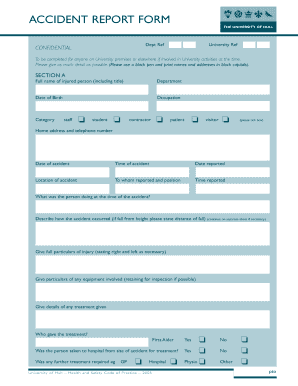
University of Hull Accident Reporting Procedure Form


What is the University Of Hull Accident Reporting Procedure Form
The University Of Hull Accident Reporting Procedure Form is a critical document designed to formally record incidents and accidents that occur within the university's premises or during university-related activities. This form serves as a means to ensure that all incidents are documented accurately, enabling the university to assess risks, implement safety measures, and comply with legal obligations. It is essential for maintaining a safe environment for students, staff, and visitors.
How to use the University Of Hull Accident Reporting Procedure Form
Using the University Of Hull Accident Reporting Procedure Form involves several straightforward steps. First, ensure you have the correct version of the form, which can typically be found on the university's official website. Next, fill out the form with accurate details regarding the incident, including the date, time, location, and a description of what occurred. It is also important to include information about any individuals involved or witnesses present. Once completed, submit the form as directed, ensuring that you retain a copy for your records.
Steps to complete the University Of Hull Accident Reporting Procedure Form
Completing the University Of Hull Accident Reporting Procedure Form requires careful attention to detail. Follow these steps for accuracy:
- Gather all necessary information about the incident.
- Fill in personal details, including your name and contact information.
- Provide a clear and concise description of the accident.
- Document any injuries sustained or damages incurred.
- Include the names and contact information of any witnesses.
- Review the form for completeness and accuracy.
- Submit the form according to the specified submission guidelines.
Legal use of the University Of Hull Accident Reporting Procedure Form
The University Of Hull Accident Reporting Procedure Form is legally significant as it helps ensure compliance with health and safety regulations. Properly documenting incidents can protect the university from potential liability and provide a clear record in case of disputes. The form must be filled out accurately and submitted promptly to meet legal requirements and facilitate any necessary investigations.
Key elements of the University Of Hull Accident Reporting Procedure Form
Key elements of the University Of Hull Accident Reporting Procedure Form include:
- Date and time of the incident.
- Location where the incident occurred.
- Description of the incident, including circumstances and any contributing factors.
- Details of individuals involved, including names and contact information.
- Witness information to support the account of the incident.
- Signatures of the person reporting and any witnesses, if applicable.
Form Submission Methods
The University Of Hull Accident Reporting Procedure Form can typically be submitted through various methods to accommodate different preferences. Common submission methods include:
- Online submission: Many universities offer a digital platform for submitting forms electronically.
- Mail: You can send a printed version of the form to the designated department.
- In-person: Submitting the form directly to the relevant office may be an option for immediate processing.
Quick guide on how to complete university of hull accident reporting procedure form
Effortlessly Prepare [SKS] on Any Device
Managing documents online has gained popularity among businesses and individuals. It offers a splendid eco-friendly alternative to conventional printed and signed documents, as you can easily find the right form and securely save it online. airSlate SignNow equips you with all the necessary tools to create, edit, and electronically sign your documents swiftly and without delays. Handle [SKS] on any platform using airSlate SignNow’s Android or iOS applications and streamline any document-related procedure today.
The Easiest Way to Modify and eSign [SKS] with Ease
- Find [SKS] and click Get Form to begin.
- Utilize the features we offer to fill out your form.
- Emphasize key parts of the documents or conceal sensitive information using the tools provided by airSlate SignNow specifically for that purpose.
- Create your eSignature with the Sign tool, which takes mere seconds and carries the same legal validity as a traditional handwritten signature.
- Review the details and click on the Done button to save your modifications.
- Choose your preferred method for delivering your form, via email, SMS, or invitation link, or download it to your computer.
Eliminate concerns about lost or misplaced documents, the hassle of searching for forms, or errors that necessitate printing new copies. airSlate SignNow addresses all your document management requirements in just a few clicks from your chosen device. Alter and eSign [SKS] to ensure outstanding communication at every stage of your form preparation process with airSlate SignNow.
Create this form in 5 minutes or less
Related searches to University Of Hull Accident Reporting Procedure Form
Create this form in 5 minutes!
How to create an eSignature for the university of hull accident reporting procedure form
How to create an electronic signature for a PDF online
How to create an electronic signature for a PDF in Google Chrome
How to create an e-signature for signing PDFs in Gmail
How to create an e-signature right from your smartphone
How to create an e-signature for a PDF on iOS
How to create an e-signature for a PDF on Android
People also ask
-
What is the University Of Hull Accident Reporting Procedure Form?
The University Of Hull Accident Reporting Procedure Form is a standardized document designed to record incidents or accidents occurring on campus. This form helps ensure that all necessary information is documented accurately, promoting a safer environment for students and staff.
-
How can I access the University Of Hull Accident Reporting Procedure Form?
You can easily access the University Of Hull Accident Reporting Procedure Form through the university's official website or designated administration offices. Additionally, the form may be available in a digital format for convenience and quick submissions.
-
Is the University Of Hull Accident Reporting Procedure Form electronically compatible?
Yes, the University Of Hull Accident Reporting Procedure Form can be filled out electronically using applications like airSlate SignNow. This compatibility allows users to fill in details conveniently and securely sign the document online.
-
What are the benefits of using the University Of Hull Accident Reporting Procedure Form?
Using the University Of Hull Accident Reporting Procedure Form helps streamline the incident reporting process, enabling quicker response times to accidents. It enhances accountability and ensures that all incidents are documented thoroughly for review and safety improvements.
-
Are there any costs associated with the University Of Hull Accident Reporting Procedure Form?
The University Of Hull Accident Reporting Procedure Form itself is typically free to access and submit; however, using platforms like airSlate SignNow for electronic submissions may involve subscription fees. This investment can provide additional features for document management and e-signature capabilities.
-
Can I integrate the University Of Hull Accident Reporting Procedure Form with other software?
Yes, tools like airSlate SignNow offer integration capabilities with various software applications, allowing seamless workflows when handling the University Of Hull Accident Reporting Procedure Form. This integration can enhance efficiency, making it easier to track and manage incidents.
-
What should I do if I encounter issues while filling out the University Of Hull Accident Reporting Procedure Form?
If you encounter issues while filling out the University Of Hull Accident Reporting Procedure Form, contact your university's administration office for assistance. They can provide guidance on completing the form correctly and resolving any electronic submission problems.
Get more for University Of Hull Accident Reporting Procedure Form
- Residential careassisted living facility notice of move out apps state or form
- Critical thinking mindset self rating form
- Angelina county court form
- Ox out hildrens foundation angel tree program hristmas form
- Omega society price list form
- Femininity sports and feminism developing a theory of physical liberation form
- Application form for visaentry permit makemytrip
- Interagency bank merger act application form
Find out other University Of Hull Accident Reporting Procedure Form
- Sign Georgia Real Estate Business Plan Template Computer
- Sign Georgia Real Estate Last Will And Testament Computer
- How To Sign Georgia Real Estate LLC Operating Agreement
- Sign Georgia Real Estate Residential Lease Agreement Simple
- Sign Colorado Sports Lease Agreement Form Simple
- How To Sign Iowa Real Estate LLC Operating Agreement
- Sign Iowa Real Estate Quitclaim Deed Free
- How To Sign Iowa Real Estate Quitclaim Deed
- Sign Mississippi Orthodontists LLC Operating Agreement Safe
- Sign Delaware Sports Letter Of Intent Online
- How Can I Sign Kansas Real Estate Job Offer
- Sign Florida Sports Arbitration Agreement Secure
- How Can I Sign Kansas Real Estate Residential Lease Agreement
- Sign Hawaii Sports LLC Operating Agreement Free
- Sign Georgia Sports Lease Termination Letter Safe
- Sign Kentucky Real Estate Warranty Deed Myself
- Sign Louisiana Real Estate LLC Operating Agreement Myself
- Help Me With Sign Louisiana Real Estate Quitclaim Deed
- Sign Indiana Sports Rental Application Free
- Sign Kentucky Sports Stock Certificate Later