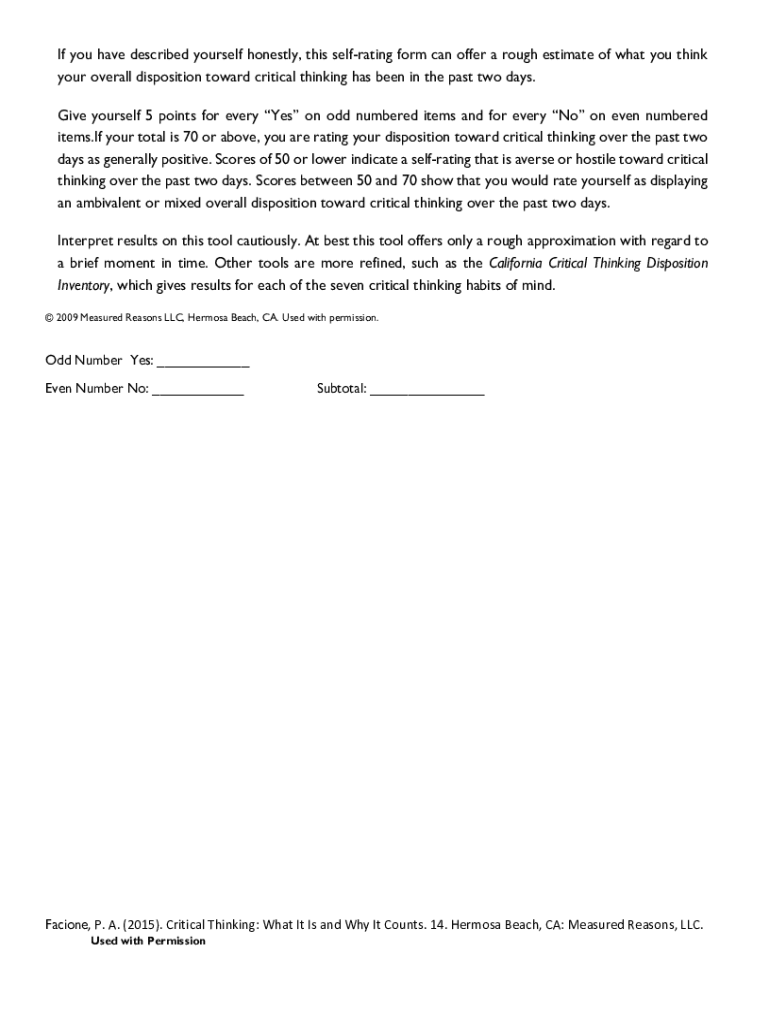
Critical Thinking Mindset Self Rating Form


What is the Critical Thinking Mindset Self Rating Form
The Critical Thinking Mindset Self Rating Form is a tool designed to help individuals assess their critical thinking skills and mindset. This form typically includes a series of statements or questions that prompt users to reflect on their thought processes, problem-solving abilities, and decision-making strategies. By completing this self-rating form, individuals can gain insights into their strengths and areas for improvement in critical thinking, which is essential for personal and professional development.
How to use the Critical Thinking Mindset Self Rating Form
Using the Critical Thinking Mindset Self Rating Form involves several straightforward steps. First, access the form, which can often be found in educational or professional development resources. Next, read each statement carefully and evaluate your agreement or disagreement on a scale, usually ranging from one to five. After completing the form, review your responses to identify patterns in your critical thinking skills. This reflection can guide you in setting goals for enhancing your critical thinking abilities.
Steps to complete the Critical Thinking Mindset Self Rating Form
Completing the Critical Thinking Mindset Self Rating Form requires a systematic approach. Follow these steps:
- Obtain the form from a reliable source.
- Read through the instructions to understand the rating scale.
- Reflect on each statement and provide honest ratings based on your self-assessment.
- Review your completed form to ensure all sections are filled out.
- Save or submit the form as required by your institution or organization.
Legal use of the Critical Thinking Mindset Self Rating Form
The legal use of the Critical Thinking Mindset Self Rating Form is important, especially in professional settings. While the form itself is primarily a self-assessment tool, it may be used in contexts such as performance evaluations or educational assessments. To ensure its legal validity, it is essential to comply with any applicable regulations regarding data privacy and consent, particularly if the results are shared with third parties.
Key elements of the Critical Thinking Mindset Self Rating Form
Key elements of the Critical Thinking Mindset Self Rating Form typically include:
- A list of statements related to critical thinking skills.
- A rating scale for self-assessment.
- Instructions for completing the form.
- Space for additional comments or reflections.
These elements work together to facilitate a comprehensive evaluation of an individual's critical thinking mindset.
Examples of using the Critical Thinking Mindset Self Rating Form
Examples of using the Critical Thinking Mindset Self Rating Form can vary across different contexts. For instance, educators may use it to help students gauge their analytical skills before a course begins. In a corporate environment, managers might implement the form during performance reviews to identify training needs. Additionally, individuals can use the form for personal development by assessing their critical thinking abilities in everyday decision-making scenarios.
Quick guide on how to complete critical thinking mindset self rating form
Complete Critical Thinking Mindset Self Rating Form effortlessly on any device
Digital document management has become increasingly popular among businesses and individuals. It offers a perfect environmentally friendly alternative to traditional printed and signed paperwork, allowing you to obtain the correct form and securely store it online. airSlate SignNow provides all the tools necessary to create, modify, and electronically sign your documents swiftly without delays. Manage Critical Thinking Mindset Self Rating Form on any platform using airSlate SignNow mobile applications for Android or iOS and streamline any document-related task today.
How to alter and electronically sign Critical Thinking Mindset Self Rating Form with ease
- Obtain Critical Thinking Mindset Self Rating Form and then click Get Form to begin.
- Use the available tools to complete your form.
- Emphasize important sections of the documents or redact sensitive information with tools that airSlate SignNow specifically provides for this purpose.
- Create your electronic signature using the Sign feature, which takes just seconds and carries the same legal significance as a conventional wet ink signature.
- Review all the details and then click on the Done button to save your changes.
- Choose your preferred method of delivering your form, whether by email, SMS, or invitation link, or download it to your computer.
Forget about lost or misfiled documents, tedious searches for forms, or mistakes that require printing new document copies. airSlate SignNow addresses all your document management needs with just a few clicks from any device of your choice. Edit and electronically sign Critical Thinking Mindset Self Rating Form and ensure excellent communication at every stage of your form preparation process with airSlate SignNow.
Create this form in 5 minutes or less
Create this form in 5 minutes!
How to create an eSignature for the critical thinking mindset self rating form
How to create an electronic signature for a PDF online
How to create an electronic signature for a PDF in Google Chrome
How to create an e-signature for signing PDFs in Gmail
How to create an e-signature right from your smartphone
How to create an e-signature for a PDF on iOS
How to create an e-signature for a PDF on Android
People also ask
-
What is the Critical Thinking Mindset Self Rating Form?
The Critical Thinking Mindset Self Rating Form is a tool designed to help individuals assess their critical thinking abilities through a structured self-evaluation process. By utilizing this form, users can identify their strengths and areas for improvement in critical thinking, promoting personal and professional growth.
-
How can the Critical Thinking Mindset Self Rating Form benefit my organization?
Implementing the Critical Thinking Mindset Self Rating Form within your organization can enhance decision-making and problem-solving skills among employees. This leads to a more innovative and adaptable workforce, ultimately resulting in improved performance and productivity.
-
Is the Critical Thinking Mindset Self Rating Form easy to use?
Yes, the Critical Thinking Mindset Self Rating Form is designed to be user-friendly and straightforward. With its intuitive layout, users can quickly navigate through the questions, making the self-assessment process efficient and effective.
-
Can the Critical Thinking Mindset Self Rating Form be integrated with other tools?
Absolutely! The Critical Thinking Mindset Self Rating Form can be easily integrated with various productivity tools and platforms, facilitating seamless data transfer and enhancing overall user experience. This allows organizations to leverage the insights gained from the self-rating form more effectively.
-
What features does the Critical Thinking Mindset Self Rating Form include?
Key features of the Critical Thinking Mindset Self Rating Form include customizable questions, immediate feedback, and detailed reporting on self-assessment results. These features empower users to track their progress over time and make informed decisions based on their critical thinking abilities.
-
How is pricing determined for the Critical Thinking Mindset Self Rating Form?
Pricing for the Critical Thinking Mindset Self Rating Form typically varies based on the number of users and additional features chosen. Our flexible pricing plans allow businesses of all sizes to select an option that best fits their needs and budget.
-
Is there support available when using the Critical Thinking Mindset Self Rating Form?
Yes, we provide comprehensive customer support for users of the Critical Thinking Mindset Self Rating Form. Our dedicated team is available to assist with any questions or technical issues, ensuring that you get the most out of this valuable tool.
Get more for Critical Thinking Mindset Self Rating Form
- Zip code list zip code 279 in north carolina ci gateway zip code form
- Quit claim deed help guidelegalnature support form
- Citycountystatezip form
- Escrow instructions sales13 form
- Final agency acknowledgment residential real estate sale agreement form
- Note about completing the forms
- Release of mechanics lien form
- Notice of satisfaction of form
Find out other Critical Thinking Mindset Self Rating Form
- Electronic signature Utah Storage Rental Agreement Easy
- Electronic signature Washington Home office rental agreement Simple
- Electronic signature Michigan Email Cover Letter Template Free
- Electronic signature Delaware Termination Letter Template Now
- How Can I Electronic signature Washington Employee Performance Review Template
- Electronic signature Florida Independent Contractor Agreement Template Now
- Electronic signature Michigan Independent Contractor Agreement Template Now
- Electronic signature Oregon Independent Contractor Agreement Template Computer
- Electronic signature Texas Independent Contractor Agreement Template Later
- Electronic signature Florida Employee Referral Form Secure
- How To Electronic signature Florida CV Form Template
- Electronic signature Mississippi CV Form Template Easy
- Electronic signature Ohio CV Form Template Safe
- Electronic signature Nevada Employee Reference Request Mobile
- How To Electronic signature Washington Employee Reference Request
- Electronic signature New York Working Time Control Form Easy
- How To Electronic signature Kansas Software Development Proposal Template
- Electronic signature Utah Mobile App Design Proposal Template Fast
- Electronic signature Nevada Software Development Agreement Template Free
- Electronic signature New York Operating Agreement Safe