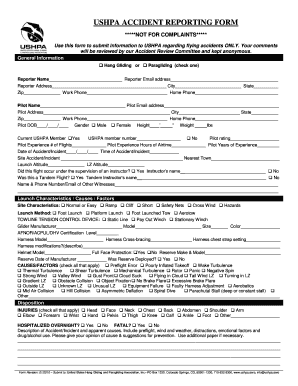
USHPA ACCIDENT REPORTING FORM Ushpa


What is the USHPA Accident Reporting Form?
The USHPA Accident Reporting Form is a crucial document designed for reporting incidents that occur during hang gliding or paragliding activities. This form is utilized by the United States Hang Gliding and Paragliding Association (USHPA) to gather essential information about accidents, ensuring that all incidents are documented accurately. The data collected helps improve safety protocols and provides insights into trends that may affect the sport. By completing this form, participants contribute to a comprehensive understanding of risks and safety measures within the hang gliding and paragliding community.
How to Use the USHPA Accident Reporting Form
Using the USHPA Accident Reporting Form involves several straightforward steps. First, ensure that you have all necessary information about the incident, including the date, location, and details of what occurred. Next, access the form through the USHPA website or other designated sources. Fill out all required fields accurately, providing as much detail as possible to facilitate a thorough review. Once completed, submit the form according to the instructions provided, ensuring that it reaches the appropriate USHPA officials for processing.
Steps to Complete the USHPA Accident Reporting Form
Completing the USHPA Accident Reporting Form requires careful attention to detail. Follow these steps for successful submission:
- Gather all relevant information about the accident, including names of individuals involved and witnesses.
- Access the form from the USHPA website or other authorized sources.
- Fill in the form, ensuring all mandatory fields are completed.
- Provide a clear and concise description of the incident.
- Review the form for accuracy and completeness.
- Submit the form as directed, either electronically or by mail.
Key Elements of the USHPA Accident Reporting Form
The USHPA Accident Reporting Form includes several key elements that are essential for effective reporting. These elements typically consist of:
- Personal Information: Names and contact details of the individuals involved.
- Incident Details: A comprehensive description of the accident, including time, date, and location.
- Witness Information: Names and contact details of any witnesses to the incident.
- Injuries Sustained: Information regarding any injuries that occurred as a result of the accident.
- Equipment Information: Details about the equipment involved, including make and model.
Legal Use of the USHPA Accident Reporting Form
The USHPA Accident Reporting Form is legally significant as it serves to document incidents that may have legal implications. Properly completed forms can provide critical evidence in case of disputes or legal actions arising from accidents. Additionally, the form helps ensure compliance with safety regulations set forth by the USHPA, which can be important for insurance purposes and liability considerations. It is essential to fill out the form accurately and submit it promptly to maintain its legal validity.
How to Obtain the USHPA Accident Reporting Form
The USHPA Accident Reporting Form can be obtained directly from the USHPA website. Users should navigate to the appropriate section dedicated to safety and reporting forms. The form is typically available in a downloadable format, allowing users to print it for manual completion or fill it out electronically. Ensure that you have the most current version of the form to comply with any updates or changes in reporting requirements.
Quick guide on how to complete ushpa accident reporting form ushpa
Prepare USHPA ACCIDENT REPORTING FORM Ushpa effortlessly on any device
Online document management has become increasingly popular among businesses and individuals. It offers an ideal environmentally friendly alternative to traditional printed and signed documents, as you can easily locate the right form and securely store it online. airSlate SignNow equips you with all the tools necessary to create, edit, and electronically sign your documents swiftly and without delays. Manage USHPA ACCIDENT REPORTING FORM Ushpa on any platform using airSlate SignNow's Android or iOS applications and enhance any document-related process today.
The easiest way to edit and eSign USHPA ACCIDENT REPORTING FORM Ushpa with minimal effort
- Obtain USHPA ACCIDENT REPORTING FORM Ushpa and then click Get Form to begin.
- Utilize the tools we provide to complete your document.
- Emphasize pertinent sections of your documents or redact sensitive information with tools that airSlate SignNow specifically provides for such tasks.
- Generate your signature using the Sign feature, which only takes seconds and carries the same legal authority as a traditional wet ink signature.
- Review the information and then click on the Done button to save your modifications.
- Choose your preferred method for delivering your form, whether it's by email, SMS, or invitation link, or download it to your computer.
Put an end to missing or lost documents, tedious form searches, or errors that require reprinting new document copies. airSlate SignNow meets your document management needs in just a few clicks from any device you select. Edit and eSign USHPA ACCIDENT REPORTING FORM Ushpa while ensuring excellent communication throughout the document preparation process with airSlate SignNow.
Create this form in 5 minutes or less
Create this form in 5 minutes!
How to create an eSignature for the ushpa accident reporting form ushpa
How to create an electronic signature for a PDF online
How to create an electronic signature for a PDF in Google Chrome
How to create an e-signature for signing PDFs in Gmail
How to create an e-signature right from your smartphone
How to create an e-signature for a PDF on iOS
How to create an e-signature for a PDF on Android
People also ask
-
What is the USHPA ACCIDENT REPORTING FORM Ushpa?
The USHPA ACCIDENT REPORTING FORM Ushpa is a standardized document designed for reporting accidents in compliance with USHPA guidelines. It aims to streamline the incident reporting process for both pilots and the USHPA, ensuring accurate documentation and timely response.
-
How can I access the USHPA ACCIDENT REPORTING FORM Ushpa?
You can easily access the USHPA ACCIDENT REPORTING FORM Ushpa through the airSlate SignNow platform. Our user-friendly interface allows you to find and fill out the form quickly, ensuring you can report accidents efficiently when needed.
-
Is the USHPA ACCIDENT REPORTING FORM Ushpa customizable?
Yes, the USHPA ACCIDENT REPORTING FORM Ushpa can be customized to fit specific reporting needs. With airSlate SignNow, you can modify the template to include additional details pertinent to your situation, making accident reporting more relevant and comprehensive.
-
What are the benefits of using the USHPA ACCIDENT REPORTING FORM Ushpa?
Utilizing the USHPA ACCIDENT REPORTING FORM Ushpa facilitates quicker reporting and enhances communication within the aviation community. It promotes safety by ensuring that all incidents are documented and analyzed for improvement, ultimately benefiting all pilots.
-
How much does it cost to use the USHPA ACCIDENT REPORTING FORM Ushpa?
The cost to use the USHPA ACCIDENT REPORTING FORM Ushpa varies based on the subscription plan you choose with airSlate SignNow. We offer flexible pricing options that cater to individual users or businesses, making it an affordable solution for all.
-
Can I integrate the USHPA ACCIDENT REPORTING FORM Ushpa with other software?
Absolutely! The USHPA ACCIDENT REPORTING FORM Ushpa can be seamlessly integrated with various third-party applications through airSlate SignNow. This allows for better workflow automation and data management across your preferred tools.
-
What types of documents can I create with airSlate SignNow apart from the USHPA ACCIDENT REPORTING FORM Ushpa?
In addition to the USHPA ACCIDENT REPORTING FORM Ushpa, airSlate SignNow allows you to create and manage a wide range of documents. Whether you're drafting contracts, agreements, or other forms, our platform covers all your document-related needs.
Get more for USHPA ACCIDENT REPORTING FORM Ushpa
Find out other USHPA ACCIDENT REPORTING FORM Ushpa
- eSign Oklahoma Non-Profit Cease And Desist Letter Mobile
- eSign Arizona Orthodontists Business Plan Template Simple
- eSign Oklahoma Non-Profit Affidavit Of Heirship Computer
- How Do I eSign Pennsylvania Non-Profit Quitclaim Deed
- eSign Rhode Island Non-Profit Permission Slip Online
- eSign South Carolina Non-Profit Business Plan Template Simple
- How Can I eSign South Dakota Non-Profit LLC Operating Agreement
- eSign Oregon Legal Cease And Desist Letter Free
- eSign Oregon Legal Credit Memo Now
- eSign Oregon Legal Limited Power Of Attorney Now
- eSign Utah Non-Profit LLC Operating Agreement Safe
- eSign Utah Non-Profit Rental Lease Agreement Mobile
- How To eSign Rhode Island Legal Lease Agreement
- How Do I eSign Rhode Island Legal Residential Lease Agreement
- How Can I eSign Wisconsin Non-Profit Stock Certificate
- How Do I eSign Wyoming Non-Profit Quitclaim Deed
- eSign Hawaii Orthodontists Last Will And Testament Fast
- eSign South Dakota Legal Letter Of Intent Free
- eSign Alaska Plumbing Memorandum Of Understanding Safe
- eSign Kansas Orthodontists Contract Online