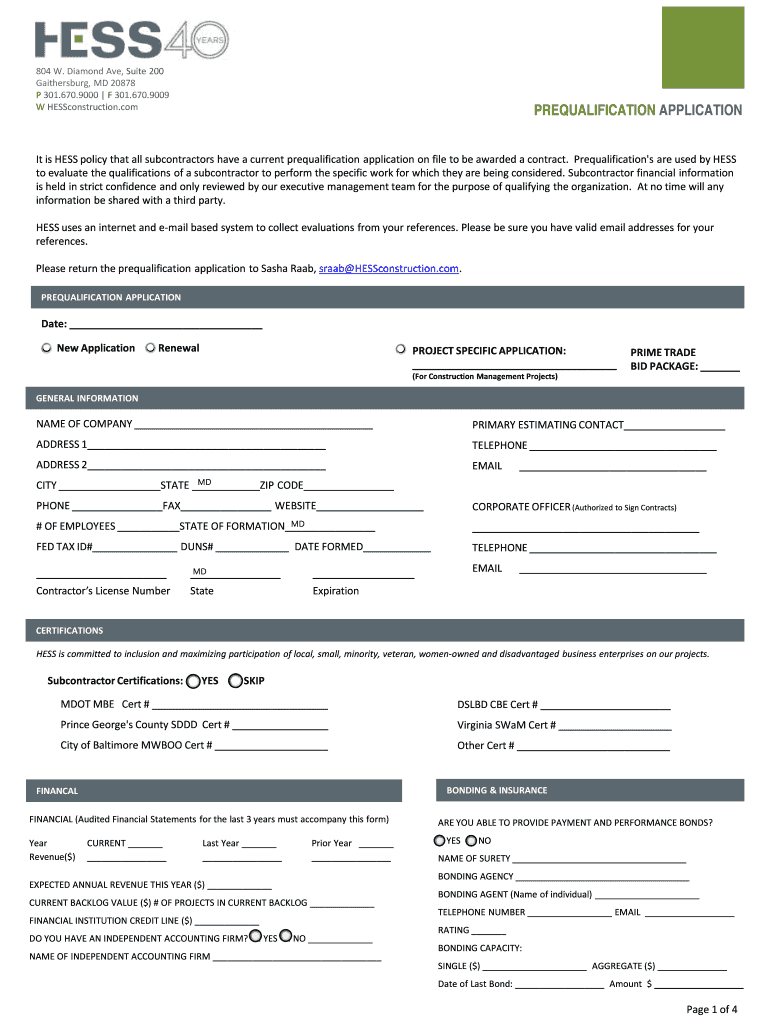
Public Works Pre Qualification of Contractors DIR CA Gov 2019


What is the Public Works Pre Qualification Of Contractors DIR CA gov
The Public Works Pre Qualification Of Contractors DIR CA gov is a process established by the California Department of Industrial Relations (DIR) to ensure that contractors meet specific criteria before being allowed to bid on public works projects. This pre-qualification process is designed to promote fair competition and ensure that only qualified contractors participate in public works projects funded by the state. It assesses contractors based on their financial stability, experience, and compliance with labor laws, thereby enhancing the quality and safety of public construction projects.
How to obtain the Public Works Pre Qualification Of Contractors DIR CA gov
To obtain the Public Works Pre Qualification Of Contractors DIR CA gov, contractors must complete a detailed application process. This involves submitting necessary documentation that demonstrates their qualifications, including proof of insurance, financial statements, and records of previous work experience. Contractors can typically find the application form on the DIR's official website. After submission, the DIR reviews the application to determine if the contractor meets the required standards for pre-qualification.
Steps to complete the Public Works Pre Qualification Of Contractors DIR CA gov
Completing the Public Works Pre Qualification Of Contractors DIR CA gov involves several key steps:
- Gather required documentation, including financial statements, insurance certificates, and work history.
- Access the pre-qualification application form from the DIR website.
- Fill out the application accurately, ensuring all information is complete and truthful.
- Submit the application along with all supporting documents to the DIR.
- Await the DIR's review and approval, which may involve additional inquiries or requests for clarification.
Eligibility Criteria
Eligibility for the Public Works Pre Qualification Of Contractors DIR CA gov is based on various criteria. Contractors must demonstrate sufficient experience in public works projects, financial stability, and compliance with California labor laws. Additionally, they must have a valid contractor's license and meet any specific requirements outlined by the DIR. This ensures that only capable contractors are allowed to bid on public projects, thereby protecting public interests.
Required Documents
When applying for the Public Works Pre Qualification Of Contractors DIR CA gov, contractors must prepare and submit several essential documents. These typically include:
- Proof of general liability insurance.
- Financial statements for the past two years.
- Records of previous public works projects completed.
- Details of workforce qualifications and safety records.
Legal use of the Public Works Pre Qualification Of Contractors DIR CA gov
The legal use of the Public Works Pre Qualification Of Contractors DIR CA gov is vital for compliance with California state laws governing public works projects. Contractors must adhere to the regulations set forth by the DIR, which include maintaining accurate records and ensuring that all employees are paid in accordance with prevailing wage laws. Failure to comply with these regulations can result in penalties, including disqualification from future bidding opportunities.
Quick guide on how to complete public works pre qualification of contractors dir ca gov
Complete Public Works Pre Qualification Of Contractors DIR CA gov seamlessly on any device
Digital document management has gained traction among businesses and individuals. It serves as an ideal eco-conscious substitute for traditional printed and signed documents, allowing you to locate the necessary form and securely store it online. airSlate SignNow provides all the tools you require to create, modify, and eSign your documents rapidly without holdups. Handle Public Works Pre Qualification Of Contractors DIR CA gov on any platform using airSlate SignNow’s Android or iOS applications and simplify any document-related process today.
The easiest way to modify and eSign Public Works Pre Qualification Of Contractors DIR CA gov without hassle
- Locate Public Works Pre Qualification Of Contractors DIR CA gov and then click Get Form to begin.
- Utilize the tools we offer to complete your form.
- Emphasize pertinent parts of the documents or redact sensitive information with tools that airSlate SignNow provides specifically for that purpose.
- Create your signature using the Sign tool, which takes mere seconds and holds the same legal validity as a conventional wet ink signature.
- Review the details and then click on the Done button to save your modifications.
- Select how you wish to share your form, via email, SMS, or invitation link, or download it to your computer.
Eliminate concerns about lost or misplaced documents, tedious form searching, or errors that necessitate printing new document copies. airSlate SignNow fulfills your document management needs in just a few clicks from any device you prefer. Alter and eSign Public Works Pre Qualification Of Contractors DIR CA gov and guarantee outstanding communication at every step of the form preparation process with airSlate SignNow.
Create this form in 5 minutes or less
Find and fill out the correct public works pre qualification of contractors dir ca gov
Create this form in 5 minutes!
How to create an eSignature for the public works pre qualification of contractors dir ca gov
How to create an electronic signature for a PDF online
How to create an electronic signature for a PDF in Google Chrome
How to create an e-signature for signing PDFs in Gmail
How to create an e-signature right from your smartphone
How to create an e-signature for a PDF on iOS
How to create an e-signature for a PDF on Android
People also ask
-
What is the Public Works Pre Qualification Of Contractors DIR CA gov process?
The Public Works Pre Qualification Of Contractors DIR CA gov process is designed to ensure that contractors meet specific criteria before being eligible to bid on public works projects. This process helps maintain quality and compliance in construction projects funded by public agencies. By pre-qualifying, contractors can demonstrate their capabilities and reliability to potential clients.
-
How can airSlate SignNow assist with the Public Works Pre Qualification Of Contractors DIR CA gov?
airSlate SignNow streamlines the documentation process required for the Public Works Pre Qualification Of Contractors DIR CA gov. Our platform allows contractors to easily prepare, send, and eSign necessary documents, ensuring compliance and efficiency. This simplifies the pre-qualification process, saving time and reducing administrative burdens.
-
What are the benefits of using airSlate SignNow for Public Works Pre Qualification Of Contractors DIR CA gov?
Using airSlate SignNow for the Public Works Pre Qualification Of Contractors DIR CA gov offers numerous benefits, including enhanced efficiency, reduced paperwork, and improved compliance. Our user-friendly interface allows for quick document management and eSigning, which accelerates the pre-qualification process. Additionally, our solution is cost-effective, making it accessible for contractors of all sizes.
-
Is airSlate SignNow compliant with the Public Works Pre Qualification Of Contractors DIR CA gov requirements?
Yes, airSlate SignNow is designed to comply with the Public Works Pre Qualification Of Contractors DIR CA gov requirements. Our platform ensures that all documents are securely signed and stored, meeting legal standards for electronic signatures. This compliance helps contractors maintain their eligibility for public works projects.
-
What features does airSlate SignNow offer for managing Public Works Pre Qualification Of Contractors DIR CA gov documents?
airSlate SignNow offers a variety of features tailored for managing Public Works Pre Qualification Of Contractors DIR CA gov documents, including customizable templates, automated workflows, and real-time tracking. These features help contractors efficiently manage their documentation and ensure that all necessary forms are completed accurately. Additionally, our platform supports multiple file formats for added convenience.
-
How does pricing work for airSlate SignNow in relation to Public Works Pre Qualification Of Contractors DIR CA gov?
airSlate SignNow offers flexible pricing plans that cater to the needs of contractors involved in the Public Works Pre Qualification Of Contractors DIR CA gov process. Our plans are designed to be cost-effective, allowing businesses to choose a package that fits their budget and requirements. We also provide a free trial, enabling users to explore our features before committing.
-
Can airSlate SignNow integrate with other tools for Public Works Pre Qualification Of Contractors DIR CA gov?
Yes, airSlate SignNow integrates seamlessly with various tools and platforms that contractors may already be using for the Public Works Pre Qualification Of Contractors DIR CA gov process. This includes project management software, accounting systems, and document storage solutions. These integrations enhance workflow efficiency and ensure that all aspects of the pre-qualification process are connected.
Get more for Public Works Pre Qualification Of Contractors DIR CA gov
Find out other Public Works Pre Qualification Of Contractors DIR CA gov
- How To eSignature Rhode Island Orthodontists LLC Operating Agreement
- Can I eSignature West Virginia Lawers Cease And Desist Letter
- eSignature Alabama Plumbing Confidentiality Agreement Later
- How Can I eSignature Wyoming Lawers Quitclaim Deed
- eSignature California Plumbing Profit And Loss Statement Easy
- How To eSignature California Plumbing Business Letter Template
- eSignature Kansas Plumbing Lease Agreement Template Myself
- eSignature Louisiana Plumbing Rental Application Secure
- eSignature Maine Plumbing Business Plan Template Simple
- Can I eSignature Massachusetts Plumbing Business Plan Template
- eSignature Mississippi Plumbing Emergency Contact Form Later
- eSignature Plumbing Form Nebraska Free
- How Do I eSignature Alaska Real Estate Last Will And Testament
- Can I eSignature Alaska Real Estate Rental Lease Agreement
- eSignature New Jersey Plumbing Business Plan Template Fast
- Can I eSignature California Real Estate Contract
- eSignature Oklahoma Plumbing Rental Application Secure
- How Can I eSignature Connecticut Real Estate Quitclaim Deed
- eSignature Pennsylvania Plumbing Business Plan Template Safe
- eSignature Florida Real Estate Quitclaim Deed Online