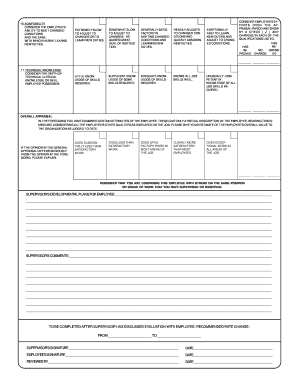
Telephone Emergency Numbers Forms Online


What is the Telephone Emergency Numbers Forms Online
The Telephone Emergency Numbers Forms Online is a digital document designed to facilitate the collection and submission of emergency contact information. This form is essential for various organizations, including schools, businesses, and healthcare facilities, to ensure that they have immediate access to critical contact details during emergencies. By utilizing this online form, users can efficiently gather and manage important telephone numbers, making it easier to respond to urgent situations.
How to use the Telephone Emergency Numbers Forms Online
Using the Telephone Emergency Numbers Forms Online is a straightforward process. Users begin by accessing the form through a secure online platform. They will need to fill in essential details such as names, relationships, and contact numbers of individuals who should be reached in case of an emergency. Once completed, the form can be electronically signed and submitted, ensuring that the information is securely stored and easily accessible when needed.
Steps to complete the Telephone Emergency Numbers Forms Online
Completing the Telephone Emergency Numbers Forms Online involves several clear steps:
- Access the online form through a secure link.
- Fill in the required fields with accurate information, including names and contact numbers.
- Review the information for accuracy and completeness.
- Provide an electronic signature to validate the form.
- Submit the form electronically for processing.
Following these steps ensures that the form is filled out correctly and submitted in a timely manner.
Legal use of the Telephone Emergency Numbers Forms Online
The Telephone Emergency Numbers Forms Online is legally recognized when completed in accordance with relevant regulations. To ensure its legal standing, the form must be filled out with accurate information and signed electronically using a compliant eSignature solution. This compliance with legal frameworks, such as the ESIGN Act and UETA, confirms the validity of the document, making it acceptable for use in various organizational settings.
Key elements of the Telephone Emergency Numbers Forms Online
Key elements of the Telephone Emergency Numbers Forms Online include:
- Contact Information: Essential details such as names, phone numbers, and relationships of emergency contacts.
- Signature Field: A section for electronic signatures to validate the submission.
- Date of Submission: A timestamp indicating when the form was completed and submitted.
- Privacy Assurance: A statement ensuring that the information will be kept confidential and used solely for emergency purposes.
These elements are crucial for ensuring that the form serves its intended purpose effectively.
State-specific rules for the Telephone Emergency Numbers Forms Online
Each state may have specific regulations regarding the use and submission of the Telephone Emergency Numbers Forms Online. It is important for users to familiarize themselves with their state's requirements, as these can vary significantly. For instance, some states may require additional information or specific formats for submission. Checking state guidelines ensures compliance and the effective use of the form in emergency situations.
Quick guide on how to complete telephone emergency numbers forms online
Finish [SKS] effortlessly on any device
Digital document management has gained traction among companies and individuals alike. It serves as an ideal environmentally friendly alternative to traditional printed and signed documents, allowing you to locate the necessary form and securely store it online. airSlate SignNow equips you with all the features required to create, modify, and eSign your documents quickly without delays. Manage [SKS] on any platform with airSlate SignNow's Android or iOS applications and simplify any document-oriented task today.
How to modify and eSign [SKS] with ease
- Find [SKS] and click on Get Form to begin.
- Use the tools we offer to complete your document.
- Emphasize relevant parts of your documents or hide sensitive information using tools specifically provided by airSlate SignNow for that purpose.
- Create your eSignature using the Sign tool, which takes just seconds and holds the same legal validity as a conventional handwritten signature.
- Review all the details and click on the Done button to save your changes.
- Select how you wish to share your form, either via email, text message (SMS), invitation link, or download it to your computer.
Eliminate the hassle of missing or lost documents, tedious form searches, or errors that necessitate printing new copies. airSlate SignNow addresses all your document management needs in just a few clicks from your chosen device. Modify and eSign [SKS] to ensure excellent communication throughout the form completion process with airSlate SignNow.
Create this form in 5 minutes or less
Related searches to Telephone Emergency Numbers Forms Online
Create this form in 5 minutes!
How to create an eSignature for the telephone emergency numbers forms online
How to create an electronic signature for a PDF online
How to create an electronic signature for a PDF in Google Chrome
How to create an e-signature for signing PDFs in Gmail
How to create an e-signature right from your smartphone
How to create an e-signature for a PDF on iOS
How to create an e-signature for a PDF on Android
People also ask
-
What are Telephone Emergency Numbers Forms Online and how can they help my business?
Telephone Emergency Numbers Forms Online are digital forms designed to streamline the collection and management of emergency contact information. By using these online forms, businesses can quickly access critical data, which is vital during emergencies. This ensures a more organized and efficient response, potentially saving lives.
-
How much does it cost to use Telephone Emergency Numbers Forms Online?
The pricing for Telephone Emergency Numbers Forms Online varies based on the features and volume of usage you need. airSlate SignNow offers flexible plans that cater to businesses of all sizes, ensuring you only pay for what you need. You can start with a free trial to experience the benefits before committing to a paid plan.
-
What features are included in the Telephone Emergency Numbers Forms Online?
Telephone Emergency Numbers Forms Online include features such as customizable templates, real-time analytics, and secure data storage. Additionally, these forms are mobile-responsive, allowing you to collect information from any device effortlessly. Integration with other systems makes it easy to keep your data organized and accessible.
-
Can I customize my Telephone Emergency Numbers Forms Online?
Yes! airSlate SignNow allows you to customize Telephone Emergency Numbers Forms Online to meet your specific needs. You can add your branding, modify fields, and adjust settings to ensure the forms capture the right information. This flexibility helps businesses collect accurate data tailored to their protocols.
-
How secure are the Telephone Emergency Numbers Forms Online?
The security of your data is a top priority with Telephone Emergency Numbers Forms Online. airSlate SignNow employs state-of-the-art encryption and adheres to strict compliance standards to protect sensitive information. You can rest assured that your emergency contact data is safe and secure with us.
-
Do Telephone Emergency Numbers Forms Online integrate with other software?
Absolutely! Telephone Emergency Numbers Forms Online can seamlessly integrate with various CRM and management software. This integration allows for automatic data syncing, reducing the need for manual entry, and improving efficiency across your business operations. Managing emergency contacts has never been easier!
-
What benefits can my organization expect from using Telephone Emergency Numbers Forms Online?
By utilizing Telephone Emergency Numbers Forms Online, your organization will experience improved data management and streamlined communication during emergencies. These forms ensure that key contact information is easily accessible for quick response. Ultimately, this leads to increased safety and enhanced organizational readiness.
Get more for Telephone Emergency Numbers Forms Online
Find out other Telephone Emergency Numbers Forms Online
- Sign Ohio Police Promissory Note Template Easy
- Sign Alabama Courts Affidavit Of Heirship Simple
- How To Sign Arizona Courts Residential Lease Agreement
- How Do I Sign Arizona Courts Residential Lease Agreement
- Help Me With Sign Arizona Courts Residential Lease Agreement
- How Can I Sign Arizona Courts Residential Lease Agreement
- Sign Colorado Courts LLC Operating Agreement Mobile
- Sign Connecticut Courts Living Will Computer
- How Do I Sign Connecticut Courts Quitclaim Deed
- eSign Colorado Banking Rental Application Online
- Can I eSign Colorado Banking Medical History
- eSign Connecticut Banking Quitclaim Deed Free
- eSign Connecticut Banking Business Associate Agreement Secure
- Sign Georgia Courts Moving Checklist Simple
- Sign Georgia Courts IOU Mobile
- How Can I Sign Georgia Courts Lease Termination Letter
- eSign Hawaii Banking Agreement Simple
- eSign Hawaii Banking Rental Application Computer
- eSign Hawaii Banking Agreement Easy
- eSign Hawaii Banking LLC Operating Agreement Fast