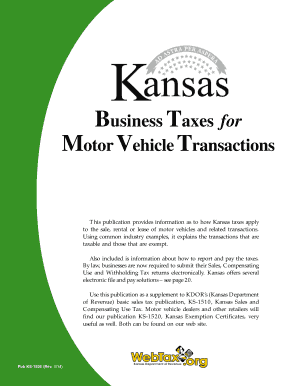
Kansas Department of Revenue Bill of Sale Form


What is the Kansas Department Of Revenue Bill Of Sale Form
The Kansas Department Of Revenue Bill Of Sale Form is a legal document used to record the sale of personal property, such as vehicles or boats, in the state of Kansas. This form serves as proof of transfer of ownership from the seller to the buyer and is essential for the registration and titling process. It includes details such as the names and addresses of both parties, a description of the property being sold, and the sale price. Proper completion of this form is crucial to ensure that the transaction is recognized by the state and to avoid any future disputes regarding ownership.
How to use the Kansas Department Of Revenue Bill Of Sale Form
Using the Kansas Department Of Revenue Bill Of Sale Form involves several straightforward steps. First, obtain the form from the Kansas Department of Revenue website or an authorized source. Next, fill in the required information, including the seller's and buyer's details, a description of the item being sold, and the sale price. Both parties must sign the form to validate the transaction. After completing the form, the seller should provide a copy to the buyer for their records. It is advisable to keep a copy of the signed form for personal reference as well.
Steps to complete the Kansas Department Of Revenue Bill Of Sale Form
Completing the Kansas Department Of Revenue Bill Of Sale Form involves the following steps:
- Download or obtain the form from the Kansas Department of Revenue.
- Enter the seller's full name and address in the designated fields.
- Provide the buyer's full name and address.
- Describe the item being sold, including make, model, year, and Vehicle Identification Number (VIN) for vehicles.
- Indicate the sale price of the item.
- Both the seller and buyer should sign and date the form.
- Make copies for both parties for their records.
Key elements of the Kansas Department Of Revenue Bill Of Sale Form
The Kansas Department Of Revenue Bill Of Sale Form contains several key elements that are necessary for it to be legally binding. These include:
- Seller Information: Full name and address of the seller.
- Buyer Information: Full name and address of the buyer.
- Item Description: Detailed information about the item being sold, including VIN for vehicles.
- Sale Price: The agreed-upon price for the transaction.
- Signatures: Signatures of both the seller and buyer, along with the date of the transaction.
Legal use of the Kansas Department Of Revenue Bill Of Sale Form
The Kansas Department Of Revenue Bill Of Sale Form is legally recognized as proof of ownership transfer when properly completed and signed by both parties. It is essential for registering the purchased item with the state and for any future legal matters that may arise regarding ownership disputes. The form must be filled out accurately to ensure compliance with state laws and regulations governing sales transactions.
How to obtain the Kansas Department Of Revenue Bill Of Sale Form
The Kansas Department Of Revenue Bill Of Sale Form can be obtained through several methods. It is available for download from the official Kansas Department of Revenue website. Additionally, individuals can request a physical copy from local county treasurer offices or other authorized agencies. Ensuring that you have the most current version of the form is important, as outdated forms may not be accepted during the registration process.
Quick guide on how to complete kansas department of revenue bill of sale form
Effortlessly Manage Kansas Department Of Revenue Bill Of Sale Form on Any Device
Online document management has gained increasing popularity among businesses and individuals. It serves as a fantastic environmentally friendly substitute to conventional printed and signed documents, allowing you to obtain the accurate form and securely store it online. airSlate SignNow equips you with all the necessary tools to generate, modify, and electronically sign your documents quickly without any delays. Handle Kansas Department Of Revenue Bill Of Sale Form on any device using airSlate SignNow’s Android or iOS apps and streamline any document-related task today.
The simplest method to modify and electronically sign Kansas Department Of Revenue Bill Of Sale Form with ease
- Find Kansas Department Of Revenue Bill Of Sale Form and click on Get Form to begin.
- Utilize our provided tools to complete your form.
- Emphasize pertinent sections of your documents or obscure sensitive information with tools specifically designed for that purpose by airSlate SignNow.
- Create your signature using the Sign tool, which only takes a few seconds and holds the same legal validity as a conventional wet ink signature.
- Review the information and click on the Done button to save your changes.
- Choose how you would like to submit your form - via email, SMS, invitation link, or download it to your computer.
Eliminate the worry of lost or mislaid files, tedious form hunting, or errors that necessitate printing new document copies. airSlate SignNow caters to all your document management needs in just a few clicks from any device you choose. Modify and electronically sign Kansas Department Of Revenue Bill Of Sale Form while ensuring excellent communication throughout the document preparation process with airSlate SignNow.
Create this form in 5 minutes or less
Create this form in 5 minutes!
How to create an eSignature for the kansas department of revenue bill of sale form
How to create an electronic signature for a PDF online
How to create an electronic signature for a PDF in Google Chrome
How to create an e-signature for signing PDFs in Gmail
How to create an e-signature right from your smartphone
How to create an e-signature for a PDF on iOS
How to create an e-signature for a PDF on Android
People also ask
-
What is the Kansas Department Of Revenue Bill Of Sale Form used for?
The Kansas Department Of Revenue Bill Of Sale Form is essential for documenting the sale of a vehicle in Kansas. It serves as a legal record that verifies the transfer of ownership from the seller to the buyer. This form needs to be completed accurately to ensure compliance with state laws.
-
How can I obtain the Kansas Department Of Revenue Bill Of Sale Form?
You can easily obtain the Kansas Department Of Revenue Bill Of Sale Form from the official Kansas Department of Revenue website. Additionally, AirSlate SignNow allows you to access and fill out this form online, providing a seamless experience for document preparation and signing.
-
Is there a cost associated with using the Kansas Department Of Revenue Bill Of Sale Form?
While the Kansas Department Of Revenue Bill Of Sale Form itself is free to download, there may be small fees related to the notarization or other associated processes. Using AirSlate SignNow, you can manage these documents efficiently without incurring extra costs for printing or mailing, thus saving time and money.
-
What features does AirSlate SignNow offer for the Kansas Department Of Revenue Bill Of Sale Form?
AirSlate SignNow offers several features for the Kansas Department Of Revenue Bill Of Sale Form, including e-signing, document storage, and template creation. Users can easily collaborate with multiple parties and ensure that all necessary fields are accurately filled. Our platform streamlines the entire documentation process, making it user-friendly.
-
Can I integrate AirSlate SignNow with other applications for processing the Kansas Department Of Revenue Bill Of Sale Form?
Absolutely! AirSlate SignNow integrates with various applications such as Google Drive, Dropbox, and CRM systems to enhance your workflow. These integrations simplify the sharing and management of the Kansas Department Of Revenue Bill Of Sale Form, ensuring a seamless experience across platforms.
-
What are the benefits of using AirSlate SignNow for the Kansas Department Of Revenue Bill Of Sale Form?
Using AirSlate SignNow for the Kansas Department Of Revenue Bill Of Sale Form provides numerous benefits, including increased efficiency and reduced paperwork. You can electronically sign documents from anywhere, eliminate delays associated with traditional signing methods, and ensure that all parties have access to the finalized document swiftly.
-
How secure is the process of signing the Kansas Department Of Revenue Bill Of Sale Form with AirSlate SignNow?
AirSlate SignNow prioritizes security, employing advanced encryption practices to protect your documents, including the Kansas Department Of Revenue Bill Of Sale Form. Your data is safeguarded throughout the signing process, ensuring confidentiality and compliance with industry standards.
Get more for Kansas Department Of Revenue Bill Of Sale Form
Find out other Kansas Department Of Revenue Bill Of Sale Form
- eSign Utah Rental lease contract Free
- eSign Tennessee Rental lease agreement template Online
- eSign Tennessee Rental lease agreement template Myself
- eSign West Virginia Rental lease agreement template Safe
- How To eSign California Residential lease agreement form
- How To eSign Rhode Island Residential lease agreement form
- Can I eSign Pennsylvania Residential lease agreement form
- eSign Texas Residential lease agreement form Easy
- eSign Florida Residential lease agreement Easy
- eSign Hawaii Residential lease agreement Online
- Can I eSign Hawaii Residential lease agreement
- eSign Minnesota Residential lease agreement Simple
- How To eSign Pennsylvania Residential lease agreement
- eSign Maine Simple confidentiality agreement Easy
- eSign Iowa Standard rental agreement Free
- eSignature Florida Profit Sharing Agreement Template Online
- eSignature Florida Profit Sharing Agreement Template Myself
- eSign Massachusetts Simple rental agreement form Free
- eSign Nebraska Standard residential lease agreement Now
- eSign West Virginia Standard residential lease agreement Mobile