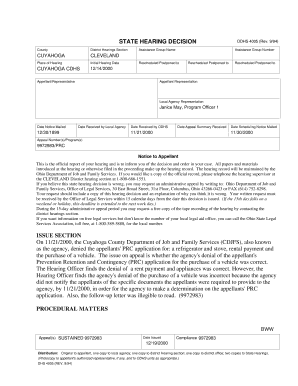
Bsh Ohio Form


What is the Bsh Ohio Form
The Bsh Ohio Form is a specific document used within the state of Ohio, primarily related to business and tax reporting. This form is essential for various entities, including corporations and partnerships, to comply with state regulations. It serves as an official declaration of business activities and financial information, which may be required for tax assessment and compliance purposes. Understanding the purpose and requirements of the Bsh Ohio Form is crucial for businesses operating in Ohio.
How to use the Bsh Ohio Form
To effectively use the Bsh Ohio Form, individuals or businesses must first ensure they have the correct version of the form. After obtaining the form, it is important to fill it out accurately, providing all required information, such as business name, address, and financial details. Once completed, the form must be submitted according to the specified guidelines, which may include online submission, mailing, or in-person delivery to the appropriate state agency. Proper usage ensures compliance with state laws and helps avoid potential penalties.
Steps to complete the Bsh Ohio Form
Completing the Bsh Ohio Form involves several key steps:
- Gather necessary information, including your business details and financial records.
- Obtain the latest version of the Bsh Ohio Form from the appropriate state agency.
- Fill out the form carefully, ensuring all sections are completed accurately.
- Review the form for any errors or omissions before submission.
- Submit the completed form through the designated method, whether online, by mail, or in person.
Legal use of the Bsh Ohio Form
The legal use of the Bsh Ohio Form is governed by state regulations. To ensure that the form is considered valid, it must be completed in accordance with Ohio laws regarding business reporting and tax obligations. This includes providing accurate information and adhering to submission deadlines. Failure to comply with these legal requirements can result in penalties or legal consequences for the business.
Key elements of the Bsh Ohio Form
Key elements of the Bsh Ohio Form include:
- Business Identification: Name, address, and type of business entity.
- Financial Information: Revenue, expenses, and any applicable deductions.
- Signature: Authorized representative's signature to validate the form.
- Submission Details: Instructions for how and where to submit the form.
Form Submission Methods (Online / Mail / In-Person)
The Bsh Ohio Form can be submitted through various methods to accommodate different preferences:
- Online: Many businesses opt for electronic submission through the state’s official website, which often provides a faster processing time.
- Mail: The form can be printed and mailed to the designated state office, ensuring it is sent well before any deadlines.
- In-Person: Businesses may also choose to deliver the form in person at the appropriate state agency office.
Quick guide on how to complete bsh ohio form
Effortlessly prepare [SKS] on any device
Managing documents online has become increasingly popular among businesses and individuals. It offers an excellent eco-friendly substitute for conventional printed and signed paperwork, allowing you to access the necessary form and securely store it online. airSlate SignNow provides all the tools you need to create, modify, and eSign your documents swiftly without any hold-ups. Handle [SKS] on any device with airSlate SignNow's Android or iOS applications and streamline any document-related task today.
How to edit and eSign [SKS] with ease
- Find [SKS] and click Get Form to begin.
- Use the tools provided to fill out your document.
- Emphasize important sections of your documents or redact sensitive information using the tools that airSlate SignNow offers specifically for that purpose.
- Generate your eSignature using the Sign tool, which only takes moments and holds the same legal validity as a traditional wet ink signature.
- Review all the details and click the Done button to save your changes.
- Choose how you would like to share your form, via email, text message (SMS), or invitation link, or download it to your computer.
Eliminate the worry of lost or misplaced documents, tedious form searches, or mistakes that necessitate creating new copies. airSlate SignNow addresses all your document management needs with just a few clicks from your chosen device. Edit and eSign [SKS] and ensure excellent communication at every stage of your form preparation process with airSlate SignNow.
Create this form in 5 minutes or less
Related searches to Bsh Ohio Form
Create this form in 5 minutes!
How to create an eSignature for the bsh ohio form
How to create an electronic signature for a PDF online
How to create an electronic signature for a PDF in Google Chrome
How to create an e-signature for signing PDFs in Gmail
How to create an e-signature right from your smartphone
How to create an e-signature for a PDF on iOS
How to create an e-signature for a PDF on Android
People also ask
-
What is the Bsh Ohio Form and why is it important?
The Bsh Ohio Form is a crucial document for businesses operating in Ohio, as it ensures compliance with state regulations. Using airSlate SignNow, you can easily prepare, send, and eSign the Bsh Ohio Form securely online, saving time and reducing errors.
-
How much does it cost to use airSlate SignNow for the Bsh Ohio Form?
airSlate SignNow offers flexible pricing plans to suit businesses of all sizes, ensuring that you can afford to manage the Bsh Ohio Form efficiently. Explore our pricing options to find a plan that meets your needs, with costs starting as low as a few dollars per month.
-
Can I customize the Bsh Ohio Form using airSlate SignNow?
Yes, airSlate SignNow allows you to customize the Bsh Ohio Form to meet your specific requirements. You can add your company branding, adjust fields according to your processes, and ensure that all necessary information is included for a fully compliant document.
-
Is it easy to eSign the Bsh Ohio Form with airSlate SignNow?
Absolutely! airSlate SignNow provides a user-friendly platform that makes eSigning the Bsh Ohio Form straightforward. Whether you're signing or requesting signatures from others, the process is simple and quick, allowing you to complete documents efficiently.
-
What features does airSlate SignNow offer for managing the Bsh Ohio Form?
airSlate SignNow offers a range of features for managing the Bsh Ohio Form, including document templates, automated workflows, and real-time tracking. These features enable you to streamline your processes and maintain full control over your documents at every step.
-
Does airSlate SignNow integrate with other software for handling the Bsh Ohio Form?
Yes, airSlate SignNow integrates seamlessly with various third-party applications such as CRM systems, document management tools, and cloud storage platforms. This allows you to manage the Bsh Ohio Form within your existing workflow, enhancing efficiency and productivity.
-
What are the benefits of using airSlate SignNow for the Bsh Ohio Form?
The primary benefits of using airSlate SignNow for the Bsh Ohio Form include increased efficiency, reduced processing time, and enhanced accuracy. By transitioning to a digital platform, you can ensure secure and compliant handling of your documents while minimizing the risk of errors.
Get more for Bsh Ohio Form
- Sample letter agreement 497333221 form
- Assignment of partnership interest to a corporation with consent of remaining partners form
- Letter thank you 497333223 form
- Sample letter law form
- Corporation assets form
- Sample of condolences letter form
- Sample letter client 497333227 form
- Family partnership between parents and child for the purpose of farming form
Find out other Bsh Ohio Form
- How Do I eSignature Washington Insurance Form
- How Do I eSignature Alaska Life Sciences Presentation
- Help Me With eSignature Iowa Life Sciences Presentation
- How Can I eSignature Michigan Life Sciences Word
- Can I eSignature New Jersey Life Sciences Presentation
- How Can I eSignature Louisiana Non-Profit PDF
- Can I eSignature Alaska Orthodontists PDF
- How Do I eSignature New York Non-Profit Form
- How To eSignature Iowa Orthodontists Presentation
- Can I eSignature South Dakota Lawers Document
- Can I eSignature Oklahoma Orthodontists Document
- Can I eSignature Oklahoma Orthodontists Word
- How Can I eSignature Wisconsin Orthodontists Word
- How Do I eSignature Arizona Real Estate PDF
- How To eSignature Arkansas Real Estate Document
- How Do I eSignature Oregon Plumbing PPT
- How Do I eSignature Connecticut Real Estate Presentation
- Can I eSignature Arizona Sports PPT
- How Can I eSignature Wisconsin Plumbing Document
- Can I eSignature Massachusetts Real Estate PDF