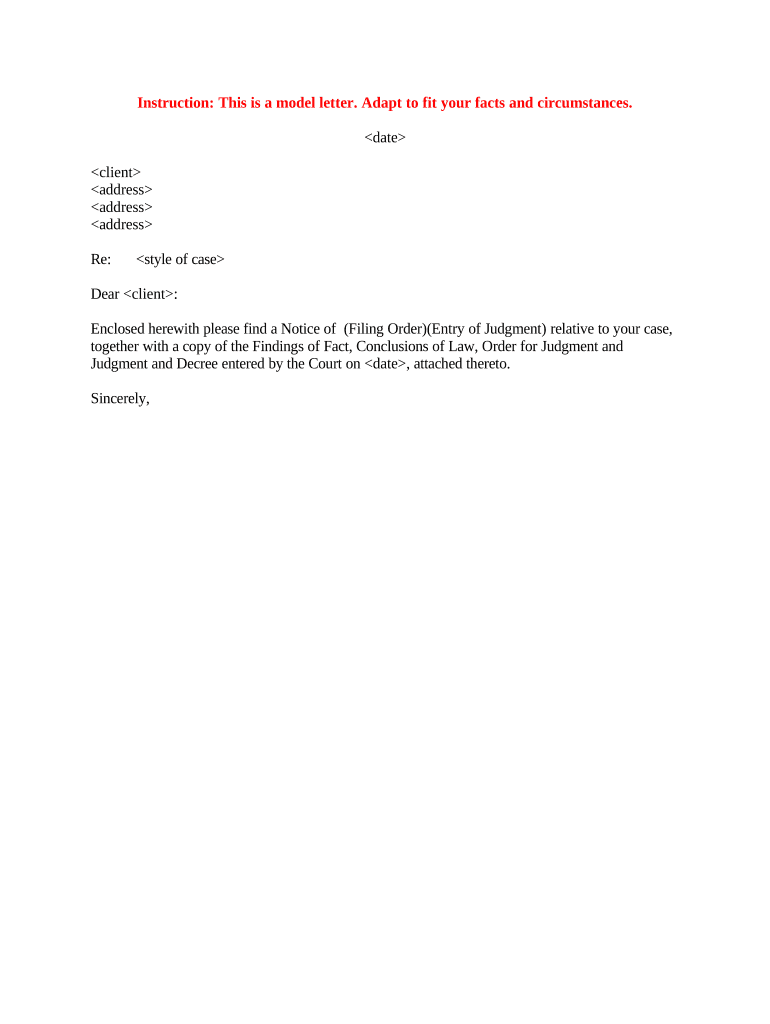
Sample Letter Law Form


What is the Sample Letter Law
The sample letter law refers to a legal document format used to communicate specific legal intentions or requests. This type of letter is often utilized in various legal contexts, such as notifying parties of legal actions, requesting information, or serving as a formal communication between individuals or organizations. It is essential to ensure that the letter adheres to legal standards and includes all necessary information to be considered valid.
How to use the Sample Letter Law
Using the sample letter law effectively involves understanding the purpose of the letter and the audience it is intended for. Begin by identifying the specific legal issue or request you are addressing. Next, structure the letter clearly, including an introduction that states the purpose, followed by the main content that provides relevant details. Finally, conclude with a polite closing and your signature. Ensuring clarity and professionalism is crucial for the letter to be taken seriously.
Steps to complete the Sample Letter Law
Completing a sample letter law involves several key steps:
- Identify the purpose of the letter.
- Gather all relevant information and documents needed to support your request.
- Draft the letter, ensuring it includes a clear introduction, body, and conclusion.
- Review the letter for accuracy and completeness.
- Sign the letter, either digitally or physically, depending on the requirements.
- Send the letter through the appropriate method, whether by mail or electronically.
Legal use of the Sample Letter Law
The legal use of the sample letter law is contingent upon its adherence to relevant laws and regulations. For the letter to be legally binding, it must include all necessary elements, such as clear identification of the parties involved, a statement of the legal issue, and proper signatures. Additionally, it is vital to comply with any specific state or federal laws that may apply to the content of the letter.
Key elements of the Sample Letter Law
Key elements that should be included in a sample letter law are:
- Sender's Information: Name, address, and contact details.
- Recipient's Information: Name and address of the individual or organization receiving the letter.
- Date: The date the letter is written.
- Subject Line: A brief statement of the letter's purpose.
- Body: Detailed explanation of the issue or request.
- Closing: A polite conclusion and signature.
Examples of using the Sample Letter Law
Examples of using the sample letter law include:
- Notifying a tenant of a lease violation.
- Requesting payment from a client for services rendered.
- Communicating with a government agency regarding a legal matter.
- Informing an employee of a disciplinary action.
Quick guide on how to complete sample letter law
Effortlessly Prepare Sample Letter Law on Any Device
Digital document management has become widely embraced by businesses and individuals alike. It presents an ideal environmentally-friendly substitute for traditional printed and signed documents, allowing you to obtain the appropriate file and securely store it online. airSlate SignNow provides you with all the necessary tools to create, edit, and electronically sign your documents promptly without any hold-ups. Manage Sample Letter Law on any device using airSlate SignNow's Android or iOS applications and simplify any document-related task today.
The Easiest Way to Edit and eSign Sample Letter Law Effortlessly
- Find Sample Letter Law and select Get Form to begin.
- Utilize the features we provide to fill out your form.
- Emphasize pertinent sections of your documents or obscure sensitive information using tools specifically designed for this purpose by airSlate SignNow.
- Generate your signature with the Sign tool, which only takes a few seconds and holds the same legal validity as a traditional wet ink signature.
- Review all the details and click on the Done button to save your modifications.
- Select your preferred method to send your form, whether by email, SMS, invite link, or download it to your computer.
Say goodbye to lost or misplaced files, tedious document searches, or errors that necessitate printing new copies. airSlate SignNow fulfills all your document management requirements in just a few clicks from any device you prefer. Edit and eSign Sample Letter Law and ensure outstanding communication at every stage of the document preparation process with airSlate SignNow.
Create this form in 5 minutes or less
Create this form in 5 minutes!
People also ask
-
What is a sample letter law and how can it be used in my business?
A sample letter law is a template that outlines legal standards and practices relevant to drafting letters in a legal context. Businesses can use sample letter law to ensure compliance and clarity in their communications. Utilizing such templates helps streamline the document creation process and enhances professionalism.
-
How can airSlate SignNow help me create a sample letter law?
airSlate SignNow provides customizable templates that can serve as a sample letter law. This feature allows you to adapt existing templates to fit your specific legal needs. By using SignNow, you can quickly generate legally compliant documents with the assurance they meet standard legal guidelines.
-
Is there a cost associated with using airSlate SignNow to create sample letter laws?
Yes, airSlate SignNow offers various pricing tiers designed to fit different business needs, starting with a free trial. Each plan includes features that help you produce sample letter laws efficiently. By comparing the plans, you can find the one that best suits your document signing and management requirements.
-
What features does airSlate SignNow offer for managing sample letter laws?
airSlate SignNow includes features such as customizable templates, electronic signatures, and audit trails. These tools streamline the process of creating and managing sample letter law documents. Additionally, the platform provides real-time collaboration, ensuring all stakeholders can view and revise documents as needed.
-
Can I integrate airSlate SignNow with other software for handling sample letter law documents?
Yes, airSlate SignNow integrates seamlessly with various business applications such as Google Workspace, Salesforce, and more. This integration allows you to manage your sample letter law documents alongside your existing tools. Effortlessly connect your workflows to enhance productivity and document management.
-
What benefits does using sample letter law provide for my organization?
Using sample letter law templates can signNowly reduce the time spent on drafting documents, ensuring consistency and compliance across all communications. This not only enhances operational efficiency but also mitigates legal risks associated with poorly executed letters. Ultimately, it leads to more reliable and professional interactions with clients.
-
Is it easy to make revisions to a sample letter law with airSlate SignNow?
Absolutely! airSlate SignNow offers user-friendly editing tools that allow you to easily revise your sample letter law documents. You can make changes in real-time and immediately send the updated letters for electronic signatures. This flexibility ensures that your documents are always current and accurate.
Get more for Sample Letter Law
- Glossary of film terms pdf form
- Teachers online lesson report form
- Arizona veterinary diagnostic laboratory cals arizona form
- Dcdc puchd ac form
- Final year project report rss reader for a school of electronic elm eeng dcu form
- Ivxy 20159 professional sample request imvexxy 4 10 mcgfinal form
- Ri 1040h form
- Membership form gmas swimming club
Find out other Sample Letter Law
- How To Sign Arkansas Warranty Deed
- How Can I Sign Delaware Warranty Deed
- Sign California Supply Agreement Checklist Online
- How Can I Sign Georgia Warranty Deed
- Sign Maine Supply Agreement Checklist Computer
- Sign North Dakota Quitclaim Deed Free
- Sign Oregon Quitclaim Deed Simple
- Sign West Virginia Quitclaim Deed Free
- How Can I Sign North Dakota Warranty Deed
- How Do I Sign Oklahoma Warranty Deed
- Sign Florida Postnuptial Agreement Template Online
- Sign Colorado Prenuptial Agreement Template Online
- Help Me With Sign Colorado Prenuptial Agreement Template
- Sign Missouri Prenuptial Agreement Template Easy
- Sign New Jersey Postnuptial Agreement Template Online
- Sign North Dakota Postnuptial Agreement Template Simple
- Sign Texas Prenuptial Agreement Template Online
- Sign Utah Prenuptial Agreement Template Mobile
- Sign West Virginia Postnuptial Agreement Template Myself
- How Do I Sign Indiana Divorce Settlement Agreement Template