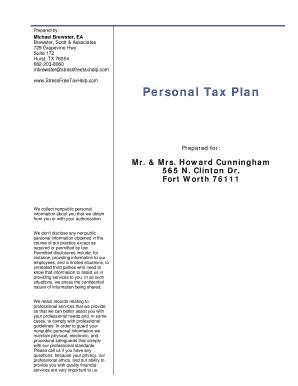
Personal Tax Plan SW Long Form


What is the Personal Tax Plan SW Long
The Personal Tax Plan SW Long is a comprehensive form designed for individuals to outline their tax obligations and strategies. It helps taxpayers organize their financial information and plan for tax liabilities effectively. This form is particularly useful during tax season, as it allows individuals to assess their income, deductions, and credits in a structured manner. By utilizing this form, taxpayers can ensure they are making informed decisions regarding their tax situation.
How to use the Personal Tax Plan SW Long
Using the Personal Tax Plan SW Long involves several key steps. First, gather all necessary financial documents, including income statements, previous tax returns, and records of deductible expenses. Next, fill out the form with accurate information, ensuring that all entries reflect your current financial situation. After completing the form, review it for accuracy and completeness. Finally, you can submit the form electronically or print it for your records. Utilizing an electronic signature solution can streamline this process, making it more efficient and secure.
Steps to complete the Personal Tax Plan SW Long
Completing the Personal Tax Plan SW Long can be broken down into manageable steps:
- Gather all relevant financial documents, such as W-2s, 1099s, and receipts for deductions.
- Begin filling out the form by entering your personal information, including your name, address, and Social Security number.
- List your sources of income, ensuring to include all taxable income.
- Detail any deductions you plan to claim, such as mortgage interest, medical expenses, or charitable contributions.
- Review the form for any errors or omissions before finalizing it.
- Submit the completed form electronically or via mail, depending on your preference.
Legal use of the Personal Tax Plan SW Long
The Personal Tax Plan SW Long is legally recognized when completed accurately and submitted according to IRS guidelines. It is essential to ensure that all information provided is truthful and complete to avoid any potential legal issues. Utilizing a secure electronic signature platform can enhance the legal validity of the document, as it complies with federal eSignature laws, ensuring that your submission is both secure and recognized by tax authorities.
Required Documents
To effectively complete the Personal Tax Plan SW Long, several documents are required:
- Income statements such as W-2s and 1099s.
- Records of deductible expenses, including receipts and invoices.
- Previous tax returns to provide context for your current tax situation.
- Any relevant documentation for credits you may be eligible for.
Filing Deadlines / Important Dates
It is crucial to be aware of the filing deadlines associated with the Personal Tax Plan SW Long. Generally, individual tax returns must be filed by April 15 each year. If this date falls on a weekend or holiday, the deadline may be extended. Additionally, if you are requesting an extension, you must submit the appropriate forms by the original deadline, allowing you additional time to file your complete return. Keeping track of these dates can help avoid penalties and ensure compliance with tax regulations.
Quick guide on how to complete personal tax plan sw long
Effortlessly Prepare [SKS] on Any Device
Managing documents online has become increasingly favored by organizations and individuals. It offers an ideal eco-friendly substitute for traditional printed and signed paperwork, allowing you to locate the necessary form and securely store it online. airSlate SignNow provides all the tools you require to create, modify, and eSign your documents quickly and without delays. Handle [SKS] on any device using the airSlate SignNow Android or iOS applications and simplify any document-related task today.
Easily Edit and eSign [SKS]
- Locate [SKS] and click Get Form to begin.
- Utilize the tools we offer to fill out your form.
- Highlight important sections of the documents or redact sensitive information with tools that airSlate SignNow specifically provides for that purpose.
- Generate your eSignature with the Sign tool, which only takes seconds and holds the same legal weight as a conventional wet ink signature.
- Verify all the details and click the Done button to save your changes.
- Choose how you wish to send your form, whether by email, text message (SMS), or invitation link, or download it to your computer.
Eliminate worries about lost or misplaced documents, tedious form searching, or errors that require reprinting documents. airSlate SignNow takes care of your document management needs in just a few clicks from any device you prefer. Modify and eSign [SKS] and ensure outstanding communication throughout the form preparation process with airSlate SignNow.
Create this form in 5 minutes or less
Related searches to Personal Tax Plan SW Long
Create this form in 5 minutes!
How to create an eSignature for the personal tax plan sw long
How to create an electronic signature for a PDF online
How to create an electronic signature for a PDF in Google Chrome
How to create an e-signature for signing PDFs in Gmail
How to create an e-signature right from your smartphone
How to create an e-signature for a PDF on iOS
How to create an e-signature for a PDF on Android
People also ask
-
What is a Personal Tax Plan SW Long?
A Personal Tax Plan SW Long is a tailored service that helps individuals strategize and optimize their tax obligations throughout the year. By analyzing your income, expenses, and deductions, it aims to minimize your tax liabilities effectively. This customized approach ensures you are prepared for tax season and can maximize your returns.
-
How much does a Personal Tax Plan SW Long cost?
The cost of a Personal Tax Plan SW Long varies depending on the complexity of your financial situation and the specific services required. Typically, pricing models can be flat fees or hourly rates. It's essential to consult with a tax advisor to get a personalized quote based on your unique needs.
-
What features are included in the Personal Tax Plan SW Long?
The Personal Tax Plan SW Long includes comprehensive tax analysis, deduction optimization, and year-round advisory services. Additionally, it provides access to advanced tax planning tools and resources to help you navigate your financial decisions effectively. You'll also receive ongoing support for any tax-related inquiries throughout the year.
-
What are the benefits of using a Personal Tax Plan SW Long?
Using a Personal Tax Plan SW Long can lead to signNow tax savings and improved financial awareness. It helps you stay compliant with tax laws while potentially boosting your refunds. Furthermore, it allows for better financial forecasting and assists you in making informed decisions about your finances.
-
Can I integrate a Personal Tax Plan SW Long with other financial tools?
Yes, integrating a Personal Tax Plan SW Long with other financial tools is possible and highly beneficial. Many tax planning services can sync with your existing accounting software, ensuring streamlined data management. This integration provides a comprehensive view of your finances, making tax preparation easier.
-
How often should I update my Personal Tax Plan SW Long?
It’s advisable to review your Personal Tax Plan SW Long at least annually or whenever you experience signNow financial changes, such as a new job, marriage, or a major purchase. Regular updates ensure that your tax strategy remains aligned with your evolving financial situation. Staying proactive can lead to greater savings and efficiency in tax planning.
-
Who can benefit from a Personal Tax Plan SW Long?
Anyone looking to optimize their tax situation can benefit from a Personal Tax Plan SW Long, including individuals with varied income sources, freelancers, and families. It’s particularly advantageous for those with complex tax situations or signNow investments. By customizing strategies to fit their needs, users can navigate their tax obligations more effectively.
Get more for Personal Tax Plan SW Long
Find out other Personal Tax Plan SW Long
- Can I eSignature Arizona Loan agreement
- eSignature Florida Loan agreement Online
- eSignature Florida Month to month lease agreement Later
- Can I eSignature Nevada Non-disclosure agreement PDF
- eSignature New Mexico Non-disclosure agreement PDF Online
- Can I eSignature Utah Non-disclosure agreement PDF
- eSignature Rhode Island Rental agreement lease Easy
- eSignature New Hampshire Rental lease agreement Simple
- eSignature Nebraska Rental lease agreement forms Fast
- eSignature Delaware Rental lease agreement template Fast
- eSignature West Virginia Rental lease agreement forms Myself
- eSignature Michigan Rental property lease agreement Online
- Can I eSignature North Carolina Rental lease contract
- eSignature Vermont Rental lease agreement template Online
- eSignature Vermont Rental lease agreement template Now
- eSignature Vermont Rental lease agreement template Free
- eSignature Nebraska Rental property lease agreement Later
- eSignature Tennessee Residential lease agreement Easy
- Can I eSignature Washington Residential lease agreement
- How To eSignature Vermont Residential lease agreement form