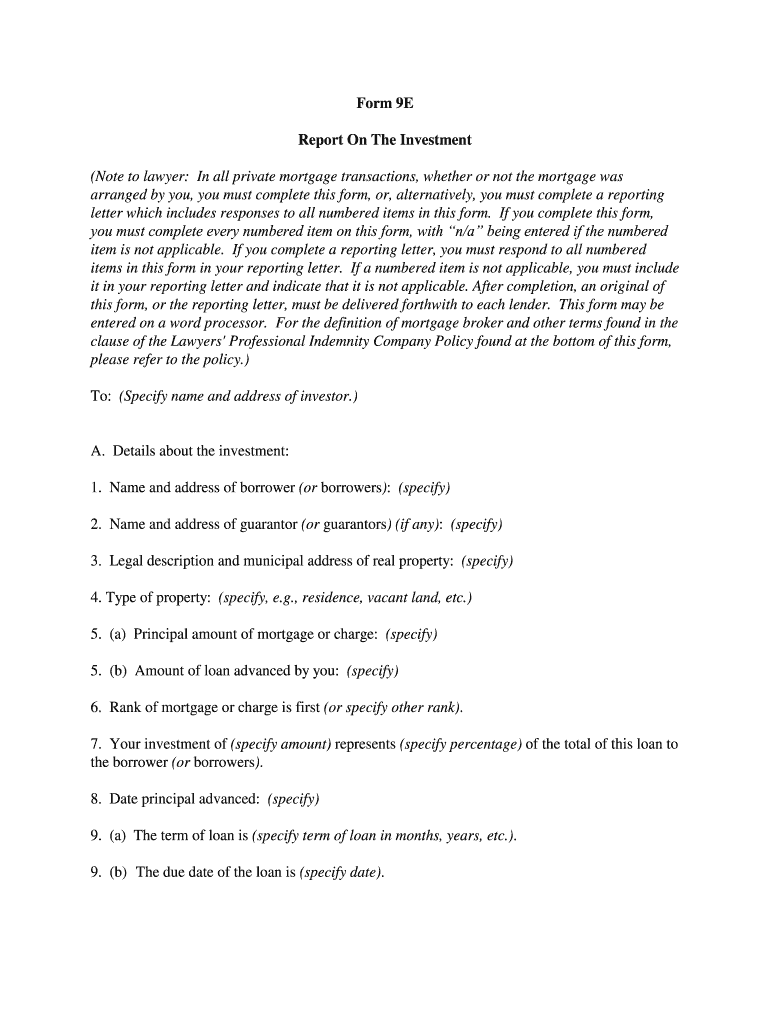
Form 9e


What is the Form 9e
The Form 9e is a legal document used primarily in the context of private mortgages. It serves as a standardized form that outlines the terms and conditions of a loan agreement between a lender and a borrower. This form is crucial for ensuring that all parties involved understand their rights and responsibilities, and it helps to formalize the lending process. The Form 9e is recognized for its role in providing clarity and legal protection for both the lender and the borrower.
How to use the Form 9e
Using the Form 9e involves several key steps. First, both the lender and borrower should review the terms of the agreement to ensure mutual understanding. The form must be filled out accurately, detailing the loan amount, interest rate, repayment schedule, and any other pertinent conditions. Once completed, both parties should sign the document to validate the agreement. Utilizing a digital platform like signNow can streamline this process, allowing for secure electronic signatures and storage.
Steps to complete the Form 9e
Completing the Form 9e requires careful attention to detail. Here are the essential steps:
- Gather necessary information, including personal details of both parties.
- Clearly state the loan amount and interest rate.
- Outline the repayment terms, including the schedule and method of payment.
- Include any additional terms that may apply to the agreement.
- Review the completed form for accuracy.
- Both parties should sign the form, either in person or electronically.
Legal use of the Form 9e
The legal use of the Form 9e is governed by various regulations that ensure its validity. For the form to be considered legally binding, it must comply with the Electronic Signatures in Global and National Commerce Act (ESIGN) and the Uniform Electronic Transactions Act (UETA). These laws establish the legality of electronic signatures and documents, ensuring that the Form 9e holds up in a court of law if disputes arise. It is essential to use a reliable eSignature platform to maintain compliance.
Key elements of the Form 9e
Several key elements must be included in the Form 9e to ensure its effectiveness and legality. These elements include:
- The names and contact information of both the lender and borrower.
- The total loan amount and applicable interest rate.
- A detailed repayment schedule.
- Any collateral involved in the loan.
- Signatures of both parties, affirming their agreement to the terms.
Form Submission Methods (Online / Mail / In-Person)
The Form 9e can be submitted through various methods, depending on the preferences of the parties involved. Common submission methods include:
- Online: Using a secure digital platform like signNow allows for quick and efficient submission.
- Mail: The completed form can be printed and mailed to the relevant parties or institutions.
- In-Person: Both parties may choose to meet and complete the signing process together, ensuring immediate exchange of the document.
Quick guide on how to complete form 9e report on the investment lsuconca lsuc on
Effortlessly Prepare Form 9e on Any Device
Digital document management has gained traction among businesses and individuals. It offers an excellent eco-friendly alternative to traditional printed and signed documents, allowing you to locate the necessary form and securely save it online. airSlate SignNow equips you with all the resources needed to swiftly create, modify, and eSign your documents without any delays. Manage Form 9e on any device using the airSlate SignNow Android or iOS applications and enhance any document-based workflow today.
How to Modify and eSign Form 9e with Ease
- Locate Form 9e and click Get Form to begin.
- Utilize the tools we offer to fill out your form.
- Emphasize pertinent sections of your documents or redact sensitive information with the tools specifically provided by airSlate SignNow for that purpose.
- Create your signature using the Sign tool, which takes mere seconds and holds the same legal validity as a traditional handwritten signature.
- Review the details and click the Done button to save your modifications.
- Select how you wish to distribute your form, via email, text (SMS), invitation link, or download it to your computer.
No more worrying about lost or misfiled documents, exhaustive form searches, or errors that necessitate printing new copies. airSlate SignNow fulfills your document management needs in just a few clicks from your preferred device. Edit and eSign Form 9e to guarantee excellent communication during any stage of your form preparation process with airSlate SignNow.
Create this form in 5 minutes or less
FAQs
-
How can I make it easier for users to fill out a form on mobile apps?
I’ll tell you a secret - you can thank me later for this.If you want to make the form-filling experience easy for a user - make sure that you have a great UI to offer.Everything boils down to UI at the end.Axonator is one of the best mobile apps to collect data since it offers powerful features bundled with a simple UI.The problem with most of the mobile form apps is that they are overloaded with features that aren’t really necessary.The same doesn’t hold true for Axonator. It has useful features but it is very unlikely that the user will feel overwhelmed in using them.So, if you are inclined towards having greater form completion rates for your survey or any data collection projects, then Axonator is the way to go.Apart from that, there are other features that make the data collection process faster like offline data collection, rich data capture - audio, video, images, QR code & barcode data capture, live location & time capture, and more!Check all the features here!You will be able to complete more surveys - because productivity will certainly shoot up.Since you aren’t using paper forms, errors will drop signNowly.The cost of the paper & print will be saved - your office expenses will drop dramatically.No repeat work. No data entry. Time & money saved yet again.Analytics will empower you to make strategic decisions and explore new revenue opportunities.The app is dirt-cheap & you don’t any training to use the app. They come in with a smooth UI. Forget using, even creating forms for your apps is easy on the platform. Just drag & drop - and it’s ready for use. Anyone can build an app under hours.
-
How do I fill out the online form on Mymoneysage?
Hi…If you are referring to eCAN form, then please find the below details for your reference.The CAN is a new mutual fund investment identification number using which investor can hold schemes from different AMCs. To utilise the services of Mymoneysage (Client)for investing in direct plans of mutual funds, you require a CAN. If you want to invest as a single holder in some schemes and as joint holders in others, then you will need two CANs to do so.For eCAN, you need to provide some basic details in the form like1) CAN holder type2) Demographic Details3) Bank details (in which you want to transact with)4) And Nominee details.Applying eCAN is completely Free.To apply one please visit Log In
-
What's the easiest survey form application to fill out on a mobile device?
I’d like to recommend you MySurveyLab - a professional survey tool.It enables users to create attractive surveys with responsive design. It means that they will look great at any type of devices: PCs, tablets or smartphones.The tool is really flexible: you can use it for creating short polls, quizzes, and advanced survey researches as well.Here is the list of main features, that you might be interested in:more than 20 types of questions.Many methods of sharing surveys:as a linkemail, email-embedded surveyweb widget or pop-up,QR code surveys,offline surveys with the mobile app.Survey branding. This feature will help you to create really attractive surveys. Moreover, you will be able to fit it to your company’s branding - add the logo, change colors, fonts, opacity and etc.Advanced survey logic. This function enables you to create different question paths for different respondents. It can be based on previous answers, contact information, type of the device.Multi-language surveys. Also right-to-left written languages.Real-time reports, which can be downloaded in PDF, PowerPoint, Excel, and SPSS.Report filtering. An innovative feature, which helps to compare reports, respondents and etc.Dashboards. Another one feature, that helps with data analysis. It provides you with information about your respondents in a really attractive and understandable way.The tool has a free trial! So don’t hesitate to sign in and check all the possibilities.Hope to be helpful! Good luck!
-
Can an individual form a company on the MCA service? Is it mandatory to fill out MCA forms for a company formed by a CA only?
Yes an individual can form a company on the MCA service by filling mca form 18, it is not mandatory that only a chartered accountant can fill out MCA forms for a company but is mostly prefered by many companies to do so.
Create this form in 5 minutes!
How to create an eSignature for the form 9e report on the investment lsuconca lsuc on
How to create an electronic signature for the Form 9e Report On The Investment Lsuconca Lsuc On in the online mode
How to create an eSignature for your Form 9e Report On The Investment Lsuconca Lsuc On in Chrome
How to create an electronic signature for putting it on the Form 9e Report On The Investment Lsuconca Lsuc On in Gmail
How to make an eSignature for the Form 9e Report On The Investment Lsuconca Lsuc On from your smart phone
How to generate an eSignature for the Form 9e Report On The Investment Lsuconca Lsuc On on iOS
How to create an eSignature for the Form 9e Report On The Investment Lsuconca Lsuc On on Android devices
People also ask
-
What is form 9e and how can it be used with airSlate SignNow?
Form 9e is a customizable document template that can be easily integrated into your workflows using airSlate SignNow. With airSlate SignNow, you can fill out, eSign, and manage form 9e seamlessly, ensuring efficiency and compliance.
-
Are there any costs associated with using form 9e on airSlate SignNow?
Using form 9e on airSlate SignNow comes with various pricing plans to suit different business needs. Our cost-effective solution allows you to access features for managing form 9e without breaking the budget, with transparent pricing and no hidden fees.
-
What features does airSlate SignNow offer for form 9e?
airSlate SignNow provides robust features for managing form 9e, including eSigning, real-time document tracking, and collaboration tools. These features ensure that you can efficiently manage your forms while maintaining security and compliance.
-
How can I integrate form 9e with other tools?
AirSlate SignNow allows for seamless integration with a variety of applications, making it easy to connect form 9e with your existing tech stack. Whether it’s CRM systems or project management tools, our integrations help automate processes and enhance productivity.
-
What are the benefits of using airSlate SignNow for form 9e?
Using airSlate SignNow for form 9e offers numerous benefits, including time-saving automation, enhanced security, and improved collaboration. Our platform empowers businesses to streamline their processes, allowing for faster turnaround times on critical documents.
-
Can I customize form 9e in airSlate SignNow?
Yes, airSlate SignNow enables you to customize form 9e according to your specific requirements. You can add fields, change layouts, and include branding elements to ensure that the form aligns with your business objectives.
-
Is training required to use form 9e in airSlate SignNow?
No extensive training is required to use form 9e in airSlate SignNow. The platform is designed to be user-friendly, making it easy for teams to quickly adapt and start using the document functionality without hassle.
Get more for Form 9e
- Lost person questionnaire 42603657 form
- Shoulder evaluation template 49291459 form
- Registration cherokee org 435463649 form
- Sweetwater community service form
- 14423 0610 standard prescription reimbursement claim form important
- Promoter agreement template form
- Promotion agreement template form
- Hospice nurs home contract template form
Find out other Form 9e
- Can I eSignature South Dakota Doctors Lease Agreement Form
- eSignature New Hampshire Government Bill Of Lading Fast
- eSignature Illinois Finance & Tax Accounting Purchase Order Template Myself
- eSignature North Dakota Government Quitclaim Deed Free
- eSignature Kansas Finance & Tax Accounting Business Letter Template Free
- eSignature Washington Government Arbitration Agreement Simple
- Can I eSignature Massachusetts Finance & Tax Accounting Business Plan Template
- Help Me With eSignature Massachusetts Finance & Tax Accounting Work Order
- eSignature Delaware Healthcare / Medical NDA Secure
- eSignature Florida Healthcare / Medical Rental Lease Agreement Safe
- eSignature Nebraska Finance & Tax Accounting Business Letter Template Online
- Help Me With eSignature Indiana Healthcare / Medical Notice To Quit
- eSignature New Jersey Healthcare / Medical Credit Memo Myself
- eSignature North Dakota Healthcare / Medical Medical History Simple
- Help Me With eSignature Arkansas High Tech Arbitration Agreement
- eSignature Ohio Healthcare / Medical Operating Agreement Simple
- eSignature Oregon Healthcare / Medical Limited Power Of Attorney Computer
- eSignature Pennsylvania Healthcare / Medical Warranty Deed Computer
- eSignature Texas Healthcare / Medical Bill Of Lading Simple
- eSignature Virginia Healthcare / Medical Living Will Computer