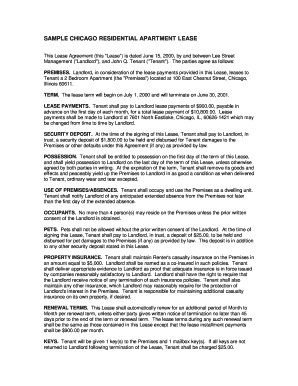
South Carolina Residential Lease Form


What is the South Carolina Residential Lease Form
The South Carolina Residential Lease Form is a legal document that outlines the terms and conditions under which a tenant agrees to rent a residential property from a landlord. This form serves as a binding contract that protects the rights and responsibilities of both parties involved. It typically includes essential details such as the duration of the lease, rental payment terms, security deposit requirements, and maintenance obligations. Understanding this form is crucial for both landlords and tenants to ensure a smooth rental experience.
How to use the South Carolina Residential Lease Form
Using the South Carolina Residential Lease Form involves several key steps. First, both the landlord and tenant should review the form to ensure that all necessary sections are included and accurately filled out. Next, both parties should sign the document to indicate their agreement to the terms. It is advisable to keep a copy of the signed lease for personal records. Additionally, if any amendments are made to the lease, both parties should initial these changes to maintain clarity and agreement.
Steps to complete the South Carolina Residential Lease Form
Completing the South Carolina Residential Lease Form requires careful attention to detail. Follow these steps for a successful completion:
- Begin by entering the names and contact information of both the landlord and tenant.
- Specify the rental property address and any included amenities.
- Indicate the lease term, including start and end dates.
- Detail the rental payment amount, due dates, and accepted payment methods.
- Outline any security deposit requirements and conditions for its return.
- Include clauses regarding maintenance responsibilities and property rules.
- Ensure both parties sign and date the form to finalize the agreement.
Key elements of the South Carolina Residential Lease Form
Several key elements are essential in the South Carolina Residential Lease Form to ensure its effectiveness and legality. These elements include:
- Parties involved: Clearly identify the landlord and tenant.
- Property description: Provide a detailed description of the rental property.
- Lease duration: Specify the length of the lease and renewal options.
- Payment terms: Outline the rent amount, payment schedule, and methods.
- Security deposit: State the amount and conditions for its return.
- Maintenance obligations: Define responsibilities for property upkeep.
- Termination conditions: Include terms for ending the lease prematurely.
Legal use of the South Carolina Residential Lease Form
For the South Carolina Residential Lease Form to be legally binding, it must comply with state laws governing rental agreements. This includes adhering to the South Carolina Residential Landlord and Tenant Act, which outlines the rights and responsibilities of both landlords and tenants. Additionally, the lease must be signed by both parties and include all necessary details to prevent disputes. It is advisable for both parties to seek legal advice if they have questions about specific clauses or legal requirements.
State-specific rules for the South Carolina Residential Lease Form
South Carolina has specific rules that govern residential leases, which must be reflected in the South Carolina Residential Lease Form. Key regulations include:
- Landlords must provide a written lease if the rental period exceeds one year.
- Security deposits cannot exceed one month's rent and must be returned within thirty days of lease termination.
- Landlords are required to maintain the property in a habitable condition, addressing repairs promptly.
- Tenants have the right to privacy and must receive notice before landlords enter the property.
Quick guide on how to complete south carolina residential lease form
Complete [SKS] effortlessly on any gadget
Digital document management has gained traction among businesses and individuals. It offers an ideal eco-friendly substitute for traditional printed and signed papers, as you can easily locate the correct form and securely save it online. airSlate SignNow provides all the features needed to create, modify, and eSign your documents swiftly without hold-ups. Handle [SKS] on any device with airSlate SignNow Android or iOS applications and enhance any document-centric workflow today.
How to edit and eSign [SKS] with ease
- Find [SKS] and click Get Form to begin.
- Utilize the tools we offer to fill out your form.
- Select important sections of your documents or conceal sensitive information with features that airSlate SignNow provides specifically for that purpose.
- Create your eSignature using the Sign tool, which takes mere seconds and holds the same legal validity as a conventional ink signature.
- Review the details and click on the Done button to save your modifications.
- Choose how you wish to send your form, whether via email, text message (SMS), or invite link, or download it to your computer.
Say goodbye to lost or mislaid documents, tedious form searches, or errors that necessitate printing new copies. airSlate SignNow fulfills all your document management needs in just a few clicks from any device of your choice. Alter and eSign [SKS] and guarantee excellent communication at any stage of your form preparation process with airSlate SignNow.
Create this form in 5 minutes or less
Related searches to South Carolina Residential Lease Form
Create this form in 5 minutes!
How to create an eSignature for the south carolina residential lease form
How to create an electronic signature for a PDF online
How to create an electronic signature for a PDF in Google Chrome
How to create an e-signature for signing PDFs in Gmail
How to create an e-signature right from your smartphone
How to create an e-signature for a PDF on iOS
How to create an e-signature for a PDF on Android
People also ask
-
What is a South Carolina Residential Lease Form?
A South Carolina Residential Lease Form is a legal document that outlines the terms and conditions of renting a residential property in South Carolina. It includes important information such as the rental period, payment terms, and responsibilities of both the landlord and tenant. Using a comprehensive lease form helps protect the rights of both parties involved.
-
How can I create a South Carolina Residential Lease Form using airSlate SignNow?
You can easily create a South Carolina Residential Lease Form using airSlate SignNow by selecting from our customizable templates. Simply fill in the necessary details about the property and lease terms, and our platform will guide you through the process. Once completed, you can send the document for eSignatures.
-
Is there a cost associated with using the South Carolina Residential Lease Form on airSlate SignNow?
AirSlate SignNow offers competitive pricing for utilizing the South Carolina Residential Lease Form. We provide various subscription plans to cater to different business needs, ensuring an affordable solution for all users. Check our pricing page for detailed information on our plans and any available discounts.
-
What features does airSlate SignNow offer for the South Carolina Residential Lease Form?
AirSlate SignNow offers a range of features for the South Carolina Residential Lease Form, including customizable templates, unlimited eSignatures, and secure cloud storage. You can also track document status and receive notifications once your lease form has been signed. These features streamline the rental process and enhance efficiency.
-
How do I ensure my South Carolina Residential Lease Form complies with state laws?
To ensure your South Carolina Residential Lease Form complies with state laws, it's essential to use a legally vetted template and include all required elements mandated by South Carolina law. You can also consult a legal professional if needed. AirSlate SignNow provides templates designed to meet state-specific regulations, helping you stay compliant.
-
Can I integrate airSlate SignNow with other tools for managing my South Carolina Residential Lease Form?
Yes, airSlate SignNow can be easily integrated with various tools and platforms, enhancing your ability to manage your South Carolina Residential Lease Form effectively. Integrations with popular services like Google Drive, Dropbox, and Zapier allow for seamless document management and streamlined workflows. Effectively linking your tools can maximize efficiency.
-
What are the benefits of using airSlate SignNow for a South Carolina Residential Lease Form?
Using airSlate SignNow for your South Carolina Residential Lease Form simplifies the leasing process by enabling quick eSignatures and document sharing. It enhances security with encryption and digital signatures, ensuring safety for sensitive information. Additionally, our user-friendly interface makes it easy for both landlords and tenants to navigate the leasing process.
Get more for South Carolina Residential Lease Form
- Evidence remedial measures form
- Motion change venue 497337590 form
- Motion for continuance to complete discovery or in the alternative continuance of summary judgment motion form
- Findings of fact and conclusions of law 497337593 form
- Motion summary judgment pdf 497337594 form
- Installment promissory note document form
- Confessed judgment 497337649 form
- Unsafe living conditions form
Find out other South Carolina Residential Lease Form
- How To Sign Massachusetts Copyright License Agreement
- How Do I Sign Vermont Online Tutoring Services Proposal Template
- How Do I Sign North Carolina Medical Records Release
- Sign Idaho Domain Name Registration Agreement Easy
- Sign Indiana Domain Name Registration Agreement Myself
- Sign New Mexico Domain Name Registration Agreement Easy
- How To Sign Wisconsin Domain Name Registration Agreement
- Sign Wyoming Domain Name Registration Agreement Safe
- Sign Maryland Delivery Order Template Myself
- Sign Minnesota Engineering Proposal Template Computer
- Sign Washington Engineering Proposal Template Secure
- Sign Delaware Proforma Invoice Template Online
- Can I Sign Massachusetts Proforma Invoice Template
- How Do I Sign Oklahoma Equipment Purchase Proposal
- Sign Idaho Basic rental agreement or residential lease Online
- How To Sign Oregon Business agreements
- Sign Colorado Generic lease agreement Safe
- How Can I Sign Vermont Credit agreement
- Sign New York Generic lease agreement Myself
- How Can I Sign Utah House rent agreement format