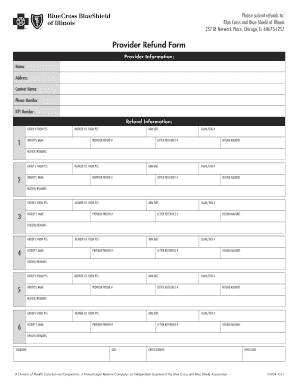
Bluecross N Bluesheld Refund Form


What is the Bluecross N Bluesheld Refund Form
The Bluecross N Bluesheld Refund Form is a document used by members of Blue Cross and Blue Shield insurance plans to request a refund for eligible medical expenses. This form serves as a formal request to the insurance provider, allowing members to reclaim costs incurred for covered services. It plays a crucial role in ensuring that members receive the financial reimbursement they are entitled to under their health insurance policy.
How to obtain the Bluecross N Bluesheld Refund Form
To obtain the Bluecross N Bluesheld Refund Form, members can visit the official Blue Cross and Blue Shield website or contact their customer service for assistance. The form may also be available through member portals, where users can log in to access and download necessary documents. It is essential to ensure that the correct version of the form is used, as updates may occur periodically.
Steps to complete the Bluecross N Bluesheld Refund Form
Completing the Bluecross N Bluesheld Refund Form involves several key steps:
- Gather all relevant documentation, including receipts and proof of payment for medical services.
- Fill out personal information accurately, including your name, policy number, and contact details.
- Detail the services for which you are requesting a refund, including dates and descriptions.
- Attach all supporting documents to the form to substantiate your claim.
- Review the completed form for accuracy before submission.
Legal use of the Bluecross N Bluesheld Refund Form
The Bluecross N Bluesheld Refund Form is legally binding when completed and submitted according to the guidelines set forth by the insurance provider. It is essential to provide truthful and accurate information, as any discrepancies may lead to delays or denials of the refund request. Members should retain copies of the form and any submitted documents for their records.
Key elements of the Bluecross N Bluesheld Refund Form
Key elements of the Bluecross N Bluesheld Refund Form include:
- Personal Information: Name, policy number, and contact details.
- Service Details: Dates, types of services received, and amounts paid.
- Supporting Documentation: Receipts and any additional paperwork required for processing.
- Signature: Required to validate the request and confirm the accuracy of the information provided.
Form Submission Methods
The Bluecross N Bluesheld Refund Form can typically be submitted through various methods, including:
- Online: Via the member portal, if available, for quick processing.
- Mail: Sending the completed form and documents to the designated address provided by Blue Cross and Blue Shield.
- In-Person: Visiting a local office to submit the form directly, if applicable.
Quick guide on how to complete bluecross n bluesheld refund form
Prepare Bluecross N Bluesheld Refund Form effortlessly on any device
Web-based document management has become increasingly popular among organizations and individuals. It offers an ideal environmentally friendly alternative to conventional printed and signed papers, allowing you to obtain the necessary form and safely store it online. airSlate SignNow equips you with all the tools necessary to create, modify, and eSign your documents swiftly and without delays. Manage Bluecross N Bluesheld Refund Form on any platform using airSlate SignNow's Android or iOS applications and enhance any document-centric process today.
How to modify and eSign Bluecross N Bluesheld Refund Form with ease
- Locate Bluecross N Bluesheld Refund Form and click on Get Form to begin.
- Utilize the tools we offer to complete your form.
- Emphasize important sections of the documents or obscure sensitive information using tools specifically provided by airSlate SignNow for that purpose.
- Create your signature with the Sign tool, which takes only seconds and holds the same legal significance as a traditional handwritten signature.
- Review all the details and click on the Done button to save your modifications.
- Select your preferred method to send your form, whether by email, SMS, invitation link, or download it to your PC.
Eliminate concerns about lost or misplaced documents, tedious form hunting, or errors that require reprinting new document copies. airSlate SignNow fulfills all your document management needs in just a few clicks from any device you choose. Modify and eSign Bluecross N Bluesheld Refund Form and ensure seamless communication at any stage of the form preparation process with airSlate SignNow.
Create this form in 5 minutes or less
Create this form in 5 minutes!
How to create an eSignature for the bluecross n bluesheld refund form
How to create an electronic signature for a PDF online
How to create an electronic signature for a PDF in Google Chrome
How to create an e-signature for signing PDFs in Gmail
How to create an e-signature right from your smartphone
How to create an e-signature for a PDF on iOS
How to create an e-signature for a PDF on Android
People also ask
-
What is the Bluecross N Bluesheld Refund Form used for?
The Bluecross N Bluesheld Refund Form is designed for policyholders to request refunds on medical expenses or insurance claims. By using this form, customers can efficiently document their claims and submit them for processing. This streamlined approach can simplify the refund process and provide timely resolutions.
-
How do I fill out the Bluecross N Bluesheld Refund Form?
Filling out the Bluecross N Bluesheld Refund Form is straightforward. Begin by entering your personal information, policy number, and the details of the expenses you are claiming. Ensure that all necessary documents are attached to support your request, which will help expedite the refund process.
-
Is there a fee for submitting the Bluecross N Bluesheld Refund Form?
Typically, there is no fee associated with submitting the Bluecross N Bluesheld Refund Form. However, it's always best to check your specific policy details or contact customer service for any potential fees. This free service ensures that you can submit claims without financial burden.
-
How long does it take to receive a refund after submitting the Bluecross N Bluesheld Refund Form?
The processing time for refunds through the Bluecross N Bluesheld Refund Form depends on the specifics of your claim. Generally, you can expect to receive your refund within 4-6 weeks from the submission date. Factors such as complexity of the claim and additional documentation can affect this timeline.
-
Can I track the status of my Bluecross N Bluesheld Refund Form?
Yes, tracking the status of your Bluecross N Bluesheld Refund Form is possible. Most insurers provide online portals or customer service numbers that allow you to inquire about your claim status. Staying informed is crucial for understanding when you will receive your refund.
-
What documents do I need to submit with the Bluecross N Bluesheld Refund Form?
When submitting the Bluecross N Bluesheld Refund Form, you'll need to include all relevant receipts, medical records, and any correspondence related to your claim. Accurate documentation is essential to ensure a smooth processing experience and to avoid delays in receiving your refund.
-
Is the Bluecross N Bluesheld Refund Form available online?
Yes, the Bluecross N Bluesheld Refund Form is available online on the official Bluecross Blue Shield website. This digital access allows you to conveniently fill out and submit the form from anywhere, making the process easier and more efficient for policyholders.
Get more for Bluecross N Bluesheld Refund Form
Find out other Bluecross N Bluesheld Refund Form
- Sign Oregon Government Last Will And Testament Mobile
- Sign South Carolina Government Purchase Order Template Simple
- Help Me With Sign Pennsylvania Government Notice To Quit
- Sign Tennessee Government Residential Lease Agreement Fast
- Sign Texas Government Job Offer Free
- Sign Alabama Healthcare / Medical LLC Operating Agreement Online
- Sign Alabama Healthcare / Medical Quitclaim Deed Mobile
- Can I Sign Alabama Healthcare / Medical Quitclaim Deed
- Sign Utah Government Month To Month Lease Myself
- Can I Sign Texas Government Limited Power Of Attorney
- Sign Arkansas Healthcare / Medical Living Will Free
- Sign Arkansas Healthcare / Medical Bill Of Lading Later
- Sign California Healthcare / Medical Arbitration Agreement Free
- Help Me With Sign California Healthcare / Medical Lease Agreement Form
- Sign Connecticut Healthcare / Medical Business Plan Template Free
- Sign Indiana Healthcare / Medical Moving Checklist Safe
- Sign Wisconsin Government Cease And Desist Letter Online
- Sign Louisiana Healthcare / Medical Limited Power Of Attorney Mobile
- Sign Healthcare / Medical PPT Michigan Now
- Sign Massachusetts Healthcare / Medical Permission Slip Now