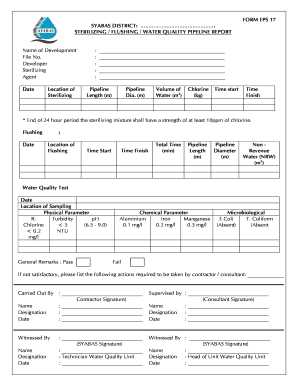
Air Selangor Application Form PDF


What is the Air Selangor Application Form PDF?
The Air Selangor Application Form PDF is a standardized document used for requesting water supply services from Air Selangor, the main water provider in Selangor, Malaysia. This form is essential for individuals and businesses seeking to establish a new water connection or to update their existing service details. The PDF format ensures that the form is easily accessible and can be filled out digitally or printed for manual completion.
How to Use the Air Selangor Application Form PDF
To effectively use the Air Selangor Application Form PDF, begin by downloading the form from a reliable source. Once downloaded, open the file using a PDF reader. Fill in the required fields, which typically include personal information, address details, and service requirements. After completing the form, you can save it for your records or print it out for submission. Ensure that all information is accurate to avoid delays in processing your application.
Steps to Complete the Air Selangor Application Form PDF
Completing the Air Selangor Application Form PDF involves several straightforward steps:
- Download the form from a trusted source.
- Open the PDF using a compatible reader.
- Fill in your personal details, including name, address, and contact information.
- Specify the type of service required, such as a new connection or changes to an existing service.
- Review the completed form for accuracy.
- Save the document or print it for submission.
Legal Use of the Air Selangor Application Form PDF
The Air Selangor Application Form PDF is legally recognized as a formal request for water services. To ensure its legal validity, it must be filled out correctly and submitted to the appropriate authorities. Providing false information or failing to comply with the submission guidelines may result in penalties or delays in service activation. It is crucial to adhere to all legal requirements associated with the form.
Required Documents for the Air Selangor Application Form PDF
When submitting the Air Selangor Application Form PDF, certain documents may be required to support your application. These typically include:
- A copy of your identification (e.g., national ID or passport).
- Proof of address (e.g., utility bill or lease agreement).
- Any relevant permits or approvals if applicable.
Ensure that all documents are current and clearly legible to facilitate a smooth application process.
Form Submission Methods
The Air Selangor Application Form PDF can be submitted through various methods. You may choose to:
- Submit the form online through the Air Selangor official website.
- Send the completed form via mail to the designated Air Selangor office.
- Deliver the form in person at an Air Selangor service center for immediate processing.
Each submission method may have different processing times, so consider your urgency when choosing how to submit your application.
Quick guide on how to complete air selangor application form pdf 41090457
Complete Air Selangor Application Form Pdf effortlessly on any device
Digital document management has become increasingly favored by businesses and individuals alike. It offers an excellent eco-friendly alternative to conventional printed and signed documents, allowing you to access the right form and securely save it online. airSlate SignNow equips you with all the resources necessary to create, modify, and eSign your documents swiftly without any delays. Handle Air Selangor Application Form Pdf on any device using airSlate SignNow's Android or iOS applications and streamline any document-related task today.
How to modify and eSign Air Selangor Application Form Pdf effortlessly
- Obtain Air Selangor Application Form Pdf and then click Get Form to begin.
- Utilize the tools we provide to fill out your form.
- Emphasize pertinent sections of the documents or obscure sensitive information with the tools that airSlate SignNow specifically offers for this purpose.
- Generate your signature using the Sign tool, which only takes seconds and carries the same legal validity as a conventional wet ink signature.
- Review all the details thoroughly and then click on the Done button to save your modifications.
- Choose how you wish to send your form, whether by email, text (SMS), invite link, or download it to your computer.
Eliminate the concerns of lost or misplaced documents, tedious form searching, or errors that necessitate printing new copies. airSlate SignNow meets all your document management needs in just a few clicks from any device you select. Modify and eSign Air Selangor Application Form Pdf and ensure exceptional communication at every stage of your form preparation process with airSlate SignNow.
Create this form in 5 minutes or less
Create this form in 5 minutes!
How to create an eSignature for the air selangor application form pdf 41090457
How to create an electronic signature for a PDF online
How to create an electronic signature for a PDF in Google Chrome
How to create an e-signature for signing PDFs in Gmail
How to create an e-signature right from your smartphone
How to create an e-signature for a PDF on iOS
How to create an e-signature for a PDF on Android
People also ask
-
What is the qt form air selangor?
The qt form air selangor is a digital form designed for efficient air quality management in Selangor. It enables businesses and individuals to submit air-related data seamlessly, ensuring compliance with local regulations.
-
How can the qt form air selangor benefit my business?
Using the qt form air selangor allows your business to streamline document submission processes, reduce paperwork, and improve efficiency. It also ensures that all submissions are secure and easily accessible, making compliance and tracking much simpler.
-
What features does the qt form air selangor offer?
The qt form air selangor includes features like eSignature capabilities, customizable templates, and real-time tracking of submissions. These features enhance user experience and promote quicker processing times for air quality reports.
-
Is there a cost associated with using the qt form air selangor?
The qt form air selangor is offered at competitive pricing structures that cater to businesses of all sizes. This cost-effective solution helps you manage air quality submissions without straining your budget.
-
How do I integrate the qt form air selangor with my existing systems?
Integrating the qt form air selangor with your existing systems can be done easily through our API and integration options. This allows you to streamline your workflows and automate processes, leading to better efficiency in air quality management.
-
Can I customize the qt form air selangor to meet my specific needs?
Yes, the qt form air selangor is highly customizable, allowing you to adapt the form to your specific requirements. This flexibility ensures that your unique air quality monitoring needs are met effectively.
-
What types of documents can be managed with the qt form air selangor?
The qt form air selangor is designed for managing air quality-related documents, including reports, submissions, and compliance documentation. It helps streamline these processes while ensuring you adhere to local air quality regulations.
Get more for Air Selangor Application Form Pdf
Find out other Air Selangor Application Form Pdf
- How Do I eSignature Arkansas IT Consulting Agreement
- eSignature Arkansas IT Consulting Agreement Safe
- eSignature Delaware IT Consulting Agreement Online
- eSignature New Jersey IT Consulting Agreement Online
- How Can I eSignature Nevada Software Distribution Agreement
- eSignature Hawaii Web Hosting Agreement Online
- How Do I eSignature Hawaii Web Hosting Agreement
- eSignature Massachusetts Web Hosting Agreement Secure
- eSignature Montana Web Hosting Agreement Myself
- eSignature New Jersey Web Hosting Agreement Online
- eSignature New York Web Hosting Agreement Mobile
- eSignature North Carolina Web Hosting Agreement Secure
- How Do I eSignature Utah Web Hosting Agreement
- eSignature Connecticut Joint Venture Agreement Template Myself
- eSignature Georgia Joint Venture Agreement Template Simple
- eSignature Alaska Debt Settlement Agreement Template Safe
- eSignature New Jersey Debt Settlement Agreement Template Simple
- eSignature New Mexico Debt Settlement Agreement Template Free
- eSignature Tennessee Debt Settlement Agreement Template Secure
- eSignature Wisconsin Debt Settlement Agreement Template Safe