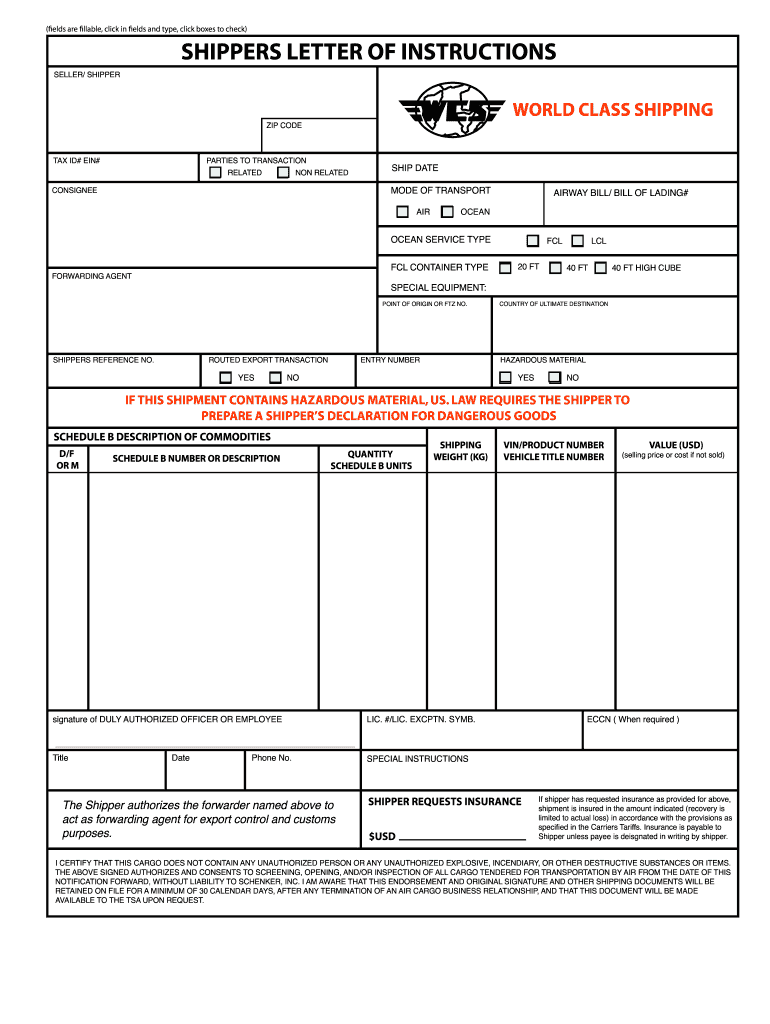
Shipping Instructions Template Form


What is the Shipping Instructions Template
The shipping instructions template is a crucial document used in the logistics and freight shipping industry. It provides detailed guidance on how to handle and transport goods. This template outlines essential information such as the sender's details, recipient's information, shipment contents, and specific handling instructions. By utilizing a standardized format, businesses can ensure clarity and consistency in their shipping processes, minimizing the risk of errors.
How to use the Shipping Instructions Template
Using the shipping instructions template involves several key steps. First, gather all necessary details regarding the shipment, including the type of goods, dimensions, weight, and any special handling requirements. Next, fill out the template with this information, ensuring accuracy and completeness. Once completed, the document should be reviewed for any potential errors. Finally, the shipping instructions can be submitted electronically or printed for inclusion with the shipment, depending on the preferred method of dispatch.
Steps to complete the Shipping Instructions Template
Completing the shipping instructions template requires careful attention to detail. Follow these steps for effective completion:
- Begin by entering the sender's name and contact information.
- Provide the recipient's name and address, ensuring it is accurate.
- Detail the contents of the shipment, including item descriptions and quantities.
- Specify any special instructions for handling or delivery.
- Review the entire document for accuracy before finalizing.
- Save the completed template in a secure format for future reference.
Legal use of the Shipping Instructions Template
The legal use of the shipping instructions template is essential for compliance with shipping regulations. This document serves as a formal agreement between the shipper and carrier, outlining responsibilities and expectations. To ensure its legality, it is important to adhere to industry standards and include all necessary information. Additionally, using a trusted electronic signature solution can enhance the document's validity, providing a digital certificate that confirms the authenticity of the signatures.
Key elements of the Shipping Instructions Template
Several key elements should be included in the shipping instructions template to ensure it is comprehensive and effective:
- Sender Information: Name, address, and contact details of the sender.
- Recipient Information: Name, address, and contact details of the recipient.
- Shipment Details: Description of goods, weight, dimensions, and quantity.
- Handling Instructions: Any specific requirements for loading, unloading, or transporting the goods.
- Documentation: Any accompanying documents that need to be included with the shipment.
Examples of using the Shipping Instructions Template
Examples of using the shipping instructions template can vary based on the type of goods being shipped. For instance, when shipping fragile items, the template may include specific instructions such as “Handle with care” or “Keep upright.” In contrast, for hazardous materials, additional compliance details must be included, such as safety data sheets and emergency contact information. These examples highlight the importance of tailoring the shipping instructions to meet the unique needs of each shipment.
Quick guide on how to complete shipping instructions template 100043486
Easily prepare Shipping Instructions Template on any device
Managing documents online has become increasingly popular among businesses and individuals. It offers a perfect eco-friendly substitute to traditional printed and signed papers, as you can access the correct format and securely store it online. airSlate SignNow provides you with all the tools necessary to create, modify, and eSign your documents quickly without delays. Handle Shipping Instructions Template on any device with airSlate SignNow's Android or iOS applications and simplify any document-related process today.
How to edit and eSign Shipping Instructions Template effortlessly
- Locate Shipping Instructions Template and click on Get Form to begin.
- Use the tools we offer to fill out your document.
- Emphasize relevant sections of the documents or obscure sensitive information using tools that airSlate SignNow provides specifically for that purpose.
- Generate your eSignature with the Sign tool, which takes seconds and carries the same legal validity as a traditional wet ink signature.
- Review all the information and click on the Done button to save your modifications.
- Choose how you want to send your form, whether by email, text message (SMS), invite link, or download it to your computer.
Eliminate concerns about lost or misplaced documents, tedious form searching, or errors that necessitate printing new document copies. airSlate SignNow meets your document management needs in just a few clicks from any device you prefer. Edit and eSign Shipping Instructions Template and ensure exceptional communication at every step of your form preparation process with airSlate SignNow.
Create this form in 5 minutes or less
Create this form in 5 minutes!
How to create an eSignature for the shipping instructions template 100043486
How to create an electronic signature for a PDF online
How to create an electronic signature for a PDF in Google Chrome
How to create an e-signature for signing PDFs in Gmail
How to create an e-signature right from your smartphone
How to create an e-signature for a PDF on iOS
How to create an e-signature for a PDF on Android
People also ask
-
What are Maersk shipping instructions?
Maersk shipping instructions are detailed guidelines provided to customers for the proper shipping of goods via Maersk services. These instructions cover essential information such as packaging, handling, and documentation that ensure safe and efficient transportation of your cargo.
-
How can airSlate SignNow help with Maersk shipping instructions?
AirSlate SignNow streamlines the process of creating and sharing Maersk shipping instructions by allowing businesses to easily eSign and send documents. This ensures that all necessary shipping documentation is completed accurately and efficiently, reducing delays and errors in the shipping process.
-
Are there any costs associated with using airSlate SignNow for Maersk shipping instructions?
Yes, while airSlate SignNow offers a cost-effective solution for handling documents, there may be subscription fees based on your usage. However, the ease of use and the efficiency gained in managing Maersk shipping instructions can lead to cost savings in the long run.
-
What features does airSlate SignNow offer for managing Maersk shipping instructions?
AirSlate SignNow provides features like customizable templates, real-time tracking of document status, and secure cloud storage. These tools help businesses manage Maersk shipping instructions more effectively, ensuring that all parties are kept informed throughout the shipping process.
-
Can I integrate airSlate SignNow with other software for Maersk shipping instructions?
Absolutely! AirSlate SignNow offers integrations with various productivity tools and software platforms. This compatibility allows users to streamline workflows and enhance the process of handling Maersk shipping instructions alongside other business operations.
-
How can I ensure my Maersk shipping instructions are accurate?
To ensure accuracy, it’s essential to use templates that have been specifically designed for Maersk shipping instructions, which can be easily managed through airSlate SignNow. Additionally, involving all stakeholders in the review process through eSigning helps to minimize errors and promotes clarity.
-
Is airSlate SignNow secure for handling Maersk shipping instructions?
Yes, airSlate SignNow is committed to security and compliance, utilizing robust encryption and secure data storage. This ensures that all Maersk shipping instructions and related documents are protected against unauthorized access.
Get more for Shipping Instructions Template
- Hud statement 40988444 form
- Proportions sol 7 4 answer key form
- Year long lesson plans infants imagination learning center imaginationlearning form
- Dental specialist referral form
- Form 31 proof of claim
- Illinoisairteam out of state complianceout of state form
- Independent sale consultant agreement template form
- Independent sale representative agreement template form
Find out other Shipping Instructions Template
- How Can I Electronic signature Texas Car Dealer Document
- How Do I Electronic signature West Virginia Banking Document
- How To Electronic signature Washington Car Dealer Document
- Can I Electronic signature West Virginia Car Dealer Document
- How Do I Electronic signature West Virginia Car Dealer Form
- How Can I Electronic signature Wisconsin Car Dealer PDF
- How Can I Electronic signature Wisconsin Car Dealer Form
- How Do I Electronic signature Montana Business Operations Presentation
- How To Electronic signature Alabama Charity Form
- How To Electronic signature Arkansas Construction Word
- How Do I Electronic signature Arkansas Construction Document
- Can I Electronic signature Delaware Construction PDF
- How Can I Electronic signature Ohio Business Operations Document
- How Do I Electronic signature Iowa Construction Document
- How Can I Electronic signature South Carolina Charity PDF
- How Can I Electronic signature Oklahoma Doctors Document
- How Can I Electronic signature Alabama Finance & Tax Accounting Document
- How To Electronic signature Delaware Government Document
- Help Me With Electronic signature Indiana Education PDF
- How To Electronic signature Connecticut Government Document