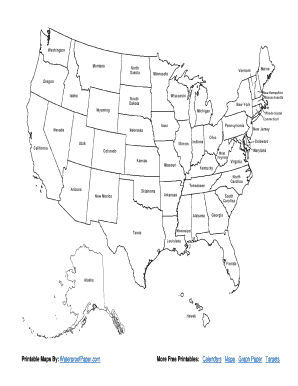
Fillable Us Map Form


What is the Fillable Us Map
A fillable US map is an interactive document that allows users to digitally annotate and label the states of the United States. This type of map can be utilized for various purposes, including educational activities, presentations, and planning. Unlike traditional printed maps, a fillable US map provides the flexibility to enter information directly onto the map, making it a valuable tool for both personal and professional use.
How to Use the Fillable Us Map
Using a fillable US map is straightforward. Users can download the map in a digital format, such as PDF or DOCX, and open it in compatible software. Once opened, you can click on the designated areas of the map to input text, such as state names or geographical information. This feature is particularly beneficial for educators who wish to create engaging lessons or for businesses planning regional strategies. After completing the map, it can be saved, printed, or shared electronically.
Steps to Complete the Fillable Us Map
To fill out a fillable US map, follow these steps:
- Download the fillable US map from a trusted source.
- Open the file using a compatible application, such as Adobe Acrobat or Microsoft Word.
- Click on the areas of the map where you want to enter information.
- Type in the relevant details, ensuring accuracy and clarity.
- Save your completed map in your preferred format.
- Print or share the map as needed.
Legal Use of the Fillable Us Map
The legal use of a fillable US map depends on the context in which it is utilized. For educational purposes, the map can be used freely for teaching and learning activities. However, when used for business or legal documentation, it is essential to ensure compliance with relevant regulations. Utilizing a secure platform for filling out and signing documents can enhance the legality of the completed map, particularly when it includes sensitive or official information.
Key Elements of the Fillable Us Map
A fillable US map typically includes several key elements:
- State Boundaries: Clearly defined borders that separate each state.
- Labels: Space for entering state names and other relevant information.
- Interactive Fields: Areas that allow users to input text or data directly onto the map.
- Legend: An optional section that explains symbols or colors used on the map.
Examples of Using the Fillable Us Map
There are numerous applications for a fillable US map, including:
- Educational Activities: Teachers can use the map for geography quizzes or classroom projects.
- Business Planning: Companies can map out sales territories or market research data.
- Event Planning: Organizers can outline locations for events or conferences.
- Travel Itineraries: Individuals can plan road trips by marking destinations and routes.
Quick guide on how to complete fillable us map
Finish Fillable Us Map effortlessly on any device
Web document management has grown increasingly popular among businesses and individuals. It offers an ideal environmentally friendly substitute to traditional printed and signed paperwork, allowing you to obtain the correct form and securely store it online. airSlate SignNow provides all the tools necessary to create, modify, and eSign your documents swiftly without any delays. Handle Fillable Us Map on any platform with the airSlate SignNow Android or iOS applications and enhance any document-oriented process today.
The easiest way to modify and eSign Fillable Us Map with ease
- Obtain Fillable Us Map and click on Get Form to begin.
- Utilize the tools we offer to finalize your document.
- Emphasize important sections of your documents or redact sensitive information with tools that airSlate SignNow provides specifically for this purpose.
- Generate your signature using the Sign feature, which takes mere seconds and holds the same legal validity as a conventional handwritten signature.
- Verify the information and click on the Done button to save your modifications.
- Choose your preferred method to send your form, via email, SMS, invitation link, or download it to your computer.
Eliminate concerns about lost or misplaced files, tedious form searches, or mistakes that require printing new copies of documents. airSlate SignNow meets all your document management needs in just a few clicks from any device you prefer. Modify and eSign Fillable Us Map to guarantee outstanding communication at every stage of your form creation process with airSlate SignNow.
Create this form in 5 minutes or less
Create this form in 5 minutes!
How to create an eSignature for the fillable us map
How to create an electronic signature for a PDF online
How to create an electronic signature for a PDF in Google Chrome
How to create an e-signature for signing PDFs in Gmail
How to create an e-signature right from your smartphone
How to create an e-signature for a PDF on iOS
How to create an e-signature for a PDF on Android
People also ask
-
What is a printable US map with states labeled?
A printable US map with states labeled is a detailed map that includes the borders and names of all 50 states in the United States. This resource is ideal for educational purposes, allowing students and individuals to learn geography in an interactive way. It can be easily printed at home or in the office for convenience.
-
How can I use the printable US map with states labeled?
You can use the printable US map with states labeled for various educational activities such as quizzes, geography games, or classroom projects. It's a great teaching tool for educators, helping students to familiarize themselves with state locations and names. Additionally, it's useful for travelers planning routes across the country.
-
Is the printable US map with states labeled available in different formats?
Yes, the printable US map with states labeled is typically available in multiple formats, including PDF and JPEG. This allows users to choose the format most convenient for their printing setup. Additionally, some websites may offer customizable versions, enabling users to add labels or markers.
-
Are there any costs associated with the printable US map with states labeled?
Most printable US maps with states labeled are available for free online, although some premium options may require a small fee. If you're looking for high-quality, professionally designed maps, you might encounter a price. However, free resources are plentiful and often sufficient for personal and educational use.
-
Can I use the printable US map with states labeled for commercial purposes?
Using a printable US map with states labeled for commercial purposes depends on the map's licensing. Many free maps come with restrictions, so it's essential to check the terms of use. If you intend to use it for commercial reasons, consider purchasing a licensed map that allows such use.
-
What are the benefits of using a printable US map with states labeled?
The primary benefit of using a printable US map with states labeled is its accessibility and ease of use. It serves as a great educational tool for learners of all ages, enhancing their understanding of US geography. Furthermore, it's a versatile resource that can be used in classrooms, homes, and for planning travel.
-
Can I find a printable US map with states labeled online?
Yes, there are numerous websites that offer free downloads of printable US maps with states labeled. Websites focusing on educational resources or geography often have a variety of maps available. Simply search for 'printable US map with states labeled' to find quality options.
Get more for Fillable Us Map
Find out other Fillable Us Map
- Can I Sign Michigan Home Loan Application
- Sign Arkansas Mortgage Quote Request Online
- Sign Nebraska Mortgage Quote Request Simple
- Can I Sign Indiana Temporary Employment Contract Template
- How Can I Sign Maryland Temporary Employment Contract Template
- How Can I Sign Montana Temporary Employment Contract Template
- How Can I Sign Ohio Temporary Employment Contract Template
- Sign Mississippi Freelance Contract Online
- Sign Missouri Freelance Contract Safe
- How Do I Sign Delaware Email Cover Letter Template
- Can I Sign Wisconsin Freelance Contract
- Sign Hawaii Employee Performance Review Template Simple
- Sign Indiana Termination Letter Template Simple
- Sign Michigan Termination Letter Template Free
- Sign Colorado Independent Contractor Agreement Template Simple
- How Can I Sign Florida Independent Contractor Agreement Template
- Sign Georgia Independent Contractor Agreement Template Fast
- Help Me With Sign Nevada Termination Letter Template
- How Can I Sign Michigan Independent Contractor Agreement Template
- Sign Montana Independent Contractor Agreement Template Simple