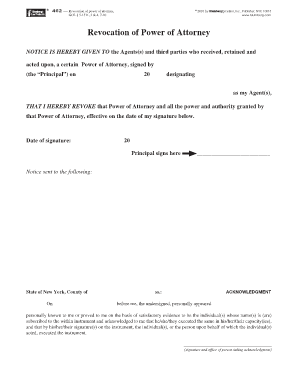
Revokation of Power of Attorney Form


What is the notice of revocation of power of attorney form
The notice of revocation of power of attorney form is a legal document that formally cancels a previously granted power of attorney. This form serves to inform the designated agent and relevant parties that the authority given to them is no longer valid. It is essential for ensuring that the agent cannot act on behalf of the principal after the revocation has been executed. The form typically includes the principal's name, the agent's name, the date of the original power of attorney, and the date of revocation.
Steps to complete the notice of revocation of power of attorney form
Completing the notice of revocation of power of attorney form involves several important steps:
- Start by clearly identifying the principal and the agent, including full names and addresses.
- Include the date when the original power of attorney was executed.
- Clearly state the intent to revoke the power of attorney.
- Sign and date the form in the presence of a notary public, if required by state law.
- Distribute copies of the signed revocation to the agent and any institutions or individuals that were aware of the original power of attorney.
Legal use of the notice of revocation of power of attorney form
The notice of revocation of power of attorney form is legally binding when executed according to state laws. It is crucial to follow the specific legal requirements in your state, as some jurisdictions may require notarization or witnesses for the revocation to be valid. This form effectively protects the principal's interests by ensuring that the agent can no longer make decisions or take actions on their behalf once it is properly executed and communicated.
Key elements of the notice of revocation of power of attorney form
Several key elements must be included in the notice of revocation of power of attorney form to ensure its validity:
- The principal's full name and address.
- The agent's full name and address.
- The effective date of the original power of attorney.
- A clear statement revoking the authority granted to the agent.
- The date of the revocation and the principal's signature.
How to obtain the notice of revocation of power of attorney form
The notice of revocation of power of attorney form can typically be obtained through various sources:
- Legal websites that provide templates for legal documents.
- Local government offices, such as the county clerk or court.
- Consulting with an attorney who specializes in estate planning or family law.
State-specific rules for the notice of revocation of power of attorney form
Each state in the U.S. has its own rules regarding the revocation of power of attorney. It is important to check the specific requirements for your state, as some may require notarization, while others may not. Additionally, some states may have specific language or format requirements that must be adhered to for the revocation to be legally recognized. Understanding these nuances can help ensure that the revocation is executed properly and is enforceable.
Quick guide on how to complete revokation of power of attorney form
Complete Revokation Of Power Of Attorney Form effortlessly on any device
Online document management has become prevalent among businesses and individuals alike. It offers an ideal eco-friendly alternative to conventional printed and signed documents, allowing you to obtain the necessary form and securely store it online. airSlate SignNow provides you with all the resources needed to create, edit, and eSign your documents swiftly without delays. Manage Revokation Of Power Of Attorney Form on any platform using airSlate SignNow's Android or iOS applications and streamline any document-related task today.
How to edit and eSign Revokation Of Power Of Attorney Form effortlessly
- Find Revokation Of Power Of Attorney Form and click on Get Form to begin.
- Utilize the tools we offer to fill out your document.
- Emphasize important sections of the documents or redact sensitive details with tools that airSlate SignNow provides specifically for that purpose.
- Create your eSignature using the Sign tool, which only takes a few seconds and carries the same legal validity as a traditional ink signature.
- Verify the information and click on the Done button to save your modifications.
- Choose how you wish to share your form, whether by email, text message (SMS), invite link, or download it to your computer.
Say goodbye to lost or misplaced documents, tedious form searching, or errors that necessitate printing new document copies. airSlate SignNow takes care of all your document management needs in just a few clicks from any device of your choice. Modify and eSign Revokation Of Power Of Attorney Form to ensure outstanding communication at every stage of the form preparation process with airSlate SignNow.
Create this form in 5 minutes or less
Create this form in 5 minutes!
How to create an eSignature for the revokation of power of attorney form
How to create an electronic signature for a PDF online
How to create an electronic signature for a PDF in Google Chrome
How to create an e-signature for signing PDFs in Gmail
How to create an e-signature right from your smartphone
How to create an e-signature for a PDF on iOS
How to create an e-signature for a PDF on Android
People also ask
-
What is a notice of revocation of power of attorney?
A notice of revocation of power of attorney is a legal document that allows an individual to terminate the authority granted to another person under a previously established power of attorney. This notice is important for ensuring that any decisions made by the agent are no longer valid. You'll need to properly fill out and serve the notice to inform all parties involved.
-
How do I create a notice of revocation of power of attorney using airSlate SignNow?
Creating a notice of revocation of power of attorney with airSlate SignNow is simple and user-friendly. You can start by choosing a template or drafting a new document, and then use our editing tools to customize it to your needs. Once your notice is ready, you can easily eSign and send it securely to all relevant parties.
-
Is there a cost associated with using airSlate SignNow for a notice of revocation of power of attorney?
Yes, airSlate SignNow offers various pricing plans that can accommodate your needs for creating a notice of revocation of power of attorney. Our plans are designed to be cost-effective, allowing businesses to save on document management and signing costs. You can choose from monthly or annual subscriptions based on your usage requirements.
-
What features does airSlate SignNow offer for managing a notice of revocation of power of attorney?
airSlate SignNow provides several features tailored for effectively managing your notice of revocation of power of attorney. You can enjoy document templates, secure eSigning, real-time tracking, and cloud storage. These features help simplify the process of document management and ensure you maintain control over your legal documents.
-
Can I integrate airSlate SignNow with other applications for my notice of revocation of power of attorney?
Yes, airSlate SignNow offers seamless integration with various applications such as Google Drive, Dropbox, and Salesforce. This allows you to sync your documents and easily access your notice of revocation of power of attorney across different platforms. Enhancing your workflow through integration can signNowly increase efficiency.
-
What are the benefits of using airSlate SignNow for a notice of revocation of power of attorney?
Using airSlate SignNow for a notice of revocation of power of attorney streamlines the process, saving you time and effort. The intuitive interface enables quick creation and eSigning of documents, reducing turnaround time. Additionally, our secure platform ensures your sensitive legal documents are stored safely.
-
How secure is my notice of revocation of power of attorney with airSlate SignNow?
airSlate SignNow prioritizes security and employs robust measures to protect your notice of revocation of power of attorney. We utilize industry-standard encryption and secure data storage to safeguard your information. You can be confident that your documents are protected against unauthorized access.
Get more for Revokation Of Power Of Attorney Form
- Phas appeal submission form
- Sants application form for pdf
- Bc hydro pre authorized payment form
- Direct deposit enrollment form new york child support
- Hbd 12a form
- Immune globulin therapy enrollment form
- Cord of three counseling services addiction recovery intake form
- Pc328 use of credit information disclosure form cd 1 pc328 use of credit information disclosure form cd 1
Find out other Revokation Of Power Of Attorney Form
- How To eSign Maryland Plumbing Document
- How Do I eSign Mississippi Plumbing Word
- Can I eSign New Jersey Plumbing Form
- How Can I eSign Wisconsin Plumbing PPT
- Can I eSign Colorado Real Estate Form
- How To eSign Florida Real Estate Form
- Can I eSign Hawaii Real Estate Word
- How Do I eSign Hawaii Real Estate Word
- How To eSign Hawaii Real Estate Document
- How Do I eSign Hawaii Real Estate Presentation
- How Can I eSign Idaho Real Estate Document
- How Do I eSign Hawaii Sports Document
- Can I eSign Hawaii Sports Presentation
- How To eSign Illinois Sports Form
- Can I eSign Illinois Sports Form
- How To eSign North Carolina Real Estate PDF
- How Can I eSign Texas Real Estate Form
- How To eSign Tennessee Real Estate Document
- How Can I eSign Wyoming Real Estate Form
- How Can I eSign Hawaii Police PDF