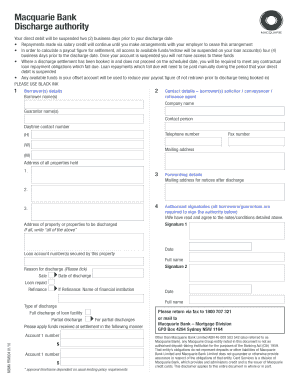
Macquarie Mortgage Discharge Form


What is the Macquarie Mortgage Discharge Form
The Macquarie Mortgage Discharge Form is a legal document used to formally release a borrower from their mortgage obligations with Macquarie Bank. This form signifies that the loan has been paid off and that the lender relinquishes its claim to the property. It is essential for homeowners who have completed their mortgage payments and wish to clear their title. The discharge process ensures that the mortgage is removed from public records, allowing the homeowner to have full ownership of the property without any encumbrances.
How to use the Macquarie Mortgage Discharge Form
To use the Macquarie Mortgage Discharge Form, borrowers must first ensure that their mortgage is fully paid off. Once confirmed, they can obtain the form from Macquarie Bank's website or customer service. After filling out the required information, including personal details and loan information, the form must be signed and submitted to the bank. It is advisable to keep a copy for personal records. Following submission, the bank will process the discharge and notify the borrower once it has been completed.
Steps to complete the Macquarie Mortgage Discharge Form
Completing the Macquarie Mortgage Discharge Form involves several steps:
- Confirm that the mortgage is fully paid off.
- Download or request the Macquarie Mortgage Discharge Form.
- Fill in personal details, including the borrower's name, address, and loan number.
- Sign the form to authorize the discharge.
- Submit the completed form to Macquarie Bank via the specified method (online, mail, or in-person).
- Retain a copy for your records.
Legal use of the Macquarie Mortgage Discharge Form
The Macquarie Mortgage Discharge Form is legally binding once signed and submitted. It must meet specific legal requirements to ensure its validity, including proper identification of the parties involved and compliance with local regulations. The form serves as proof that the mortgage has been satisfied and that the lender has relinquished its rights to the property. It is crucial for homeowners to understand that any errors or omissions in the form may delay the discharge process.
Key elements of the Macquarie Mortgage Discharge Form
Key elements of the Macquarie Mortgage Discharge Form include:
- Borrower Information: Full name, address, and contact details of the borrower.
- Loan Details: Information about the mortgage, including the loan number and property address.
- Signature: Required signatures from all borrowers to authorize the discharge.
- Date: The date on which the form is completed and signed.
Who Issues the Form
The Macquarie Mortgage Discharge Form is issued by Macquarie Bank. It is essential for borrowers to obtain the official form directly from the bank to ensure that all legal requirements are met. The bank provides guidance on how to complete and submit the form, ensuring a smooth discharge process for its customers.
Quick guide on how to complete macquarie mortgage discharge form
Effortlessly Prepare Macquarie Mortgage Discharge Form on Any Device
Managing documents online has gained traction among businesses and individuals alike. It serves as an ideal eco-friendly substitute for traditional printed and signed documents, allowing you to obtain the required form and securely store it online. airSlate SignNow provides all the tools necessary to create, modify, and eSign your documents quickly and without delays. Manage Macquarie Mortgage Discharge Form on any platform using the airSlate SignNow apps for Android or iOS, and enhance any document-oriented process today.
How to Modify and eSign Macquarie Mortgage Discharge Form with Ease
- Find Macquarie Mortgage Discharge Form and click on Get Form to begin.
- Utilize the tools we provide to fill out your document.
- Highlight important sections of your documents or obscure sensitive information using tools specifically designed for that by airSlate SignNow.
- Generate your eSignature with the Sign feature, which only takes a few seconds and holds the same legal validity as a conventional written signature.
- Review all the details and click on the Done button to save your changes.
- Choose how you wish to send your form, whether by email, SMS, or invitation link, or download it to your computer.
Say goodbye to lost or misfiled documents, tedious form searches, or errors that require reprinting. airSlate SignNow addresses your document management needs with just a few clicks from your chosen device. Edit and eSign Macquarie Mortgage Discharge Form and ensure superior communication throughout every phase of the form preparation process with airSlate SignNow.
Create this form in 5 minutes or less
Create this form in 5 minutes!
How to create an eSignature for the macquarie mortgage discharge form
How to create an electronic signature for a PDF online
How to create an electronic signature for a PDF in Google Chrome
How to create an e-signature for signing PDFs in Gmail
How to create an e-signature right from your smartphone
How to create an e-signature for a PDF on iOS
How to create an e-signature for a PDF on Android
People also ask
-
What is the macquarie bank discharge authority?
The macquarie bank discharge authority is a document that allows a lender to officially release their interest in a property when a loan has been paid off. This authority ensures that the property title is updated, reflecting that there are no outstanding debts tied to the property. Understanding this authority is crucial for homeowners looking to finalize their loans with Macquarie Bank.
-
How do I complete the macquarie bank discharge authority process?
To complete the macquarie bank discharge authority process, you must fill out the necessary forms provided by Macquarie Bank. This typically requires personal identification and loan details. Utilizing airSlate SignNow can simplify this process by allowing you to eSign and send documents securely.
-
Are there any fees associated with the macquarie bank discharge authority?
Yes, there may be fees associated with the processing of the macquarie bank discharge authority, such as discharge fees or administrative charges. It's advisable to check with Macquarie Bank for an accurate breakdown of any potential costs. Using airSlate SignNow can help you save on printing and mailing expenses.
-
How long does it take to process a macquarie bank discharge authority?
The processing time for a macquarie bank discharge authority can vary, but it generally takes between a few days to a couple of weeks. Factors such as the completeness of your submission and the bank's workload can influence the timeframe. Using airSlate SignNow can expedite this process through efficient document management.
-
What benefits does airSlate SignNow offer for the macquarie bank discharge authority?
airSlate SignNow provides a user-friendly platform that streamlines the process of managing the macquarie bank discharge authority. With features like eSigning and secure document sharing, you can quickly and efficiently handle the discharge process. This results in reduced paperwork and faster completion times.
-
Can I integrate airSlate SignNow with other software to manage my macquarie bank discharge authority?
Absolutely! airSlate SignNow integrates seamlessly with various software solutions to help you manage your macquarie bank discharge authority. This includes CRM systems, cloud storage, and accounting software, ensuring a smooth workflow and data management process.
-
What features should I look for in a solution for the macquarie bank discharge authority?
When selecting a solution for the macquarie bank discharge authority, prioritize features such as eSigning, document tracking, and secure storage. Additionally, look for a user-friendly interface and compliance with legal standards to ensure that your documents are processed correctly. airSlate SignNow offers all these features to cater to your needs.
Get more for Macquarie Mortgage Discharge Form
- Project wisdom pdf form
- Client profile and history dona international dona form
- Ambulance transfer form pcs huron valley ambulance hva 39848503
- Bn 2 form rev 01 pdf form bn 2 rev 1
- About the planning process ampamp application form
- Permanent tsb 56 59 st form
- Solas form
- Data classification r state pension assets gov ie form
Find out other Macquarie Mortgage Discharge Form
- How To Sign Oregon Charity Living Will
- Sign South Dakota Charity Residential Lease Agreement Simple
- Sign Vermont Charity Business Plan Template Later
- Sign Arkansas Construction Executive Summary Template Secure
- How To Sign Arkansas Construction Work Order
- Sign Colorado Construction Rental Lease Agreement Mobile
- Sign Maine Construction Business Letter Template Secure
- Can I Sign Louisiana Construction Letter Of Intent
- How Can I Sign Maryland Construction Business Plan Template
- Can I Sign Maryland Construction Quitclaim Deed
- Sign Minnesota Construction Business Plan Template Mobile
- Sign Construction PPT Mississippi Myself
- Sign North Carolina Construction Affidavit Of Heirship Later
- Sign Oregon Construction Emergency Contact Form Easy
- Sign Rhode Island Construction Business Plan Template Myself
- Sign Vermont Construction Rental Lease Agreement Safe
- Sign Utah Construction Cease And Desist Letter Computer
- Help Me With Sign Utah Construction Cease And Desist Letter
- Sign Wisconsin Construction Purchase Order Template Simple
- Sign Arkansas Doctors LLC Operating Agreement Free