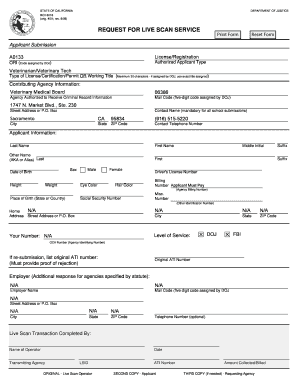
California Veterinary Medical Board Form


What is the California Veterinary Medical Board
The California Veterinary Medical Board (VMB) is a regulatory agency responsible for overseeing the practice of veterinary medicine in California. It ensures that veterinary professionals meet the necessary standards of education, training, and ethical practice. The VMB also protects the public by enforcing laws and regulations related to veterinary medicine, including licensing veterinarians and veterinary technicians.
How to use the California Veterinary Medical Board
Using the California Veterinary Medical Board involves several steps, especially for those seeking to practice veterinary medicine or needing to verify a veterinary professional's credentials. Individuals can access resources on the VMB's official website, including applications for licensure, continuing education requirements, and guidelines for ethical practice. The VMB also provides information on filing complaints against veterinarians and understanding the disciplinary process.
Steps to complete the California Veterinary Medical Board
Completing the California Veterinary Medical Board application process requires several steps:
- Gather necessary documents, including proof of education and training.
- Complete the application form available on the VMB website.
- Submit the application along with the required fees.
- Pass the required examinations, including the North American Veterinary Licensing Examination (NAVLE).
- Await approval from the VMB, which will review your application and credentials.
Legal use of the California Veterinary Medical Board
The legal use of the California Veterinary Medical Board encompasses adherence to state laws and regulations governing veterinary practice. This includes maintaining proper licensure, following ethical guidelines, and ensuring compliance with continuing education requirements. The VMB has the authority to investigate complaints and enforce disciplinary actions against those who violate veterinary laws.
Required Documents
When applying for licensure through the California Veterinary Medical Board, applicants must provide specific documents, including:
- Official transcripts from accredited veterinary schools.
- Proof of completion of required clinical experience.
- Verification of any previous licenses held in other states.
- Results from the NAVLE or other required examinations.
Form Submission Methods
Applicants can submit their forms to the California Veterinary Medical Board through various methods. These include:
- Online submission via the VMB's official website, which is often the fastest method.
- Mailing the completed forms and documents to the VMB office.
- In-person submission at designated VMB locations during business hours.
Eligibility Criteria
To be eligible for licensure through the California Veterinary Medical Board, applicants must meet certain criteria, such as:
- Graduation from an accredited veterinary program.
- Completion of required clinical training.
- Passing the NAVLE or equivalent examinations.
- Meeting any additional state-specific requirements set by the VMB.
Quick guide on how to complete california veterinary medical board
Effortlessly Prepare California Veterinary Medical Board on Any Device
Digital document management has gained popularity among businesses and individuals. It offers an excellent eco-friendly substitute for conventional printed and signed paperwork, as you can locate the appropriate form and securely keep it online. airSlate SignNow equips you with all the tools necessary to create, modify, and electronically sign your documents swiftly without delays. Manage California Veterinary Medical Board on any platform using airSlate SignNow's Android or iOS applications and enhance any document-centric process today.
The Easiest Way to Edit and Electronically Sign California Veterinary Medical Board Without Stress
- Locate California Veterinary Medical Board and click Get Form to begin.
- Use the tools we offer to fill out your form.
- Emphasize important sections of the documents or obscure sensitive information with tools that airSlate SignNow provides specifically for that purpose.
- Create your signature using the Sign tool, which takes seconds and carries the same legal validity as a traditional wet ink signature.
- Verify the details and click on the Done button to save your changes.
- Select how you wish to deliver your form, by email, SMS, or invitation link, or download it to your computer.
No more worrying about lost or misplaced documents, tedious form searching, or mistakes requiring new document copies. airSlate SignNow fulfills your document management needs in just a few clicks from any device of your preference. Modify and electronically sign California Veterinary Medical Board and ensure exceptional communication at every stage of your form preparation journey with airSlate SignNow.
Create this form in 5 minutes or less
Create this form in 5 minutes!
How to create an eSignature for the california veterinary medical board
How to create an electronic signature for a PDF online
How to create an electronic signature for a PDF in Google Chrome
How to create an e-signature for signing PDFs in Gmail
How to create an e-signature right from your smartphone
How to create an e-signature for a PDF on iOS
How to create an e-signature for a PDF on Android
People also ask
-
What is airSlate SignNow and how does it relate to the vet board California?
airSlate SignNow is a powerful eSignature solution that simplifies the signing process for documents related to the vet board California. With its user-friendly interface, businesses can easily prepare, send, and track legal documents required for veterinary licensing and compliance.
-
How much does airSlate SignNow cost for businesses dealing with vet board California regulations?
airSlate SignNow offers competitive pricing tailored for businesses navigating vet board California procedures. Plans vary based on features, but they are designed to be cost-effective for small to large enterprises, ensuring everyone can manage their document workflows efficiently without breaking the bank.
-
What features does airSlate SignNow provide for vet board California documentation?
airSlate SignNow includes essential features like document templates, custom workflows, and real-time tracking, specifically designed to streamline the vet board California documentation process. These features help ensure that all necessary forms are completed accurately and efficiently, reducing the time spent on administrative tasks.
-
Can airSlate SignNow integrate with other software used in the vet board California processes?
Yes, airSlate SignNow integrates seamlessly with various CRM and document management systems, enhancing the workflow for businesses managing vet board California requirements. This flexibility allows users to connect their existing tools without interruption, improving overall efficiency.
-
Is airSlate SignNow secure for sensitive vet board California documents?
Absolutely! airSlate SignNow employs top-notch security measures, including encryption and compliance with data protection regulations, making it suitable for handling sensitive vet board California documents. You can trust that your information is protected throughout the signing process.
-
How can airSlate SignNow benefit businesses interacting with the vet board California?
By using airSlate SignNow, businesses can signNowly reduce the time and effort required to manage vet board California documentation. The ability to eSign and send documents quickly leads to faster processing times and improved compliance with state regulations.
-
What types of documents can I manage with airSlate SignNow for vet board California?
airSlate SignNow allows you to manage a variety of documents related to the vet board California, including license applications, renewal forms, and compliance agreements. Having a centralized solution to handle these documents makes it easier to stay organized and compliant.
Get more for California Veterinary Medical Board
Find out other California Veterinary Medical Board
- Electronic signature Montana Courts Promissory Note Template Now
- Electronic signature Montana Courts Limited Power Of Attorney Safe
- Electronic signature Oklahoma Sports Contract Safe
- Electronic signature Oklahoma Sports RFP Fast
- How To Electronic signature New York Courts Stock Certificate
- Electronic signature South Carolina Sports Separation Agreement Easy
- Electronic signature Virginia Courts Business Plan Template Fast
- How To Electronic signature Utah Courts Operating Agreement
- Electronic signature West Virginia Courts Quitclaim Deed Computer
- Electronic signature West Virginia Courts Quitclaim Deed Free
- Electronic signature Virginia Courts Limited Power Of Attorney Computer
- Can I Sign Alabama Banking PPT
- Electronic signature Washington Sports POA Simple
- How To Electronic signature West Virginia Sports Arbitration Agreement
- Electronic signature Wisconsin Sports Residential Lease Agreement Myself
- Help Me With Sign Arizona Banking Document
- How Do I Sign Arizona Banking Form
- How Can I Sign Arizona Banking Form
- How Can I Sign Arizona Banking Form
- Can I Sign Colorado Banking PPT