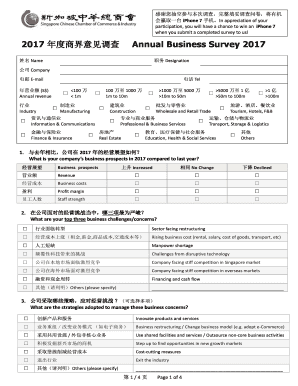
iPhone Giveaway Format


What is the iPhone Giveaway Format
The iPhone giveaway format is a structured document used to facilitate the distribution of iPhones through promotional events or contests. This format typically outlines the terms and conditions of the giveaway, eligibility criteria, and the process for participants to enter. It is essential for ensuring that all parties understand their rights and responsibilities, making it a critical component of any promotional campaign. The format may include sections for personal information, consent to participate, and acknowledgment of the rules associated with the giveaway.
How to Use the iPhone Giveaway Format
Using the iPhone giveaway format involves several key steps to ensure compliance and clarity. First, the organizer must customize the template to reflect the specific details of the giveaway, including the prize description, entry methods, and deadlines. Next, participants fill out the form, providing their personal information and agreeing to the terms outlined. After submission, the organizer should securely store the completed forms for record-keeping and to facilitate the selection of winners. Utilizing a digital platform for this process can enhance efficiency and security.
Steps to Complete the iPhone Giveaway Format
Completing the iPhone giveaway format requires careful attention to detail. Here are the steps to follow:
- Read the terms and conditions thoroughly to understand the rules.
- Fill in your personal information accurately, including name, email address, and phone number.
- Agree to any consent statements or privacy policies included in the format.
- Submit the completed form through the designated method, whether online or by mail.
- Keep a copy of the submission for your records.
Legal Use of the iPhone Giveaway Format
The legal use of the iPhone giveaway format is crucial to ensure compliance with applicable laws and regulations. This includes adhering to state-specific rules regarding promotions, such as registration requirements and disclosure obligations. The format should also comply with federal regulations, such as those enforced by the Federal Trade Commission (FTC), which govern advertising and promotional practices. By following these guidelines, organizers can protect themselves from potential legal issues and maintain transparency with participants.
Key Elements of the iPhone Giveaway Format
Several key elements must be included in the iPhone giveaway format to ensure its effectiveness and legality:
- Prize Description: Clearly state what the prize is, including any specifications or limitations.
- Eligibility Criteria: Define who can enter the giveaway, such as age restrictions or residency requirements.
- Entry Methods: Outline how participants can enter, including any necessary actions, such as sharing on social media.
- Deadline: Specify the start and end dates for the giveaway.
- Winner Selection: Describe how winners will be chosen and notified.
Examples of Using the iPhone Giveaway Format
There are various scenarios in which the iPhone giveaway format can be utilized effectively. For instance, businesses may use it to promote a new product launch, encouraging customers to enter for a chance to win an iPhone in exchange for signing up for a newsletter. Non-profit organizations might host a giveaway to raise awareness for a cause, requiring participants to share information about the initiative. Additionally, social media influencers often employ this format to increase engagement and followers by offering an iPhone as a prize for participation in a contest.
Quick guide on how to complete iphone giveaway format
Effortlessly Prepare Iphone Giveaway Format on Any Device
The management of online documents has gained signNow popularity among businesses and individuals alike. It offers an ideal eco-friendly substitute for traditional printed and signed documents, as you can access the necessary form and securely store it online. airSlate SignNow equips you with all the tools needed to swiftly create, modify, and electronically sign your documents without delays. Manage Iphone Giveaway Format on any platform using airSlate SignNow's Android or iOS applications and simplify any document-centric process today.
How to Modify and eSign Iphone Giveaway Format with Ease
- Obtain Iphone Giveaway Format and click on Get Form to begin.
- Utilize the tools we offer to complete your document.
- Emphasize important sections of your documents or redact sensitive information with tools that airSlate SignNow specifically provides for this purpose.
- Create your signature using the Sign tool, which takes only a few seconds and carries the same legal validity as a traditional handwritten signature.
- Review the details and click on the Done button to finalize your changes.
- Select your preferred method to send your form, whether by email, SMS, or invite link, or download it to your computer.
Say goodbye to lost or misplaced documents, tedious form searches, or errors that necessitate reprinting new document copies. airSlate SignNow meets all your document management needs in just a few clicks from any device of your choice. Alter and eSign Iphone Giveaway Format and ensure seamless communication at every stage of the form preparation process with airSlate SignNow.
Create this form in 5 minutes or less
Create this form in 5 minutes!
How to create an eSignature for the iphone giveaway format
How to create an electronic signature for a PDF online
How to create an electronic signature for a PDF in Google Chrome
How to create an e-signature for signing PDFs in Gmail
How to create an e-signature right from your smartphone
How to create an e-signature for a PDF on iOS
How to create an e-signature for a PDF on Android
People also ask
-
What is the iPhone 7 giveaway all about?
The iPhone 7 giveaway is an exciting promotion by airSlate SignNow that offers customers a chance to win a brand new iPhone 7. By participating, you can experience our easy-to-use eSignature solution while also having a chance to win a fantastic device. This giveaway aims to reward our users and increase brand awareness.
-
How can I enter the iPhone 7 giveaway?
Entering the iPhone 7 giveaway is simple! Just sign up for an account on airSlate SignNow and follow the instructions provided on the giveaway page. Once you're registered, you'll automatically be entered into the giveaway.
-
Is there a cost associated with the iPhone 7 giveaway?
No, there is no cost to enter the iPhone 7 giveaway. It’s a complimentary opportunity provided by airSlate SignNow for our valued customers. Users can participate without needing to purchase any plans or services.
-
What are the features of airSlate SignNow that I can explore during the iPhone 7 giveaway?
During the iPhone 7 giveaway, you can explore features like customizable templates, document tracking, multiple signing options, and secure cloud storage. Our platform is designed to make eSigning quick and efficient, providing all the tools you need for a seamless experience. This allows you to appreciate the full value of our service while possibly winning an iPhone 7.
-
What are the benefits of using airSlate SignNow alongside the iPhone 7 giveaway?
Using airSlate SignNow offers numerous benefits, including secure document signing, easy collaboration with team members, and streamlined workflows. Participating in the iPhone 7 giveaway enhances your experience by introducing you to our platform’s capabilities while giving you a chance to win a valuable gadget. It’s a win-win situation!
-
Does airSlate SignNow integrate with other applications, and how does this relate to the iPhone 7 giveaway?
Yes, airSlate SignNow integrates with various applications such as Google Drive, Salesforce, and Dropbox, streamlining your document management process. These integrations allow you to leverage our service fully while participating in the iPhone 7 giveaway, making your experience more efficient and connected. This means you can eSign documents directly from your favorite apps.
-
What is the deadline for the iPhone 7 giveaway?
The deadline for the iPhone 7 giveaway will be specified on our promotion page. Make sure to keep an eye on our announcements and follow the guidelines to ensure your entry is counted before the closing date. Don't miss out on this opportunity!
Get more for Iphone Giveaway Format
- Up1 form pdf
- Agora charter school pittsburgh 866 529 0166 form
- Rabies case report form
- Form ta 1 rev transient accommodations tax return form handwritable
- Amazon 100064664 form
- The official position description for shra positions should be completed in the people admin system at form
- Download our employee application palmetto corp palmettocorp form
- Rbfcu home equity loan form
Find out other Iphone Giveaway Format
- Electronic signature Iowa Car Dealer Limited Power Of Attorney Myself
- Electronic signature Iowa Car Dealer Limited Power Of Attorney Fast
- How Do I Electronic signature Iowa Car Dealer Limited Power Of Attorney
- Electronic signature Kentucky Car Dealer LLC Operating Agreement Safe
- Electronic signature Louisiana Car Dealer Lease Template Now
- Electronic signature Maine Car Dealer Promissory Note Template Later
- Electronic signature Maryland Car Dealer POA Now
- Electronic signature Oklahoma Banking Affidavit Of Heirship Mobile
- Electronic signature Oklahoma Banking Separation Agreement Myself
- Electronic signature Hawaii Business Operations Permission Slip Free
- How Do I Electronic signature Hawaii Business Operations Forbearance Agreement
- Electronic signature Massachusetts Car Dealer Operating Agreement Free
- How To Electronic signature Minnesota Car Dealer Credit Memo
- Electronic signature Mississippi Car Dealer IOU Now
- Electronic signature New Hampshire Car Dealer NDA Now
- Help Me With Electronic signature New Hampshire Car Dealer Warranty Deed
- Electronic signature New Hampshire Car Dealer IOU Simple
- Electronic signature Indiana Business Operations Limited Power Of Attorney Online
- Electronic signature Iowa Business Operations Resignation Letter Online
- Electronic signature North Carolina Car Dealer Purchase Order Template Safe