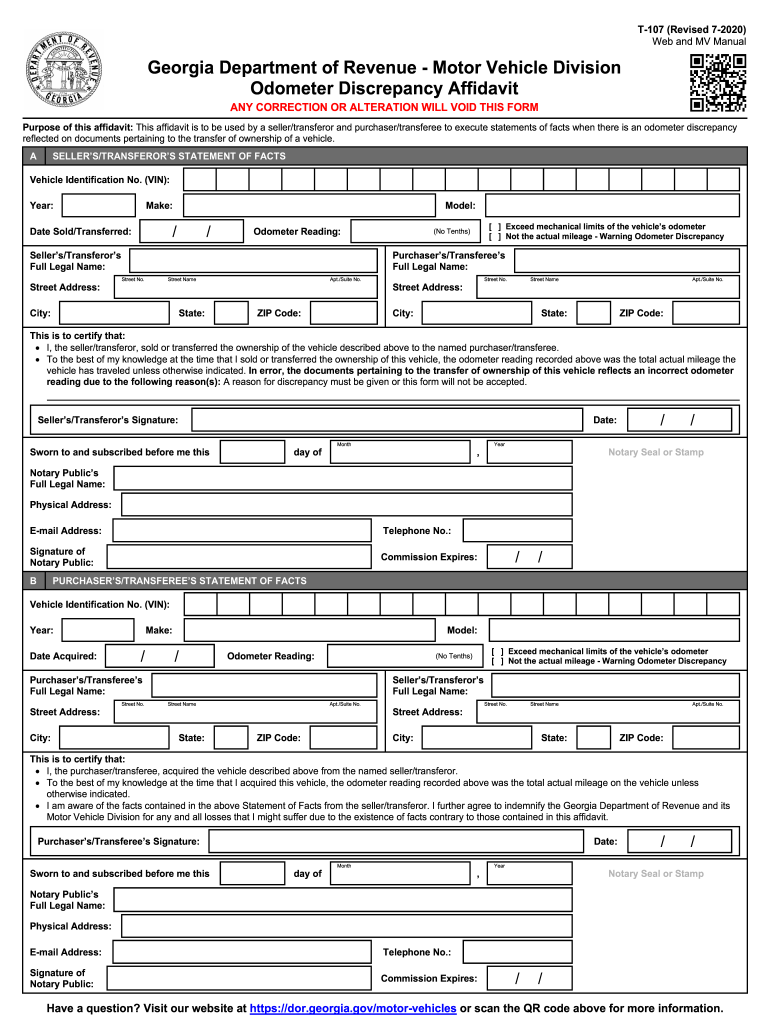
Form T 107 Odometer Discrepancy Affidavit 2020-2026


What is the Form T 107 Odometer Discrepancy Affidavit
The Form T 107, also known as the Odometer Discrepancy Affidavit, is a legal document used in Georgia to address discrepancies in vehicle odometer readings. This form is essential for individuals who are buying or selling a vehicle and need to clarify any differences between the odometer reading and the actual mileage. It serves to protect both the buyer and seller by providing a formal declaration regarding the vehicle's mileage history.
Steps to complete the Form T 107 Odometer Discrepancy Affidavit
Completing the Form T 107 involves several straightforward steps:
- Begin by downloading the form from an official source or obtaining a physical copy.
- Fill in the required personal information, including the names and addresses of both the buyer and seller.
- Clearly state the odometer reading at the time of sale and the discrepancy observed.
- Both parties must sign the affidavit, confirming the accuracy of the information provided.
- Submit the completed form to the appropriate state agency or include it with the vehicle title transfer paperwork.
Legal use of the Form T 107 Odometer Discrepancy Affidavit
The Form T 107 is legally recognized in Georgia and is crucial for ensuring compliance with state laws regarding vehicle sales. Using this affidavit helps to prevent fraud related to odometer tampering. It provides a legal record that can be referenced in case of disputes over the vehicle's mileage, thereby protecting the rights of both the buyer and seller.
Key elements of the Form T 107 Odometer Discrepancy Affidavit
Several key elements must be included in the Form T 107 to ensure its validity:
- Identification of the vehicle, including the make, model, year, and Vehicle Identification Number (VIN).
- The current odometer reading at the time of the sale.
- A detailed explanation of the discrepancy, including any relevant circumstances.
- Signatures of both the buyer and seller, along with the date of signing.
How to obtain the Form T 107 Odometer Discrepancy Affidavit
The Form T 107 can be obtained through various channels:
- Visit the Georgia Department of Revenue website for a downloadable version.
- Request a physical copy at local county tax offices or motor vehicle departments.
- Check with authorized vehicle dealerships, which may provide the form as part of their sales process.
Examples of using the Form T 107 Odometer Discrepancy Affidavit
There are several scenarios where the Form T 107 may be required:
- A seller discovers that the odometer reading on their vehicle does not match the reading recorded in the title.
- A buyer notices a discrepancy after purchasing a used vehicle and needs to clarify the mileage.
- In cases of vehicle repossession, where the odometer reading may have changed during the process.
Quick guide on how to complete form t 107 odometer discrepancy affidavit
Complete Form T 107 Odometer Discrepancy Affidavit effortlessly on any device
Digital document management has gained traction among businesses and individuals alike. It offers an ideal environmentally-friendly substitute to conventional printed and signed forms, allowing you to obtain the necessary document and securely store it online. airSlate SignNow equips you with all the resources needed to create, alter, and electronically sign your documents rapidly without delays. Manage Form T 107 Odometer Discrepancy Affidavit on any platform with airSlate SignNow's Android or iOS applications and enhance any document-related process today.
The easiest way to modify and eSign Form T 107 Odometer Discrepancy Affidavit seamlessly
- Find Form T 107 Odometer Discrepancy Affidavit and then click Get Form to initiate.
- Utilize the tools we offer to complete your form.
- Highlight important sections of the documents or obscure sensitive information using tools specifically designed for that by airSlate SignNow.
- Create your electronic signature with the Sign tool, which only takes seconds and carries the same legal validity as a traditional handwritten signature.
- Review all the details and then click on the Done button to save your modifications.
- Choose how you wish to deliver your form, whether by email, text message (SMS), or invitation link, or download it to your computer.
Eliminate concerns about lost or misplaced documents, lengthy form searches, or errors that require printing new copies. airSlate SignNow meets your document management needs in just a few clicks from your device of choice. Modify and eSign Form T 107 Odometer Discrepancy Affidavit and ensure excellent communication at every stage of the form preparation process with airSlate SignNow.
Create this form in 5 minutes or less
Find and fill out the correct form t 107 odometer discrepancy affidavit
Create this form in 5 minutes!
How to create an eSignature for the form t 107 odometer discrepancy affidavit
How to create an electronic signature for a PDF online
How to create an electronic signature for a PDF in Google Chrome
How to create an e-signature for signing PDFs in Gmail
How to create an e-signature right from your smartphone
How to create an e-signature for a PDF on iOS
How to create an e-signature for a PDF on Android
People also ask
-
What is the t 107 feature of airSlate SignNow?
The t 107 feature of airSlate SignNow allows users to effortlessly manage document workflows with robust eSigning capabilities. It streamlines the process of sending, signing, and tracking documents, enhancing productivity for businesses of all sizes.
-
How does airSlate SignNow's pricing compare for the t 107 functionality?
airSlate SignNow offers competitive pricing tailored for the t 107 capabilities, ensuring that businesses can effectively manage their eSigning needs without breaking the bank. Various subscription plans are available, allowing users to choose the option that best fits their requirements.
-
Can I integrate the t 107 feature with other business tools?
Yes, the t 107 functionality of airSlate SignNow can seamlessly integrate with many popular business tools such as CRM systems, project management software, and cloud storage solutions. This allows for a more cohesive workflow and enhanced efficiency in document handling.
-
What are the security measures for documents signed using t 107?
AirSlate SignNow prioritizes security when using the t 107 feature, incorporating advanced encryption and secure storage solutions. Each signed document retains a detailed audit trail, providing businesses with peace of mind regarding the integrity and authenticity of their agreements.
-
Is the t 107 feature user-friendly for beginners?
Absolutely! The t 107 functionality of airSlate SignNow is designed with ease of use in mind, ensuring that even beginners can navigate the platform without difficulty. Its intuitive interface simplifies the process of sending and signing documents, making it accessible for users at all skill levels.
-
What benefits does using the t 107 feature provide to businesses?
Utilizing the t 107 feature of airSlate SignNow enables businesses to increase their efficiency by automating document workflows. This not only reduces turnaround times for getting signatures but also helps in cutting down on paper waste, supporting more environmentally friendly practices.
-
Are there any limitations on the number of documents I can send using t 107?
With airSlate SignNow's t 107 feature, users can enjoy flexibility in sending documents without strict limitations on quantity. Depending on the selected pricing plan, businesses can manage their document outsignNow effectively, ensuring that they do not miss important signatures or deadlines.
Get more for Form T 107 Odometer Discrepancy Affidavit
- Summary graphic organizer bcps form
- Patient profile form 100331528
- Form 5 declaration of last supply 76947026
- Https goo gl 4jhhwo form
- Affidavit of identification of judgment debtor 40813702 form
- Personal property auction contract blue hound auctions form
- Change of address form coastal federal credit union
- Finance department city of elizabethtown form
Find out other Form T 107 Odometer Discrepancy Affidavit
- eSign Louisiana Assignment of intellectual property Fast
- eSign Utah Commercial Lease Agreement Template Online
- eSign California Sublease Agreement Template Safe
- How To eSign Colorado Sublease Agreement Template
- How Do I eSign Colorado Sublease Agreement Template
- eSign Florida Sublease Agreement Template Free
- How Do I eSign Hawaii Lodger Agreement Template
- eSign Arkansas Storage Rental Agreement Now
- How Can I eSign Texas Sublease Agreement Template
- eSign Texas Lodger Agreement Template Free
- eSign Utah Lodger Agreement Template Online
- eSign Hawaii Rent to Own Agreement Mobile
- How To eSignature Colorado Postnuptial Agreement Template
- How Do I eSignature Colorado Postnuptial Agreement Template
- Help Me With eSignature Colorado Postnuptial Agreement Template
- eSignature Illinois Postnuptial Agreement Template Easy
- eSignature Kentucky Postnuptial Agreement Template Computer
- How To eSign California Home Loan Application
- How To eSign Florida Home Loan Application
- eSign Hawaii Home Loan Application Free