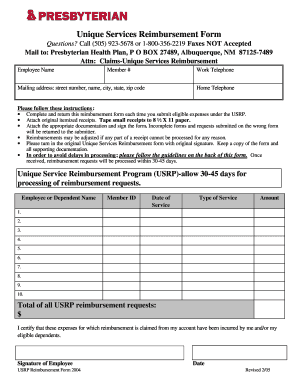
Presbyterian Mileage Reimbursement Form 2005-2026


What is the Presbyterian Mileage Reimbursement Form
The Presbyterian Mileage Reimbursement Form is a document used by individuals to request reimbursement for travel expenses incurred while performing duties related to Presbyterian services. This form is essential for ensuring that employees and volunteers are compensated for their mileage when using personal vehicles for work-related travel. It includes details such as the traveler's name, the purpose of the trip, dates of travel, and the total miles driven.
How to use the Presbyterian Mileage Reimbursement Form
To effectively use the Presbyterian Mileage Reimbursement Form, individuals should first gather all necessary information regarding their travel. This includes the starting and ending locations, the purpose of the trip, and the total miles driven. After filling out the form, it should be submitted to the appropriate department for processing. It's important to keep copies of the form and any related receipts for personal records.
Steps to complete the Presbyterian Mileage Reimbursement Form
Completing the Presbyterian Mileage Reimbursement Form involves several key steps:
- Gather all travel details, including dates, destinations, and mileage.
- Fill out the form accurately, ensuring all required fields are completed.
- Attach any necessary documentation, such as receipts or travel itineraries.
- Submit the form to the designated department for approval.
- Retain a copy of the submitted form for your records.
Key elements of the Presbyterian Mileage Reimbursement Form
The key elements of the Presbyterian Mileage Reimbursement Form include:
- Traveler Information: Name, contact information, and position within the organization.
- Trip Details: Dates of travel, purpose of the trip, and starting and ending locations.
- Mileage Calculation: Total miles driven, calculated based on the most direct route.
- Signature: A signature is often required to certify the accuracy of the information provided.
Required Documents
When submitting the Presbyterian Mileage Reimbursement Form, individuals may need to include certain supporting documents. These can include:
- Receipts for any travel-related expenses.
- Travel itineraries or schedules that outline the trip details.
- Any prior approvals or correspondence related to the travel.
Form Submission Methods
The Presbyterian Mileage Reimbursement Form can typically be submitted through various methods, depending on the organization's policies. Common submission methods include:
- Online Submission: Many organizations allow for digital submission through internal systems.
- Mail: The form can be printed and mailed to the appropriate department.
- In-Person: Individuals may also have the option to deliver the form directly to the relevant office.
Quick guide on how to complete presbyterian mileage reimbursement form
Complete Presbyterian Mileage Reimbursement Form effortlessly on any device
Managing documents online has gained signNow traction among businesses and individuals. It serves as an excellent environmentally friendly alternative to traditional printed and signed papers, allowing you to access the necessary form and securely keep it online. airSlate SignNow equips you with all the resources required to create, edit, and eSign your documents swiftly without delays. Handle Presbyterian Mileage Reimbursement Form on any device using the airSlate SignNow Android or iOS applications and enhance any document-related process today.
How to modify and eSign Presbyterian Mileage Reimbursement Form with ease
- Obtain Presbyterian Mileage Reimbursement Form and click Get Form to begin.
- Utilize the tools we provide to fill out your document.
- Emphasize key sections of the documents or obscure sensitive details with tools that airSlate SignNow offers specifically for that purpose.
- Create your eSignature with the Sign tool, which takes just seconds and carries the same legal validity as a conventional wet ink signature.
- Review the information and click on the Done button to save your changes.
- Select your preferred method of submitting your form, whether by email, text message (SMS), or invite link, or download it to your computer.
Say goodbye to lost or misplaced documents, tedious form searching, or errors that necessitate printing new copies. airSlate SignNow meets all your document management requirements in just a few clicks from any device. Modify and eSign Presbyterian Mileage Reimbursement Form and ensure excellent communication at every stage of the form preparation workflow with airSlate SignNow.
Create this form in 5 minutes or less
Create this form in 5 minutes!
How to create an eSignature for the presbyterian mileage reimbursement form
How to create an electronic signature for a PDF online
How to create an electronic signature for a PDF in Google Chrome
How to create an e-signature for signing PDFs in Gmail
How to create an e-signature right from your smartphone
How to create an e-signature for a PDF on iOS
How to create an e-signature for a PDF on Android
People also ask
-
What is the Presbyterian mileage reimbursement form?
The Presbyterian mileage reimbursement form is a document designed for employees to record travel expenses incurred while performing work-related duties. Using this form simplifies the process of requesting reimbursement for mileage, ensuring accurate records and prompt payments.
-
How can I access the Presbyterian mileage reimbursement form?
You can easily access the Presbyterian mileage reimbursement form through the airSlate SignNow platform. Simply log in, navigate to the templates section, and search for the specific form to begin using it for your reimbursement needs.
-
Is there a cost associated with using the Presbyterian mileage reimbursement form?
The Presbyterian mileage reimbursement form is included in the airSlate SignNow subscription, making it part of our cost-effective document management solution. Pricing varies based on the plan you choose, but all options offer signNow value for businesses looking to streamline expenses.
-
What features does the Presbyterian mileage reimbursement form offer?
The Presbyterian mileage reimbursement form features fields for inputting travel dates, destinations, and mileage calculations. It also allows for electronic signatures, ensuring a quick and secure submission process, which can enhance accuracy and reduce administrative workload.
-
Can the Presbyterian mileage reimbursement form be customized?
Yes, the Presbyterian mileage reimbursement form can be easily customized to fit your organization's specific needs. With airSlate SignNow, you can modify fields, branding, and workflow to ensure the form aligns with your internal processes.
-
How does airSlate SignNow integrate with other applications?
airSlate SignNow provides seamless integration with various applications and platforms, enhancing the usability of the Presbyterian mileage reimbursement form. You can connect it with systems like Google Drive, Salesforce, and other essential tools, streamlining data management and flow.
-
What are the benefits of using the Presbyterian mileage reimbursement form on airSlate SignNow?
Using the Presbyterian mileage reimbursement form on airSlate SignNow allows for quick turnaround times in processing expense reports. This paperless solution minimizes errors, speeds up reimbursements, and provides a transparent audit trail for all transactions.
Get more for Presbyterian Mileage Reimbursement Form
Find out other Presbyterian Mileage Reimbursement Form
- How To Integrate Sign in Banking
- How To Use Sign in Banking
- Help Me With Use Sign in Banking
- Can I Use Sign in Banking
- How Do I Install Sign in Banking
- How To Add Sign in Banking
- How Do I Add Sign in Banking
- How Can I Add Sign in Banking
- Can I Add Sign in Banking
- Help Me With Set Up Sign in Government
- How To Integrate eSign in Banking
- How To Use eSign in Banking
- How To Install eSign in Banking
- How To Add eSign in Banking
- How To Set Up eSign in Banking
- How To Save eSign in Banking
- How To Implement eSign in Banking
- How To Set Up eSign in Construction
- How To Integrate eSign in Doctors
- How To Use eSign in Doctors