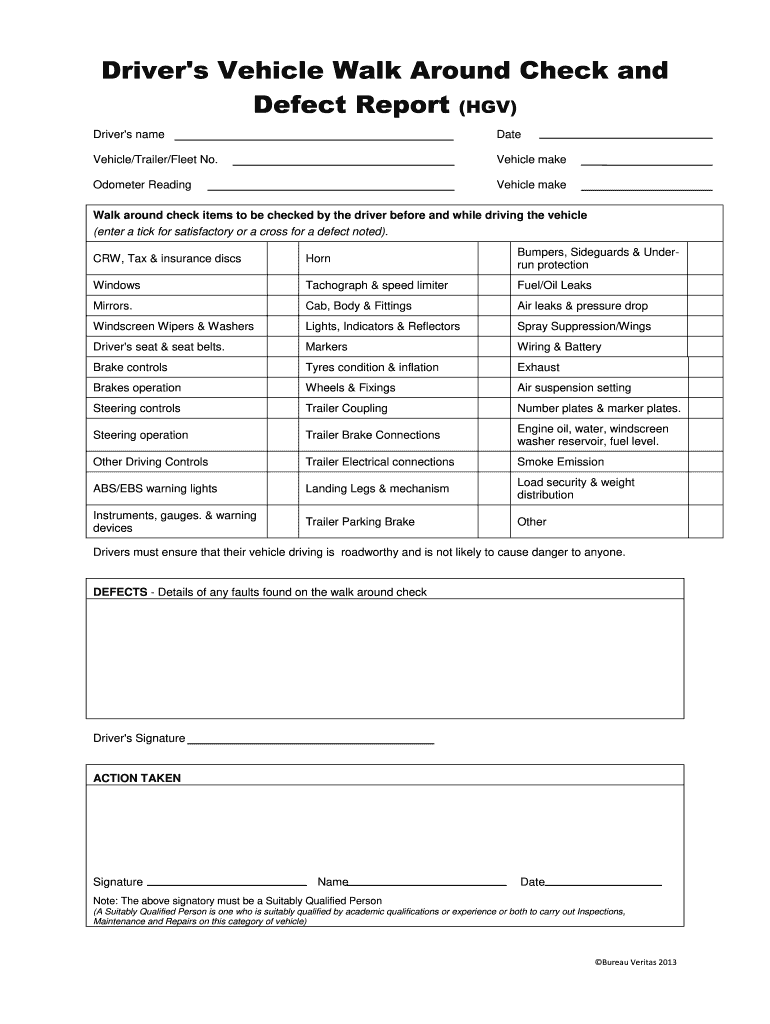
Driver's Vehicle Walk around Check and Form


What is the Driver's Vehicle Walk Around Check And
The Driver's Vehicle Walk Around Check And is a systematic inspection process designed to ensure that a vehicle is safe and roadworthy before it is operated. This check typically involves a thorough examination of critical components, including the tires, lights, brakes, and fluid levels. The purpose is to identify any potential issues that could compromise safety or performance while driving. Completing this check is essential for drivers, particularly those operating commercial vehicles, as it helps maintain compliance with safety regulations and promotes overall vehicle longevity.
Steps to complete the Driver's Vehicle Walk Around Check And
Completing the Driver's Vehicle Walk Around Check And involves several key steps that ensure a comprehensive inspection. Begin by checking the exterior of the vehicle for any visible damage or obstructions. Next, inspect the tires for proper inflation and tread depth. Ensure that all lights, including headlights, brake lights, and turn signals, are functioning correctly. Examine the brakes for responsiveness and check fluid levels, including oil, coolant, and brake fluid. Finally, assess the interior for any items that could interfere with safe driving, such as loose objects. Documenting any findings during this process is crucial for record-keeping and accountability.
Legal use of the Driver's Vehicle Walk Around Check And
The Driver's Vehicle Walk Around Check And is not only a best practice but also a legal requirement in many jurisdictions, especially for commercial drivers. Regulations set forth by the Department of Transportation (DOT) mandate that drivers conduct pre-trip inspections to ensure compliance with safety standards. Failure to perform this check can result in penalties, including fines and potential liability in the event of an accident. Understanding the legal implications of this inspection is essential for drivers to avoid non-compliance and ensure safe operation on the roads.
Key elements of the Driver's Vehicle Walk Around Check And
Several key elements are integral to the Driver's Vehicle Walk Around Check And. These include:
- Tires: Check for proper inflation, tread depth, and any visible damage.
- Lights: Ensure all lights are functioning, including headlights, brake lights, and turn signals.
- Brakes: Test the brakes for responsiveness and check brake fluid levels.
- Fluid Levels: Inspect oil, coolant, and other essential fluids to ensure they are at appropriate levels.
- Body Condition: Look for any signs of damage, such as dents or rust, that could affect vehicle performance.
- Interior Check: Remove any loose items that could obstruct driving and ensure all controls are functioning.
How to use the Driver's Vehicle Walk Around Check And
To effectively use the Driver's Vehicle Walk Around Check And, drivers should follow a structured approach. Begin by familiarizing yourself with the checklist that outlines each component to inspect. Conduct the inspection in a well-lit area to ensure visibility. As you examine each element, take notes on any discrepancies or issues that need attention. After completing the check, review your findings and take appropriate action, such as scheduling repairs or maintenance. Keeping a record of these checks can also help track the vehicle's condition over time.
Examples of using the Driver's Vehicle Walk Around Check And
There are various scenarios where the Driver's Vehicle Walk Around Check And can be applied. For instance, a commercial truck driver may perform this check before starting a long-haul trip to ensure safety and compliance with DOT regulations. Similarly, a delivery driver might use the checklist daily to maintain the reliability of their vehicle. Fleet managers often implement this check as part of their maintenance routine to prolong the lifespan of their vehicles and reduce downtime. These examples highlight the practical application of the walk-around check in different driving contexts.
Quick guide on how to complete drivers vehicle walk around check and
Effortlessly prepare Driver's Vehicle Walk Around Check And on any device
The use of online document management has become increasingly favored by both businesses and individuals. It serves as an ideal eco-friendly alternative to conventional printed and signed documents, enabling you to obtain the correct form and securely store it online. airSlate SignNow provides you with all the necessary tools to quickly create, modify, and eSign your documents without any delays. Manage Driver's Vehicle Walk Around Check And on any platform with airSlate SignNow's Android or iOS applications and enhance any document-centric process today.
How to modify and eSign Driver's Vehicle Walk Around Check And with ease
- Find Driver's Vehicle Walk Around Check And and click on Get Form to begin.
- Utilize the tools we provide to finish your document.
- Highlight crucial sections of your documents or obscure sensitive data using tools specifically designed for that purpose by airSlate SignNow.
- Generate your eSignature using the Sign tool, which takes just seconds and holds the same legal validity as a traditional wet ink signature.
- Review all the details and click on the Done button to save your modifications.
- Choose your preferred method to send your form, whether by email, text message (SMS), or invite link, or download it to your computer.
Say goodbye to lost or misfiled documents, tedious form searches, or mistakes that necessitate printing new copies. airSlate SignNow caters to your document management requirements with just a few clicks from any device you choose. Modify and eSign Driver's Vehicle Walk Around Check And and ensure outstanding communication at any stage of your form preparation process with airSlate SignNow.
Create this form in 5 minutes or less
Create this form in 5 minutes!
How to create an eSignature for the drivers vehicle walk around check and
How to create an electronic signature for a PDF online
How to create an electronic signature for a PDF in Google Chrome
How to create an e-signature for signing PDFs in Gmail
How to create an e-signature right from your smartphone
How to create an e-signature for a PDF on iOS
How to create an e-signature for a PDF on Android
People also ask
-
What is a Driver's Vehicle Walk Around Check And?
A Driver's Vehicle Walk Around Check And is a comprehensive inspection performed by drivers to ensure that their vehicle is safe and roadworthy. This quick process involves checking critical components like lights, tires, brakes, and fluid levels. airSlate SignNow provides an efficient way to document these checks digitally, enhancing accountability.
-
How does airSlate SignNow help with Driver's Vehicle Walk Around Check And documentation?
airSlate SignNow streamlines the documentation of a Driver's Vehicle Walk Around Check And by allowing drivers to easily fill out and eSign checklists on their mobile devices. This ensures that all inspections are recorded in real-time and can be quickly accessed when needed. The solution enhances compliance and provides an organized record of inspections.
-
Is airSlate SignNow cost-effective for handling Driver's Vehicle Walk Around Check And?
Yes, airSlate SignNow offers a cost-effective solution for managing Driver's Vehicle Walk Around Check And processes. With flexible pricing plans, businesses can choose a package that suits their needs without overspending. This affordability empowers businesses to enhance safety without a signNow investment.
-
What features does airSlate SignNow offer for Driver's Vehicle Walk Around Check And?
AirSlate SignNow offers multiple features tailored for Driver's Vehicle Walk Around Check And, including customizable templates, electronic signatures, and cloud storage. These features allow businesses to create personalized checklists and store data securely, ensuring easy access for future reference.
-
Can airSlate SignNow integrate with other systems for Driver's Vehicle Walk Around Check And?
Absolutely! airSlate SignNow can seamlessly integrate with various platforms, making it easy to incorporate Driver's Vehicle Walk Around Check And documentation into existing workflows. This allows businesses to manage their operations efficiently while maintaining a consistent check and balance for vehicle safety.
-
What are the benefits of using airSlate SignNow for Driver's Vehicle Walk Around Check And?
The main benefits of using airSlate SignNow for Driver's Vehicle Walk Around Check And include improved compliance, enhanced safety, and increased efficiency in documentation. By digitizing the process, businesses reduce the chance of errors and ensure that all vehicle checks are properly logged for accountability.
-
How user-friendly is airSlate SignNow for Driver's Vehicle Walk Around Check And?
AirSlate SignNow is designed with user-friendliness in mind, allowing drivers to complete their Driver's Vehicle Walk Around Check And efficiently. The intuitive interface simplifies the process, enabling users to navigate quickly through their checklists, making compliance manageable for all staff.
Get more for Driver's Vehicle Walk Around Check And
Find out other Driver's Vehicle Walk Around Check And
- eSignature New Jersey Healthcare / Medical Credit Memo Myself
- eSignature North Dakota Healthcare / Medical Medical History Simple
- Help Me With eSignature Arkansas High Tech Arbitration Agreement
- eSignature Ohio Healthcare / Medical Operating Agreement Simple
- eSignature Oregon Healthcare / Medical Limited Power Of Attorney Computer
- eSignature Pennsylvania Healthcare / Medical Warranty Deed Computer
- eSignature Texas Healthcare / Medical Bill Of Lading Simple
- eSignature Virginia Healthcare / Medical Living Will Computer
- eSignature West Virginia Healthcare / Medical Claim Free
- How To eSignature Kansas High Tech Business Plan Template
- eSignature Kansas High Tech Lease Agreement Template Online
- eSignature Alabama Insurance Forbearance Agreement Safe
- How Can I eSignature Arkansas Insurance LLC Operating Agreement
- Help Me With eSignature Michigan High Tech Emergency Contact Form
- eSignature Louisiana Insurance Rental Application Later
- eSignature Maryland Insurance Contract Safe
- eSignature Massachusetts Insurance Lease Termination Letter Free
- eSignature Nebraska High Tech Rental Application Now
- How Do I eSignature Mississippi Insurance Separation Agreement
- Help Me With eSignature Missouri Insurance Profit And Loss Statement