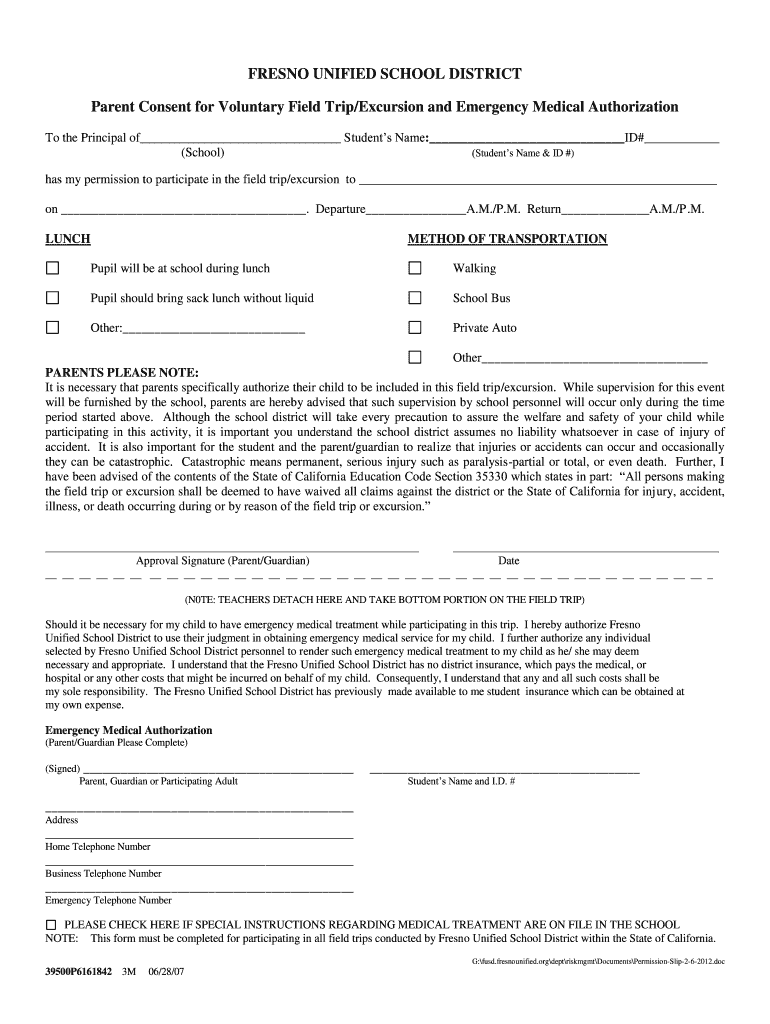
Parent Consent for Voluntary Field TripExcursion and Emergency Medical Authorization Fresnou Form


Understanding the Parent Consent for Voluntary Field Trip Excursion and Emergency Medical Authorization Form
The Parent Consent for Voluntary Field Trip Excursion and Emergency Medical Authorization form is a crucial document that ensures parental approval for a child's participation in school-organized activities. This form not only grants permission for the child to attend excursions but also provides essential medical information in case of emergencies. It is designed to protect both the child and the school by ensuring that parents are informed and have consented to the risks associated with such activities.
Key Elements of the Parent Consent for Voluntary Field Trip Excursion and Emergency Medical Authorization Form
This form typically includes several important components:
- Child's Information: Name, age, and grade level.
- Parent/Guardian Contact Details: Names, phone numbers, and email addresses.
- Emergency Contact Information: Names and phone numbers of additional contacts.
- Medical Information: Any allergies, medications, or medical conditions that the school should be aware of.
- Consent Statement: A section where parents can provide their signature, indicating their approval for the child to participate.
Steps to Complete the Parent Consent for Voluntary Field Trip Excursion and Emergency Medical Authorization Form
Completing the form involves a few straightforward steps:
- Gather necessary information about your child, including medical details.
- Fill out the form accurately, ensuring all sections are completed.
- Review the form for any errors or missing information.
- Sign and date the form to confirm your consent.
- Submit the completed form to the designated school official, either electronically or in person.
Legal Use of the Parent Consent for Voluntary Field Trip Excursion and Emergency Medical Authorization Form
This form is legally binding when completed correctly. It serves as a record that parents have been informed about the excursion and have agreed to the associated risks. The form must comply with relevant state and federal regulations regarding consent and medical information privacy, ensuring that the rights of both the child and the parent are protected.
How to Use the Parent Consent for Voluntary Field Trip Excursion and Emergency Medical Authorization Form
To use this form effectively, schools should provide it well in advance of the planned excursion. Parents should be encouraged to read all sections thoroughly and to ask questions if they need clarification. Schools can facilitate the process by offering digital versions of the form, making it easier for parents to complete and return it promptly.
State-Specific Rules for the Parent Consent for Voluntary Field Trip Excursion and Emergency Medical Authorization Form
Different states may have specific requirements regarding the content and use of this form. It is essential for schools to be aware of these regulations to ensure compliance. For instance, some states may require additional information or specific language to be included in the consent statement. Schools should consult legal counsel or educational authorities to stay updated on these requirements.
Quick guide on how to complete parent consent for voluntary field tripexcursion and emergency medical authorization fresnou
Complete Parent Consent For Voluntary Field TripExcursion And Emergency Medical Authorization Fresnou effortlessly on any device
Managing documents online has become increasingly favored by businesses and individuals. It offers an ideal environmentally friendly alternative to traditional printed and signed documents, allowing you to access the necessary form and securely store it online. airSlate SignNow equips you with all the tools required to create, edit, and eSign your documents swiftly and without delays. Handle Parent Consent For Voluntary Field TripExcursion And Emergency Medical Authorization Fresnou on any device using airSlate SignNow's Android or iOS applications and enhance any document-centric workflow today.
How to edit and eSign Parent Consent For Voluntary Field TripExcursion And Emergency Medical Authorization Fresnou effortlessly
- Obtain Parent Consent For Voluntary Field TripExcursion And Emergency Medical Authorization Fresnou and click Get Form to begin.
- Utilize the tools we provide to complete your document.
- Highlight important sections of your documents or obscure sensitive information with tools specifically offered by airSlate SignNow for that purpose.
- Create your signature using the Sign feature, which takes only seconds and holds the same legal validity as a conventional wet ink signature.
- Review all information and click on the Done button to save your changes.
- Select how you wish to send your form, whether by email, SMS, or invitation link, or download it to your computer.
Say goodbye to lost or misplaced documents, tedious form searches, or errors that necessitate printing new copies. airSlate SignNow meets all your document management needs in just a few clicks from your preferred device. Modify and eSign Parent Consent For Voluntary Field TripExcursion And Emergency Medical Authorization Fresnou and guarantee excellent communication at any stage of your document preparation with airSlate SignNow.
Create this form in 5 minutes or less
Create this form in 5 minutes!
How to create an eSignature for the parent consent for voluntary field tripexcursion and emergency medical authorization fresnou
How to generate an eSignature for your Parent Consent For Voluntary Field Tripexcursion And Emergency Medical Authorization Fresnou in the online mode
How to generate an eSignature for your Parent Consent For Voluntary Field Tripexcursion And Emergency Medical Authorization Fresnou in Google Chrome
How to generate an electronic signature for signing the Parent Consent For Voluntary Field Tripexcursion And Emergency Medical Authorization Fresnou in Gmail
How to make an electronic signature for the Parent Consent For Voluntary Field Tripexcursion And Emergency Medical Authorization Fresnou from your smart phone
How to make an electronic signature for the Parent Consent For Voluntary Field Tripexcursion And Emergency Medical Authorization Fresnou on iOS devices
How to create an eSignature for the Parent Consent For Voluntary Field Tripexcursion And Emergency Medical Authorization Fresnou on Android OS
People also ask
-
What is an excursion form template and how can it benefit my business?
An excursion form template is a customizable document that simplifies the planning and organization of excursions. By utilizing an excursion form template, businesses can streamline data collection, ensure compliance, and enhance communication with participants. This leads to a more efficient process, saving time and reducing administrative burdens.
-
How can I create an excursion form template using airSlate SignNow?
Creating an excursion form template with airSlate SignNow is straightforward. Simply log in to your account, choose the template feature, and customize it according to your needs. You can add fields for essential information, including participant details and consent, making it easy to manage excursions.
-
Are there any costs associated with using the excursion form template?
AirSlate SignNow offers competitive pricing plans that include access to the excursion form template feature. Depending on your business needs, you can choose from various subscription options to ensure you receive the best value for your organization's requirements. It's a cost-effective solution for managing all your documents.
-
What features are included in the excursion form template?
The excursion form template includes essential features such as customizable fields, eSignature options, and automated workflows. These features facilitate easy data collection and approval processes, ensuring your excursion plans are executed smoothly. With real-time updates, you can stay informed about submissions and changes.
-
How does the excursion form template improve event management?
The excursion form template enhances event management by providing a clear structure for collecting and organizing participant data. This aids in effective tracking of attendance and logistical planning, allowing for a more organized experience. Overall, a well-structured excursion form template can streamline your event operations.
-
Can I integrate the excursion form template with other tools?
Yes, airSlate SignNow allows seamless integration of the excursion form template with various third-party applications. This capability ensures your data flows smoothly between platforms, facilitating better management of excursions and participant information. Integration enhances overall productivity by minimizing manual data entry.
-
Is it possible to customize the excursion form template?
Absolutely! The excursion form template is highly customizable to meet your specific needs. You can add logos, change the layout, and modify fields to gather relevant information, ensuring that the template aligns perfectly with your brand identity and operational requirements.
Get more for Parent Consent For Voluntary Field TripExcursion And Emergency Medical Authorization Fresnou
- Ancient china worksheets for 6th grade pdf form
- Sales tax return worksheetinstructions state sd us state sd form
- Advisor trading authorization wells fargo advantage funds form
- Cheerleader attendance form
- Amazon 16108029 form
- Marriage license application marriage laws form
- Fuelpak fp3 manual espaol form
- Home stag contract template form
Find out other Parent Consent For Voluntary Field TripExcursion And Emergency Medical Authorization Fresnou
- eSignature Alabama Finance & Tax Accounting Quitclaim Deed Easy
- eSignature West Virginia Education Quitclaim Deed Fast
- eSignature Washington Education Lease Agreement Form Later
- eSignature Missouri Doctors Residential Lease Agreement Fast
- eSignature Wyoming Education Quitclaim Deed Easy
- eSignature Alaska Government Agreement Fast
- How Can I eSignature Arizona Government POA
- How Do I eSignature Nevada Doctors Lease Agreement Template
- Help Me With eSignature Nevada Doctors Lease Agreement Template
- How Can I eSignature Nevada Doctors Lease Agreement Template
- eSignature Finance & Tax Accounting Presentation Arkansas Secure
- eSignature Arkansas Government Affidavit Of Heirship Online
- eSignature New Jersey Doctors Permission Slip Mobile
- eSignature Colorado Government Residential Lease Agreement Free
- Help Me With eSignature Colorado Government Medical History
- eSignature New Mexico Doctors Lease Termination Letter Fast
- eSignature New Mexico Doctors Business Associate Agreement Later
- eSignature North Carolina Doctors Executive Summary Template Free
- eSignature North Dakota Doctors Bill Of Lading Online
- eSignature Delaware Finance & Tax Accounting Job Description Template Fast