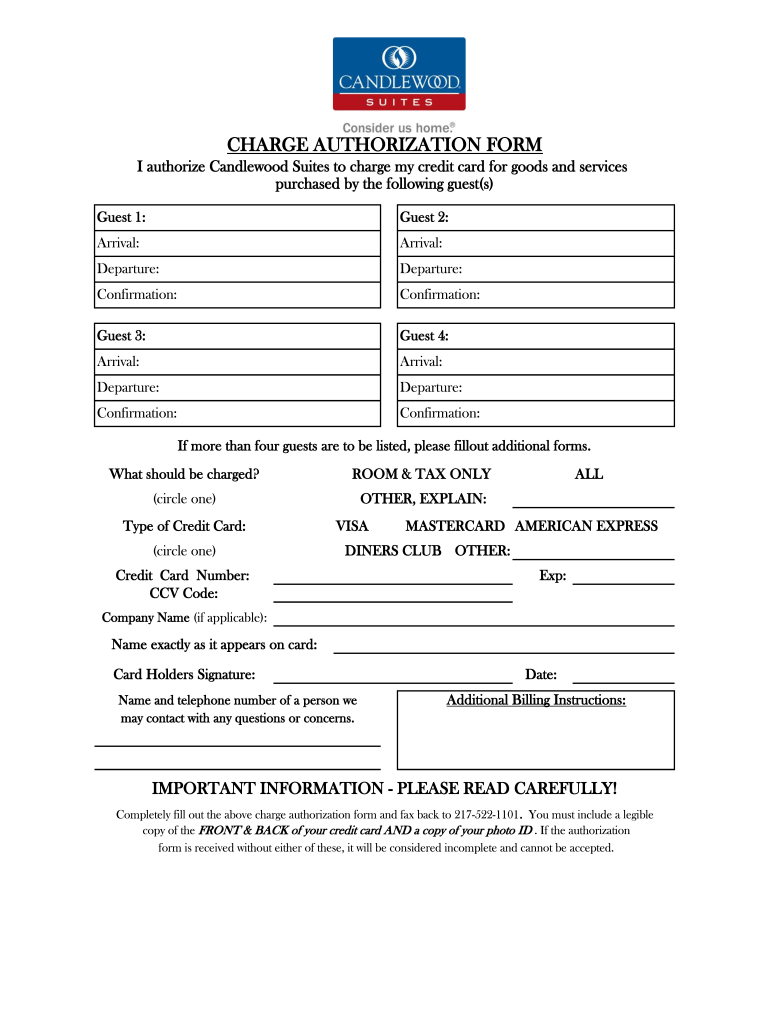
Candlewood Suites Credit Card Authorization Form


What is the Candlewood Suites Credit Card Authorization Form
The Candlewood Suites Credit Card Authorization Form is a document used by guests to authorize charges to their credit card during their stay at Candlewood Suites. This form ensures that the hotel can process payments for room rates, incidentals, and other services without requiring the cardholder to be present. It is a vital tool for both guests and hotel management, providing a clear agreement on payment terms and protecting against unauthorized charges.
How to use the Candlewood Suites Credit Card Authorization Form
To use the Candlewood Suites Credit Card Authorization Form, guests must fill out the required information accurately. This typically includes the guest's name, contact details, credit card information, and the duration of the stay. Once completed, the form should be submitted to the hotel either in person or via a secure electronic method, ensuring that the hotel can process the charges as agreed. It is important to keep a copy of the completed form for personal records.
Steps to complete the Candlewood Suites Credit Card Authorization Form
Completing the Candlewood Suites Credit Card Authorization Form involves several key steps:
- Begin by entering your personal information, including your name and contact details.
- Provide the credit card details, ensuring that the card number, expiration date, and security code are accurate.
- Specify the duration of your stay and any additional services you wish to authorize charges for.
- Sign and date the form to confirm your authorization.
- Submit the form to the hotel through the preferred method, such as email or in person.
Key elements of the Candlewood Suites Credit Card Authorization Form
The Candlewood Suites Credit Card Authorization Form includes several key elements that are essential for processing payments. These elements typically consist of:
- Guest Information: Name, address, and contact details.
- Credit Card Information: Cardholder's name, card number, expiration date, and CVV code.
- Authorization Statement: A declaration that the cardholder agrees to the charges.
- Signature: The cardholder's signature to validate the authorization.
- Date: The date the form is completed and signed.
Legal use of the Candlewood Suites Credit Card Authorization Form
The legal use of the Candlewood Suites Credit Card Authorization Form is crucial for both guests and the hotel. By signing the form, the cardholder grants permission for the hotel to charge the specified credit card for the agreed-upon services. This authorization protects both parties by documenting consent and outlining the terms of payment. It is important for guests to read the form carefully and understand their rights and responsibilities before signing.
Form Submission Methods
The Candlewood Suites Credit Card Authorization Form can be submitted through various methods, depending on the hotel's policies. Common submission methods include:
- In-Person: Guests can deliver the completed form directly to the hotel front desk.
- Email: Some hotels may allow guests to send the form via a secure email address.
- Fax: Guests may also have the option to fax the completed form to the hotel.
Quick guide on how to complete candlewood suites credit card authorization form 420512669
Prepare Candlewood Suites Credit Card Authorization Form easily on any device
Online document management has become increasingly popular among organizations and individuals. It serves as an ideal eco-friendly alternative to traditional printed and signed documents, as you can obtain the necessary form and securely archive it online. airSlate SignNow offers you all the tools required to create, modify, and electronically sign your documents quickly and without delays. Manage Candlewood Suites Credit Card Authorization Form on any platform with airSlate SignNow’s Android or iOS applications and streamline any document-related process today.
The easiest way to modify and electronically sign Candlewood Suites Credit Card Authorization Form effortlessly
- Obtain Candlewood Suites Credit Card Authorization Form and then click Get Form to begin.
- Use the tools we offer to complete your document.
- Emphasize important sections of your documents or hide sensitive details with tools that airSlate SignNow offers specifically for that purpose.
- Create your signature using the Sign tool, which takes mere seconds and holds the same legal validity as a traditional wet ink signature.
- Review all the information and then click the Done button to save your modifications.
- Select your preferred method to send your form, via email, text message (SMS), or invitation link, or download it to your computer.
Put aside concerns about lost or misplaced documents, tedious form searches, or errors that necessitate printing new document copies. airSlate SignNow fulfills your document management needs in just a few clicks from any device you choose. Modify and electronically sign Candlewood Suites Credit Card Authorization Form and guarantee excellent communication throughout your form preparation process with airSlate SignNow.
Create this form in 5 minutes or less
Create this form in 5 minutes!
How to create an eSignature for the candlewood suites credit card authorization form 420512669
How to create an electronic signature for a PDF online
How to create an electronic signature for a PDF in Google Chrome
How to create an e-signature for signing PDFs in Gmail
How to create an e-signature right from your smartphone
How to create an e-signature for a PDF on iOS
How to create an e-signature for a PDF on Android
People also ask
-
What is the candlewood suites credit card authorization form?
The candlewood suites credit card authorization form is a document that allows guests to authorize charges to their credit card for bookings at Candlewood Suites. This form ensures that all payments are processed securely and efficiently, providing peace of mind to both guests and hotel management.
-
How can I obtain the candlewood suites credit card authorization form?
You can typically obtain the candlewood suites credit card authorization form directly from the hotel's front desk or website. Additionally, using airSlate SignNow, you can quickly send and eSign the required form from anywhere, making the process more convenient.
-
Are there any fees associated with the candlewood suites credit card authorization form?
Generally, there are no fees specifically associated with completing the candlewood suites credit card authorization form. However, it’s best to check with the hotel for any potential charges related to your stay or special services.
-
What are the key features of the candlewood suites credit card authorization form?
Key features of the candlewood suites credit card authorization form include fields for the cardholder's information, authorization of charges, and terms of service acknowledgment. Using airSlate SignNow to fill out this form ensures that it is completed with digital signatures, making it secure and efficient.
-
Can I modify or cancel my candlewood suites credit card authorization form?
Yes, modifications or cancellations can typically be made. It is advisable to contact the hotel directly regarding any changes to the candlewood suites credit card authorization form, as policies may vary by location.
-
What benefits does airSlate SignNow offer for processing the candlewood suites credit card authorization form?
Using airSlate SignNow to process the candlewood suites credit card authorization form offers several benefits, including a user-friendly interface, the ability to eSign documents easily, and secure document storage. This streamlines the booking process for both guests and hotel staff.
-
Is the candlewood suites credit card authorization form secure?
Yes, the candlewood suites credit card authorization form is designed with security in mind. With airSlate SignNow's features, your information is protected through encryption and secure storage, safeguarding your credit card details.
Get more for Candlewood Suites Credit Card Authorization Form
- Yrp vulnerable sector check form
- Mih authorization form community care plan
- Printable coordinate graphing pictures worksheets pdf form
- Po box 283 saint louis mo 63166 form
- Dodecahedron project template form
- Hclms form
- Hydrafacial consent form pdf 437436766
- Wedding fee schedule and worksheet gate city church gatecitychurch form
Find out other Candlewood Suites Credit Card Authorization Form
- Electronic signature Wisconsin Business Operations LLC Operating Agreement Myself
- Electronic signature Colorado Doctors Emergency Contact Form Secure
- How Do I Electronic signature Georgia Doctors Purchase Order Template
- Electronic signature Doctors PDF Louisiana Now
- How To Electronic signature Massachusetts Doctors Quitclaim Deed
- Electronic signature Minnesota Doctors Last Will And Testament Later
- How To Electronic signature Michigan Doctors LLC Operating Agreement
- How Do I Electronic signature Oregon Construction Business Plan Template
- How Do I Electronic signature Oregon Construction Living Will
- How Can I Electronic signature Oregon Construction LLC Operating Agreement
- How To Electronic signature Oregon Construction Limited Power Of Attorney
- Electronic signature Montana Doctors Last Will And Testament Safe
- Electronic signature New York Doctors Permission Slip Free
- Electronic signature South Dakota Construction Quitclaim Deed Easy
- Electronic signature Texas Construction Claim Safe
- Electronic signature Texas Construction Promissory Note Template Online
- How To Electronic signature Oregon Doctors Stock Certificate
- How To Electronic signature Pennsylvania Doctors Quitclaim Deed
- Electronic signature Utah Construction LLC Operating Agreement Computer
- Electronic signature Doctors Word South Dakota Safe