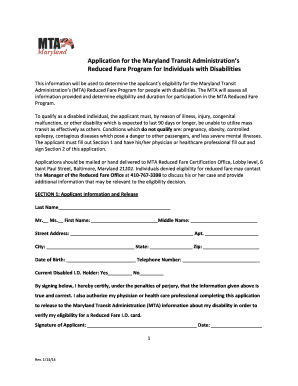
Application Form Maryland Transit Administration Mta Maryland


What is the MTA application form?
The MTA application form is a crucial document used by individuals seeking to access services provided by the Maryland Transit Administration. This form collects essential information required for various transit-related requests, including applications for transit passes, employment, or other services. It ensures that the Maryland Transit Administration can process requests efficiently and effectively, catering to the needs of commuters and stakeholders.
Steps to complete the MTA application form
Completing the MTA application form involves several key steps to ensure accuracy and compliance. Begin by gathering all necessary personal information, including your name, address, and contact details. Next, carefully read the instructions provided with the form to understand what information is required. Fill out each section of the form, ensuring that all fields are completed accurately. After completing the form, review it for any errors or omissions before submitting it. This careful approach helps prevent delays in processing your application.
How to obtain the MTA application form
The MTA application form can be obtained through various channels. Most commonly, it is available on the official Maryland Transit Administration website, where users can download a digital copy. Additionally, physical copies may be accessible at MTA offices or transit stations throughout Maryland. It is advisable to check the website for the most current version of the form to ensure compliance with any recent updates or changes.
Legal use of the MTA application form
To ensure the legal validity of the MTA application form, it is essential to adhere to specific guidelines. The form must be filled out completely and accurately, as incomplete or incorrect submissions may lead to processing delays or rejections. Furthermore, electronic submissions should comply with eSignature regulations, ensuring that the submitted form is legally binding. Utilizing a secure platform for electronic signatures can enhance the form's validity and protect sensitive information.
Key elements of the MTA application form
The MTA application form includes several key elements that are vital for processing. These elements typically consist of personal identification information, details about the service being requested, and any relevant supporting documents. Additionally, the form may require a signature or electronic signature to validate the application. Understanding these components is crucial for applicants to ensure that their submissions meet all necessary requirements.
Eligibility criteria for the MTA application form
Eligibility criteria for submitting the MTA application form can vary based on the specific service being requested. Generally, applicants must be residents of Maryland and meet any age or identification requirements specified by the Maryland Transit Administration. It is important to review the eligibility criteria related to the specific service to ensure that all conditions are met before submitting the application.
Form submission methods for the MTA application form
There are multiple methods available for submitting the MTA application form, allowing for flexibility based on individual preferences. Applicants can submit the completed form online through the Maryland Transit Administration's secure portal, ensuring a quick and efficient process. Alternatively, forms can be mailed to the appropriate MTA office or submitted in person at designated locations. Each submission method has its own processing times, so it is advisable to choose the one that best fits your timeline.
Quick guide on how to complete application form maryland transit administration mta maryland
Complete Application Form Maryland Transit Administration Mta Maryland effortlessly on any device
Digital document management has gained traction among companies and individuals. It offers an ideal environmentally-friendly alternative to conventional printed and signed papers, as you can obtain the right forms and securely store them online. airSlate SignNow provides all the resources you need to create, modify, and eSign your documents quickly without delays. Manage Application Form Maryland Transit Administration Mta Maryland on any device with airSlate SignNow applications for Android or iOS and enhance any document-centric task today.
The most effective way to modify and eSign Application Form Maryland Transit Administration Mta Maryland with ease
- Locate Application Form Maryland Transit Administration Mta Maryland and then click Get Form to initiate.
- Utilize the tools we offer to submit your document.
- Emphasize important portions of the documents or redact sensitive information using tools that airSlate SignNow specifically provides for that purpose.
- Generate your eSignature with the Sign tool, which takes only seconds and carries the same legal authority as a conventional wet ink signature.
- Review all the details and then click on the Done button to save your modifications.
- Choose how you wish to deliver your form, via email, SMS, or invitation link, or download it to your computer.
Put aside concerns about lost or misplaced documents, tedious form searching, or mistakes that necessitate printing new copies. airSlate SignNow meets all your document management needs in just a few clicks from any device you prefer. Modify and eSign Application Form Maryland Transit Administration Mta Maryland and guarantee seamless communication at every stage of your form preparation process with airSlate SignNow.
Create this form in 5 minutes or less
Create this form in 5 minutes!
How to create an eSignature for the application form maryland transit administration mta maryland
How to create an electronic signature for a PDF online
How to create an electronic signature for a PDF in Google Chrome
How to create an e-signature for signing PDFs in Gmail
How to create an e-signature right from your smartphone
How to create an e-signature for a PDF on iOS
How to create an e-signature for a PDF on Android
People also ask
-
What is the mta application form offered by airSlate SignNow?
The mta application form is a customizable document that can be easily created and used within the airSlate SignNow platform. This form allows users to streamline their application processes while ensuring compliance and security. With built-in eSignature capabilities, it simplifies the signing process for both senders and recipients.
-
How can I access the mta application form?
To access the mta application form, you simply need to sign up for an airSlate SignNow account. Once registered, you can either create a new application form from scratch or use one of our templates for a faster setup. The user-friendly interface makes it easy to find and customize the mta application form.
-
What features does the mta application form include?
The mta application form includes features such as customizable fields, digital signatures, date and time stamps, and automated reminders. These functionalities enhance the efficiency of data collection and ensure that all necessary information is captured. Additionally, you can integrate it with various applications to streamline your workflow.
-
Is the mta application form secure?
Yes, the mta application form is designed with security in mind. airSlate SignNow employs industry-standard encryption to protect your sensitive data throughout the signing process. Additionally, user authentication options help ensure that only authorized individuals can access and sign the mta application form.
-
What is the pricing structure for using the mta application form?
AirSlate SignNow offers various pricing plans that include access to the mta application form. There are options for individuals, businesses, and enterprises, allowing you to choose a plan that best fits your needs. You can start with a free trial to explore the features before committing to a specific plan.
-
Can I integrate the mta application form with other tools?
Absolutely! The mta application form can be integrated with various applications like CRM systems, project management tools, and cloud storage providers. These integrations facilitate seamless workflows and ensure that your application process is as efficient as possible. Check airSlate's marketplace for a list of compatible integrations.
-
What are the benefits of using the mta application form?
Using the mta application form can signNowly reduce processing time and improve data accuracy. The ability to collect eSignatures and automate follow-ups enhances productivity and ensures a smoother experience for applicants. Moreover, it aids in maintaining compliance with legal and regulatory standards.
Get more for Application Form Maryland Transit Administration Mta Maryland
- Mercer university transcript request form
- Pdf voluntary unpaid services san francisco ccsf form
- Transcript request form john jay college of criminal justice johnjay jjay cuny
- Suny empire transcript form
- Transfer credit form
- Ulm edustudent leaveof absence requeststudent leave of absence request form
- Immunization compliance form louisiana state university
- Change request form
Find out other Application Form Maryland Transit Administration Mta Maryland
- eSign Hawaii Sports RFP Safe
- eSign Hawaii Sports Warranty Deed Myself
- eSign Louisiana Real Estate Last Will And Testament Easy
- eSign Louisiana Real Estate Work Order Now
- eSign Maine Real Estate LLC Operating Agreement Simple
- eSign Maine Real Estate Memorandum Of Understanding Mobile
- How To eSign Michigan Real Estate Business Plan Template
- eSign Minnesota Real Estate Living Will Free
- eSign Massachusetts Real Estate Quitclaim Deed Myself
- eSign Missouri Real Estate Affidavit Of Heirship Simple
- eSign New Jersey Real Estate Limited Power Of Attorney Later
- eSign Alabama Police LLC Operating Agreement Fast
- eSign North Dakota Real Estate Business Letter Template Computer
- eSign North Dakota Real Estate Quitclaim Deed Myself
- eSign Maine Sports Quitclaim Deed Easy
- eSign Ohio Real Estate LLC Operating Agreement Now
- eSign Ohio Real Estate Promissory Note Template Online
- How To eSign Ohio Real Estate Residential Lease Agreement
- Help Me With eSign Arkansas Police Cease And Desist Letter
- How Can I eSign Rhode Island Real Estate Rental Lease Agreement