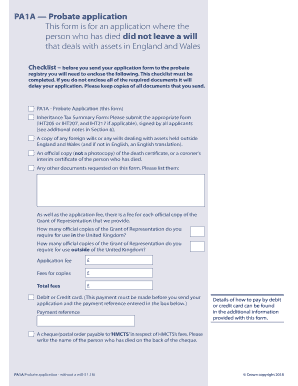
Pa1a Form


What is the Pa1a Form
The Pa1a form is a legal document used primarily in the probate process within the United States. It serves as a petition for the appointment of a personal representative to manage the estate of a deceased individual. This form is essential for initiating probate proceedings and ensuring that the decedent's assets are distributed according to their wishes or state law. Understanding the purpose and requirements of the Pa1a form is crucial for those involved in estate management or inheritance matters.
How to use the Pa1a Form
Using the Pa1a form involves several key steps. First, gather all necessary information regarding the deceased, including their full name, date of death, and details about their assets and liabilities. Next, fill out the form accurately, ensuring that all required fields are completed. After completing the form, it must be filed with the appropriate probate court in the jurisdiction where the deceased resided. It is important to follow any specific local rules regarding the submission process, as these can vary by state.
Steps to complete the Pa1a Form
Completing the Pa1a form requires careful attention to detail. Here are the essential steps:
- Obtain the latest version of the Pa1a form from your local probate court or official state website.
- Provide the decedent's personal information, including name, address, and date of death.
- List all known heirs and beneficiaries, along with their relationship to the deceased.
- Detail the assets and liabilities of the estate, including real estate, bank accounts, and debts.
- Sign and date the form, affirming that the information provided is accurate to the best of your knowledge.
Legal use of the Pa1a Form
The Pa1a form is legally binding and must be used in accordance with state probate laws. It is critical to ensure that the information provided is truthful and complete, as any discrepancies can lead to legal issues or delays in the probate process. The form must be submitted to the appropriate court, and it may require additional documentation, such as a death certificate or will, to support the petition for appointment of a personal representative.
Required Documents
When filing the Pa1a form, several documents may be required to accompany the petition. These typically include:
- A certified copy of the death certificate.
- The original will, if one exists, along with any codicils.
- Identification for the petitioner, such as a driver's license or state ID.
- Any relevant financial documents that detail the estate's assets and liabilities.
Form Submission Methods
The Pa1a form can be submitted through various methods, depending on the court's regulations. Common submission methods include:
- Online filing through the court's electronic filing system, if available.
- Mailing the completed form and accompanying documents to the probate court.
- In-person submission at the probate court clerk's office.
Quick guide on how to complete pa1a form
Manage Pa1a Form effortlessly on any gadget
Web-based document management has become increasingly favored by companies and individuals. It offers an ideal eco-friendly substitute for conventional printed and signed paperwork, as you can easily locate the appropriate document and securely keep it online. airSlate SignNow equips you with all the necessary tools to create, edit, and eSign your documents swiftly without delays. Handle Pa1a Form on any gadget with airSlate SignNow Android or iOS applications and enhance any document-related operation today.
The simplest method to edit and eSign Pa1a Form with ease
- Locate Pa1a Form and click Obtain Form to initiate the process.
- Make use of the tools we provide to fill out your document.
- Emphasize important sections of the documents or conceal sensitive information with tools specifically offered by airSlate SignNow for that purpose.
- Create your eSignature using the Sign feature, which takes mere seconds and holds the same legal validity as a conventional wet ink signature.
- Review the details and click on the Finished button to save your modifications.
- Select your preferred method of sending your form, whether by email, text message (SMS), or invitation link, or download it to your computer.
Eliminate concerns about lost or misplaced documents, tedious form searching, or errors that necessitate printing new document copies. airSlate SignNow meets your document management needs in just a few clicks from any gadget you choose. Modify and eSign Pa1a Form and ensure outstanding communication at every step of the document preparation journey with airSlate SignNow.
Create this form in 5 minutes or less
Create this form in 5 minutes!
How to create an eSignature for the pa1a form
How to create an electronic signature for a PDF online
How to create an electronic signature for a PDF in Google Chrome
How to create an e-signature for signing PDFs in Gmail
How to create an e-signature right from your smartphone
How to create an e-signature for a PDF on iOS
How to create an e-signature for a PDF on Android
People also ask
-
What is the pa1a form online, and how can it benefit my business?
The pa1a form online is a digital document that allows businesses to efficiently manage and sign important forms. By using airSlate SignNow, you can streamline this process, reduce paperwork, and enhance collaboration among team members.
-
How do I complete the pa1a form online using airSlate SignNow?
To complete the pa1a form online, simply upload your document to airSlate SignNow, customize it to your needs, and share it with relevant parties for eSigning. Our platform provides an intuitive interface that guides you through the entire process.
-
What are the pricing options for using airSlate SignNow with the pa1a form online?
airSlate SignNow offers flexible pricing plans that cater to different business sizes and needs. You can choose from various subscription models, ensuring that you only pay for the features you require when handling the pa1a form online.
-
Can I integrate airSlate SignNow with other software when managing the pa1a form online?
Yes, airSlate SignNow seamlessly integrates with numerous applications like CRM systems, cloud storage, and productivity tools. This allows you to automate workflows and manage the pa1a form online more efficiently.
-
What security measures does airSlate SignNow have for the pa1a form online?
airSlate SignNow takes data security seriously, employing advanced encryption protocols and secure authentication methods. This ensures that your pa1a form online is protected from unauthorized access and bsignNowes.
-
Is there a mobile app available for managing the pa1a form online?
Yes, airSlate SignNow offers a mobile app that allows you to access and manage the pa1a form online from anywhere. This flexibility enables you to sign documents on the go, ensuring you never miss an important signing opportunity.
-
What types of documents can I use with the pa1a form online on airSlate SignNow?
airSlate SignNow supports a wide range of document types for the pa1a form online, including PDFs, Word documents, and image files. This versatility allows you to manage various forms with ease and precision.
Get more for Pa1a Form
- Travel insurance form
- Marin county bicycle registration form
- Parking ticket complaint form the borough of phoenixville phoenixville
- The impact of tax exclusive and inclusive prices on form
- Virginia realtors contract for purchase of form
- Nuway alliance release of information and instructions
- Invoice factoring agreement template form
- Iowa real estate purchase agreement template form
Find out other Pa1a Form
- eSign North Dakota Lawers Quitclaim Deed Easy
- eSign Ohio Lawers Agreement Computer
- eSign North Dakota Lawers Separation Agreement Online
- How To eSign North Dakota Lawers Separation Agreement
- eSign Kansas Insurance Moving Checklist Free
- eSign Louisiana Insurance Promissory Note Template Simple
- eSign Texas Lawers Contract Fast
- eSign Texas Lawers Lease Agreement Free
- eSign Maine Insurance Rental Application Free
- How Can I eSign Maryland Insurance IOU
- eSign Washington Lawers Limited Power Of Attorney Computer
- eSign Wisconsin Lawers LLC Operating Agreement Free
- eSign Alabama Legal Quitclaim Deed Online
- eSign Alaska Legal Contract Safe
- How To eSign Alaska Legal Warranty Deed
- eSign Alaska Legal Cease And Desist Letter Simple
- eSign Arkansas Legal LLC Operating Agreement Simple
- eSign Alabama Life Sciences Residential Lease Agreement Fast
- How To eSign Arkansas Legal Residential Lease Agreement
- Help Me With eSign California Legal Promissory Note Template