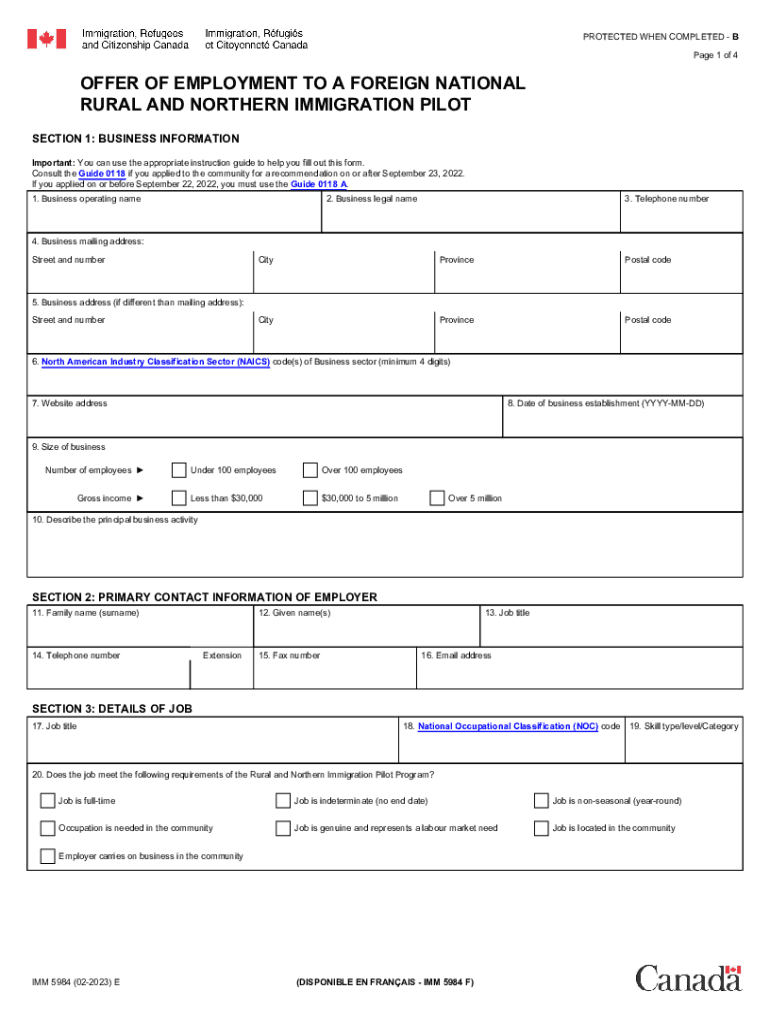
IMM 5984 Offer of Employment to a Foreign National Rural and Northern Immigration Pilot Form


What is the IMM 5984 Offer of Employment to a Foreign National Rural and Northern Immigration Pilot
The IMM 5984 is a crucial document designed for employers in Canada who wish to extend job offers to foreign nationals under the Rural and Northern Immigration Pilot program. This form serves as a formal offer of employment, detailing the terms and conditions of the job being offered. It is specifically tailored for regions in Canada that are looking to attract skilled workers to support local economies. The IMM 5984 form plays a significant role in the immigration process, ensuring that both employers and prospective employees understand their rights and obligations.
How to Use the IMM 5984 Offer of Employment to a Foreign National Rural and Northern Immigration Pilot
Utilizing the IMM 5984 form involves several steps that both employers and foreign nationals must follow. Employers should complete the form accurately, providing detailed information about the job position, salary, and working conditions. Once completed, the form must be provided to the foreign national as part of their immigration application process. The foreign national will then submit this document along with their application for a work permit, which is essential for legally working in Canada. Proper use of the IMM 5984 ensures compliance with immigration regulations and helps facilitate a smooth transition for the employee.
Steps to Complete the IMM 5984 Offer of Employment to a Foreign National Rural and Northern Immigration Pilot
Completing the IMM 5984 form requires careful attention to detail. Here are the steps involved:
- Gather necessary information about the job position, including job title, duties, and salary.
- Provide details about the employer, including business name, address, and contact information.
- Clearly outline the terms of employment, including start date and duration of the position.
- Ensure all information is accurate and complete before submitting the form.
Once the form is filled out, it should be signed by the employer and provided to the foreign national for their records and submission to immigration authorities.
Key Elements of the IMM 5984 Offer of Employment to a Foreign National Rural and Northern Immigration Pilot
Several key elements must be included in the IMM 5984 form to ensure it meets the requirements of the Rural and Northern Immigration Pilot program:
- Job Title: Clearly state the title of the position being offered.
- Job Description: Provide a detailed description of the job duties and responsibilities.
- Salary and Benefits: Outline the salary, benefits, and any other compensation associated with the position.
- Employment Conditions: Specify the terms of employment, including hours of work and any probationary period.
Including these elements helps ensure that both the employer and the foreign national have a clear understanding of the employment arrangement.
Eligibility Criteria for the IMM 5984 Offer of Employment to a Foreign National Rural and Northern Immigration Pilot
To qualify for the IMM 5984, both the employer and the foreign national must meet specific eligibility criteria. Employers must be located in a designated rural or northern community and demonstrate a genuine need for the position. They should also be compliant with labor laws and regulations. For foreign nationals, eligibility typically includes having the necessary skills and qualifications for the job, as well as meeting any immigration requirements set forth by Canadian authorities. Understanding these criteria is essential for a successful application process.
Legal Use of the IMM 5984 Offer of Employment to a Foreign National Rural and Northern Immigration Pilot
The IMM 5984 form must be used in accordance with Canadian immigration laws to ensure its legal validity. Employers should be aware that providing false information on the form can lead to serious consequences, including penalties and potential disqualification from the program. It is essential that all details provided are truthful and accurate. Additionally, employers should retain copies of the IMM 5984 for their records and ensure that the foreign national understands the implications of the employment offer as part of their immigration application.
Quick guide on how to complete imm 5984 offer of employment to a foreign national rural and northern immigration pilot
Complete IMM 5984 Offer Of Employment To A Foreign National Rural And Northern Immigration Pilot effortlessly on any device
Web-based document management has gained popularity among businesses and individuals. It offers a perfect environmentally friendly alternative to conventional printed and signed documents, as you can obtain the right form and securely save it online. airSlate SignNow provides you with all the tools you require to create, edit, and eSign your documents swiftly without delays. Handle IMM 5984 Offer Of Employment To A Foreign National Rural And Northern Immigration Pilot on any platform with the airSlate SignNow Android or iOS applications and enhance any document-based workflow today.
How to modify and eSign IMM 5984 Offer Of Employment To A Foreign National Rural And Northern Immigration Pilot with ease
- Locate IMM 5984 Offer Of Employment To A Foreign National Rural And Northern Immigration Pilot and click Get Form to begin.
- Use the tools we offer to complete your document.
- Highlight necessary sections of the documents or redact sensitive information with tools that airSlate SignNow provides specifically for that purpose.
- Create your signature using the Sign feature, which takes mere seconds and holds the same legal validity as a traditional ink signature.
- Review the information and click on the Done button to save your modifications.
- Choose how you would like to send your form, whether by email, text message (SMS), or invitation link, or download it to your computer.
Eliminate concerns about lost or misplaced files, tedious form navigation, or mistakes that require printing new document copies. airSlate SignNow caters to all your document management needs in just a few clicks from any device of your choice. Modify and eSign IMM 5984 Offer Of Employment To A Foreign National Rural And Northern Immigration Pilot and ensure outstanding communication at any stage of the form preparation process with airSlate SignNow.
Create this form in 5 minutes or less
Create this form in 5 minutes!
How to create an eSignature for the imm 5984 offer of employment to a foreign national rural and northern immigration pilot
How to create an electronic signature for a PDF online
How to create an electronic signature for a PDF in Google Chrome
How to create an e-signature for signing PDFs in Gmail
How to create an e-signature right from your smartphone
How to create an e-signature for a PDF on iOS
How to create an e-signature for a PDF on Android
People also ask
-
What is the imm 5984 download and how does it work?
The imm 5984 download is a digital form used for immigration purposes in Canada. With airSlate SignNow, you can easily fill out, sign, and send this document securely online. Our platform simplifies the process, ensuring you have all necessary fields completed before submission.
-
Is there a cost associated with the imm 5984 download process?
Yes, while the imm 5984 download form is free to obtain from official sources, using airSlate SignNow to manage and eSign this document may incur fees based on your subscription plan. We offer various pricing options designed to meet different business needs and budgets, ensuring you get value from our services.
-
Can I integrate other tools with airSlate SignNow for imm 5984 download?
Absolutely! airSlate SignNow supports integrations with various applications, such as Google Drive, Salesforce, and more. This allows you to streamline your workflow when it comes to the imm 5984 download, ensuring seamless management and processing of your documents.
-
What are the benefits of using airSlate SignNow for imm 5984 download?
Using airSlate SignNow for the imm 5984 download offers numerous benefits, including enhanced security, ease of use, and quick turnaround times. Our platform enables users to electronically sign documents from anywhere, reducing delays and improving efficiency in your immigration application process.
-
How secure is the imm 5984 download document when using airSlate SignNow?
Security is a top priority at airSlate SignNow. We implement strong encryption and multiple layers of security to ensure that your imm 5984 download and all associated documents are protected. You can eSign and share your documents with peace of mind, knowing your information is safe.
-
What features does airSlate SignNow offer for the imm 5984 download?
airSlate SignNow provides a range of features for the imm 5984 download, including drag-and-drop document creation, customizable templates, and automated workflows. These tools are designed to help you efficiently manage your documents, making the overall process of handling immigration forms smoother and more convenient.
-
How can I get assistance if I encounter issues with the imm 5984 download on airSlate SignNow?
If you experience any challenges while using airSlate SignNow for the imm 5984 download, our dedicated customer support team is here to help. You can signNow out via live chat, email, or phone for prompt assistance, ensuring you can complete your form without hassle.
Get more for IMM 5984 Offer Of Employment To A Foreign National Rural And Northern Immigration Pilot
Find out other IMM 5984 Offer Of Employment To A Foreign National Rural And Northern Immigration Pilot
- eSignature Washington Insurance Work Order Fast
- eSignature Utah High Tech Warranty Deed Free
- How Do I eSignature Utah High Tech Warranty Deed
- eSignature Arkansas Legal Affidavit Of Heirship Fast
- Help Me With eSignature Colorado Legal Cease And Desist Letter
- How To eSignature Connecticut Legal LLC Operating Agreement
- eSignature Connecticut Legal Residential Lease Agreement Mobile
- eSignature West Virginia High Tech Lease Agreement Template Myself
- How To eSignature Delaware Legal Residential Lease Agreement
- eSignature Florida Legal Letter Of Intent Easy
- Can I eSignature Wyoming High Tech Residential Lease Agreement
- eSignature Connecticut Lawers Promissory Note Template Safe
- eSignature Hawaii Legal Separation Agreement Now
- How To eSignature Indiana Legal Lease Agreement
- eSignature Kansas Legal Separation Agreement Online
- eSignature Georgia Lawers Cease And Desist Letter Now
- eSignature Maryland Legal Quitclaim Deed Free
- eSignature Maryland Legal Lease Agreement Template Simple
- eSignature North Carolina Legal Cease And Desist Letter Safe
- How Can I eSignature Ohio Legal Stock Certificate