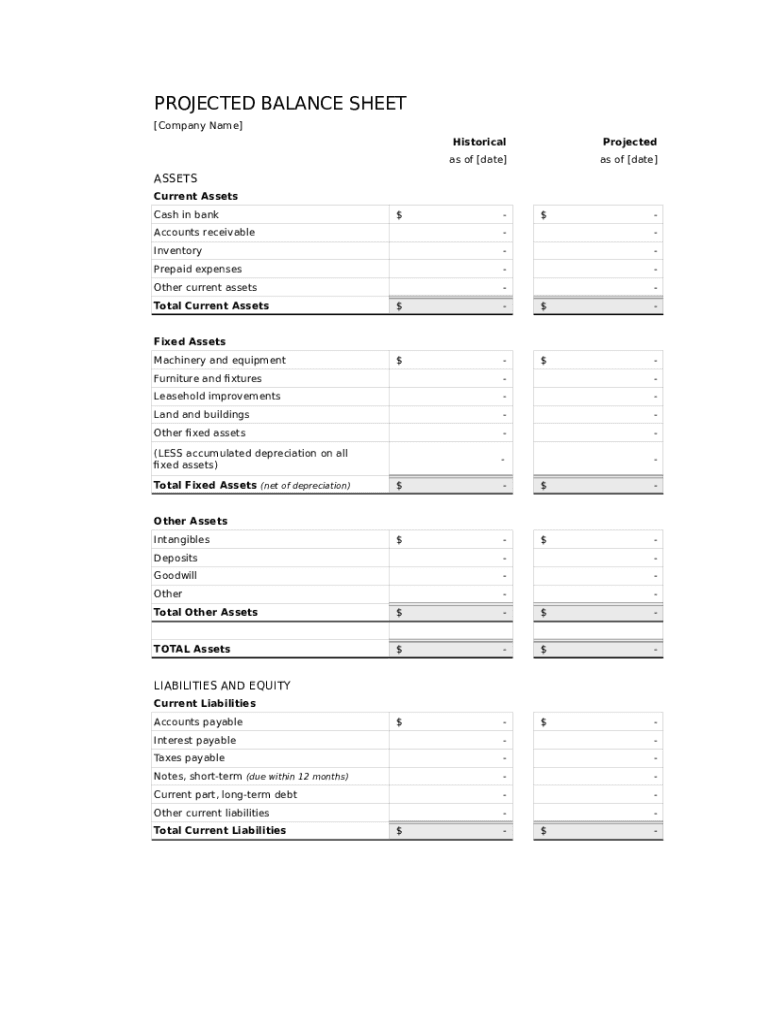
Balance Sheet Template Fillable Form


What is the balance sheet template fillable?
A balance sheet template fillable is a structured document that allows businesses and individuals to record their financial position at a specific point in time. This template includes sections for assets, liabilities, and equity, providing a clear overview of what the entity owns and owes. By using a fillable format, users can easily input their data directly into the template, making it more efficient to generate a complete balance sheet without the need for extensive manual calculations.
How to use the balance sheet template fillable
Using a balance sheet template fillable involves several straightforward steps. First, download the template from a reliable source. Open the document in a compatible software application that supports fillable forms. Next, begin entering your financial data into the designated fields, ensuring that all assets, liabilities, and equity are accurately reflected. After completing the entries, review the information for accuracy. Finally, save the document for your records or share it with relevant stakeholders.
Steps to complete the balance sheet template fillable
Completing a balance sheet template fillable requires careful attention to detail. Follow these steps:
- Gather financial statements and records, including bank statements, invoices, and receipts.
- Identify and categorize your assets, such as cash, accounts receivable, and inventory.
- List your liabilities, including loans, accounts payable, and any outstanding debts.
- Calculate your equity by subtracting total liabilities from total assets.
- Input all data into the appropriate fields of the template.
- Double-check all entries for accuracy and completeness.
Key elements of the balance sheet template fillable
The key elements of a balance sheet template fillable include:
- Assets: This section lists all resources owned by the business, categorized into current and non-current assets.
- Liabilities: This section details all obligations owed to creditors, also divided into current and long-term liabilities.
- Equity: This reflects the owner's interest in the business, calculated as total assets minus total liabilities.
- Formatting: The template should be clearly structured, allowing for easy data entry and readability.
Examples of using the balance sheet template fillable
Examples of using a balance sheet template fillable can vary based on the type of entity. For a small business, the template can help track financial health over time, facilitating loan applications or investor discussions. For individuals, it can assist in personal financial planning, providing insights into net worth. Non-profit organizations can also utilize the template to report their financial status to stakeholders, ensuring transparency and accountability.
Legal use of the balance sheet template fillable
The legal use of a balance sheet template fillable is essential for compliance with financial reporting standards. Businesses must ensure that their balance sheets accurately reflect their financial position according to Generally Accepted Accounting Principles (GAAP). This is particularly important for entities that must file reports with regulatory bodies or provide financial statements to investors. Using an accurate and complete template can help mitigate legal risks associated with financial misrepresentation.
Quick guide on how to complete balance sheet template fillable
Effortlessly Prepare Balance Sheet Template Fillable on Any Device
Digital document management has become increasingly favored by businesses and individuals alike. It serves as an ideal eco-friendly alternative to traditional printed and signed documents, allowing you to access the correct form and securely store it online. airSlate SignNow provides you with all the tools necessary to create, modify, and electronically sign your documents swiftly without any holdups. Manage Balance Sheet Template Fillable on any device using airSlate SignNow's Android or iOS applications and enhance any document-related process today.
The Easiest Way to Alter and eSign Balance Sheet Template Fillable Effortlessly
- Obtain Balance Sheet Template Fillable and click Get Form to begin.
- Utilize the tools we offer to fill out your document.
- Emphasize important sections of your documents or redact sensitive information with tools specifically designed for that purpose by airSlate SignNow.
- Generate your electronic signature using the Sign tool, which takes mere seconds and carries the same legal validity as a conventional handwritten signature.
- Review the details and click the Done button to save your modifications.
- Choose your preferred method to submit your form, whether by email, text message (SMS), invitation link, or download it to your computer.
Eliminate the concerns of lost or misplaced documents, tedious form searching, or errors that necessitate printing new document copies. airSlate SignNow caters to your document management requirements in just a few clicks from your chosen device. Edit and eSign Balance Sheet Template Fillable to ensure exceptional communication at every stage of the document preparation process with airSlate SignNow.
Create this form in 5 minutes or less
Create this form in 5 minutes!
How to create an eSignature for the balance sheet template fillable
How to create an electronic signature for a PDF online
How to create an electronic signature for a PDF in Google Chrome
How to create an e-signature for signing PDFs in Gmail
How to create an e-signature right from your smartphone
How to create an e-signature for a PDF on iOS
How to create an e-signature for a PDF on Android
People also ask
-
What is a balance sheet template fill and how can it benefit my business?
A balance sheet template fill is a pre-designed document that allows businesses to input their financial data easily. By using our template, you can save time, ensure accuracy, and have a clear overview of your company's financial position. This streamlined process simplifies accounting and helps in making informed financial decisions.
-
How much does the balance sheet template fill cost?
The balance sheet template fill is included in our cost-effective pricing plans, which are designed to meet various business needs. Depending on your selected plan, you can leverage our templates at an affordable rate without any hidden fees. We aim to provide maximum value at a competitive price, perfect for all businesses.
-
Can I customize the balance sheet template fill?
Yes, our balance sheet template fill is fully customizable to suit your specific business needs. You can easily adjust categories and fields to accurately reflect your financial situation. Customization ensures that the document meets your unique requirements while maintaining a professional appearance.
-
Is the balance sheet template fill compliant with accounting standards?
Absolutely! The balance sheet template fill is designed to meet standard accounting principles, ensuring that you adhere to the necessary regulations. Using our template helps you maintain compliance while accurately reflecting your financial data, making audits and reviews smoother.
-
Can I integrate the balance sheet template fill with other software tools?
Yes, our balance sheet template fill can be integrated seamlessly with various accounting and business management tools. This integration allows for greater efficiency and helps streamline your financial reporting processes. You can connect it with your favorite software for an enhanced workflow.
-
How secure is the information I input into the balance sheet template fill?
We prioritize the security of your data. The information you enter into the balance sheet template fill is protected with advanced encryption technologies and secure access protocols. You can trust airSlate SignNow to keep your financial information safe while you manage your documents.
-
Can multiple users collaborate on the balance sheet template fill?
Yes, our platform allows for real-time collaboration on the balance sheet template fill. Multiple users can access and edit the document simultaneously, making teamwork more efficient. This feature is perfect for businesses that require input from different departments or team members.
Get more for Balance Sheet Template Fillable
- Initial application public housing new ulm form
- Training plan template trainers advice form
- Aquatic land boundaries in washington state land surveyors lsaw form
- Proof of job shadowing letter form
- Accessibility checklist for state leased buildings and facilities state of califronia dgs form
- Emergency certificate form
- Affidavit to claim small business tax exemption under form
- Joint property ownership agreement template form
Find out other Balance Sheet Template Fillable
- How To eSign New Hampshire Car Dealer Purchase Order Template
- eSign New Jersey Car Dealer Arbitration Agreement Myself
- eSign North Carolina Car Dealer Arbitration Agreement Now
- eSign Ohio Car Dealer Business Plan Template Online
- eSign Ohio Car Dealer Bill Of Lading Free
- How To eSign North Dakota Car Dealer Residential Lease Agreement
- How Do I eSign Ohio Car Dealer Last Will And Testament
- Sign North Dakota Courts Lease Agreement Form Free
- eSign Oregon Car Dealer Job Description Template Online
- Sign Ohio Courts LLC Operating Agreement Secure
- Can I eSign Michigan Business Operations POA
- eSign Car Dealer PDF South Dakota Computer
- eSign Car Dealer PDF South Dakota Later
- eSign Rhode Island Car Dealer Moving Checklist Simple
- eSign Tennessee Car Dealer Lease Agreement Form Now
- Sign Pennsylvania Courts Quitclaim Deed Mobile
- eSign Washington Car Dealer Bill Of Lading Mobile
- eSign Wisconsin Car Dealer Resignation Letter Myself
- eSign Wisconsin Car Dealer Warranty Deed Safe
- eSign Business Operations PPT New Hampshire Safe