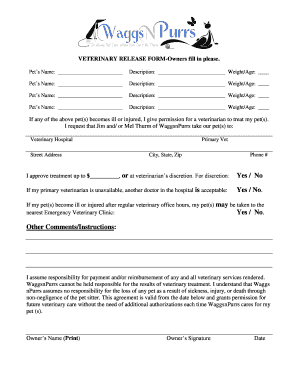
VETERINARY RELEASE FORM Owners Fill in Please 2014


What is the veterinary release form owners fill in please
The veterinary release form owners fill in please is a legal document that grants permission for a veterinarian to provide care for a pet. This form is essential for ensuring that the veterinary practice has the authority to treat the animal, especially in situations where the owner may not be present. It typically includes details about the pet, the owner's information, and specific instructions regarding treatment or procedures. This form serves to protect both the pet and the veterinarian by clarifying consent and expectations.
How to use the veterinary release form owners fill in please
Using the veterinary release form owners fill in please involves several straightforward steps. First, the pet owner should gather all necessary information about their pet, including medical history and any current medications. Next, the owner fills in their personal details and the pet's information on the form. It is important to read through the document carefully to understand the permissions being granted. Once completed, the form can be submitted to the veterinary office, either digitally or in paper format, depending on the practice's procedures.
Steps to complete the veterinary release form owners fill in please
Completing the veterinary release form owners fill in please requires attention to detail. Here are the steps to follow:
- Gather your pet’s medical records and any relevant information.
- Fill in your name, address, and contact information on the form.
- Provide details about your pet, including its name, breed, and any medical history.
- Specify any particular instructions or preferences regarding treatment.
- Review the form to ensure all information is accurate and complete.
- Sign and date the form to validate your consent.
- Submit the form to your chosen veterinary practice.
Key elements of the veterinary release form owners fill in please
The veterinary release form owners fill in please includes several key elements that are crucial for its effectiveness. These elements typically consist of:
- Owner's Information: Name, address, and contact details of the pet owner.
- Pet's Information: Name, breed, age, and medical history of the pet.
- Consent Statement: A clear statement granting permission for treatment.
- Instructions: Any specific requests or limitations regarding care.
- Signature: The owner's signature and date to confirm consent.
Legal use of the veterinary release form owners fill in please
The legal use of the veterinary release form owners fill in please is essential for establishing a formal agreement between the pet owner and the veterinary practice. This form is recognized under various state laws, ensuring that the consent provided is valid and enforceable. By signing the form, the owner acknowledges their understanding of the treatments and services being authorized, which can protect both parties in case of any disputes. It is important for pet owners to ensure that the form is filled out accurately to maintain its legal standing.
Digital vs. paper version of the veterinary release form owners fill in please
The veterinary release form owners fill in please can be completed in either digital or paper format. The digital version allows for easier access and submission, often enabling quicker processing by veterinary offices. Digital forms can be filled out on a computer or mobile device, which adds convenience for pet owners. Conversely, the paper version may be preferred by those who are more comfortable with traditional methods or who may not have reliable internet access. Regardless of the format, it is important to ensure that the form is signed and submitted according to the veterinary practice's requirements.
Quick guide on how to complete veterinary release form owners fill in please
Effortlessly Prepare VETERINARY RELEASE FORM Owners Fill In Please on Any Device
Digital document management has gained traction among companies and individuals. It offers an ideal eco-friendly substitute for traditional printed and signed paperwork, allowing you to locate the necessary form and securely store it online. airSlate SignNow provides you with all the tools needed to create, edit, and electronically sign your documents quickly and efficiently. Manage VETERINARY RELEASE FORM Owners Fill In Please on any device using the airSlate SignNow Android or iOS applications and enhance any document-related task today.
Your Simple Guide to Editing and eSigning VETERINARY RELEASE FORM Owners Fill In Please with Ease
- Search for VETERINARY RELEASE FORM Owners Fill In Please and select Get Form to begin.
- Utilize the tools we offer to finish your form.
- Highlight important sections of your documents or redact sensitive information using tools provided by airSlate SignNow specifically for these tasks.
- Create your signature with the Sign tool, which takes just a few seconds and carries the same legal standing as a traditional wet ink signature.
- Verify all the information and click on the Done button to save your changes.
- Select your preferred method to send your form, whether by email, text message (SMS), invitation link, or download it to your computer.
Eliminate worries about lost or misfiled documents, cumbersome form searching, or errors that necessitate printing new document copies. airSlate SignNow addresses your document management needs in just a few clicks from any device you choose. Edit and eSign VETERINARY RELEASE FORM Owners Fill In Please and ensure exceptional communication at every stage of your form preparation process with airSlate SignNow.
Create this form in 5 minutes or less
Find and fill out the correct veterinary release form owners fill in please
Create this form in 5 minutes!
How to create an eSignature for the veterinary release form owners fill in please
How to create an electronic signature for a PDF online
How to create an electronic signature for a PDF in Google Chrome
How to create an e-signature for signing PDFs in Gmail
How to create an e-signature right from your smartphone
How to create an e-signature for a PDF on iOS
How to create an e-signature for a PDF on Android
People also ask
-
What is a VETERINARY RELEASE FORM Owners Fill In Please?
The VETERINARY RELEASE FORM Owners Fill In Please is a customizable document that allows pet owners to provide consent for veterinary services. This form ensures that veterinary clinics have the necessary information to perform procedures while safeguarding both the clinic and the pet owner legally.
-
How can I create a VETERINARY RELEASE FORM Owners Fill In Please using airSlate SignNow?
Creating a VETERINARY RELEASE FORM Owners Fill In Please with airSlate SignNow is straightforward. You can start by selecting a template, customizing it to fit your requirements, and then providing fields for pet owners to fill in. Our user-friendly interface allows for easy editing and setup.
-
Is there a fee to use the VETERINARY RELEASE FORM Owners Fill In Please?
airSlate SignNow offers cost-effective solutions for using the VETERINARY RELEASE FORM Owners Fill In Please. While there may be a subscription fee based on your plan, we provide transparent pricing with no hidden costs, ensuring you get value for your investment in document management.
-
What features does airSlate SignNow offer for the VETERINARY RELEASE FORM Owners Fill In Please?
The VETERINARY RELEASE FORM Owners Fill In Please on airSlate SignNow comes with features like electronic signatures, document tracking, and secure storage. These features enhance the efficiency of handling veterinary paperwork and help streamline processes for both owners and clinics.
-
Can I integrate the VETERINARY RELEASE FORM Owners Fill In Please with other applications?
Yes, airSlate SignNow supports integrations with various applications to enhance the functionality of the VETERINARY RELEASE FORM Owners Fill In Please. You can easily connect it with CRM systems, email platforms, and other tools to ensure seamless workflows and data management.
-
How does the VETERINARY RELEASE FORM Owners Fill In Please benefit veterinary clinics?
The VETERINARY RELEASE FORM Owners Fill In Please benefits veterinary clinics by providing a clear, legally binding document to collect owner consent. This helps reduce liability risks and ensures that all essential information is gathered efficiently, allowing clinics to focus more on pet care.
-
Are the documents created using airSlate SignNow secure?
Absolutely! The VETERINARY RELEASE FORM Owners Fill In Please and other documents created using airSlate SignNow are secured with advanced encryption. We prioritize data security and privacy, ensuring that your confidential information remains protected throughout the signing process.
Get more for VETERINARY RELEASE FORM Owners Fill In Please
- N 400 form
- Uplus claim form
- Form r 540ins louisiana department of revenue revenue louisiana
- Training center course application form ntsb
- Dese special education forms
- Bcal 1326 cw clearance form
- Non emergency medical transportation expense log mn form
- Breast cancer questionnaire bdbsb blifemarkbbcomb form
Find out other VETERINARY RELEASE FORM Owners Fill In Please
- Can I eSignature Indiana Life Sciences Rental Application
- eSignature Indiana Life Sciences LLC Operating Agreement Fast
- eSignature Kentucky Life Sciences Quitclaim Deed Fast
- Help Me With eSignature Georgia Non-Profit NDA
- How Can I eSignature Idaho Non-Profit Business Plan Template
- eSignature Mississippi Life Sciences Lease Agreement Myself
- How Can I eSignature Mississippi Life Sciences Last Will And Testament
- How To eSignature Illinois Non-Profit Contract
- eSignature Louisiana Non-Profit Business Plan Template Now
- How Do I eSignature North Dakota Life Sciences Operating Agreement
- eSignature Oregon Life Sciences Job Offer Myself
- eSignature Oregon Life Sciences Job Offer Fast
- eSignature Oregon Life Sciences Warranty Deed Myself
- eSignature Maryland Non-Profit Cease And Desist Letter Fast
- eSignature Pennsylvania Life Sciences Rental Lease Agreement Easy
- eSignature Washington Life Sciences Permission Slip Now
- eSignature West Virginia Life Sciences Quitclaim Deed Free
- Can I eSignature West Virginia Life Sciences Residential Lease Agreement
- eSignature New York Non-Profit LLC Operating Agreement Mobile
- How Can I eSignature Colorado Orthodontists LLC Operating Agreement