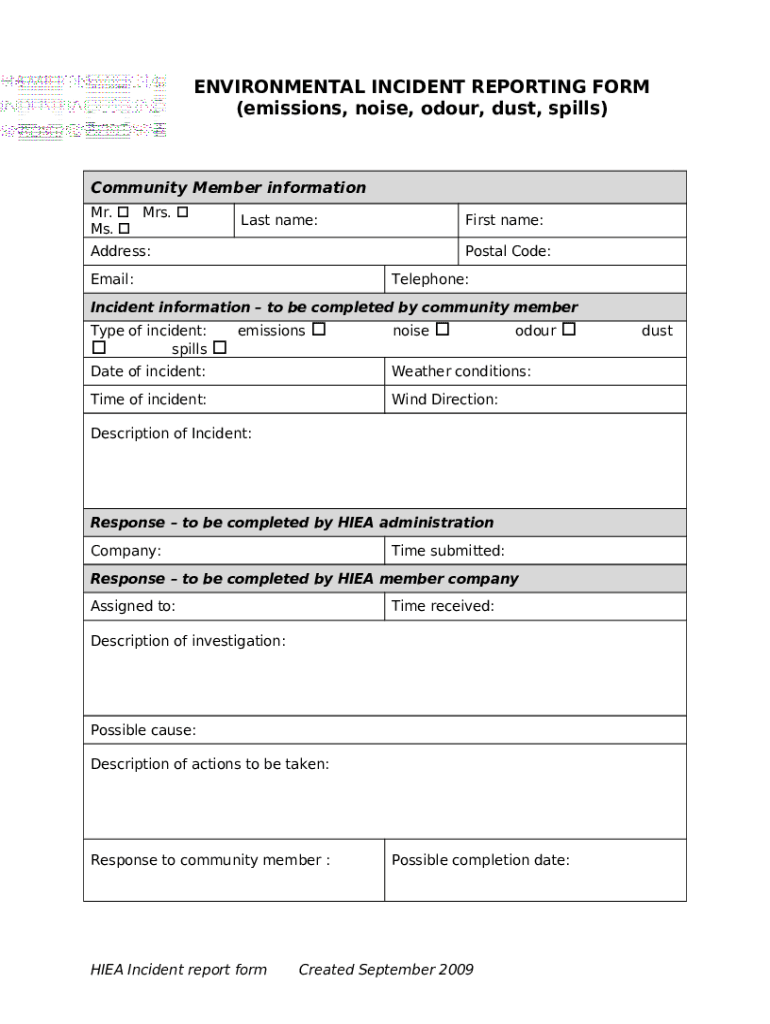
Environmental Incident Report Template Form


What is the Environmental Incident Report Template
The environmental incident report template is a structured document designed to capture details regarding incidents that may impact the environment. This template serves as a standardized format for organizations to report various environmental occurrences, such as spills, leaks, or other hazardous events. By using this template, businesses can ensure that they document incidents comprehensively and consistently, which is essential for regulatory compliance and internal assessments.
Key elements of the Environmental Incident Report Template
An effective environmental incident report template typically includes several key elements:
- Date and time: When the incident occurred.
- Location: The specific site of the incident.
- Description of the incident: A detailed account of what happened, including the type of environmental impact.
- Immediate actions taken: Steps taken to mitigate the incident.
- Witnesses: Names and contact information of individuals who observed the incident.
- Follow-up actions: Plans for further investigation or remediation.
How to use the Environmental Incident Report Template
Using the environmental incident report template involves several straightforward steps. First, gather all relevant information about the incident, including the time, location, and nature of the event. Next, fill in the template by providing detailed descriptions in each section. It is crucial to be as accurate and thorough as possible to ensure clarity and compliance with legal requirements. Finally, review the completed report for accuracy before submitting it to the appropriate regulatory body or internal department.
Steps to complete the Environmental Incident Report Template
Completing the environmental incident report template can be broken down into a series of steps:
- Identify the incident: Determine the nature of the environmental incident.
- Document details: Record the date, time, and location of the incident.
- Describe the impact: Explain how the incident affects the environment.
- List actions taken: Note any immediate responses to mitigate the incident.
- Gather witness information: Collect names and contact details of any witnesses.
- Review and finalize: Ensure all information is accurate before submission.
Legal use of the Environmental Incident Report Template
The environmental incident report template is not only a practical tool for documentation but also a legal requirement in many jurisdictions. Organizations must adhere to local, state, and federal regulations regarding environmental reporting. Proper use of this template can help businesses avoid penalties and demonstrate compliance with environmental laws. It is essential to understand the specific legal obligations that apply to your organization to ensure that the report meets all necessary criteria.
Examples of using the Environmental Incident Report Template
Examples of using the environmental incident report template can vary widely based on the type of incident. For instance, if a chemical spill occurs at a manufacturing facility, the report would detail the type of chemical, the volume spilled, and the immediate actions taken to contain the spill. Another example might involve documenting an air quality violation due to emissions exceeding permitted levels. In both cases, the template provides a structured way to capture critical information for regulatory review and internal analysis.
Quick guide on how to complete environmental incident report example
Complete environmental incident report example effortlessly on any gadget
Online document handling has become increasingly favored by businesses and individuals alike. It serves as an ideal eco-friendly alternative to traditional printed and signed documents, allowing you to find the correct form and securely store it online. airSlate SignNow provides you with all the resources necessary to create, amend, and eSign your documents swiftly without delays. Manage environmental incident report template on any gadget with airSlate SignNow Android or iOS applications and enhance any document-focused operation today.
The simplest way to modify and eSign environmental incident report example with ease
- Obtain environmental incident report form and click Get Form to begin.
- Utilize the tools we offer to complete your form.
- Emphasize relevant sections of your documents or obscure sensitive information with tools that airSlate SignNow provides designed for that purpose.
- Create your eSignature using the Sign tool, which takes seconds and carries the same legal validity as a conventional wet ink signature.
- Verify the information and click on the Done button to save your modifications.
- Choose your preferred method of delivering your form, whether by email, SMS, or invite link, or download it to your computer.
Put aside concerns about lost or misplaced files, tedious form searches, or mistakes that necessitate printing new document copies. airSlate SignNow addresses your needs in document management within a few clicks from a device of your choosing. Amend and eSign environmental incident report template and ensure outstanding communication at any stage of the form preparation process with airSlate SignNow.
Create this form in 5 minutes or less
Related searches to environmental incident report form
Create this form in 5 minutes!
How to create an eSignature for the environmental incident report template
How to create an electronic signature for a PDF online
How to create an electronic signature for a PDF in Google Chrome
How to create an e-signature for signing PDFs in Gmail
How to create an e-signature right from your smartphone
How to create an e-signature for a PDF on iOS
How to create an e-signature for a PDF on Android
People also ask environmental incident report form
-
What is an environmental incident report template?
An environmental incident report template is a standardized document used to record information about environmental incidents, including spills, leaks, or other hazardous events. Utilizing this template helps organizations ensure compliance with environmental regulations and easily communicate incidents to relevant stakeholders.
-
How can I create an environmental incident report template using airSlate SignNow?
To create an environmental incident report template using airSlate SignNow, simply access our document creation tools, select the template option, and customize it to fit your specific requirements. You can add fields for crucial information, signatures, and dates to ensure a complete and professional report.
-
Is the environmental incident report template customizable?
Yes, the environmental incident report template offered by airSlate SignNow is fully customizable. Users can modify text, add their company branding, and adjust fields and sections according to their needs, ensuring that the template aligns perfectly with their reporting procedures.
-
What are the benefits of using an environmental incident report template?
Using an environmental incident report template streamlines the reporting process, reduces errors, and ensures consistency across reports. This leads to faster incident response times, improved compliance with regulations, and better documentation for future reference and training.
-
Can I integrate the environmental incident report template with other software?
Absolutely! airSlate SignNow allows for seamless integration with various business applications, such as CRM and project management tools. This integration enables automatic data transfer and helps maintain a holistic view of incidents without the need for manual entry.
-
How much does the environmental incident report template feature cost?
The environmental incident report template feature is available as part of airSlate SignNow’s subscription plans, which are designed to provide cost-effective solutions for businesses of all sizes. Pricing may vary based on the features included in your plan, but we ensure that our service delivers excellent value.
-
Can multiple users access the environmental incident report template?
Yes, airSlate SignNow allows multiple users to access the environmental incident report template, making it easy for teams to collaborate on incident reporting in real time. Users can share documents securely, track changes, and complete reports collectively, enhancing overall efficiency.
Get more for environmental incident report template
- Juvenile child form
- Wa child welfare form
- Proof mailing form 497430136
- Washington protection order form
- Wa disclosure form
- Lead based paint disclosure for rental transaction washington form
- Notice of lease for recording washington form
- Sample cover letter for filing of llc articles or certificate with secretary of state washington form
Find out other environmental incident report example
- Help Me With eSignature Iowa Life Sciences Presentation
- How Can I eSignature Michigan Life Sciences Word
- Can I eSignature New Jersey Life Sciences Presentation
- How Can I eSignature Louisiana Non-Profit PDF
- Can I eSignature Alaska Orthodontists PDF
- How Do I eSignature New York Non-Profit Form
- How To eSignature Iowa Orthodontists Presentation
- Can I eSignature South Dakota Lawers Document
- Can I eSignature Oklahoma Orthodontists Document
- Can I eSignature Oklahoma Orthodontists Word
- How Can I eSignature Wisconsin Orthodontists Word
- How Do I eSignature Arizona Real Estate PDF
- How To eSignature Arkansas Real Estate Document
- How Do I eSignature Oregon Plumbing PPT
- How Do I eSignature Connecticut Real Estate Presentation
- Can I eSignature Arizona Sports PPT
- How Can I eSignature Wisconsin Plumbing Document
- Can I eSignature Massachusetts Real Estate PDF
- How Can I eSignature New Jersey Police Document
- How Can I eSignature New Jersey Real Estate Word