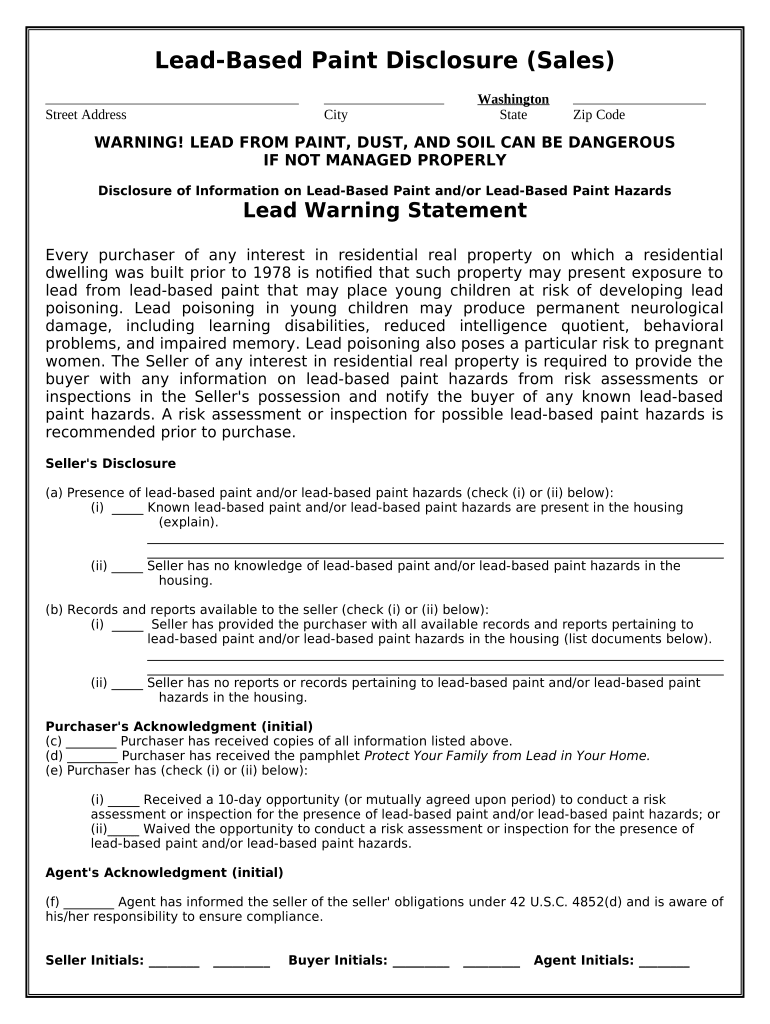
Wa Disclosure Form


What is the Wa Disclosure
The Wa Disclosure is a legal document that outlines specific information required by various entities, often related to financial or legal matters. It serves as a means to disclose pertinent details that may affect the rights and obligations of parties involved. The form is typically used in situations where transparency is essential, ensuring that all parties are aware of relevant information that could impact decisions or agreements.
How to Use the Wa Disclosure
Using the Wa Disclosure involves filling out the form accurately and completely. It is crucial to provide all requested information, as omissions may lead to complications or misunderstandings. Depending on the context, the form may need to be submitted to a specific authority or organization. Ensure that you follow any guidelines provided for submission, whether online or in paper format, to maintain compliance with applicable regulations.
Steps to Complete the Wa Disclosure
Completing the Wa Disclosure requires careful attention to detail. Here are the steps to follow:
- Gather all necessary information and documents that pertain to the disclosure.
- Carefully read the instructions accompanying the form to understand what is required.
- Fill out the form, ensuring that all fields are completed accurately.
- Review the completed form for any errors or missing information.
- Submit the form according to the specified method, whether electronically or by mail.
Legal Use of the Wa Disclosure
The Wa Disclosure is legally binding when completed and submitted in accordance with relevant laws and regulations. It is essential to ensure that the form complies with the applicable legal standards, such as those outlined in the ESIGN Act and UETA, which govern electronic signatures and documents. Proper execution of the form can help protect the rights of all parties involved and provide a clear record of the disclosed information.
Key Elements of the Wa Disclosure
Several key elements are critical to the Wa Disclosure's effectiveness:
- Identification of the parties involved: Clearly state who is making the disclosure and who will receive it.
- Specific information being disclosed: Detail the exact nature of the information that is being shared.
- Signatures: Ensure that all parties sign the document to validate the disclosure.
- Date of execution: Include the date when the form is completed and signed.
Eligibility Criteria
Eligibility to use the Wa Disclosure may vary depending on the context in which it is applied. Generally, individuals or entities that are required to disclose specific information for legal or financial purposes may be eligible. It is important to review any guidelines or regulations that apply to your specific situation to ensure compliance with eligibility requirements.
Quick guide on how to complete wa disclosure
Complete Wa Disclosure effortlessly on any device
Online document management has become increasingly popular among businesses and individuals. It offers an ideal eco-friendly substitute for traditional printed and signed documents, as you can easily find the appropriate form and securely store it online. airSlate SignNow provides you with all the tools necessary to create, modify, and eSign your documents rapidly without delays. Manage Wa Disclosure on any device using airSlate SignNow's Android or iOS applications and streamline any document-related process today.
The easiest way to modify and eSign Wa Disclosure with ease
- Find Wa Disclosure and click Get Form to begin.
- Utilize the tools we offer to fill out your form.
- Emphasize important sections of your documents or redact sensitive information using the tools provided by airSlate SignNow specifically for that purpose.
- Create your eSignature with the Sign tool, which takes mere seconds and holds the same legal validity as a conventional wet ink signature.
- Review the information and click the Done button to save your changes.
- Choose how you would like to send your form, via email, text message (SMS), or an invite link, or download it to your computer.
Eliminate concerns about lost or misplaced files, tedious form navigation, or errors that necessitate printing new document copies. airSlate SignNow meets your document management needs in just a few clicks from any device you prefer. Edit and eSign Wa Disclosure to ensure excellent communication at every stage of your form preparation process with airSlate SignNow.
Create this form in 5 minutes or less
Create this form in 5 minutes!
People also ask
-
What is WA disclosure in the context of airSlate SignNow?
WA disclosure refers to the legal requirements for disclosing certain information when eSigning documents in Washington state. With airSlate SignNow, you can ensure compliance with these regulations, making it easier for businesses operating in Washington to manage their documentation securely.
-
How does airSlate SignNow simplify the WA disclosure process?
airSlate SignNow streamlines the WA disclosure process by providing an easy-to-use platform for eSigning and document management. This ensures that all necessary disclosures are included with signed documents, saving time and reducing the risk of non-compliance.
-
Is airSlate SignNow affordable for businesses dealing with WA disclosures?
Yes, airSlate SignNow offers a cost-effective solution designed for businesses of all sizes. With flexible pricing plans, companies can choose the package that best suits their needs while efficiently managing WA disclosures and other documentation.
-
What features does airSlate SignNow offer for handling WA disclosures?
airSlate SignNow provides features like custom fields, templates, and compliance tracking that specifically cater to WA disclosure requirements. These functionalities make it easier for users to create, manage, and sign documents while ensuring all legal disclosures are met.
-
Can airSlate SignNow integrate with other tools for WA disclosure management?
Yes, airSlate SignNow seamlessly integrates with various third-party applications to enhance WA disclosure management. Popular integrations with tools like CRM systems and cloud storage services allow for streamlined workflows and better document handling.
-
What are the benefits of using airSlate SignNow for WA disclosures?
Using airSlate SignNow for WA disclosures helps businesses save time, reduce errors, and improve compliance. The platform ensures that all necessary information is clearly presented in the eSigning process, which can enhance customer trust and satisfaction.
-
Is airSlate SignNow compliant with WA disclosure laws?
Yes, airSlate SignNow is fully compliant with WA disclosure laws, providing users with peace of mind. The platform continuously updates its features to align with legal standards, ensuring that all signed documents meet state requirements.
Get more for Wa Disclosure
Find out other Wa Disclosure
- How To Sign Connecticut Government LLC Operating Agreement
- How Can I Sign Delaware Government Residential Lease Agreement
- Sign Florida Government Cease And Desist Letter Online
- Sign Georgia Government Separation Agreement Simple
- Sign Kansas Government LLC Operating Agreement Secure
- How Can I Sign Indiana Government POA
- Sign Maryland Government Quitclaim Deed Safe
- Sign Louisiana Government Warranty Deed Easy
- Sign Government Presentation Massachusetts Secure
- How Can I Sign Louisiana Government Quitclaim Deed
- Help Me With Sign Michigan Government LLC Operating Agreement
- How Do I Sign Minnesota Government Quitclaim Deed
- Sign Minnesota Government Affidavit Of Heirship Simple
- Sign Missouri Government Promissory Note Template Fast
- Can I Sign Missouri Government Promissory Note Template
- Sign Nevada Government Promissory Note Template Simple
- How To Sign New Mexico Government Warranty Deed
- Help Me With Sign North Dakota Government Quitclaim Deed
- Sign Oregon Government Last Will And Testament Mobile
- Sign South Carolina Government Purchase Order Template Simple