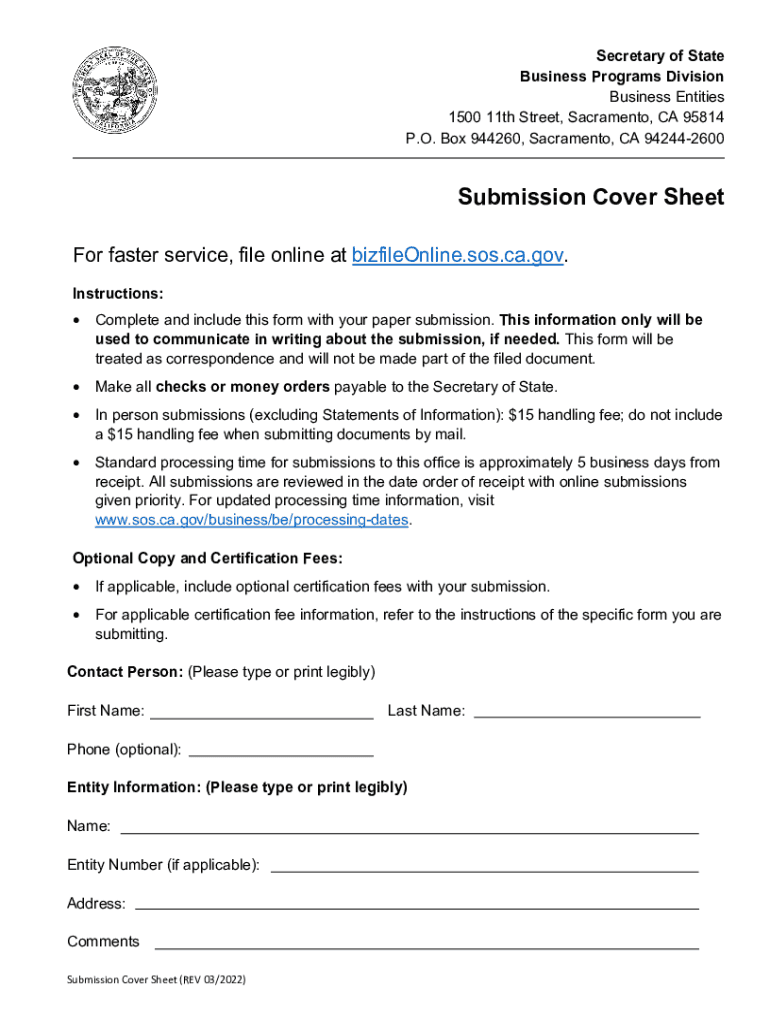
LLC Certificate of Cancellation Form LLC 47 LLC Certificate of Cancellation 2022-2026


What is the LLC Certificate of Cancellation Form CA 47?
The LLC Certificate of Cancellation Form CA 47 is a legal document used in California to formally dissolve a limited liability company (LLC). This form is essential for businesses that have decided to cease operations and need to notify the state of their intent to cancel their LLC status. By filing this form, the LLC is officially removed from the records of the California Secretary of State, which helps to limit future liabilities and obligations associated with the business.
How to Use the LLC Certificate of Cancellation Form CA 47
To utilize the LLC Certificate of Cancellation Form CA 47, businesses must complete the form accurately and submit it to the California Secretary of State. This involves providing essential details such as the name of the LLC, the Secretary of State’s file number, and the reason for dissolution. It is important to ensure that all information is correct to avoid delays in processing. Once submitted, the state will review the form and, if everything is in order, will process the cancellation.
Steps to Complete the LLC Certificate of Cancellation Form CA 47
Completing the LLC Certificate of Cancellation Form CA 47 involves several key steps:
- Gather necessary information, including the LLC's name and Secretary of State file number.
- Fill out the form, ensuring all required fields are completed accurately.
- Sign and date the form, as required by California law.
- Submit the form either online, by mail, or in person to the California Secretary of State.
Following these steps will help ensure a smooth cancellation process.
Legal Use of the LLC Certificate of Cancellation Form CA 47
The legal use of the LLC Certificate of Cancellation Form CA 47 is critical for businesses looking to dissolve their LLC in compliance with California law. Filing this form protects the owners from future liabilities associated with the LLC and ensures that the business is officially recognized as dissolved by the state. It is essential to follow all legal requirements to avoid penalties or complications in the future.
State-Specific Rules for the LLC Certificate of Cancellation Form CA 47
California has specific rules regarding the filing of the LLC Certificate of Cancellation Form CA 47. These include requirements for the timing of the submission, the information that must be included, and any applicable fees. It is important for businesses to familiarize themselves with these state-specific regulations to ensure compliance and avoid any potential issues during the cancellation process.
Filing Deadlines / Important Dates
When filing the LLC Certificate of Cancellation Form CA 47, businesses should be aware of important deadlines. Generally, the form should be submitted as soon as the decision to dissolve the LLC is made. However, if there are specific business obligations or tax considerations, it may be necessary to file by certain dates to avoid penalties. Keeping track of these deadlines is crucial for a smooth dissolution process.
Quick guide on how to complete llc certificate of cancellation form llc 47 llc certificate of cancellation
Complete LLC Certificate Of Cancellation Form LLC 47 LLC Certificate Of Cancellation effortlessly on any device
Digital document management has gained traction among businesses and individuals. It offers a superb environmentally friendly alternative to traditional printed and signed paperwork, allowing you to access the correct form and securely store it online. airSlate SignNow equips you with all the tools necessary to create, edit, and eSign your documents quickly without delays. Manage LLC Certificate Of Cancellation Form LLC 47 LLC Certificate Of Cancellation on any platform with the airSlate SignNow applications for Android or iOS and streamline any document-related tasks today.
The simplest way to edit and eSign LLC Certificate Of Cancellation Form LLC 47 LLC Certificate Of Cancellation with ease
- Find LLC Certificate Of Cancellation Form LLC 47 LLC Certificate Of Cancellation and click Get Form to begin.
- Make use of the tools we provide to fill out your document.
- Emphasize important sections of your documents or obscure sensitive information using tools that airSlate SignNow offers specifically for that purpose.
- Create your electronic signature using the Sign feature, which takes mere seconds and possesses equivalent legal validity as a conventional handwritten signature.
- Review all the details and select the Done button to save your updates.
- Decide how you would like to send your form, whether by email, SMS, or invitation link, or download it to your computer.
Forget about misplaced files, tedious form searching, or mistakes that necessitate printing new document copies. airSlate SignNow efficiently manages your document needs in just a few clicks from any device you prefer. Edit and eSign LLC Certificate Of Cancellation Form LLC 47 LLC Certificate Of Cancellation while ensuring excellent communication at every stage of the form preparation process with airSlate SignNow.
Create this form in 5 minutes or less
Find and fill out the correct llc certificate of cancellation form llc 47 llc certificate of cancellation
Create this form in 5 minutes!
How to create an eSignature for the llc certificate of cancellation form llc 47 llc certificate of cancellation
How to create an electronic signature for a PDF online
How to create an electronic signature for a PDF in Google Chrome
How to create an e-signature for signing PDFs in Gmail
How to create an e-signature right from your smartphone
How to create an e-signature for a PDF on iOS
How to create an e-signature for a PDF on Android
People also ask
-
What is ca 47 in the context of airSlate SignNow?
Ca 47 refers to a specific feature or unique element within the airSlate SignNow platform that enhances document signing processes. It is designed to streamline workflows and improve the efficiency of document management for businesses of all sizes. Understanding ca 47 will help you leverage its benefits to your advantage.
-
How much does airSlate SignNow cost for using ca 47?
The pricing for utilizing ca 47 with airSlate SignNow varies depending on the plan you choose. We offer several pricing tiers to accommodate different business needs and sizes. You can visit our pricing page for an accurate breakdown of costs related to the ca 47 feature.
-
What are the main features of ca 47 in airSlate SignNow?
Ca 47 encompasses features like automated workflows, customizable templates, and advanced security options. These functionalities are designed to enhance your document signing experience by facilitating faster turnaround times and ensuring a higher level of compliance. By utilizing ca 47, you can create a more seamless signing process.
-
How can ca 47 benefit my business?
Ca 47 can signNowly benefit your business by reducing the time and resources spent on document management. It allows you to send and eSign documents quickly while maintaining high security and compliance standards. This not only boosts productivity but can also enhance customer satisfaction.
-
Does ca 47 integrate with other applications?
Yes, ca 47 in airSlate SignNow is designed to integrate smoothly with various third-party applications such as CRM systems and document management tools. These integrations help create a more robust workflow by enabling you to manage documents across platforms. Check our integrations page for specific applications compatible with ca 47.
-
Is ca 47 suitable for all types of businesses?
Absolutely! Ca 47 in airSlate SignNow is suitable for businesses of all types and sizes, from startups to large enterprises. Its versatility and user-friendly interface make it easy for any organization to implement document signing solutions that meet their specific needs.
-
How secure is the ca 47 feature in airSlate SignNow?
The ca 47 feature in airSlate SignNow is built with advanced security measures to ensure that your documents are safe. We offer encryption, authentication protocols, and compliance with industry regulations to protect sensitive information. You can trust ca 47 to keep your document signing process secure.
Get more for LLC Certificate Of Cancellation Form LLC 47 LLC Certificate Of Cancellation
- Connaissement bill of lading form
- Application for graduate appointment uic form
- Calottery 2nd chance form
- Rhode island notice of lis pendens form
- Patient information form finder
- Request for screening officer review windsor form
- Name period date rubric for ethics skit or role play criteria weight task description brainstorm with your partners for form
- Community calendar berkeley il form
Find out other LLC Certificate Of Cancellation Form LLC 47 LLC Certificate Of Cancellation
- eSignature Pennsylvania High Tech Bill Of Lading Safe
- eSignature Washington Insurance Work Order Fast
- eSignature Utah High Tech Warranty Deed Free
- How Do I eSignature Utah High Tech Warranty Deed
- eSignature Arkansas Legal Affidavit Of Heirship Fast
- Help Me With eSignature Colorado Legal Cease And Desist Letter
- How To eSignature Connecticut Legal LLC Operating Agreement
- eSignature Connecticut Legal Residential Lease Agreement Mobile
- eSignature West Virginia High Tech Lease Agreement Template Myself
- How To eSignature Delaware Legal Residential Lease Agreement
- eSignature Florida Legal Letter Of Intent Easy
- Can I eSignature Wyoming High Tech Residential Lease Agreement
- eSignature Connecticut Lawers Promissory Note Template Safe
- eSignature Hawaii Legal Separation Agreement Now
- How To eSignature Indiana Legal Lease Agreement
- eSignature Kansas Legal Separation Agreement Online
- eSignature Georgia Lawers Cease And Desist Letter Now
- eSignature Maryland Legal Quitclaim Deed Free
- eSignature Maryland Legal Lease Agreement Template Simple
- eSignature North Carolina Legal Cease And Desist Letter Safe