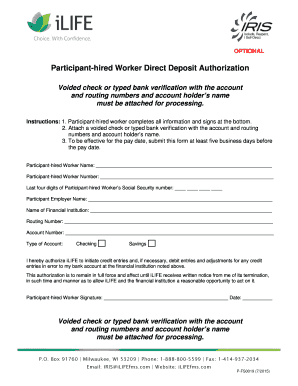
PHW Direct Deposit Authorization ILIFE Financial Management Form


What is the PHW Direct Deposit Authorization ILIFE Financial Management
The PHW Direct Deposit Authorization is a crucial document used by ILIFE Financial Management to facilitate the direct deposit of funds into an individual's bank account. This form streamlines the payment process, ensuring that funds are transferred securely and efficiently without the need for physical checks. It is particularly beneficial for individuals receiving regular payments, such as salaries, pensions, or benefits, as it provides a reliable method for accessing funds promptly.
How to use the PHW Direct Deposit Authorization ILIFE Financial Management
Using the PHW Direct Deposit Authorization involves several straightforward steps. First, individuals need to obtain the form, which can typically be found on the ILIFE Financial Management website or requested through their customer service. Once the form is acquired, users must fill it out with accurate personal and banking information, including their name, address, bank account number, and routing number. After completing the form, it should be submitted according to the instructions provided, which may include online submission or mailing it to the appropriate department.
Steps to complete the PHW Direct Deposit Authorization ILIFE Financial Management
Completing the PHW Direct Deposit Authorization requires careful attention to detail. Follow these steps to ensure accuracy:
- Obtain the PHW Direct Deposit Authorization form from ILIFE Financial Management.
- Fill in your personal details, including your full name and address.
- Provide your bank account information, including the account number and routing number.
- Review the information for accuracy to prevent any issues with deposits.
- Sign and date the form to validate your authorization.
- Submit the completed form as directed by ILIFE Financial Management.
Key elements of the PHW Direct Deposit Authorization ILIFE Financial Management
The key elements of the PHW Direct Deposit Authorization include essential personal and banking information. Users must provide their full name, address, and contact details. Additionally, the form requires banking information, such as the bank name, account number, and routing number, which are critical for ensuring that funds are deposited into the correct account. The form also includes a section for the individual's signature, which serves as a confirmation of their authorization for direct deposits.
Legal use of the PHW Direct Deposit Authorization ILIFE Financial Management
The PHW Direct Deposit Authorization is legally binding once signed by the individual. This document grants ILIFE Financial Management permission to deposit funds directly into the specified bank account. It is important for users to understand that by signing this authorization, they are agreeing to the terms set forth by ILIFE Financial Management regarding payment processing. Users should retain a copy of the signed form for their records, as it may be needed for future reference or in case of discrepancies.
Eligibility Criteria
Eligibility to use the PHW Direct Deposit Authorization typically includes being an account holder with ILIFE Financial Management and having an active bank account. Individuals must also be of legal age to enter into a financial agreement, which usually means being at least eighteen years old. Additionally, users should ensure that their banking information is accurate and up-to-date to avoid any issues with direct deposits.
Quick guide on how to complete phw direct deposit authorization ilife financial management
Prepare PHW Direct Deposit Authorization ILIFE Financial Management effortlessly on any device
Online document management has become popular with businesses and individuals alike. It offers an excellent eco-friendly substitute to traditional printed and signed documents, allowing you to access the correct form and securely store it online. airSlate SignNow equips you with all the necessary tools to create, modify, and eSign your documents swiftly without interruptions. Handle PHW Direct Deposit Authorization ILIFE Financial Management on any device using airSlate SignNow's Android or iOS applications and simplify your document-oriented processes today.
How to modify and eSign PHW Direct Deposit Authorization ILIFE Financial Management with ease
- Obtain PHW Direct Deposit Authorization ILIFE Financial Management and click on Get Form to begin.
- Use the tools we provide to complete your document.
- Emphasize pertinent sections of the documents or redact sensitive information using tools that airSlate SignNow offers for this purpose.
- Create your eSignature using the Sign tool, which takes seconds and carries the same legal validity as a conventional wet ink signature.
- Verify the details and click the Done button to save your modifications.
- Choose how you wish to send your form, via email, SMS, or invitation link, or download it to your computer.
Eliminate the hassle of lost or misplaced documents, tedious form searching, or mistakes that necessitate printing new document copies. airSlate SignNow meets your requirements in document management in just a few clicks from any device of your choice. Modify and eSign PHW Direct Deposit Authorization ILIFE Financial Management and maintain excellent communication at every stage of your form preparation process with airSlate SignNow.
Create this form in 5 minutes or less
Create this form in 5 minutes!
How to create an eSignature for the phw direct deposit authorization ilife financial management
How to create an electronic signature for a PDF online
How to create an electronic signature for a PDF in Google Chrome
How to create an e-signature for signing PDFs in Gmail
How to create an e-signature right from your smartphone
How to create an e-signature for a PDF on iOS
How to create an e-signature for a PDF on Android
People also ask
-
What is PHW Direct Deposit Authorization ILIFE Financial Management?
PHW Direct Deposit Authorization ILIFE Financial Management is a secure solution that allows individuals and businesses to authorize direct deposits electronically. This streamlines the payment process, ensuring timely and accurate payments directly into bank accounts. Utilizing this service can enhance efficiency and reduce paper-based errors.
-
How does PHW Direct Deposit Authorization ILIFE Financial Management work?
The PHW Direct Deposit Authorization ILIFE Financial Management process involves filling out a form that provides authorization for deposits. Once submitted, the form automates the workflow, ensuring that payments are made directly into your designated bank account on time. This helps businesses manage their payroll and vendor payments more effectively.
-
What are the pricing options for PHW Direct Deposit Authorization ILIFE Financial Management?
Pricing for PHW Direct Deposit Authorization ILIFE Financial Management varies based on the volume of transactions and specific business needs. Typically, there are subscription models available that cater to different business sizes. For detailed pricing, it's best to check the airSlate SignNow website or contact their sales team.
-
What features does PHW Direct Deposit Authorization ILIFE Financial Management offer?
PHW Direct Deposit Authorization ILIFE Financial Management includes features such as automated payment processing, customizable authorization forms, and integration with existing financial software. Additionally, it provides secure encryption for sensitive information, ensuring that all transactions are safe and compliant with financial regulations.
-
What are the benefits of using PHW Direct Deposit Authorization ILIFE Financial Management?
Using PHW Direct Deposit Authorization ILIFE Financial Management can signNowly reduce the time and resources spent on payroll processing. This solution also minimizes errors associated with manual entries, enhancing accuracy. Overall, it contributes to a more efficient financial management system.
-
Can PHW Direct Deposit Authorization ILIFE Financial Management integrate with my accounting software?
Yes, PHW Direct Deposit Authorization ILIFE Financial Management is designed to integrate seamlessly with a variety of accounting and financial software. This integration facilitates a smooth workflow, allowing for easy data transfer and maintenance of accurate financial records. Compatibility with existing systems is one of its core strengths.
-
Is PHW Direct Deposit Authorization ILIFE Financial Management secure?
Absolutely, PHW Direct Deposit Authorization ILIFE Financial Management prioritizes security and compliance. The platform employs advanced encryption and strict access controls to protect sensitive information. Users can trust that their data is safeguarded against unauthorized access and potential bsignNowes.
Get more for PHW Direct Deposit Authorization ILIFE Financial Management
- Copy of tx17 rhode island employer tax home page ri gov uitax ri form
- Genetics vocabulary worksheet pdf answer key form
- Remistart enrollment form
- Scvurppp c3 form
- Modello 61 prospetto liquidazione successioni form
- Mare breeding soundness examination form
- League forms martinez little league
- Los angeles department of city planning recommendation report form
Find out other PHW Direct Deposit Authorization ILIFE Financial Management
- How To eSign Washington Doctors Confidentiality Agreement
- Help Me With eSign Kansas Education LLC Operating Agreement
- Help Me With eSign West Virginia Doctors Lease Agreement Template
- eSign Wyoming Doctors Living Will Mobile
- eSign Wyoming Doctors Quitclaim Deed Free
- How To eSign New Hampshire Construction Rental Lease Agreement
- eSign Massachusetts Education Rental Lease Agreement Easy
- eSign New York Construction Lease Agreement Online
- Help Me With eSign North Carolina Construction LLC Operating Agreement
- eSign Education Presentation Montana Easy
- How To eSign Missouri Education Permission Slip
- How To eSign New Mexico Education Promissory Note Template
- eSign New Mexico Education Affidavit Of Heirship Online
- eSign California Finance & Tax Accounting IOU Free
- How To eSign North Dakota Education Rental Application
- How To eSign South Dakota Construction Promissory Note Template
- eSign Education Word Oregon Secure
- How Do I eSign Hawaii Finance & Tax Accounting NDA
- eSign Georgia Finance & Tax Accounting POA Fast
- eSign Georgia Finance & Tax Accounting POA Simple