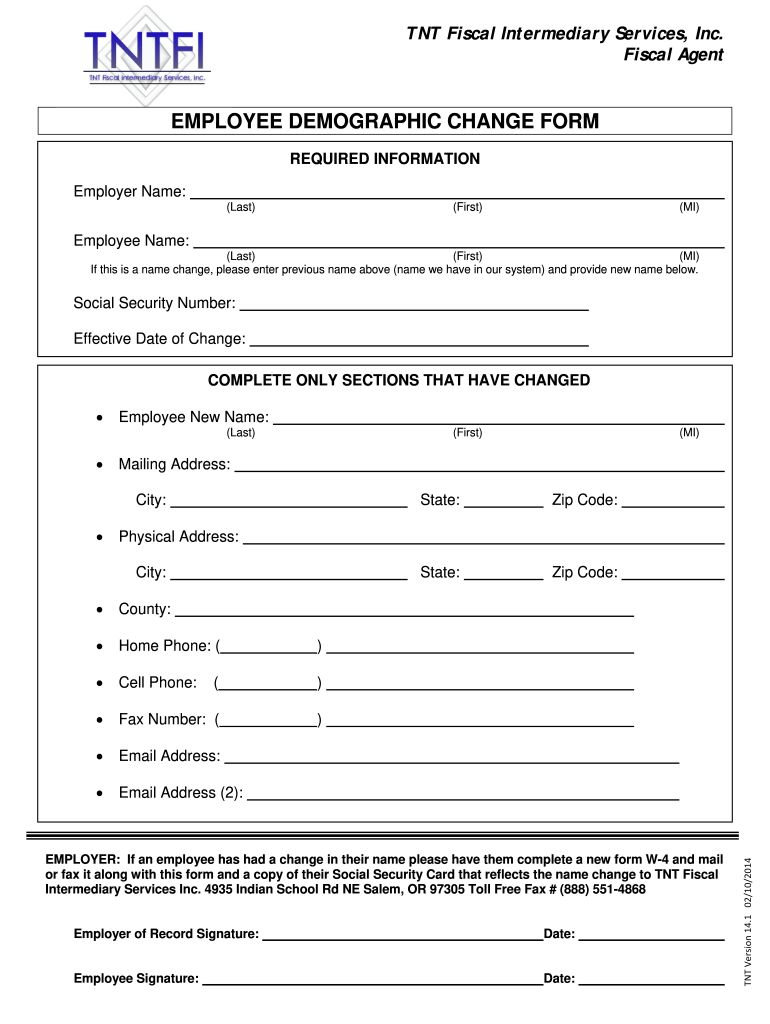
EMPLOYEE DEMOGRAPHIC CHANGE FORM Full Access Lanecounty


What is the EMPLOYEE DEMOGRAPHIC CHANGE FORM Full Access Lanecounty
The EMPLOYEE DEMOGRAPHIC CHANGE FORM Full Access Lanecounty is a critical document used by employers to update and maintain accurate employee records. This form captures essential demographic information, including changes in personal details such as name, address, and contact information. It ensures that employee records reflect current data, which is vital for compliance with various employment laws and regulations.
By utilizing this form, employers can enhance their data management practices, allowing for effective communication and accurate reporting. This form is particularly important for human resources departments, as it helps streamline the process of tracking employee changes and maintaining up-to-date records.
How to use the EMPLOYEE DEMOGRAPHIC CHANGE FORM Full Access Lanecounty
Using the EMPLOYEE DEMOGRAPHIC CHANGE FORM Full Access Lanecounty involves a straightforward process that ensures all necessary information is accurately captured. First, employees should obtain the form from their employer or the designated HR department. Once in possession of the form, employees need to fill in their updated demographic information clearly and accurately.
After completing the form, it should be submitted to the HR department for processing. This submission can typically be done electronically or in person, depending on the employer's policies. Employers should ensure that the information is reviewed and updated in the employee's records promptly to maintain compliance and effective communication.
Steps to complete the EMPLOYEE DEMOGRAPHIC CHANGE FORM Full Access Lanecounty
Completing the EMPLOYEE DEMOGRAPHIC CHANGE FORM Full Access Lanecounty involves several key steps:
- Obtain the form from your HR department or employer.
- Fill in your current information, including any changes to your name, address, and contact details.
- Review the completed form for accuracy to ensure all information is correct.
- Submit the form to your HR department, following the preferred submission method (electronic or in-person).
- Confirm with HR that your changes have been processed and reflected in your employee records.
Key elements of the EMPLOYEE DEMOGRAPHIC CHANGE FORM Full Access Lanecounty
The EMPLOYEE DEMOGRAPHIC CHANGE FORM Full Access Lanecounty includes several key elements that are essential for accurate record-keeping. These elements typically encompass:
- Employee Identification: Basic information such as employee ID, name, and department.
- Updated Information: Sections for entering new details, including changes in name, address, and contact numbers.
- Signature: A space for the employee to sign and date the form, verifying the accuracy of the information provided.
- HR Review Section: An area designated for HR personnel to confirm receipt and processing of the changes.
Legal use of the EMPLOYEE DEMOGRAPHIC CHANGE FORM Full Access Lanecounty
The EMPLOYEE DEMOGRAPHIC CHANGE FORM Full Access Lanecounty serves a legal purpose in maintaining compliance with employment laws. Accurate employee records are essential for various legal obligations, including tax reporting and adherence to anti-discrimination laws. Employers are required to keep up-to-date records to ensure compliance with regulations set forth by the Equal Employment Opportunity Commission (EEOC) and other governing bodies.
Failure to maintain accurate records can lead to legal complications, including penalties and fines. By using this form, employers can demonstrate their commitment to compliance and proper employee management practices.
Form Submission Methods (Online / Mail / In-Person)
Employees have several options for submitting the EMPLOYEE DEMOGRAPHIC CHANGE FORM Full Access Lanecounty. The submission methods may vary depending on the employer's policies:
- Online Submission: Many organizations offer digital platforms where employees can upload their completed forms securely.
- Mail Submission: Employees may also choose to print the form and send it via postal mail to their HR department.
- In-Person Submission: Submitting the form directly to HR allows for immediate confirmation of receipt and processing.
It is advisable for employees to confirm the preferred submission method with their HR department to ensure compliance with company policies.
Quick guide on how to complete employee demographic change form full access lanecounty
Effortlessly Prepare EMPLOYEE DEMOGRAPHIC CHANGE FORM Full Access Lanecounty on Any Device
Digital document management has become increasingly popular among businesses and individuals. It offers an excellent eco-friendly substitute to traditional printed and signed documents, as you can obtain the necessary form and securely store it online. airSlate SignNow equips you with all the resources required to create, modify, and electronically sign your documents swiftly without any holdups. Manage EMPLOYEE DEMOGRAPHIC CHANGE FORM Full Access Lanecounty on any device with airSlate SignNow's Android or iOS applications and streamline any document-related task today.
How to Edit and Electronically Sign EMPLOYEE DEMOGRAPHIC CHANGE FORM Full Access Lanecounty with Ease
- Find EMPLOYEE DEMOGRAPHIC CHANGE FORM Full Access Lanecounty and click on Get Form to begin.
- Utilize the tools we provide to fill out your form.
- Emphasize pertinent sections of the documents or redact sensitive information with tools specifically designed for that purpose by airSlate SignNow.
- Create your signature using the Sign tool, which takes mere seconds and holds the same legal validity as a handwritten signature.
- Review all details and then click on the Done button to save your adjustments.
- Choose how you want to submit your form, whether by email, SMS, invitation link, or download it to your computer.
Say goodbye to lost or misfiled documents, tedious form searching, or errors that require reprinting new copies. airSlate SignNow addresses your document management needs in just a few clicks from your chosen device. Modify and electronically sign EMPLOYEE DEMOGRAPHIC CHANGE FORM Full Access Lanecounty and guarantee outstanding communication at any stage of your form preparation process with airSlate SignNow.
Create this form in 5 minutes or less
Create this form in 5 minutes!
How to create an eSignature for the employee demographic change form full access lanecounty
How to create an electronic signature for a PDF online
How to create an electronic signature for a PDF in Google Chrome
How to create an e-signature for signing PDFs in Gmail
How to create an e-signature right from your smartphone
How to create an e-signature for a PDF on iOS
How to create an e-signature for a PDF on Android
People also ask
-
What is the EMPLOYEE DEMOGRAPHIC CHANGE FORM Full Access Lanecounty?
The EMPLOYEE DEMOGRAPHIC CHANGE FORM Full Access Lanecounty is a digital form that allows organizations to efficiently update employee personal information. This form is designed to simplify the process of maintaining accurate demographic records, ensuring compliance and ease of access.
-
How does airSlate SignNow facilitate the EMPLOYEE DEMOGRAPHIC CHANGE FORM Full Access Lanecounty?
airSlate SignNow streamlines the EMPLOYEE DEMOGRAPHIC CHANGE FORM Full Access Lanecounty by allowing users to eSign, send, and manage documents electronically. This solution not only enhances efficiency but also provides secure storage and easy access for all team members involved in the process.
-
Is there a cost associated with using the EMPLOYEE DEMOGRAPHIC CHANGE FORM Full Access Lanecounty?
Yes, there are pricing plans available for using the EMPLOYEE DEMOGRAPHIC CHANGE FORM Full Access Lanecounty via airSlate SignNow. Pricing is competitive and reflects the robust features provided, making it an affordable choice for organizations looking to manage their employee demographic information more effectively.
-
What features does the EMPLOYEE DEMOGRAPHIC CHANGE FORM Full Access Lanecounty offer?
The EMPLOYEE DEMOGRAPHIC CHANGE FORM Full Access Lanecounty includes features like customizable templates, easy eSigning, and comprehensive document tracking. These tools make it easier for HR departments to oversee changes seamlessly, ensuring that all updates are captured accurately and promptly.
-
What are the benefits of using the EMPLOYEE DEMOGRAPHIC CHANGE FORM Full Access Lanecounty?
Using the EMPLOYEE DEMOGRAPHIC CHANGE FORM Full Access Lanecounty enhances accuracy in employee records and improves compliance with regulatory requirements. Additionally, the form's digital nature speeds up the process of updating records, allowing HR teams to focus on more strategic tasks.
-
Can the EMPLOYEE DEMOGRAPHIC CHANGE FORM Full Access Lanecounty be integrated with other software?
Yes, the EMPLOYEE DEMOGRAPHIC CHANGE FORM Full Access Lanecounty can be seamlessly integrated with various HRIS and payroll systems. This integration ensures data consistency and reduces the administrative burden by automating the transfer of updated employee information.
-
How secure is the EMPLOYEE DEMOGRAPHIC CHANGE FORM Full Access Lanecounty?
airSlate SignNow prioritizes data security, ensuring that the EMPLOYEE DEMOGRAPHIC CHANGE FORM Full Access Lanecounty is protected with industry-standard encryption. This guarantees that sensitive employee information remains confidential and secure throughout the entire document lifecycle.
Get more for EMPLOYEE DEMOGRAPHIC CHANGE FORM Full Access Lanecounty
- Ia form 843
- Pbt report ets form
- Schwangerschaftsabbruch formular a sg ch
- Medical leave packet for employeeamp39s own serious state of indiana in form
- Vp024 form
- Mathematics success grade 7 s37 lesson 4 unit rates homework name date directions for questions 1 10 identify the unit rate form
- Unclaimed property claim form doc
- Form w 8 rev november certificate of foreign status
Find out other EMPLOYEE DEMOGRAPHIC CHANGE FORM Full Access Lanecounty
- Can I eSignature South Dakota Doctors Lease Agreement Form
- eSignature New Hampshire Government Bill Of Lading Fast
- eSignature Illinois Finance & Tax Accounting Purchase Order Template Myself
- eSignature North Dakota Government Quitclaim Deed Free
- eSignature Kansas Finance & Tax Accounting Business Letter Template Free
- eSignature Washington Government Arbitration Agreement Simple
- Can I eSignature Massachusetts Finance & Tax Accounting Business Plan Template
- Help Me With eSignature Massachusetts Finance & Tax Accounting Work Order
- eSignature Delaware Healthcare / Medical NDA Secure
- eSignature Florida Healthcare / Medical Rental Lease Agreement Safe
- eSignature Nebraska Finance & Tax Accounting Business Letter Template Online
- Help Me With eSignature Indiana Healthcare / Medical Notice To Quit
- eSignature New Jersey Healthcare / Medical Credit Memo Myself
- eSignature North Dakota Healthcare / Medical Medical History Simple
- Help Me With eSignature Arkansas High Tech Arbitration Agreement
- eSignature Ohio Healthcare / Medical Operating Agreement Simple
- eSignature Oregon Healthcare / Medical Limited Power Of Attorney Computer
- eSignature Pennsylvania Healthcare / Medical Warranty Deed Computer
- eSignature Texas Healthcare / Medical Bill Of Lading Simple
- eSignature Virginia Healthcare / Medical Living Will Computer