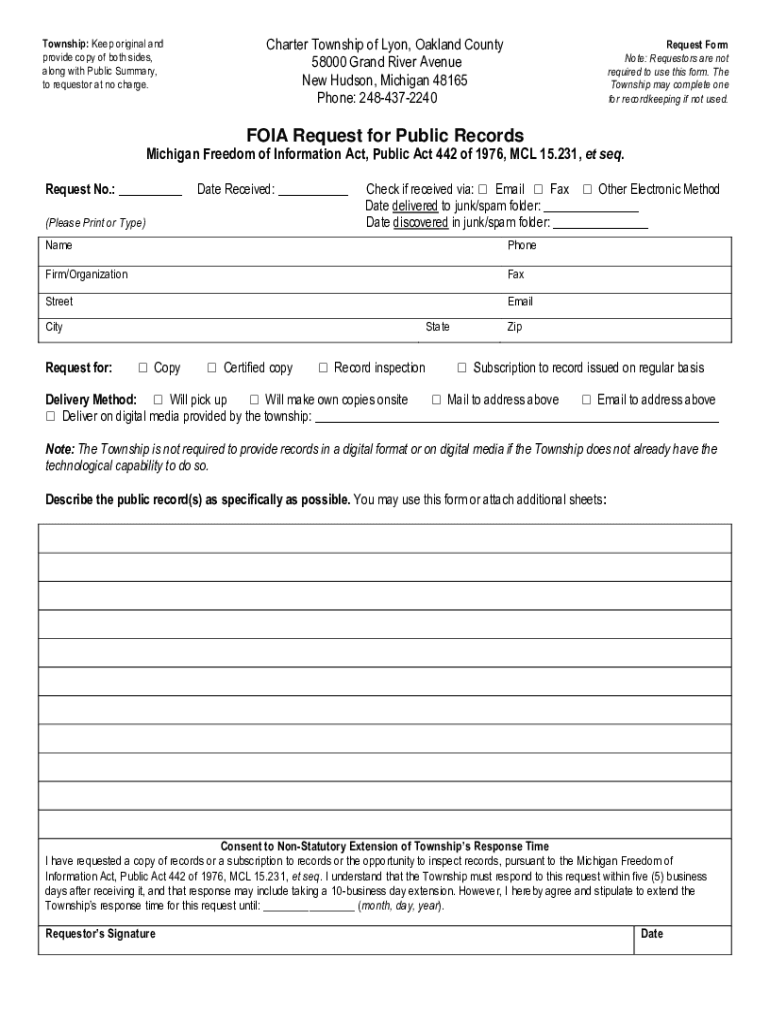
Notice of Denial of FOIA Request Michigan Dom of Form


What is the Notice Of Denial Of FOIA Request Michigan dom Of
The Notice Of Denial Of FOIA Request in Michigan is a formal document issued by a public body when a request for information under the Freedom of Information Act (FOIA) is denied. This notice outlines the specific reasons for the denial, which may include exemptions under the law that protect certain types of information from disclosure. Understanding this notice is crucial for individuals and organizations seeking transparency from governmental entities.
Key elements of the Notice Of Denial Of FOIA Request Michigan dom Of
Several key elements are included in the Notice Of Denial Of FOIA Request. These typically consist of:
- Date of the notice: Indicates when the denial was issued.
- Requestor's information: Details about the individual or organization that submitted the FOIA request.
- Reason for denial: A clear explanation of why the request was denied, referencing specific exemptions under FOIA.
- Information on appeal rights: Instructions on how the requestor can appeal the denial, including timelines and procedures.
How to use the Notice Of Denial Of FOIA Request Michigan dom Of
Using the Notice Of Denial Of FOIA Request effectively involves understanding your rights and options following a denial. If you receive this notice, review the reasons provided for the denial carefully. If you believe the denial was unjustified, you can file an appeal. The notice typically includes instructions on how to proceed with this appeal, including any necessary forms and deadlines.
Steps to complete the Notice Of Denial Of FOIA Request Michigan dom Of
Completing the process after receiving a Notice Of Denial involves several steps:
- Review the denial: Understand the reasons cited for the denial.
- Gather supporting documents: Collect any information that supports your case for appeal.
- Prepare your appeal: Write a clear and concise appeal letter addressing the reasons for denial.
- Submit the appeal: Follow the instructions provided in the notice to ensure your appeal is submitted correctly and on time.
Legal use of the Notice Of Denial Of FOIA Request Michigan dom Of
The legal use of the Notice Of Denial is significant as it establishes the formal communication between the public body and the requestor. This document serves as a critical piece of evidence in any legal proceedings that may arise from the denial of a FOIA request. It is essential for requestors to keep a copy of this notice for their records, especially if they choose to pursue an appeal or legal action.
State-specific rules for the Notice Of Denial Of FOIA Request Michigan dom Of
Michigan has specific rules governing the issuance of the Notice Of Denial Of FOIA Request. These rules dictate the timeframe within which the notice must be sent after a request is denied, as well as the information that must be included. Familiarizing yourself with these state-specific regulations can help ensure compliance and strengthen your position if you decide to appeal the denial.
Quick guide on how to complete notice of denial of foia request michigan dom of
Complete [SKS] seamlessly on any device
Online document management has gained signNow traction among businesses and individuals alike. It serves as an excellent eco-friendly alternative to conventional printed and signed documents, as you can access the necessary form and safely store it online. airSlate SignNow provides you with all the tools you require to create, modify, and electronically sign your documents swiftly without interruptions. Handle [SKS] on any device with airSlate SignNow’s Android or iOS applications and streamline any document-related process today.
How to modify and electronically sign [SKS] effortlessly
- Find [SKS] and then click Get Form to initiate the process.
- Make use of the tools we offer to complete your document.
- Emphasize important sections of the documents or obscure confidential details with tools that airSlate SignNow provides specifically for that purpose.
- Generate your eSignature using the Sign tool, which takes mere seconds and carries the same legal validity as a conventional wet ink signature.
- Review all information thoroughly and then click the Done button to save your changes.
- Choose your preferred method to send your form: via email, SMS, invitation link, or download it to your computer.
Put an end to lost or misplaced files, endless form searches, or mistakes that necessitate printing new document copies. airSlate SignNow meets all your document management needs in just a few clicks from any device you select. Modify and electronically sign [SKS] to ensure exceptional communication throughout your form preparation process with airSlate SignNow.
Create this form in 5 minutes or less
Related searches to Notice Of Denial Of FOIA Request Michigan dom Of
Create this form in 5 minutes!
How to create an eSignature for the notice of denial of foia request michigan dom of
How to create an electronic signature for a PDF online
How to create an electronic signature for a PDF in Google Chrome
How to create an e-signature for signing PDFs in Gmail
How to create an e-signature right from your smartphone
How to create an e-signature for a PDF on iOS
How to create an e-signature for a PDF on Android
People also ask
-
What is a Notice Of Denial Of FOIA Request Michigan dom Of?
A Notice Of Denial Of FOIA Request Michigan dom Of is a formal notification issued by a governmental agency when a Freedom of Information Act request is denied. This document outlines the reasons for the denial and informs the requester of their rights to appeal. With airSlate SignNow, you can efficiently manage and eSign this important document.
-
How can airSlate SignNow help with processing a Notice Of Denial Of FOIA Request Michigan dom Of?
airSlate SignNow provides a user-friendly platform that simplifies the creation and signing of the Notice Of Denial Of FOIA Request Michigan dom Of. You can easily customize templates, get documents signed quickly, and ensure compliance with legal standards. This streamlines your workflow and makes managing FOIA requests more efficient.
-
Is airSlate SignNow cost-effective for handling Notices Of Denial Of FOIA Requests?
Yes, airSlate SignNow offers competitive pricing tailored for businesses of all sizes, making it a cost-effective solution for handling Notices Of Denial Of FOIA Requests and other documents. Our flexible subscription plans ensure you only pay for what you need, which helps save both time and money in document management.
-
What features does airSlate SignNow offer for FOIA documents?
With airSlate SignNow, you benefit from features like customizable templates, electronic signatures, and robust document tracking capabilities. These features enhance the process of managing Notices Of Denial Of FOIA Request Michigan dom Of by providing clarity and organization to your document workflows. Plus, our platform integrates seamlessly with other tools you may already be using.
-
Can I integrate airSlate SignNow with other applications for FOIA requests?
Absolutely! airSlate SignNow is designed to integrate with various applications and platforms, making it easier to manage FOIA requests, including the Notice Of Denial Of FOIA Request Michigan dom Of. Integrations with tools like Google Drive, Salesforce, and others enhance your productivity and help maintain all your documents in one place.
-
What are the benefits of using airSlate SignNow for legal documents?
Using airSlate SignNow for legal documents, such as the Notice Of Denial Of FOIA Request Michigan dom Of, provides multiple benefits including improved efficiency, enhanced security, and reduced processing times. Our platform ensures your documents are legally binding and secure, while also enabling easy sharing and collaboration among team members.
-
How does airSlate SignNow ensure the legality of the Notice Of Denial Of FOIA Request Michigan dom Of?
airSlate SignNow adheres to stringent security standards and complies with legal regulations, ensuring that your Notice Of Denial Of FOIA Request Michigan dom Of is legally valid and secure. Our electronic signatures are legally recognized and include audit trails for your records, giving you peace of mind while managing your FOIA correspondence.
Get more for Notice Of Denial Of FOIA Request Michigan dom Of
- Vessel report stolen or embezzled vessel dbwcagov dbw ca form
- Mauritius prison service form
- Hw027 form
- Epic air trampoline park it s a jump party form
- Pamtproperty form
- Dd form 2807 1 aug
- Informal procedure federal court canada cas ncr nter03 cas satj gc
- Structured abc antecedent behavior consequence analysis form
Find out other Notice Of Denial Of FOIA Request Michigan dom Of
- How To eSignature Kansas High Tech Business Plan Template
- eSignature Kansas High Tech Lease Agreement Template Online
- eSignature Alabama Insurance Forbearance Agreement Safe
- How Can I eSignature Arkansas Insurance LLC Operating Agreement
- Help Me With eSignature Michigan High Tech Emergency Contact Form
- eSignature Louisiana Insurance Rental Application Later
- eSignature Maryland Insurance Contract Safe
- eSignature Massachusetts Insurance Lease Termination Letter Free
- eSignature Nebraska High Tech Rental Application Now
- How Do I eSignature Mississippi Insurance Separation Agreement
- Help Me With eSignature Missouri Insurance Profit And Loss Statement
- eSignature New Hampshire High Tech Lease Agreement Template Mobile
- eSignature Montana Insurance Lease Agreement Template Online
- eSignature New Hampshire High Tech Lease Agreement Template Free
- How To eSignature Montana Insurance Emergency Contact Form
- eSignature New Jersey High Tech Executive Summary Template Free
- eSignature Oklahoma Insurance Warranty Deed Safe
- eSignature Pennsylvania High Tech Bill Of Lading Safe
- eSignature Washington Insurance Work Order Fast
- eSignature Utah High Tech Warranty Deed Free