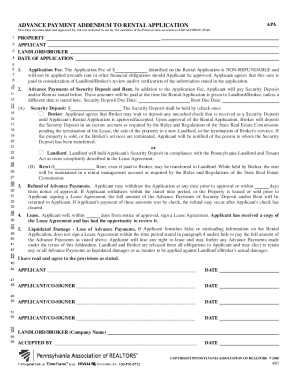
Advanced Payment Addendum Form


What is the Advanced Payment Addendum
The advanced payment addendum is a legal document used in various business transactions, particularly in real estate and contractual agreements. It outlines the terms and conditions related to advance payments made by one party to another. This addendum serves to clarify the obligations of both parties, ensuring that the advance payment is properly documented and that both sides understand their rights and responsibilities. It is essential for maintaining transparency and preventing disputes over payments made before the completion of services or delivery of goods.
How to Use the Advanced Payment Addendum
Using the advanced payment addendum involves several steps to ensure that it is effective and legally binding. First, both parties should clearly outline the payment terms, including the amount, due date, and purpose of the advance payment. Next, the addendum should be signed by both parties to indicate their agreement to the terms. It is advisable to keep a copy of the signed document for record-keeping purposes. Utilizing a digital solution, such as an eSignature platform, can streamline this process, providing a secure and efficient way to execute the document.
Steps to Complete the Advanced Payment Addendum
Completing the advanced payment addendum involves a few straightforward steps:
- Gather necessary information, including the names and contact details of both parties.
- Clearly define the terms of the advance payment, including the amount and purpose.
- Include any relevant conditions or stipulations related to the payment.
- Review the document for clarity and completeness.
- Sign the addendum using a reliable eSignature solution to ensure legal compliance.
- Distribute copies to all parties involved for their records.
Legal Use of the Advanced Payment Addendum
The legal use of the advanced payment addendum is governed by various laws and regulations that ensure its validity. To be legally binding, the addendum must meet specific requirements, such as mutual consent from both parties and a clear outline of the terms. Compliance with eSignature laws, such as the ESIGN Act and UETA, is crucial when signing the document electronically. This ensures that the addendum is recognized as a legitimate agreement in a court of law, protecting the interests of both parties involved.
Key Elements of the Advanced Payment Addendum
Several key elements should be included in the advanced payment addendum to ensure its effectiveness:
- Identification of Parties: Clearly state the names and addresses of both parties involved.
- Payment Details: Specify the amount of the advance payment and the purpose for which it is being made.
- Terms and Conditions: Outline any conditions that must be met for the payment to be valid.
- Signatures: Ensure that both parties sign the addendum to indicate their agreement.
- Date: Include the date of signing to establish a timeline for the agreement.
Examples of Using the Advanced Payment Addendum
There are various scenarios in which the advanced payment addendum may be utilized:
- In real estate transactions, a buyer may provide an advance payment to secure a property before closing.
- Contractors may require advance payments for materials or services before commencing work on a project.
- In service agreements, businesses may request advance payments to cover initial costs associated with a service.
Quick guide on how to complete advanced payment addendum
Prepare Advanced Payment Addendum effortlessly on any device
Online document management has gained popularity among businesses and individuals. It offers an ideal environmentally-friendly alternative to conventional printed and signed papers, allowing you to obtain the correct form and securely store it online. airSlate SignNow provides all the tools necessary to create, modify, and electronically sign your documents quickly and without delay. Manage Advanced Payment Addendum on any device using airSlate SignNow's Android or iOS apps and enhance any document-centric operation today.
How to alter and electronically sign Advanced Payment Addendum with ease
- Find Advanced Payment Addendum and click on Get Form to begin.
- Use the tools we offer to complete your document.
- Emphasize important parts of your documents or redact sensitive information with tools specifically provided by airSlate SignNow for that purpose.
- Create your signature using the Sign tool, which takes mere seconds and has the same legal validity as a traditional handwritten signature.
- Review the information and click on the Done button to save your modifications.
- Choose how you prefer to send your form, whether by email, text message (SMS), invitation link, or download it to your computer.
Eliminate worries about lost or misplaced documents, tedious form searches, or errors that necessitate printing new document copies. airSlate SignNow meets your document management needs in just a few clicks from any device of your choice. Modify and electronically sign Advanced Payment Addendum to ensure excellent communication at every stage of the form preparation process with airSlate SignNow.
Create this form in 5 minutes or less
Create this form in 5 minutes!
How to create an eSignature for the advanced payment addendum
How to create an electronic signature for a PDF online
How to create an electronic signature for a PDF in Google Chrome
How to create an e-signature for signing PDFs in Gmail
How to create an e-signature right from your smartphone
How to create an e-signature for a PDF on iOS
How to create an e-signature for a PDF on Android
People also ask
-
What is an advanced payment addendum?
An advanced payment addendum is a supplemental document that outlines payment terms and conditions for a contract. It provides clarity on payments made in advance, ensuring all parties understand their obligations. Utilizing an advanced payment addendum within airSlate SignNow can streamline the eSigning process for such agreements.
-
How can I create an advanced payment addendum using airSlate SignNow?
Creating an advanced payment addendum with airSlate SignNow is straightforward. Simply use our document editor to draft the addendum, incorporating all necessary payment details. Once completed, you can easily send it for eSignature to all parties involved.
-
What features does the advanced payment addendum in airSlate SignNow offer?
The advanced payment addendum in airSlate SignNow includes features like customizable templates, secure eSignature options, and integration with payment processing platforms. These features enhance the overall transaction workflow, making it simpler for businesses to manage payments and contracts efficiently.
-
Is there a cost associated with the advanced payment addendum feature?
The advanced payment addendum feature is included in airSlate SignNow's subscription plans. Pricing varies based on the plan you choose, which covers various functionalities including document templates and eSigning. Check our pricing page for detailed information on the costs involved.
-
What are the benefits of using an advanced payment addendum?
Using an advanced payment addendum provides clear financial terms in contracts, minimizes disputes, and improves the professional appearance of documentation. It ensures transparency in the commitment between parties and can accelerate the payment process, enhancing overall efficiency.
-
Can I integrate the advanced payment addendum with other software?
Yes, airSlate SignNow allows for seamless integration with various third-party applications, making it easy to incorporate your advanced payment addendum into existing workflows. This integration capability enhances your document management processes and improves operational efficiency.
-
Who can benefit from an advanced payment addendum?
Businesses of all sizes can benefit from an advanced payment addendum, especially those that frequently deal with contracts involving upfront payments. This tool is essential for industries such as real estate, construction, and service providers where clear payment arrangements are critical.
Get more for Advanced Payment Addendum
Find out other Advanced Payment Addendum
- Can I eSignature Oregon Non-Profit Last Will And Testament
- Can I eSignature Oregon Orthodontists LLC Operating Agreement
- How To eSignature Rhode Island Orthodontists LLC Operating Agreement
- Can I eSignature West Virginia Lawers Cease And Desist Letter
- eSignature Alabama Plumbing Confidentiality Agreement Later
- How Can I eSignature Wyoming Lawers Quitclaim Deed
- eSignature California Plumbing Profit And Loss Statement Easy
- How To eSignature California Plumbing Business Letter Template
- eSignature Kansas Plumbing Lease Agreement Template Myself
- eSignature Louisiana Plumbing Rental Application Secure
- eSignature Maine Plumbing Business Plan Template Simple
- Can I eSignature Massachusetts Plumbing Business Plan Template
- eSignature Mississippi Plumbing Emergency Contact Form Later
- eSignature Plumbing Form Nebraska Free
- How Do I eSignature Alaska Real Estate Last Will And Testament
- Can I eSignature Alaska Real Estate Rental Lease Agreement
- eSignature New Jersey Plumbing Business Plan Template Fast
- Can I eSignature California Real Estate Contract
- eSignature Oklahoma Plumbing Rental Application Secure
- How Can I eSignature Connecticut Real Estate Quitclaim Deed