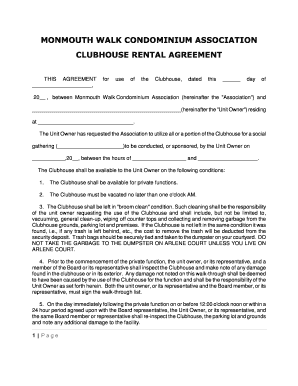
Clubhouse Rental Agreement Clubhouse Agreement Form


What is the Clubhouse Rental Agreement Clubhouse Agreement
The Clubhouse Rental Agreement, often referred to as the Clubhouse Agreement, is a legal document that outlines the terms and conditions under which a clubhouse can be rented. This agreement is essential for both the property owner and the renter, as it establishes the rights and responsibilities of each party. It typically includes details such as the rental period, payment terms, security deposits, and rules regarding the use of the facility. By formalizing the rental arrangement, this agreement helps prevent misunderstandings and provides a clear framework for the rental experience.
Key elements of the Clubhouse Rental Agreement Clubhouse Agreement
A comprehensive Clubhouse Rental Agreement includes several key elements that are crucial for clarity and legal protection. These elements typically consist of:
- Parties Involved: Identification of the owner and the renter, including contact information.
- Rental Period: Specific dates and times for the rental, including setup and cleanup times.
- Payment Details: Rental fees, deposit requirements, and payment methods.
- Use Restrictions: Guidelines on how the clubhouse can be used, including noise restrictions and capacity limits.
- Liability and Insurance: Provisions regarding liability for damages and the requirement for insurance coverage.
- Cancellation Policy: Terms under which either party can cancel the agreement and any associated penalties.
How to use the Clubhouse Rental Agreement Clubhouse Agreement
Using the Clubhouse Rental Agreement involves several straightforward steps to ensure compliance and clarity. First, both parties should review the agreement thoroughly to understand the terms. Next, the renter should fill out any required information, such as personal details and the intended use of the clubhouse. After completing the form, both parties should sign the document to make it legally binding. It is advisable to keep a copy of the signed agreement for future reference. This process helps protect both the renter and the owner by ensuring that all terms are clearly understood and agreed upon.
Steps to complete the Clubhouse Rental Agreement Clubhouse Agreement
Completing the Clubhouse Rental Agreement involves a series of methodical steps:
- Review the agreement to understand all terms and conditions.
- Fill in the required details, including names, dates, and payment information.
- Discuss any specific needs or modifications with the property owner.
- Sign the agreement, ensuring both parties have signed and dated the document.
- Make a copy of the signed agreement for personal records.
Legal use of the Clubhouse Rental Agreement Clubhouse Agreement
The legal use of the Clubhouse Rental Agreement is paramount for ensuring that both parties are protected under the law. This agreement serves as a binding contract that can be enforced in court if necessary. It is essential that the agreement complies with local laws and regulations, which may vary by state or municipality. Both parties should ensure that the terms are fair and reasonable, and it is advisable to consult with a legal professional if there are any uncertainties regarding the agreement's legality. Proper legal use helps mitigate risks and establishes a clear understanding of each party's obligations.
State-specific rules for the Clubhouse Rental Agreement Clubhouse Agreement
State-specific rules can significantly impact the terms of the Clubhouse Rental Agreement. Different states may have varying regulations regarding rental agreements, including security deposit limits, cancellation policies, and liability requirements. It is crucial for both the renter and the property owner to familiarize themselves with the local laws governing rental agreements in their state. This knowledge ensures compliance and helps avoid potential legal issues. Consulting a local attorney or real estate professional can provide valuable insights into these state-specific rules.
Quick guide on how to complete clubhouse rental agreement clubhouse agreement
Complete Clubhouse Rental Agreement Clubhouse Agreement effortlessly on any device
Online document management has gained popularity among businesses and individuals. It offers an ideal eco-conscious alternative to conventional printed and signed documents, allowing you to access the appropriate form and securely store it online. airSlate SignNow provides you with all the resources required to create, edit, and eSign your documents promptly without delays. Handle Clubhouse Rental Agreement Clubhouse Agreement on any platform using airSlate SignNow Android or iOS applications and enhance any document-centric process today.
The simplest way to modify and eSign Clubhouse Rental Agreement Clubhouse Agreement without any hassle
- Find Clubhouse Rental Agreement Clubhouse Agreement and click on Get Form to begin.
- Utilize the tools we offer to fill out your form.
- Emphasize important sections of the documents or redact sensitive information with tools specifically provided by airSlate SignNow for that purpose.
- Create your eSignature using the Sign tool, which takes mere seconds and carries the same legal validity as a traditional wet ink signature.
- Review the details and click on the Done button to save your changes.
- Select how you want to send your form, via email, text message (SMS), invitation link, or download it to your computer.
Say goodbye to lost or mislaid files, tedious form searching, or errors that require new document copies to be printed. airSlate SignNow satisfies all your document management needs within a few clicks from any device you prefer. Alter and eSign Clubhouse Rental Agreement Clubhouse Agreement and assure outstanding communication throughout your form preparation process with airSlate SignNow.
Create this form in 5 minutes or less
Create this form in 5 minutes!
How to create an eSignature for the clubhouse rental agreement clubhouse agreement
How to create an electronic signature for a PDF online
How to create an electronic signature for a PDF in Google Chrome
How to create an e-signature for signing PDFs in Gmail
How to create an e-signature right from your smartphone
How to create an e-signature for a PDF on iOS
How to create an e-signature for a PDF on Android
People also ask
-
What is a Clubhouse Rental Agreement Clubhouse Agreement?
A Clubhouse Rental Agreement Clubhouse Agreement is a legal document that outlines the terms and conditions under which a clubhouse can be rented. This agreement details the responsibilities of both the renter and the owner, including rental fees, usage limits, and liability disclaimers.
-
How can I customize my Clubhouse Rental Agreement Clubhouse Agreement?
With airSlate SignNow, you can easily customize your Clubhouse Rental Agreement Clubhouse Agreement using our intuitive template editor. You can add specific clauses, adjust the rental terms, and include additional services or rules tailored to your needs, ensuring your agreement suits your unique requirements.
-
What features does airSlate SignNow provide for a Clubhouse Rental Agreement Clubhouse Agreement?
airSlate SignNow offers various features designed for managing your Clubhouse Rental Agreement Clubhouse Agreement, including electronic signatures, document tracking, and secure cloud storage. These features simplify the signing process and ensure that both parties can access and manage the agreement efficiently.
-
Is there a mobile app for managing my Clubhouse Rental Agreement Clubhouse Agreement?
Yes, airSlate SignNow has a mobile application that allows you to create, send, and manage your Clubhouse Rental Agreement Clubhouse Agreement on-the-go. This mobile solution provides the same functionalities as the desktop version, ensuring you can handle your agreements anytime, anywhere.
-
What are the benefits of using airSlate SignNow for my Clubhouse Rental Agreement Clubhouse Agreement?
By using airSlate SignNow for your Clubhouse Rental Agreement Clubhouse Agreement, you gain efficiency, security, and ease of use. The platform minimizes delays in signing, reduces paper usage, and enhances overall contract management, helping you to streamline your rental process effectively.
-
Can I share my Clubhouse Rental Agreement Clubhouse Agreement with multiple parties?
Absolutely! airSlate SignNow allows you to share your Clubhouse Rental Agreement Clubhouse Agreement with multiple parties simultaneously. You can send the agreement to all relevant stakeholders for review and signing, ensuring everyone is on the same page and can access the document easily.
-
What are the pricing options for using airSlate SignNow for a Clubhouse Rental Agreement Clubhouse Agreement?
airSlate SignNow offers competitive pricing plans tailored to meet various business needs for managing Clubhouse Rental Agreement Clubhouse Agreement documents. Plans start with basic features for small businesses and scale up for larger operations requiring advanced integrations and functionalities.
Get more for Clubhouse Rental Agreement Clubhouse Agreement
Find out other Clubhouse Rental Agreement Clubhouse Agreement
- Can I eSign South Dakota Banking PPT
- How Can I eSign South Dakota Banking PPT
- How Do I eSign Alaska Car Dealer Form
- How To eSign California Car Dealer Form
- Can I eSign Colorado Car Dealer Document
- How Can I eSign Colorado Car Dealer Document
- Can I eSign Hawaii Car Dealer Word
- How To eSign Hawaii Car Dealer PPT
- How To eSign Hawaii Car Dealer PPT
- How Do I eSign Hawaii Car Dealer PPT
- Help Me With eSign Hawaii Car Dealer PPT
- How Can I eSign Hawaii Car Dealer Presentation
- How Do I eSign Hawaii Business Operations PDF
- How Can I eSign Hawaii Business Operations PDF
- How To eSign Hawaii Business Operations Form
- How Do I eSign Hawaii Business Operations Form
- Help Me With eSign Hawaii Business Operations Presentation
- How Do I eSign Idaho Car Dealer Document
- How Do I eSign Indiana Car Dealer Document
- How To eSign Michigan Car Dealer Document